News: Your New Shrink Is Only a Facebook Message Away with Stanford's New Chatbot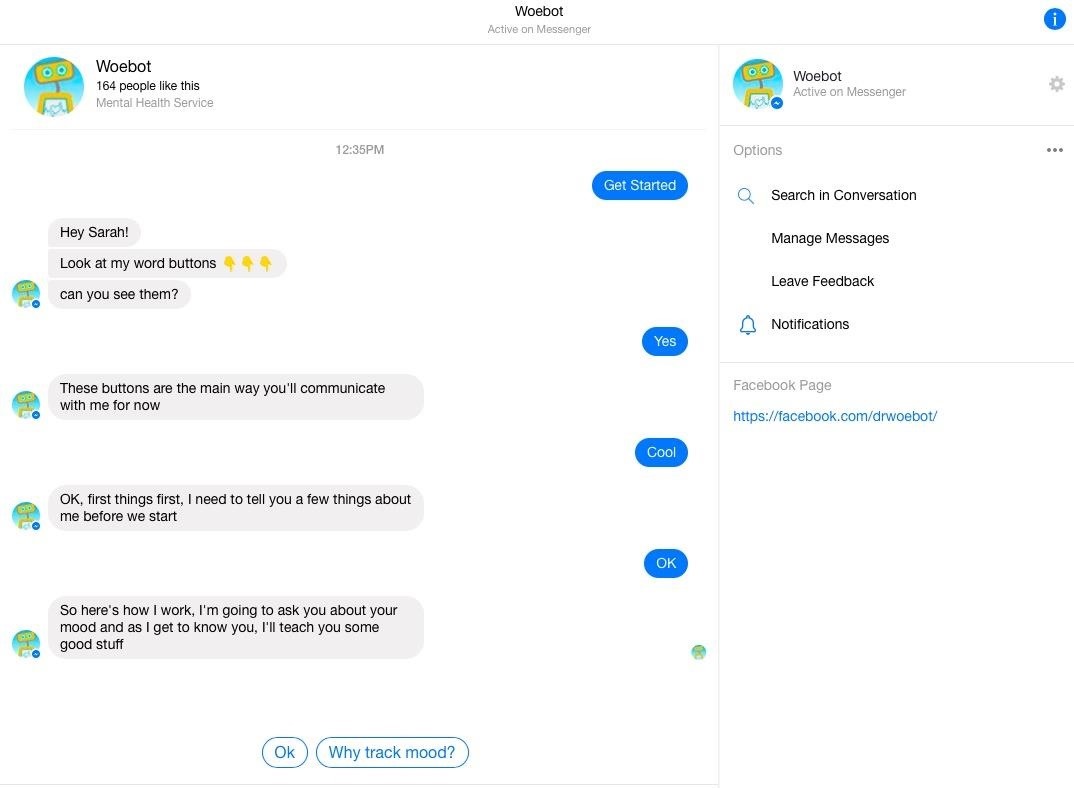
Getting support for your mental health is now as easy as opening up Facebook Messenger. By just opening up the Messenger app, you can connect to Woebot, a new chatbot developed at Stanford trained in administering cognitive behavioral therapy (CBT).The bot — developed by Dr. Alison Darcy of Stanford's Department of Psychiatry and Behavioral Sciences — was developed with college and graduate school students dealing with mental health and wellness issues. But it also employs strategies that work for people of diverse ages and backgrounds. In choosing to launch Woebot on Facebook Messenger, Darcy followed the rule of meeting her patients where they were at. She wanted to provide this service on a platform that people already frequent to make Woebot as easily accessible as possible.Woebot is a yellow and blue bot with a sense of humor and a penchant for emojis. He is modeled after Kermit the Frog because Woebot —like the Sesame Street regular — is clearly a chatbot, but is also compellingly personable and remarkably empathetic. When users interact with Woebot, it doesn't feel like they are talking to a robot with automated responses. Instead, Woebot is meant to feel like an understanding and nonjudgmental — albeit inhuman — support system. That's the magic of this AI creation.The chatbot utilizes CBT, a form of therapy focused on speaking to patients about their day-to-day life and current going-ons. Woebot works to address aspects of a person's life in which they are engaging in negative self-talk, which can adversely affect how they view the world and their circumstances. This sort of communication is intended to provide users with an additional short-term means of therapy, but not to replace traditional therapy. (So maybe don't go canceling your therapist's appointment just yet.)Available 24/7, users can talk to Woebot on Facebook Messenger whenever they need to. Woebot works by sending Facebook messages back and forth with users. Users often communicate by selecting one of Woebot's pre-written answer buttons as shown below or by typing out messages. My own conversation with Woebot. One concern of users is privacy. Facebook is known for utilizing your data to provide you with relevant ads and to better your user experience. People don't want their interactions with Woebot displayed to their Facebook friends or made public in any way. Fortunately, Dr. Darcy has assured users that everything they say to Woebot over Messenger is kept completely private. All conversations are anonymized from profiles to ensure interactions are handled with the utmost confidentiality and users can feel comfortable speaking candidly to Woebot.Unlike many other existing mental health apps and chatbots like Joy, Woebot is backed by empirical findings. Dr. Darcy conducted a study in which she recruited college students to engage with Woebot for 20 sessions. She found that after just two weeks of interacting with Woebot, students were significantly less depressed and anxious than before they started. These encouraging results have assured the Woebot team that the chatbot is an effective means of delivering CBT.Woebot is free for the first two weeks of use. After this point, it costs $39 per month. While it is conveniently accessible through Facebook Messenger, Woebot's website has hinted at developing its own messaging platform in the future for those who don't use Messenger.As more options for digital therapy like Woebot arise, consumers can look forward to increased support for mental health issues. Accessible care and affordable treatment in the form of online resources will surely help those who need it.Don't Miss: All the Pros & Cons to Facebook Messenger's New FeaturesFollow Gadget Hacks on Facebook, Twitter, Google+, and YouTube Follow WonderHowTo on Facebook, Twitter, Pinterest, and Google+
Cover photo via PixabayScreenshots by Sarah Tseggay/Gadget Hacks
To delete all data and applications from the BlackBerry smartphone, complete the steps for the appropriate version of device software: For BlackBerry 6.0 to 7.1: From the Home screen of the BlackBerry smartphone, click Options > Security > Security Wipe. Select the appropriate check boxes to remove data and applications as intended.
How to clear the BlackBerry Browser cache on a BlackBerry
Folder Shortcuts. In addition to adding file shortcuts to your home screen, you can also add folder shortcuts. The process is the same. Tap the three dots button on a folder on the main Google Drive screen and in the menu that opens, tap the Add to Home Screen option.
4 Ways to Set a Bookmark Shortcut in Your Home Screen on Android
How To: Show Someone a Photo on Your iPhone Without Them
Important: Back Up Your Galaxy Note 3's EFS & IMEI Data for
Attackers have created a fake version of Super Mario Run for Android in an attempt to trick unsuspecting smartphone users into downloading the Marcher trojan. Marcher is a type of banking malware that acquires administrative privileges on every Android device it infects. It then waits for a victim
A fake Super Mario Run for Android is serving the Marcher
For those that own a Samsung Galaxy S7 or Galaxy S7 Edge, you may want to know how to use the Alarm clock feature. The Galaxy S7 Alarm clock does a great job to wake you up or remind you of important events. You can also use the clock as a stopwatch to keep track of time while on a run.
How To Set Alarm Clock On Samsung Galaxy S6 & S6 Edge
Samsung kicked off their Android Oreo rollout earlier this week. The update already improved the lock screen significantly with new wallpaper color-matching for the clock. With the newest update, we also get the ability to tweak the transparency of lock screen notifications. To change the
How to Change the Color of Android's Clock Widget « Nexus
How To: Change Your Galaxy Note 9's Navigation Bar Back to Black News : 5 Relatively Hidden Galaxy S9 Features You Should Know About How To : Auto-Hide the Navigation Bar on Your Galaxy S10 — No Root Needed
Switch from white backgound to black background? - Samsung
Notes for Gmail Adds Sticky Notes to Your Messages lets you add notes to Gmail. It's a simple but incredibly useful tool, and for the moment it's free. Just open any email message and then
Simple Gmail Notes: Add Note to Emails - moneylife.in
There's something so nostalgic about the rotary phone that makes it a fun thing to hack and modernize. [Voidon] put his skills to the test and converted one to VoIP using a Raspberry Pi. He used
How to Search for and install apps on the HP TouchPad using
0 comments:
Post a Comment