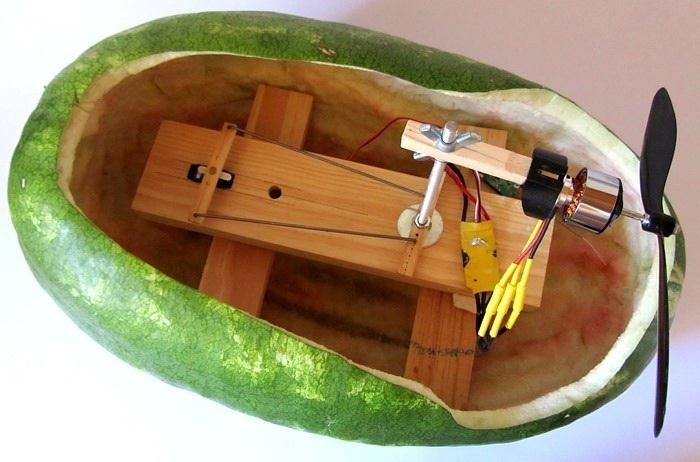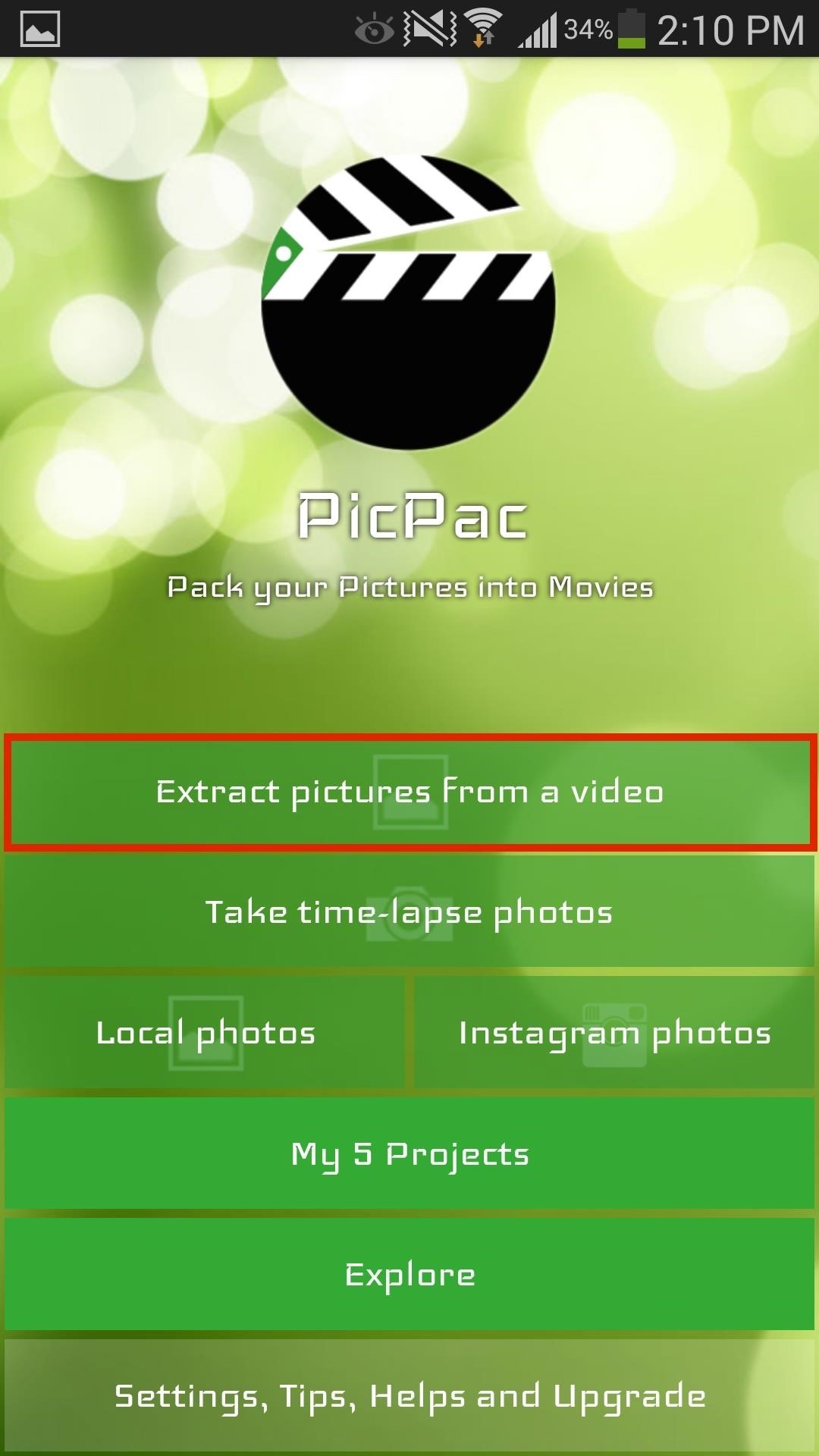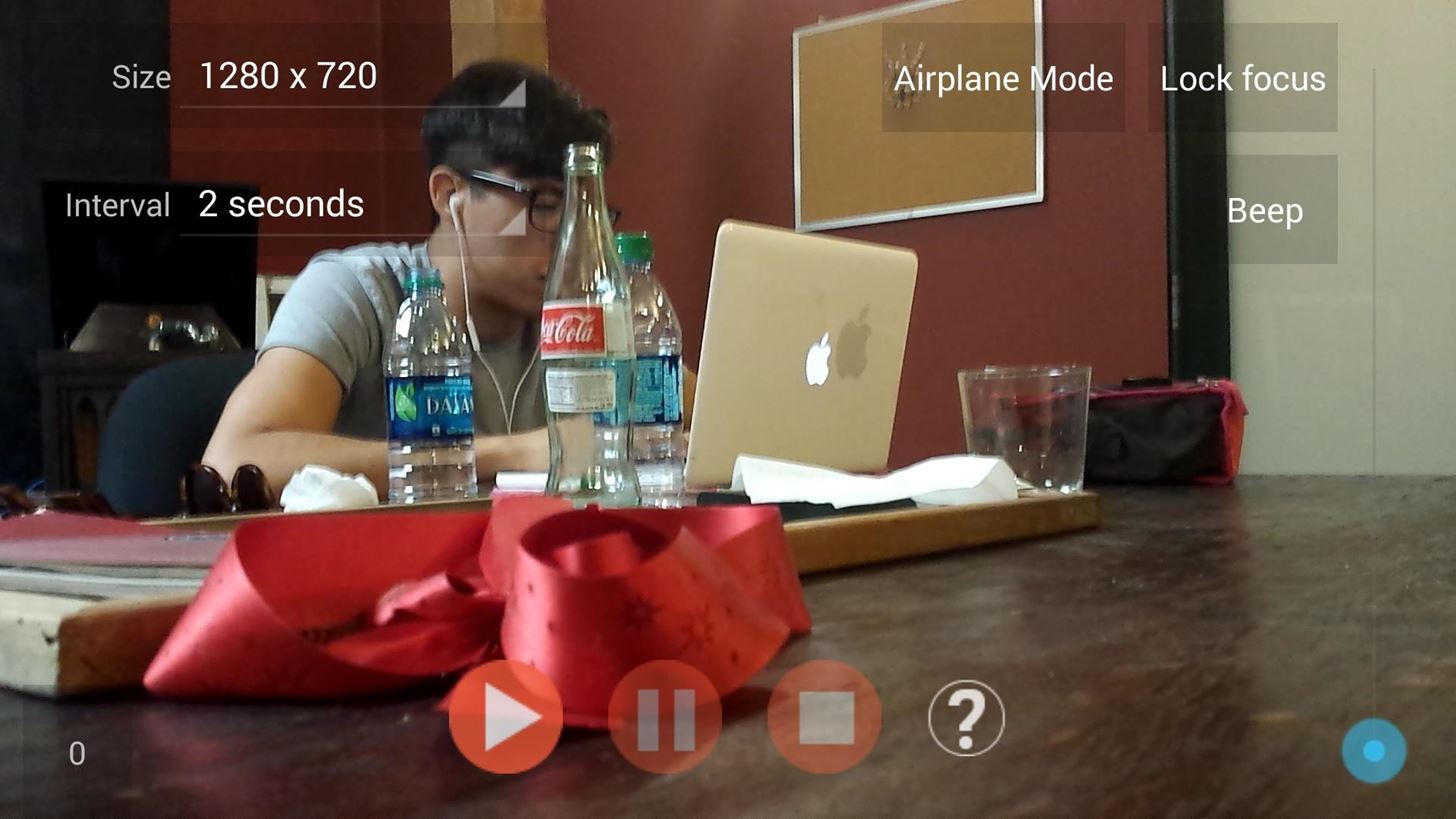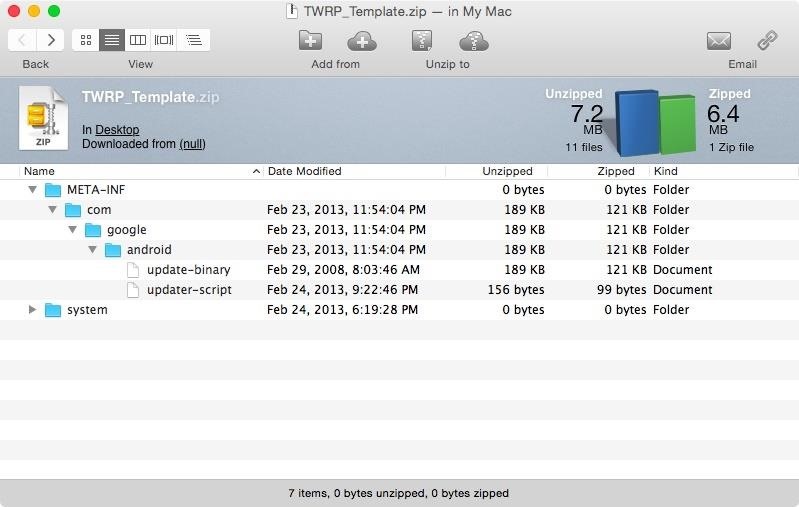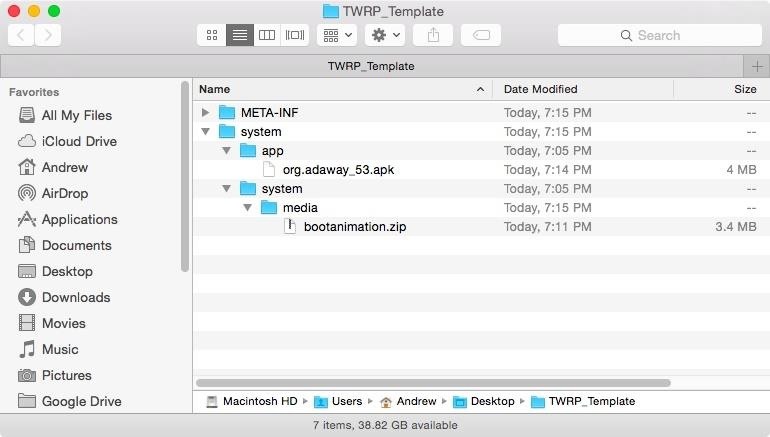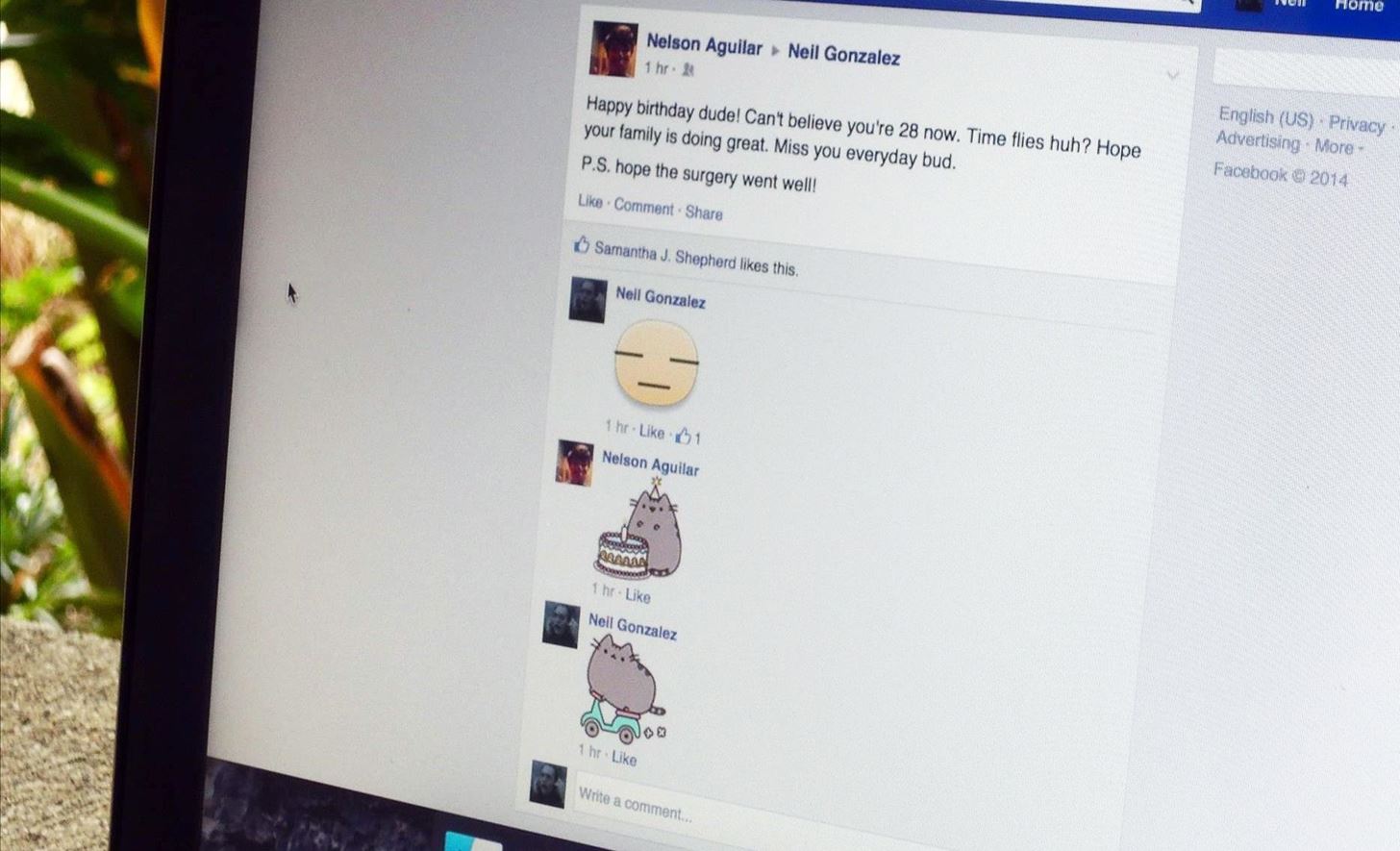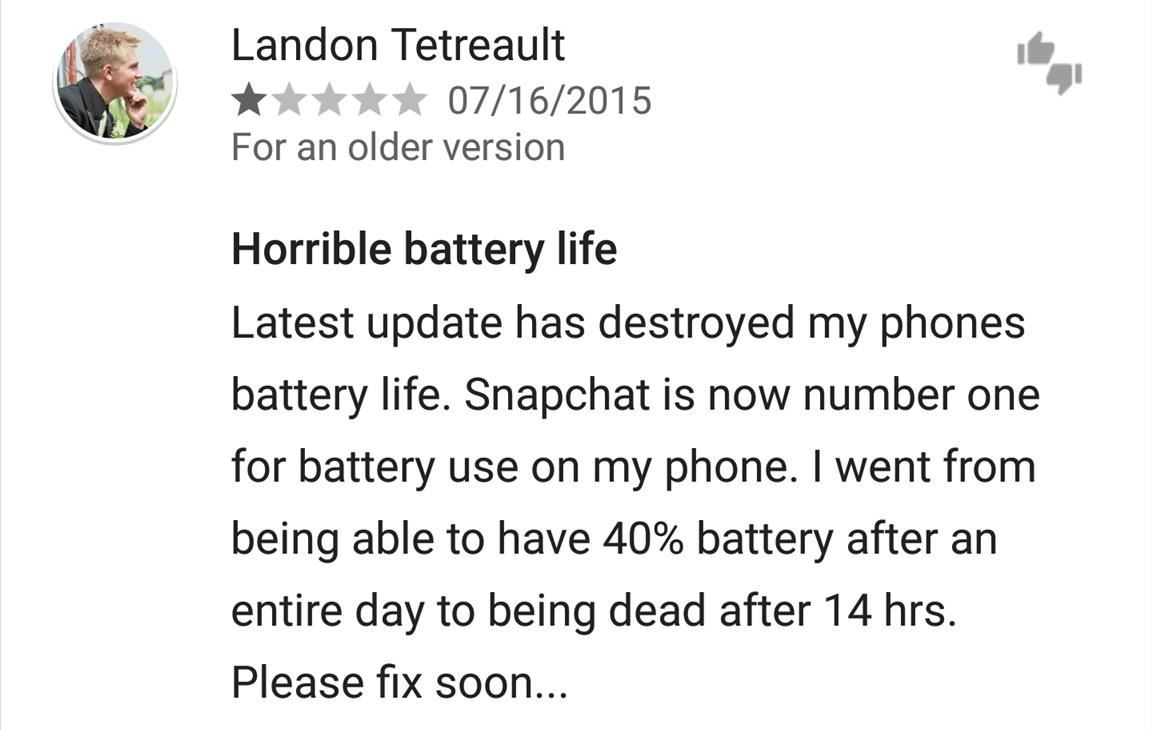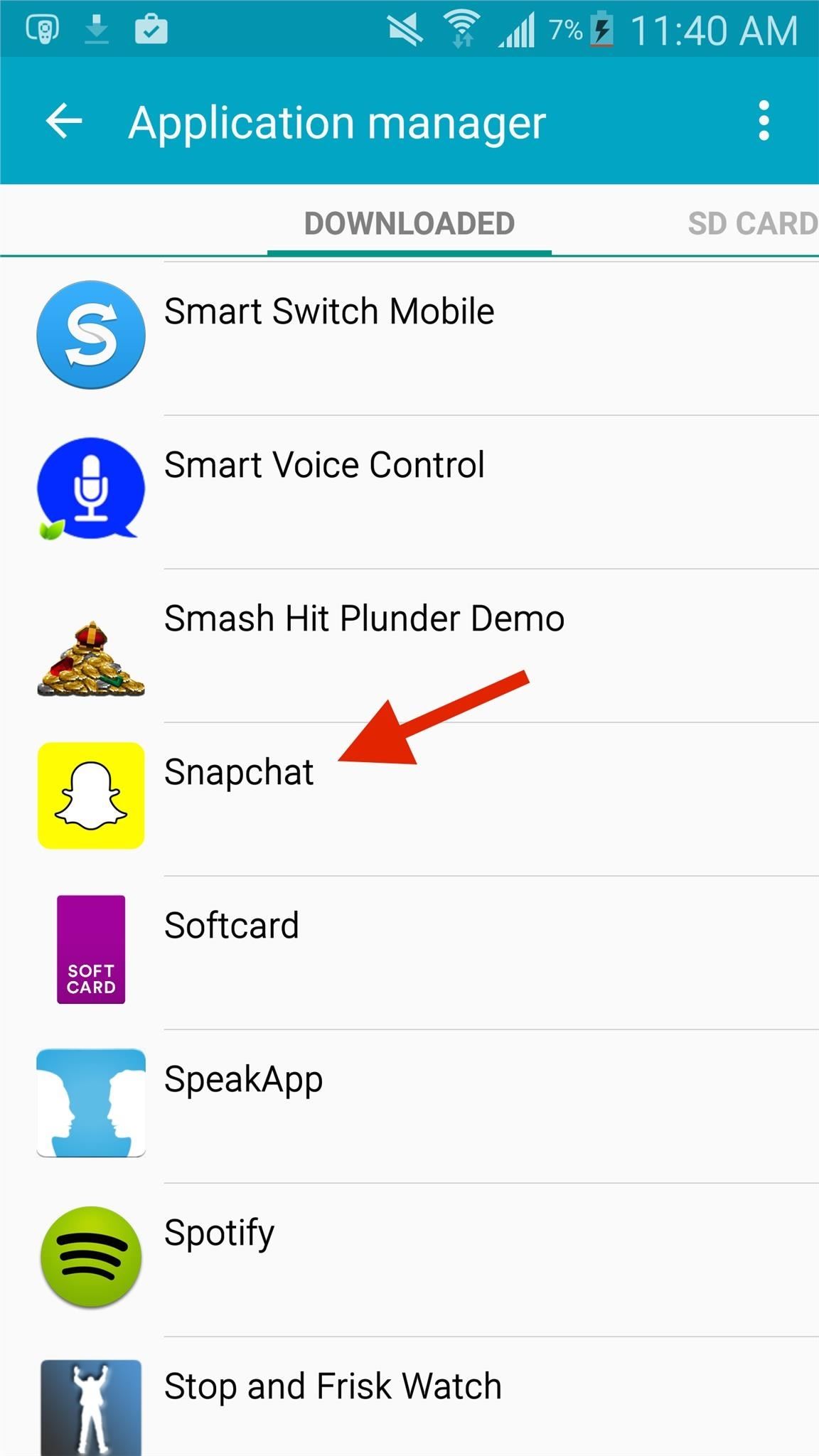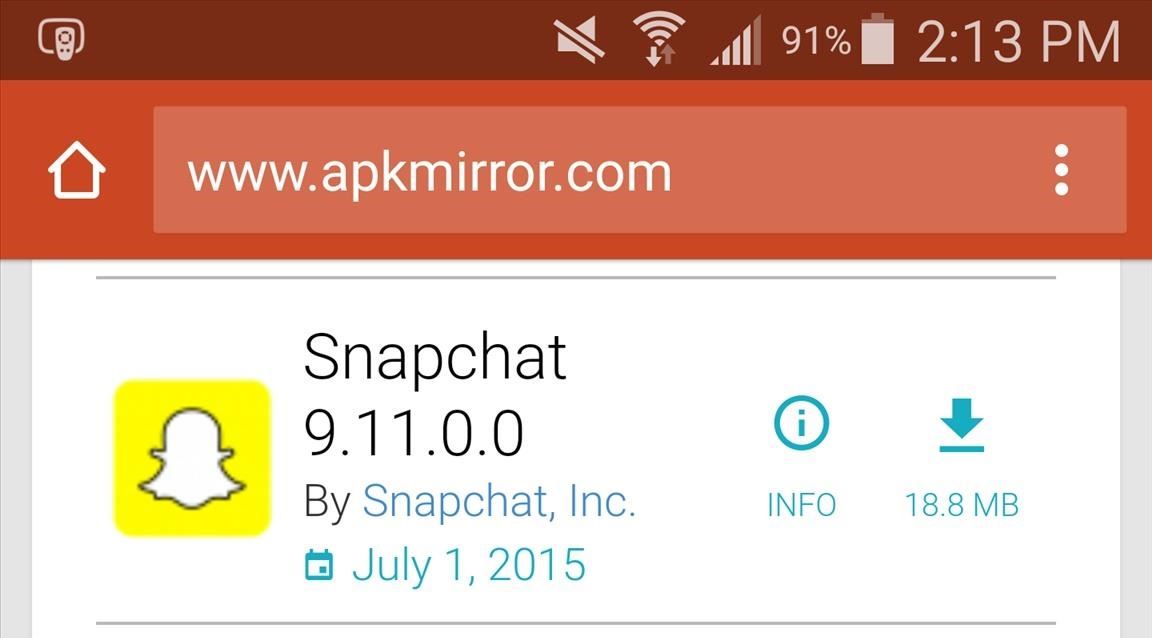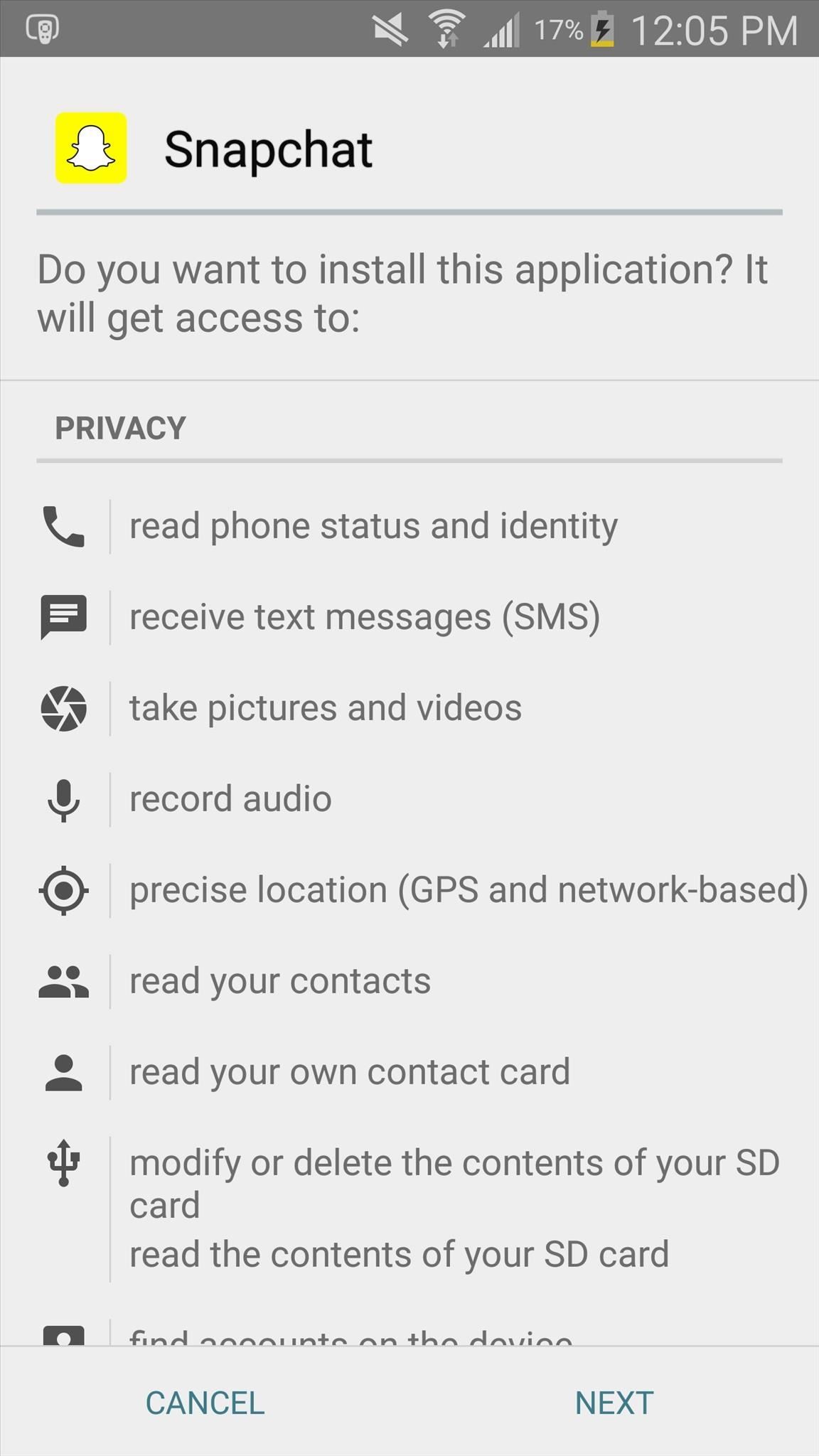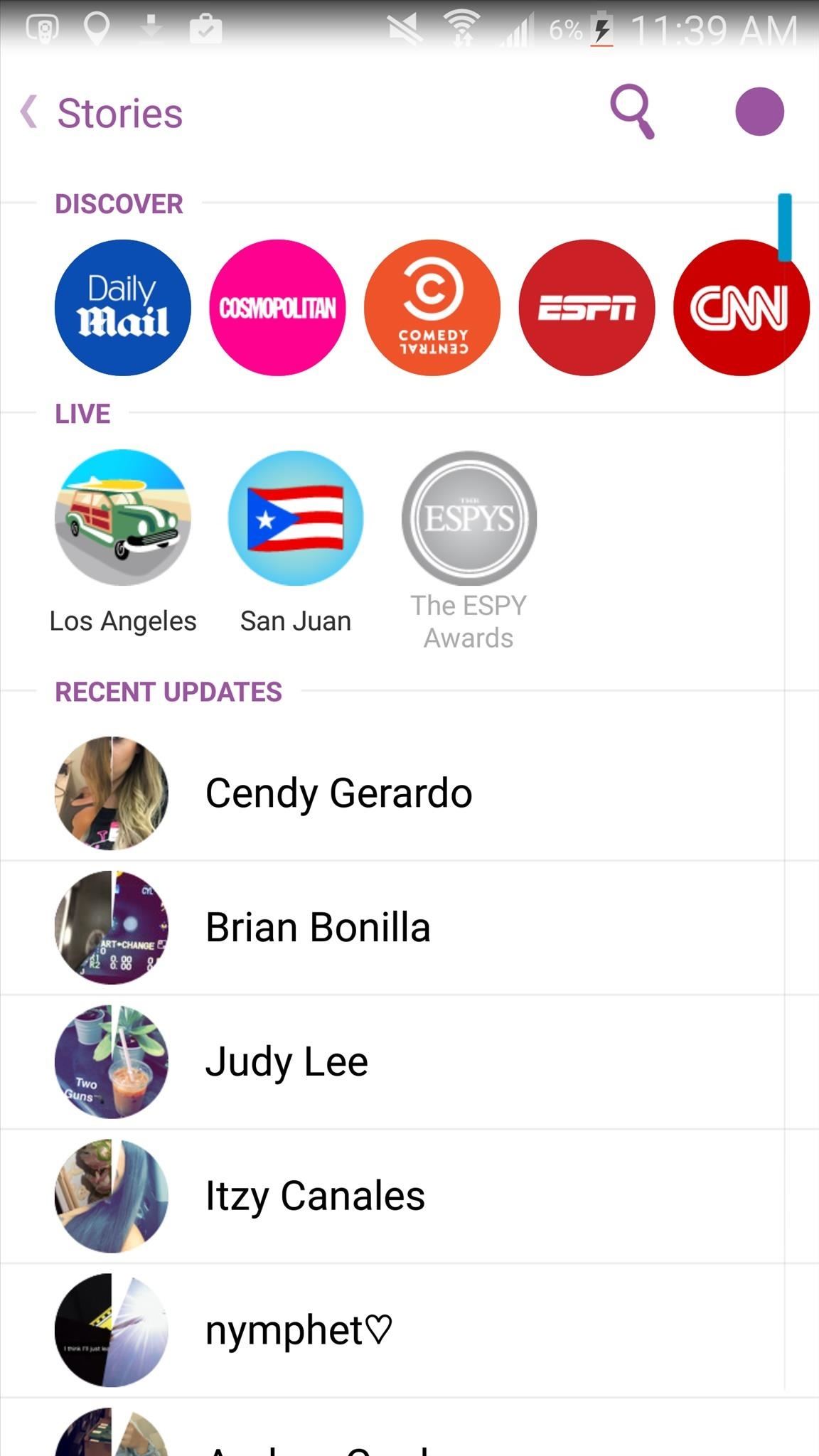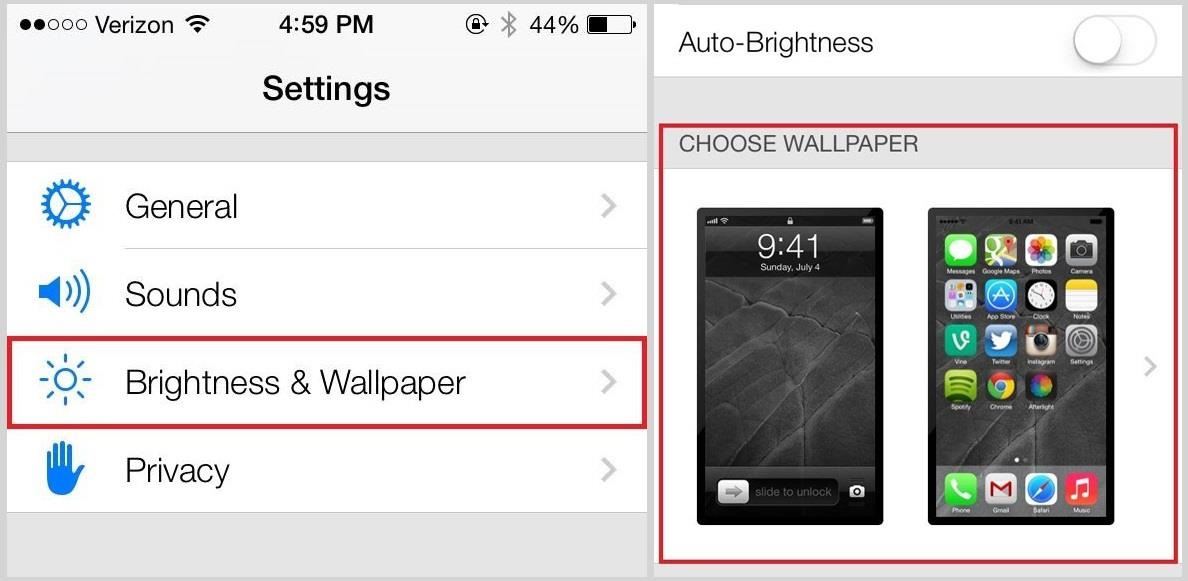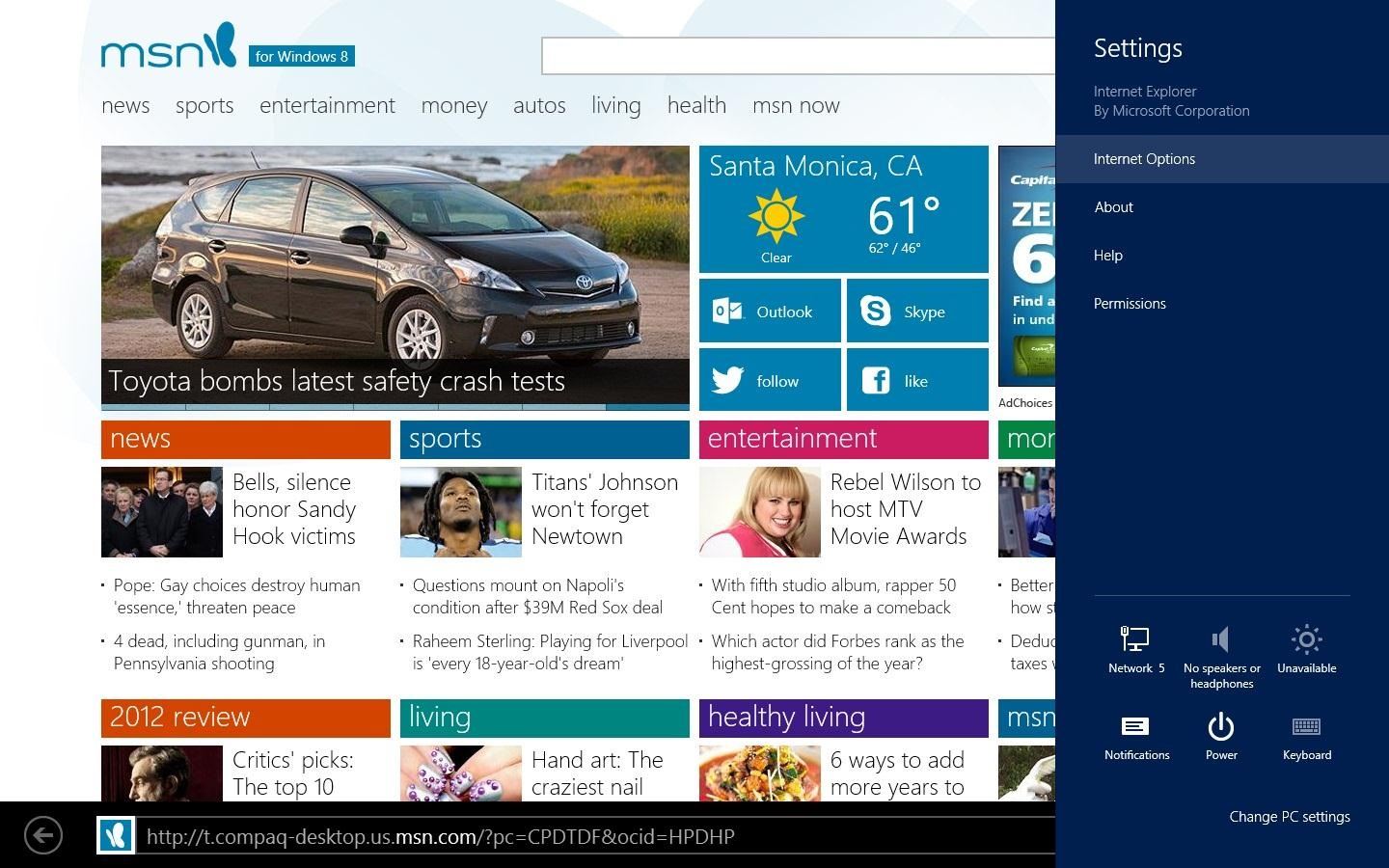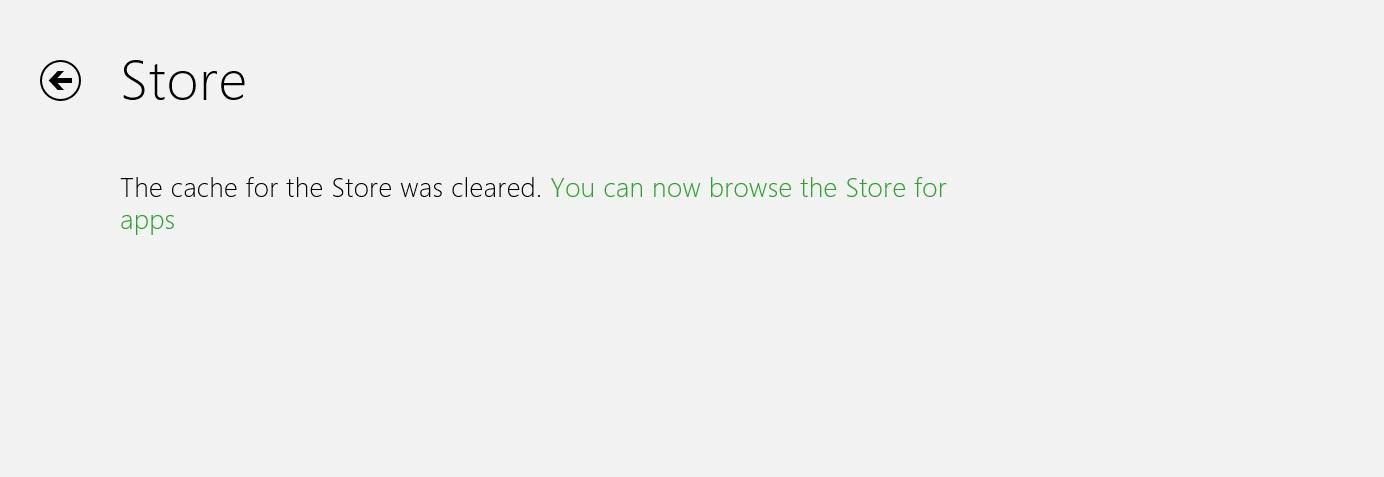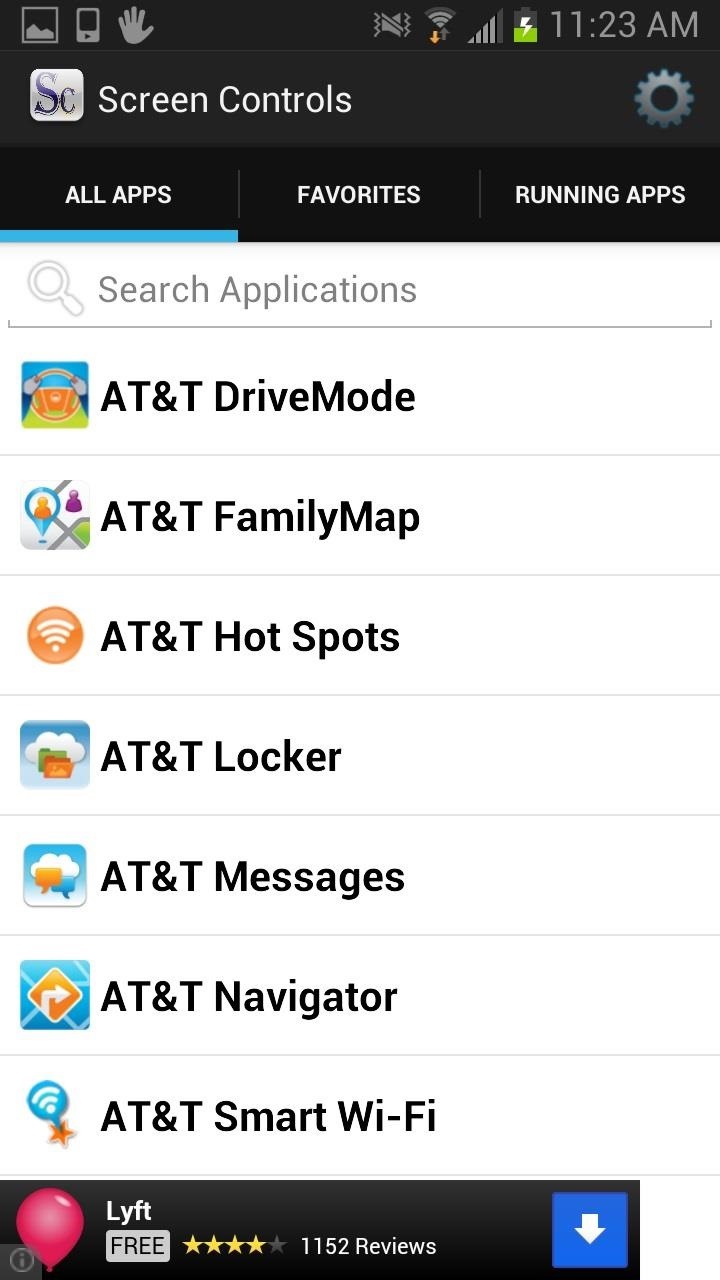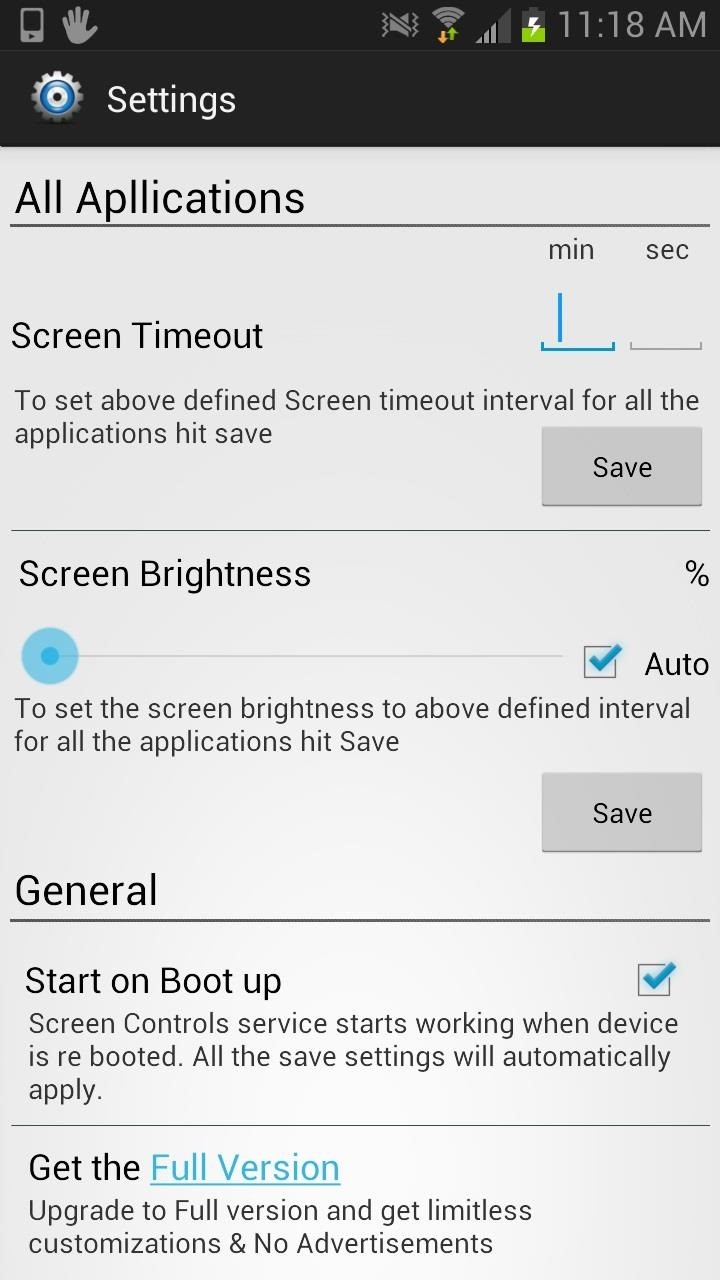How To: Create Stop-Motion & Time-Lapse Videos on Your Samsung Galaxy S4
If you've seen ParaNorman or Fantastic Mr. Fox, then you have some kind of idea of what stop-motion animation is. Basically, these artists make objects, or small figures, appear to be moving on their own by manipulating and repositioning them in the smallest increments, then capturing each frame after doing so. When all the frames are compiled together, the final product is something spectacular like The Nightmare Before Christmas, which took roughly 109,440 frames in all.If you love these types of films and wish to make your own, there's a simple way to make stop-motion and time-lapse clips with your Samsung Galaxy S4. The app is called PicPac - StopMotion+TimeLapse, by developer Genliang Guan, and it's available for free on Google Play. Please enable JavaScript to watch this video.
Creating Stop-Motion VideosOpen up PicPac and select New Project. Now, there are two methods to creating stop-motion videos, but I'll go over my preferred method first.

Method #1: Using Local PhotosTo use the Local photos method, you will have to first take the pictures yourself using your stock camera app. It's important to refrain from moving when taking photos, so have a friend help or set up your phone in a way that it won't move (e.g. tripod). After taking all the pictures, open PicPac and select Local Photos. Next, you'll import all the photos and select the ones you want to use. You can select Fast Pick to quickly select all photos, every second or third photo, or to clear all.At the top of the app you also have the speed editor where you can adjust the time of each frame and see how long your entire clip will be. After making adjustments, preview your clip, then continue with the arrow icon to finalize. You can add music, share, and save the clip to your device. Check out my quick example video I did in less than five minutes. Please enable JavaScript to watch this video.
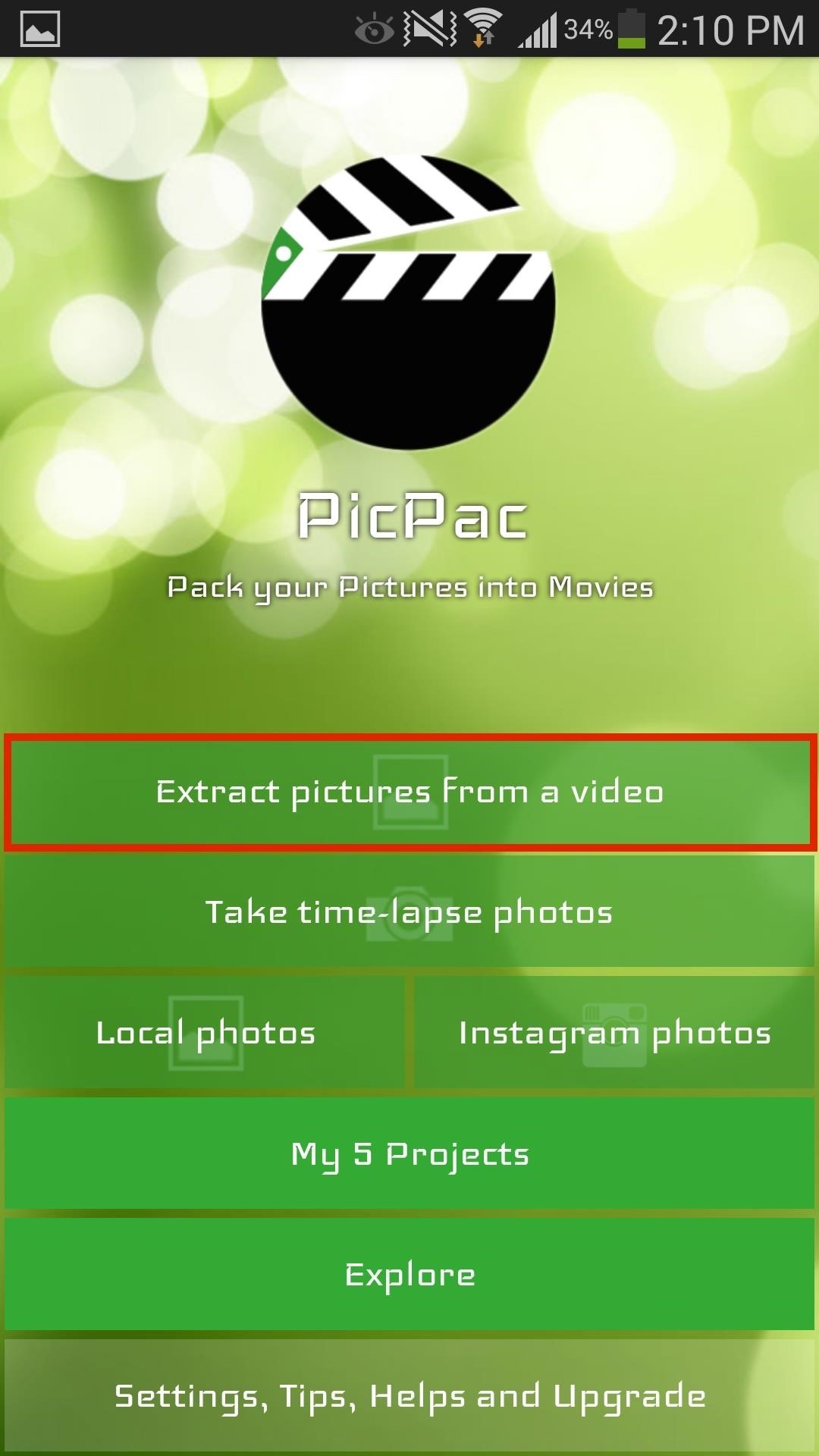
Method #2: Extracting Pictures from a VideoThis method is a little bit more labor intensive, but if you can take a good enough video and easily choose the correct frames afterward, then definitely try this method.Import your video, which PicPac will reduce into individual frames, then select the best ones to create a clip with. Again, it's a little harder to perfect, but try it out. The benefit is that you don't have to be consistently pressing the shutter on your device.
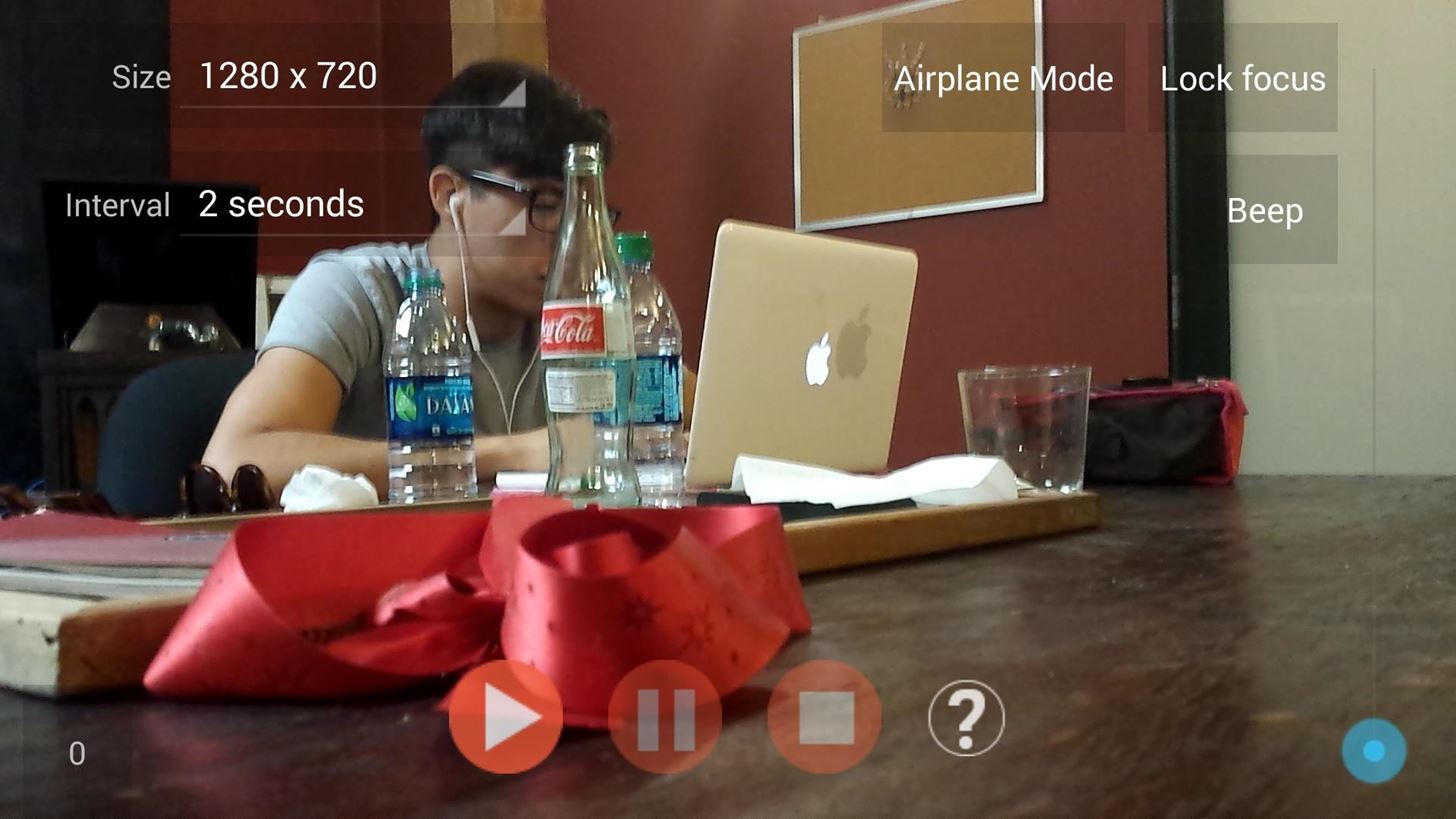
Taking Time-Lapse PhotosNot only can you make cool stop-motion clips, but you can also create time-lapse videos. Leave your device stationary (in landscape mode) and dictate how frequently PicPac will snag a pic (2, 5, 10, 30, 60 seconds, or 2 and 5 minutes).Taking these time lapses can really drain your battery, so try leaving your phone plugged in while you capture the progression of a sunset or sunrise, or what have you. To prevent your potentially majestic time-lapse video from being disrupted by a message or call, enable Airplane Mode, which is available directly through the camera UI. You can also lock focus and enable a Beep noise whenever an image is grabbed.Quick Tip: If you're quick enough, use the time-lapse feature to help you with your stop motion. Schedule it to take a picture every few seconds, which is enough time to adjust an object before grabbing the frame.
Getting Ready for Prime TimeGenliang has told us that the latest version also includes 360p recording and the reordering of pictures, all through the free app. Also in the works is a feature to combine, or collage, two pictures into one. Check out the demo here: Please enable JavaScript to watch this video.
Through an in-app purchase of $1.99 (made through the Settings), you'll be able to generate 1080p videos, as well as duplicate and merge videos. It's also a great way to show appreciation to the dev and contribute to his continued development.So check out PicPac, and if you end up with some cools videos, throw them up on YouTube and post 'em below in the comment section.
The Galaxy S6 Edge comes with a useful feature called Information stream that allows you to view quick tidbits of info with a quick back-and-forth swipe on the edge of your display while the screen is off. Apparently, Samsung left the door open for third-party plugins to use this feature, and now we're starting to see an influx of useful additions.
Use gestures on your device - Pixel Phone Help
Use an HDMI cable to connect your TV to the adapter and then plug the adapter into your iOS device. Switch the input on your TV to whatever HDMI port the cable is plugged into and you'll be seeing your iPad or iPhone on the TV right away. Whatever photos, videos, or other content you see on your device will show up on your TV, too.
Play Your Music Wirelessly On ANY Home Stereo - YouTube
How to enable lock screen gestures on your phone to launch applications directly from the lock screen? Different Android devices have different lock screen designs. Pure stock Android has a simple user interface with the unlock button on the middle and Touchwiz has fancy lock screens with water, light and ink effects.
Use the Google Now Gesture to Launch Any Android App
How To: Install a Custom ROM on Your Nexus 5 (A Newb-Friendly Guide) How To: Hack Your Nexus 7 into a Hybrid Android Tablet That Looks & Feels Like Both iOS & TouchWiz How To: Add Your Own Custom Screensaver Images to Your Kindle Lock Screen
How to Choose Which Apps Are Allowed to Start Up
My friend and I finally got around to building these (try finding water guns in stores in December), and found out that the candles didn't work well at all. So, we used some fire starter sticks, and those seemed to work really well. As you're only supposed to fill up tanks in a water gun about 2/3 to 3/4 anyway, we pumped them up a lot.
Gun How To Make A Flamethrower With A Water Gun
rugercheckprice.howtobuythis.com/?order=10344&category=gun&x=cmsreviewmoniz
Shop for cheap price Gun How To Make A Flamethrower With A Water Gun .Price Low and Options of Gun How To Make A Flamethrower With A Water Gun from variety stores in usa. products sale. "Today, if you do not want to disappoint, Check price before the Price Up.Gun How To Make A Flamethrower With A Water Gun You will not regret if check price."
3 Ways to Make a Flamethrower - wikiHow
PayPal 101; Whenever you move into a new home, whether that's a house or apartment, changing addresses on all your online accounts is one of the most monotonous tasks that needs to be done. It's even more tedious when you have to update both shipping and billing addresses.
How to Avoid an 'Unblockable' Presidential Alert - Gadgeteck
#How_To_Play #Snake on #Youtube - 2015 updated (working) how to play the snake game from old Nokia mobiles on youtube, I have already made a video about how to play the snake game last year but it
(TRICKS) How to play SNAKE on YouTube! - YouTube
There has been a built-in flashlight on iPhones and iPod touches ever since the release of the Control Center in iOS 7, but it has stayed exactly the same since then. In iOS 10 and higher, you can actually adjust the brightness from the toggle if you have 3D Touch. First, swipe up the Control Center
Access Your Galaxy S8's Brightness Slider with a Single Swipe
A quick demonstration on how to connect and use the features of an Apple wireless keyboard on your iPad. How to Make the Apple Logo on Your iPhone Light Up Like a Macbook (iPhone 6 & iPhone 6
How to use the iPhone's new one-handed keyboard in iOS 11
How To: Limit the Volume Level on Your iPad, iPhone, or iPod touch How To: Shut Down & Restart the iPhone X How To: Auto-Lower Music Volume Gradually on Android to Drift Off to Sleep More Peacefully How To: Enter DFU Mode on an iPhone X S, iPhone X S Max, or iPhone X R in iTunes
Increase Your iPhone's Volume by 14 dB with This DIY
Learn how to turn boring old clothespins into powerful matchstick & toothpick shooters, that will stick into oranges, and lob fiery darts over 20 feet. HOW TO MAKE A MINI MATCHSTICK GUN - THE
Mini Matchstick Gun - The Clothespin Pocket Pistol - Easy Way
If you'd like to come back to Facebook after you've deactivated your account, you can reactivate your account at any time by logging back into Facebook or by using your Facebook account to log in somewhere else. Remember, you'll need to have access to the email or mobile number you use to log into complete the reactivation.
Blocking Your Number on iPhone. To block your number permanently from your iPhone's settings, go to Settings-> Phone-> Show My Caller ID and toggle the switch to OFF. Some carriers (and countries) don't make this an option, though, so if your iPhone either doesn't have the option at all, or the switch is locked so that it won't toggle, blame
How to hide your caller ID when making a phone call on iPhone