How To: The Easiest Way to Install a Custom Recovery on Your Nexus 7 Tablet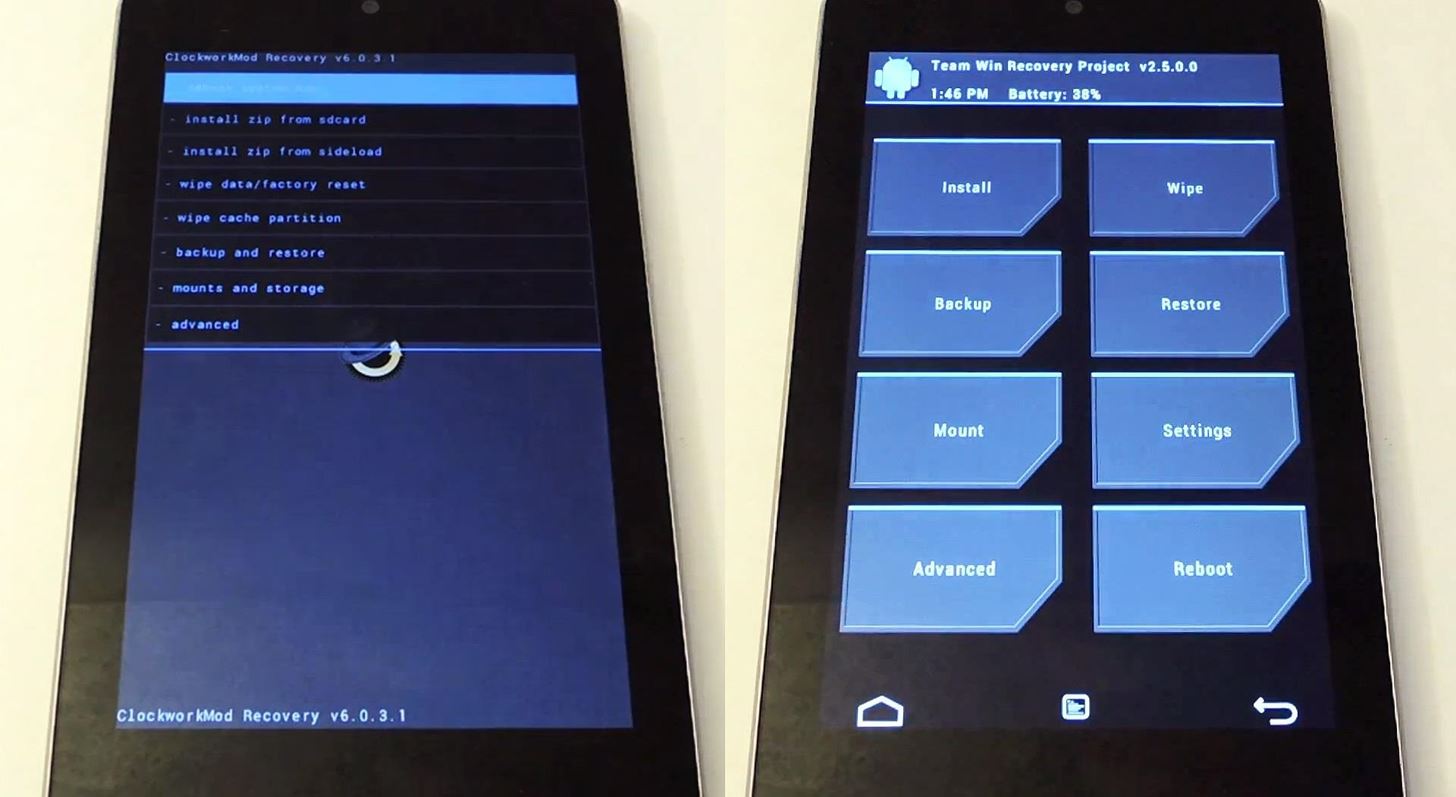
Android is constantly being refined, and the tools used to root and install custom recoveries are no exception. Earlier methods to root and install custom recoveries were very long and complicated. Any misstep along the way and you can end up with a bricked tablet.That's the risk many would-be softModders make on their first trek into modding territory. Luckily, the process is much easier now, and only requires one click of the mouse! Today, I'll show you how to quickly (major understatement there) and safely install a custom recovery on your Nexus 7 tablet! You can't mess up! Let's begin! Please enable JavaScript to watch this video.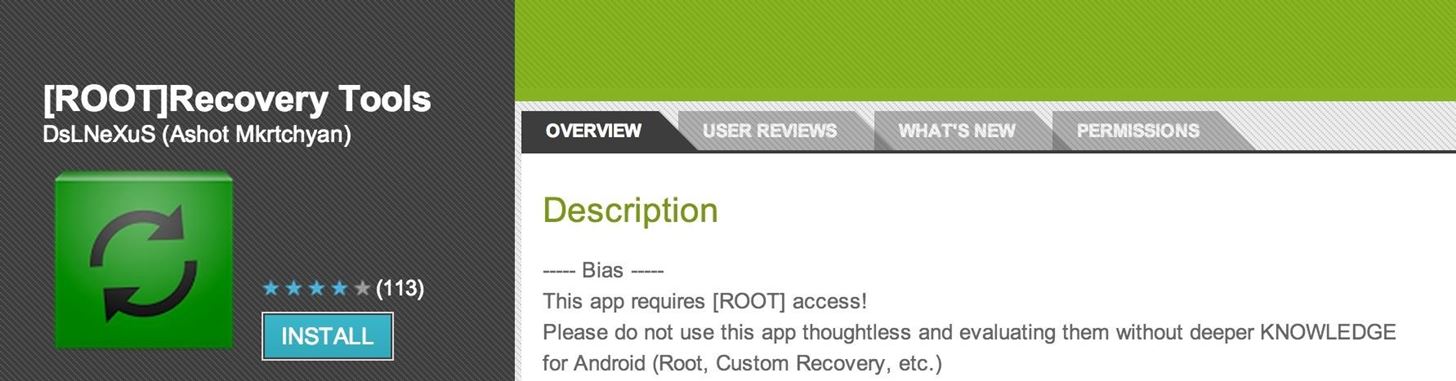
Step 1: Download and Install Recovery ToolsFirst, you're going to want to download Recovery Tools from Google Play. This app requires you to be rooted. If you're not, visit my definitive guide to softModding your Nexus 7 to get rooted.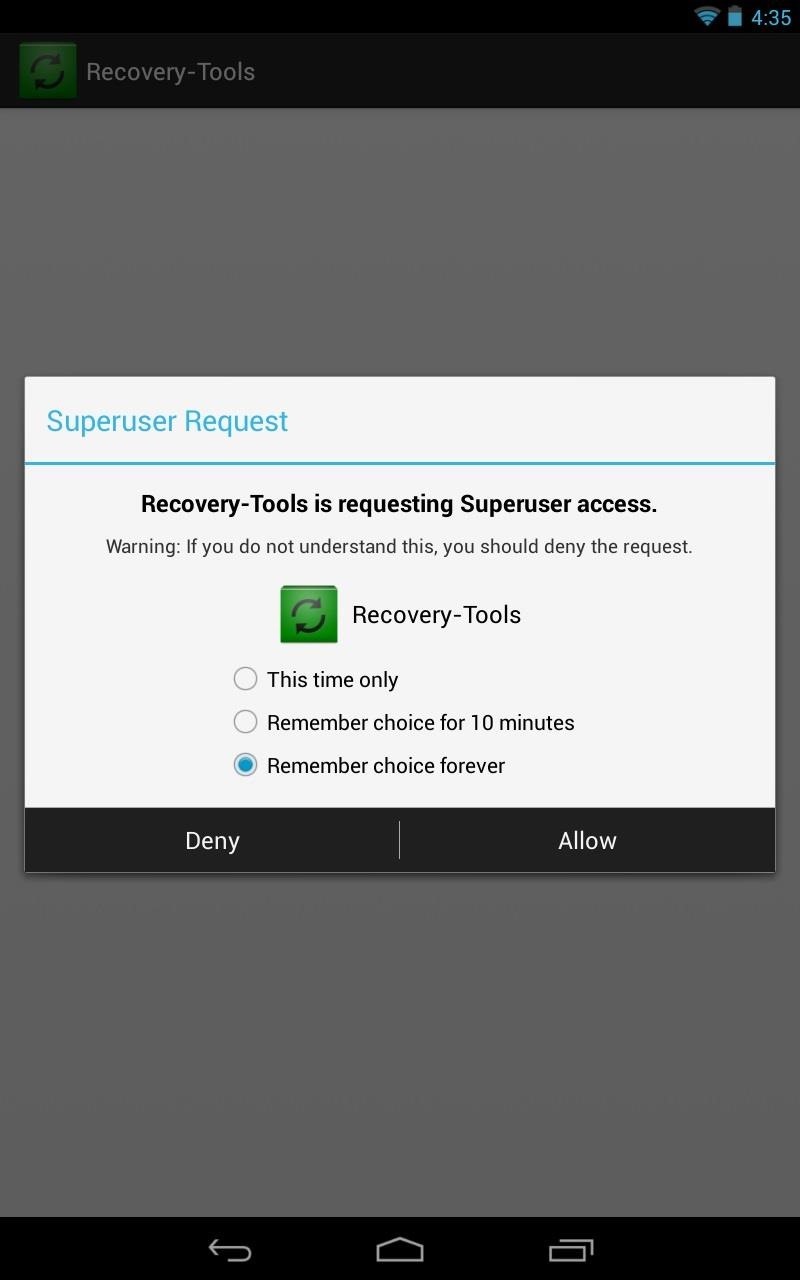
Step 2: Open Up Recovery ToolsLaunch the Recovery Tools app from the app drawer. It'll ask for root permissions, so tap Allow, then tap I know the risk after the warning message.
Step 3: Choose Your RecoveryNow, you've got two choices for a recovery on your Nexus 7 tablet—either TWRP (Team Win Recovery Project) or CWM Touch (ClockworkMod Touch). Both will work great and perform the same functions, but I recommend TWRP.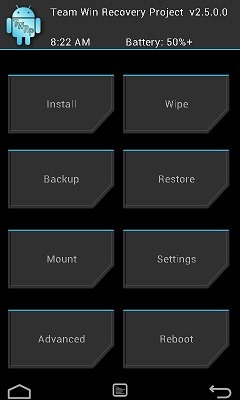
About TWRPTWRP is the most popular custom recovery for touch-only tablets. It provides all the normal custom recovery functions, like backups, .zip flashing, and restoring. Large buttons make this easy to use, and it's also updated frequently. This is my favorite. Images via phota.me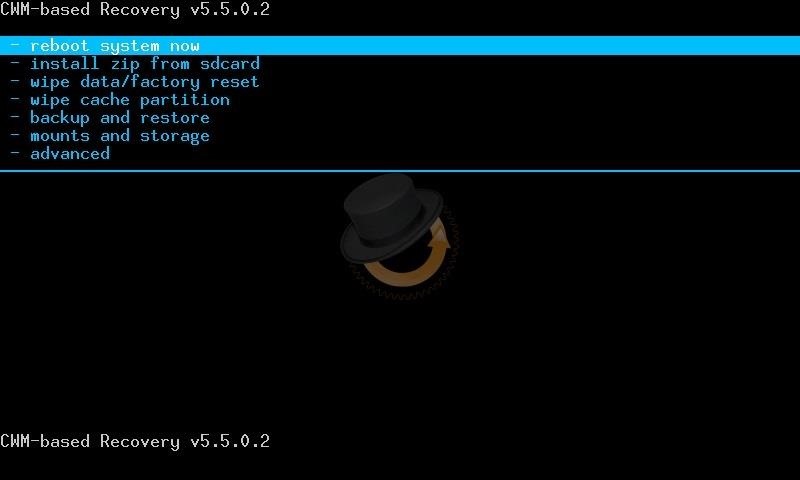
About CWM TouchCWM is a touch-enabled custom recovery of CWM. It was originally the first and only available custom recovery, until TWRP was released. Since its original release, it has had touch support added in, although not done as well as TWRP's, in my opinion (ouch is sometimes hit or miss). Image via androtab.info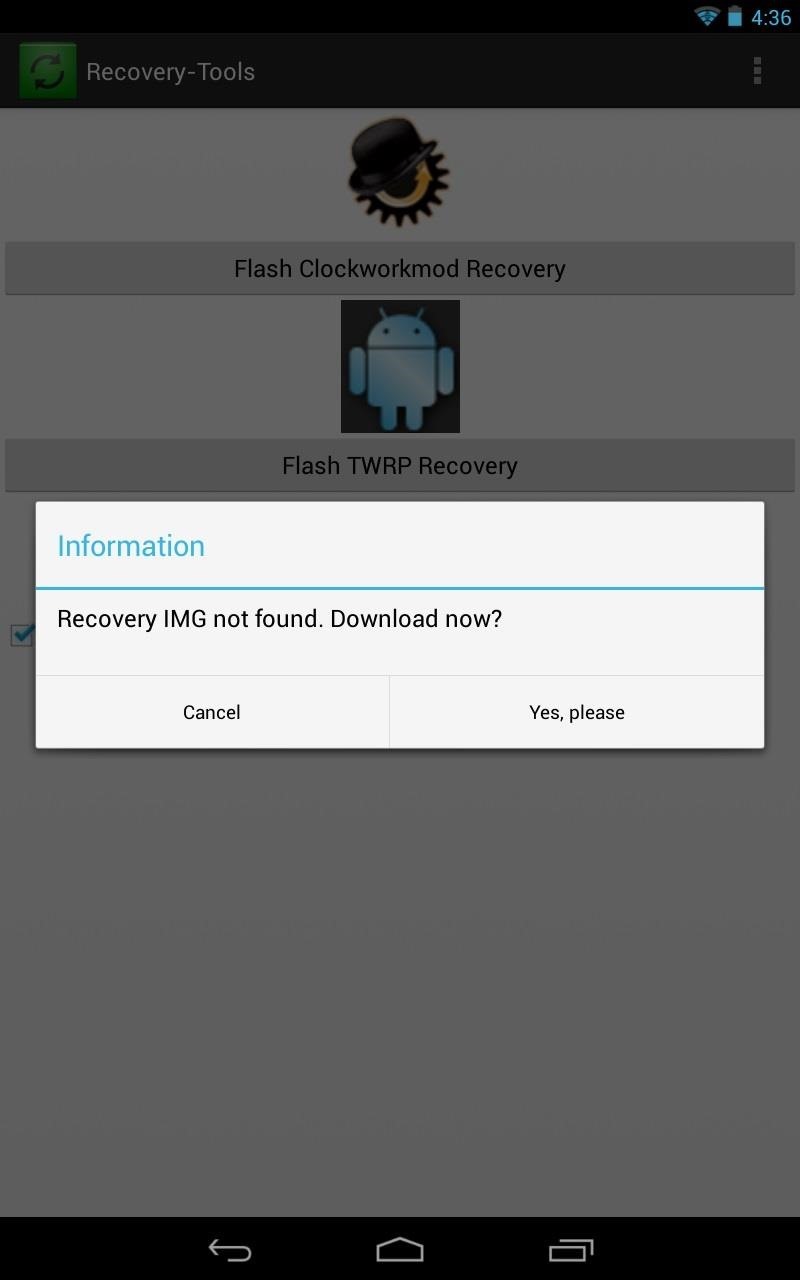
Step 4: Let It Works Its MagicAfterward you make your choice, either TWRP or CWM, the app will download and flash it for you. That's it! Reboot into your custom recovery if you want afterwards and see all that you can do! How easy was that?
Quick Tips for Using TWRPMaking a BackupChoose Backup Swipe to Backup Restoring a BackupTap Restore Tap a backup Swipe to Restore Flashing a ZIPTap Install Tap your ZIP file Swipe to Confirm flash Reboot
Quick Tips for Using CWM TouchMaking a BackupSelect Backup and Restore Select Backup Follow on screen directions to complete the backup Restoring a BackupSelect Restore (or Advanced Restore if you wish to restore only a portion of your device) Follow on screen directions to complete the backup Select your 'Device-ID' from the list Select the backup you want to restore Follow on screen directions to complete Flashing a ZIPInstall ZIP from SD card Choose ZIP from SD card Choose ZIP file Choose yes Reboot Tell us if it worked for you! Now get flashing!
Microsoft allows you to control your account your way with customizable privacy settings. Manage your Xbox, Windows, and other privacy settings on this page.
Fix "Site Is Using Outdated Security Settings" in Browser
Google may have some ground to make up, but with their I/O event looming on May 18th and a cache of stars made famous by YouTube, it wouldn't be unreasonable to believe that their next step could be a bold one for Connect in this three-company race. Follow Gadget Hacks on Facebook, Google+, or Twitter. Images via Shutterstock (1, 2) Related
How to Stream Web Videos & Live TV to Any DLNA Media Renderer
In this softModder tutorial, I'll be showing you how to uninstall and delete any preloaded apps on your Samsung Galaxy Note 2, which you're unable to uninstall from the stock application manager.
The Ultimate Guide to Deleting Apps & Bloatware on Android
If the Notes app on your iPhone is anything like mine, it's a mess. Even with the addition of folders, adding note after note can really clutter things up. You need a way to quickly identify the notes that are most important, and that's where pinning comes in. Pinning the notes you want to keep
Foto PIN-Protect, credenziali di accesso, informazioni sulle
Hi, I am looking into making my own watch to. But i would like to design and make my own casing and dial. Do u have any tips or trick to take in consideration and what would be a nice quality movement that isn't to expensive quartz or automatic if possible
Remove Bloatware on Galaxy Note 3 Manually: In case you do not want to delete all bloatware/system apps (listed above) from your Galaxy Note 3, or the Note 3 Cleaner script did not work for properly, you can use the method described below. To be able to use this method, you need to have a rooted device.
Easily Remove Bloatware from any Samsung Galaxy Device
From the Camera screen, tap on your Bitmoji and select gear icon on the next screen to go to Settings.; Here in Who Can… section, select See My Location.; Now, under Who Can See My Location tap on My Friends, Except… if you wish to hide your location from a few friends while select Only These Friends… in case of sharing location with only a few people.
"unable to connect to the device check the connection status
The march towards mainstream adoption of eSIM technology got a massive boost with the arrival of the iPhone XS, XS Max, and XR. We're now one step closer to ditching physical SIM cards altogether. If you're on the fence about this new technology, you may be surprised by the benefits it brings to the
Everything You Need to Know About the iPhone XS Max
Feb 19, 2019 · iOS 12, Apple's latest mobile software for iPhone and iPad, is out. The new software packs in a bunch of new security and privacy features you've probably already heard about. Here's what
7 settings to change right away on iOS 11 - CNET
Shopping made easy and fun. Shop our online assortment of exclusive products and top brand names from the comfort of your home. See what's new at HSN!
Clint Eastwood - IMDb
How to Keep Your Smartphone Charged During a Power Outage
How to Upload Videos to Multiple Video Sites Like YouTube
Last time I showed you 15 Instagram theme ideas using Preview app. And you loved it! A lot of you are now wondering how to add white borders on Instagram photos.. If you're new here, make sure you have Preview on your phone (download it here).
HOW TO: Make Your Own Mobile Apps For The Android Market
How to Automatically Change your Keyboard on a Per-App Basis. Unlike iOS, Android has had the ability to change your default keyboard for many, many years.
How to Change Color of Android Keyboard to Match the App
0 comments:
Post a Comment