How To: Get Back the Camera's Missing HDR Button on Your iPhone 8 or 8 Plus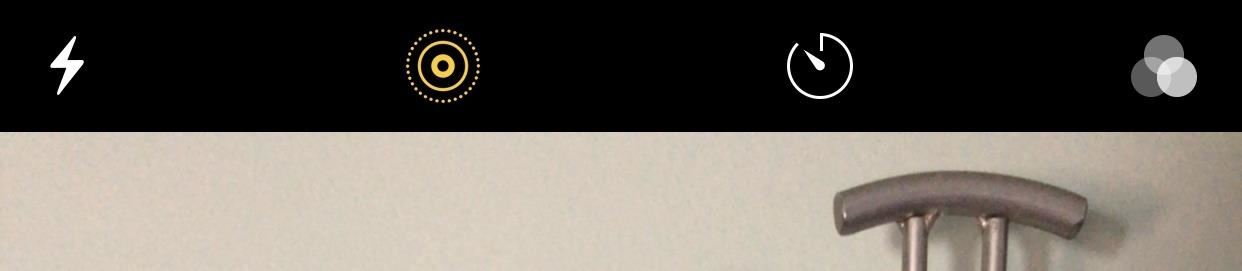
Out of the box, when you shoot a photo on your iPhone using the stock Camera app, it will either shoot a normal or HDR photo. That's because Apple's high-dynamic-range setting is set to automatic by default. However, there's a button in the app so you can turn HDR on or off manually. While this HDR toggle persists in iOS 11 on the iPhone 7 models and older, it's not visible on the iPhone 8 or 8 Plus.Apple removed the HDR option in the Camera app on the iPhone 8 and 8 Plus because, frankly, the software does a pretty good job at determining when to use HDR and when not to, so you come out with the best photo you can possibly have. One day, I bet we'll even see the button disappear in older iPhone models with Apple's confidence in its abilities to choose when it's most effective.Don't Miss: How to Find the Normal Photos for Your Portrait Mode Images in iOS 11 As good as your new iPhone 8 or 8 Plus is at choosing between a normal photo and an HDR one, there will still be times where you'll want to manually make the call yourself. And there's good news — you can get that HDR button back in the Camera app for both the rear camera and the front-facing FaceTime camera. Just open up the Settings app, tap "Camera," then toggle off "Auto HDR." When you jump back to the Camera app, you'll see the HDR button there, just like on other iPhone models. Tap on "HDR" to see the "On" and "Off" options.Don't Miss: The 7 Best New Camera Features in iOS 11 for iPhone Now, if you plan on shooting with HDR mode on manually quite frequently, I'd suggest making sure to toggle on the "Keep Normal Photo" option the Camera settings. That way, if the HDR version didn't turn out quite like you wanted it to, you've still got the normal image to fall back on. Now that you've got HDR manual settings back in your Camera app, make sure to check out all of the cool Camera features available, as well as its companion Photos app in iOS 11. There's long exposure photos, drag-and-drop capabilities, new Live Photos options, a hidden camera level, and more.Don't Miss: 90+ Cool New iOS 11 Features You Didn't Know AboutFollow Gadget Hacks on Facebook, Twitter, Google+, YouTube, and Instagram Follow WonderHowTo on Facebook, Twitter, Pinterest, and Google+
Cover photo and screenshots by Justin Meyers/Gadget Hacks
But there are times when a surprise is the last thing you want, like reaching into your pocket to find that your Samsung Galaxy S3 is not where it should be. Having your phone stolen used to be the end of the story, but as technology continues to improve, our ability to locate and secure our smartphones does as well.
How to track and control Samsung Galaxy devices remotely
The camera hardware itself is crucial, but what is hardware without good software to show its true potential? It does not matter which smartphone version you use, they are all powered by the same OnePlus camera app. Starting with the OnePlus 5, the two cameras on the back provide even better depth perception than previous models.
5 Tips for Recording Better Videos with the OnePlus Camera
Follow on Twitter -
If you've been having trouble with pop-ups on your iPhone whenever you try to browse online, you're probably hoping for a way to block pop-ups on Safari. Luckily, your iPhone does have a way to disable pop-ups in Safari so that you don't have to deal with thess annoying interruptions anymore.
How to Allow or Block Pop-ups in Safari Browser
How To Control Your Media Volume By Default Here Miles takes a look at a slew of different apps here, not all of which do the exact same things, but they all offer ways to control the media volume
25 Cool New Features in Android 9.0 Pie - fossmint.com
In 2018, there are more ways than ever to watch your favorite sporting events. You can stream them with a number of services, or you can simply watch it on a TV. Many fans will even watch it at a sports bar. The problem with a sports bar is that you won't be able to hear the game over the sound of dozens of loud bargoers.
Better TV Sound for Those With Hearing Loss - Consumer Reports
To add some functionality and visual effects to the Galaxy S4's lock screen, as well as any Android device's lock screen, follow along with me as I show how to install the one from the LG Optimus G. This lock screen has a ton of cool unlock effects and other customization options. To get started, just make sure your device is rooted.
Custom Unlocking Effects for Your Android's Lock Screen [How
With iOS 12, Apple is making up for mistakes from the past, with iPhone batteries being no exception.The new update builds upon both battery health and performance throttling tools introduced in iOS 11.3 by offering users more information about your iPhone's battery usage than ever before.
All the Features You Need to Know About in iOS 11
Best Windows Phone alternatives for people who miss their Microsoft phones. Microsoft struggled to gain the users and top apps it It should work on most Android phones (you may need to
Verizon to pre-install a 'Spyware' app on its Android phones
News: Save Money on Hulu by Picking the Plan That's Right for You How To: Skip Ads When Listening to iTunes Radio on Your Mac or iOS Device How To: The 10 Best Reasons to Jailbreak iOS 9 How To: Get Better Ad Blocking with This Xposed Module & AdAway
Roku vs Fire TV vs Apple TV - Which One is Right For You
How To: Enable LED Flash Alerts for Calls & Notifications on Galaxy Devices How To: Turn Off the Low Battery Warning Sound & Notification in Android 9.0 Pie How To: Customize LED Alerts for Specific Notifications on Your Samsung Galaxy Note 2 (No Root Required)
Samsung Galaxy Flashing Light Notification [updates in
It only takes a minute to steal a U.S. Election! So, vote for your new president, and everybody else's new president by hacking away that Diebold ETS voting machine.
How to Hack a Diebold electronic voting machine « Hacks, Mods
0 comments:
Post a Comment