How To: Viral HD Is YouTube on Steroids for Your Samsung Galaxy Note 2 or Other Android Device
Let's face it, the stock YouTube app for Android kinda sucks. It has limited capabilities, at-time wavering connectivity, and the pop-up player it comes with is just not very good. If you want to enhance your mobile YouTube experience to how it should be, the answer lies within a third-party app called Viral HD YouTube Popup Player by Android dev Mata.There are some other third-party apps to help make YouTube better, like NextVid, which lets you play nonstop playlists in the background, and YouTube Floating Popup Player, which lets you play videos on top of other apps, but Viral HD is a whole 'nother beast, one that's likely to replace your current YouTube app entirely. Please enable JavaScript to watch this video.
Searching YouTube Videos Is More ComprehensiveSearch in Viral HD is much more comprehensive than the stock YouTube app. Once you type in what you're looking for, you can choose between Video, Channels, and Playlist just like you can on the official YouTube app, but Viral HD has many more options for fine-tuning your search. On the official YouTube app, you can only search videos by the date posted (All time, Today, This week, This month), and you can do the same in Viral HD, but add to that video length (All, Under 5 mins, Under 20 mins, Above 20 mins), popularity (Relevance, Published, View count, Rating), and features (HD, CC, 3D).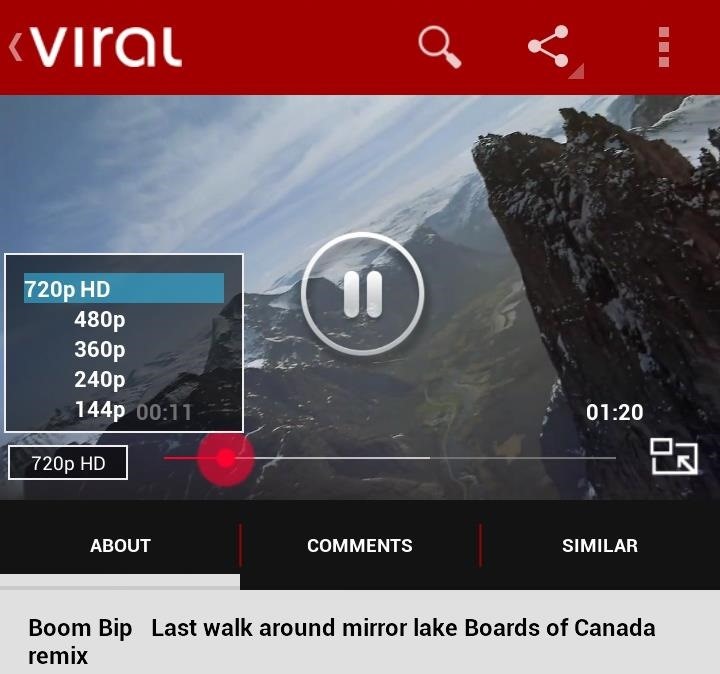
There Are More Viewing OptionsOnce you find a video that you want to watch, there are a few unique tools that you can use. You can change the video resolution from 144p up to 1080p (if it has the capability). I think this is one the best features, in that I have control over what kind of quality I want. On the official YouTube app, you can only change between regular and HD. From the actual video screen, you can swipe up and down on the left and right side of it. If you swipe on the left side, the brightness of the video changes. If you swipe on the right side, the volume changes.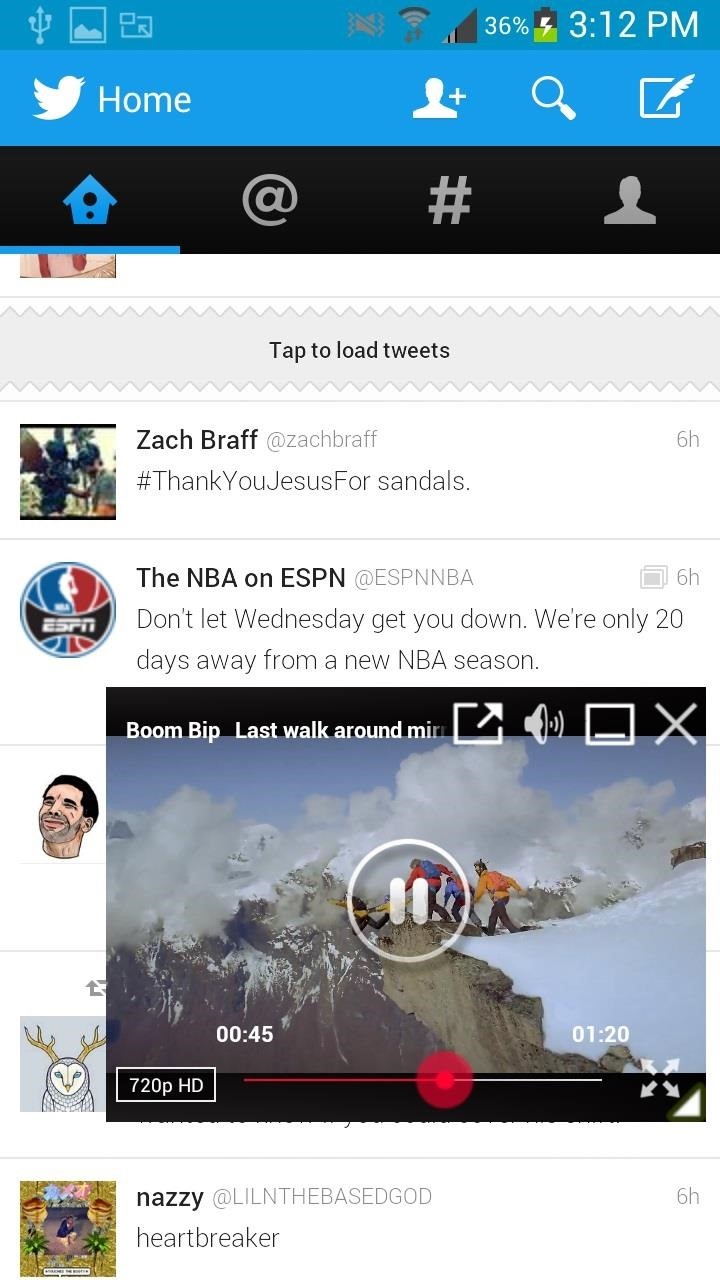
The Customizable Popup Player Is GreatThe gem of Viral HD is the popup player, which completely blows the stock YouTube player one out of the water, which you can't even view outside of the YouTube app.If you want to bring out the Viral HD popup player, just press down on the video and swipe down. The video will then turn into a small popup, which you can then customize to any size. From the popup player, you can turn it back into full-screen, change the volume, edit the resolution, and hide the player completely.If you hide the player (by tapping the square icon with a line across the bottom), it will continue to play the video in the background, useful for those that want to hear a song but don't want to watch the video. To bring back the video, just swipe down on your notification bar and tap on Showtime Player. Note: If you tap on a video in your phone's gallery, you'll have the option to watch them in Viral's popup player, too.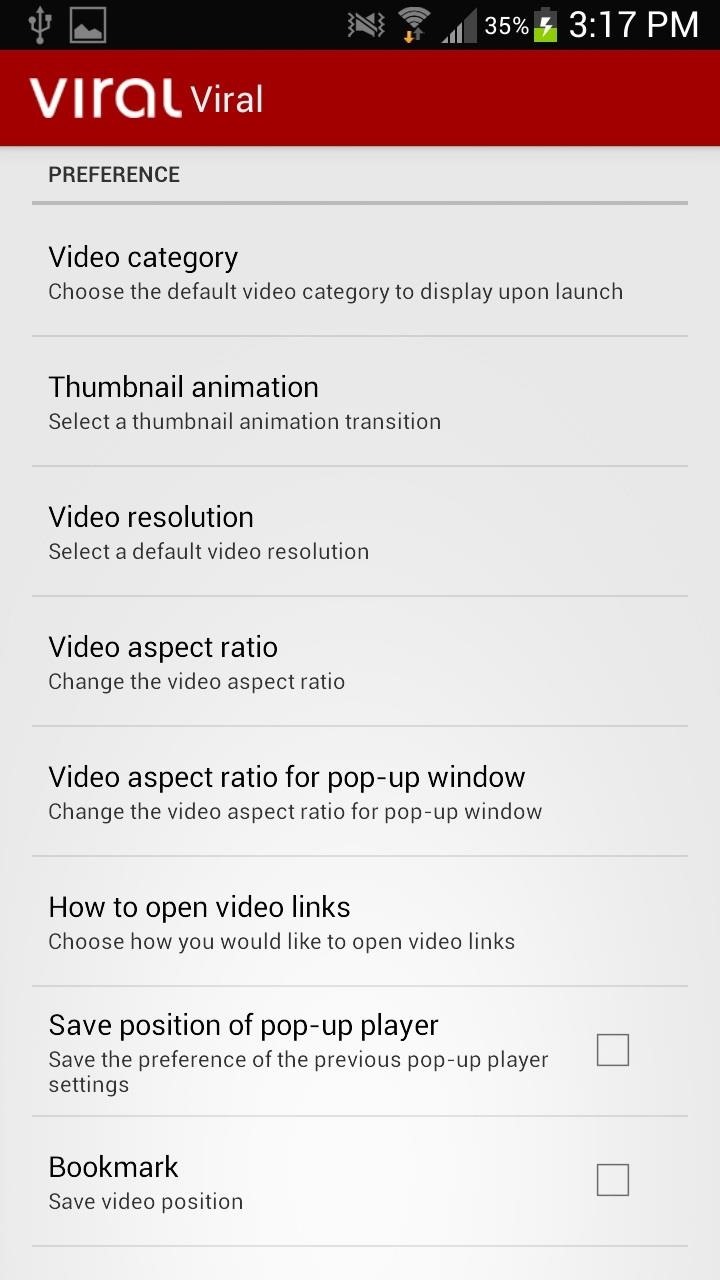
Settings, Preferences, & Themes GaloreIf you go into the Viral's settings and preferences, you'll find an extensive list of things you can change and edit—which is good. From the preferences you can edit animations, set default resolutions, save popup player position, changing button behaviors, and more. If you want, you can also edit the entire application's layout by choosing the colors for practically everything, including the logo, dividers, tabs, text, background, etc.
ConclusionOverall, I find this to be the best YouTube app in the market by far, if not merely for the amount of customization allowed. There are ads in the app, but they are fairly unobtrusive, but if you want an ad-free experience, they do offer a Pro Version for $3.99.What do you think of Viral HD? Let us know below.
Mozilla Firefox Preview, new Firefox browser, is available on Google Play by Martin Brinkmann on May 16, 2019 in Firefox , Google Android - No comments Fenix, which is a codename, is a new browser for Android by Mozilla that will replace the current Firefox web browser for Android eventually.
Open With Google Chrome - Get this Extension for 🦊 Firefox
A simple laser communicator. How would you like to talk over a laser beam? In about 15 minutes you can set up your own laser communication system, using cheap laser pen pointers and a few parts from Radio Shack. For the transmitter you will need: A laser pen pointer. You can get one for $10 from our catalog.
How to Transmit Audio With a Laser Pen - wikiHow
Create a recovery drive and a system image which you can use to easily restore if Windows does not boot or becomes corrupt or hardware failure. Details. First step, launch Backup and Restore. Press Windows + X then click Control Panel. In Control Panel, click Backup and Restore (Windows 7) Under Control Panel Home, click Create a system image
If you're the de facto tech support person in your family or circle of friends, you know how frustrating it can be to have to hold someone's hand and walk them through every troubleshooting step. Luckily, several options now exist for you to remotely access a Mac or Windows PC, which effectively
How Do I Troubleshoot My Parents' PC Remotely?
That's all we know so far about code-name "river," the upcoming 2019 Motorola Moto G7. If we learn more about any of the next-generation Moto G devices, we will update our existing rumor
OnePlus 6T Rumors Roundup - thinkingtech.in
An easy tutorial on how to unlock your iPhone 8 Plus using services provided by the Unlocking Company. This video is sponsored by the Unlocking Company. All thoughts and opinions expressed are
How to Unlock iPhone SE - Imei Phone Unlock
16MP main camera with a 5MP sidekick for depth info The Realme 3 Pro is equipped with a 16MP main camera and a 5MP secondary module for depth detection. The primary cam uses the Sony IMX519 sensor
Yes, we have found a trick to get the battery percentage indicator on your android device without root! This is basically for nexus users who are on Android Marshmallow and for Moto users which
How to Show the Battery Percentage on the Galaxy S7 and
Add Shortcuts on Your Lock Screen. Tired of having to unlock your Samsung Galaxy S4 to access your favorite apps? Then you'll want to add your favorite app shortcuts to the S4's home screen.
How to Rearrange Apps on Your CarPlay Screen for Quicker
News: High Heart Rate Warning on Your Apple Watch? Here's What That Means By Jake Peterson; iOS & iPhone; Health & Fitness; Apple Health 101; Apple Watch 101; Your Apple Watch sends you notifications from friends, family, and the apps that are important to you. Occasionally, however, the watch may scare the heck out of you with a notification
Elevated Heart Rate notifications on Apple Watch and how to
Arcade games have always been more about chance than skill (at least when I play them). Whether you're at a children's party at a Chuck E. Cheese's or drinking it up with your pals at a barcade like Dave & Buster's, you'll find similar games that hold the golden ticket to fun and cheap prizes that no one needs—boy, do you want them.
Make PSY Dance Whenever You Want with This DIY - WonderHowTo
0 comments:
Post a Comment