How To: Buy Used Phones Without Getting Screwed
I've seen my fair share of heartbreaks when it comes to used phones. As a repair tech, I often had to try and help out customers who bought used handsets which turned out to be useless, either because it was stolen or not working on their carrier's network. More often than not, there was very little I could do. To help you from being stuck in the same situation, here are some tips to prevent you from getting scammed out of your hard earned money when buying a used handset.Don't Miss: Selling Your Old iPhone? Here's Everything You Need to Do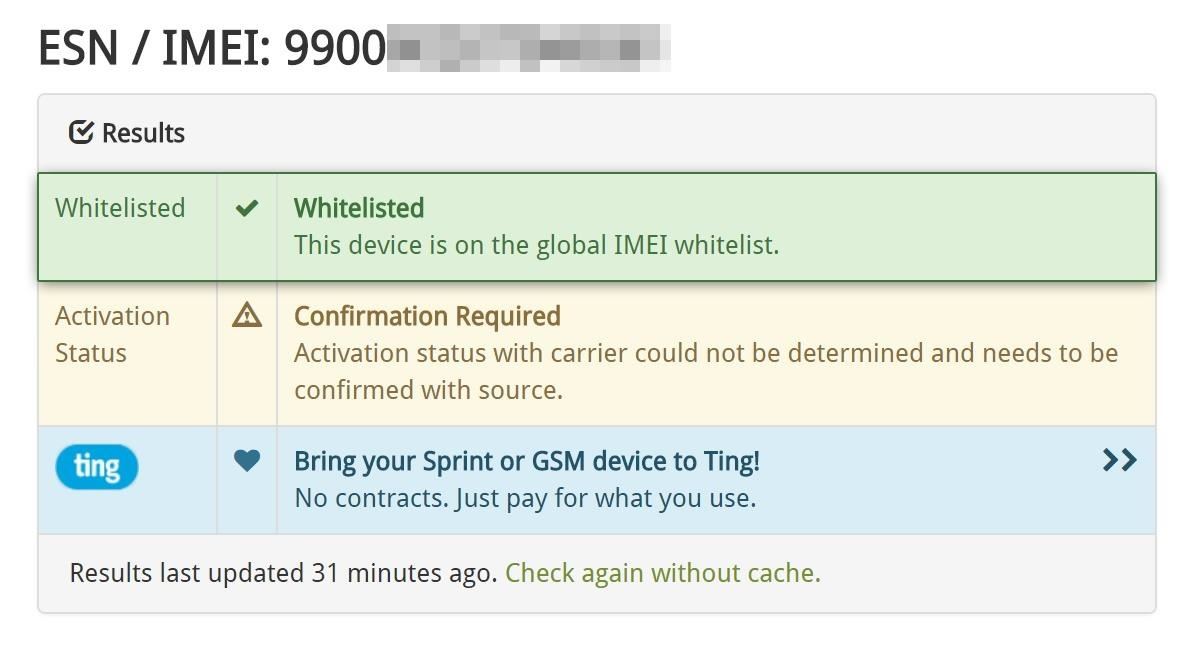
Step 1: Ask for the IMEIIf you've found a smartphone that you think might be a great deal, the first thing you should always ask for is its IMEI (International Mobile Equipment Identity), the phone's 15-digit fingerprint. With this, you can check its current status and see if it's worth buying.If you have the phone in hand, no matter if it's Android, iPhone, or another type, tap *#06# on its dial pad and the IMEI will automatically pop up. If you don't have access to the device and the seller won't provide it, don't even bother thinking about trying to buy it.Don't Miss: How to Find the IMEI or MEID Number on Any SmartphoneOnce you've got the IMEI, you can use it to determine the device's status with carrier networks across the globe, as well as if it can even work on said networks. Here are some sites you can use to check a phone's IMEI:AT&T T-Mobile Verizon Swappa (checks all major US carriers) Checkesnfree (checks all major US carriers) CTIA Stolen Phone Checker (checks all major US carriers) Checking an IMEI with Swappa. If you see messages saying that it passed, cleared activation status, works on the network, is whitelisted (or not blacklisted), and so forth, these are all good signs. However, watch out for the following results:Blacklisted - lost or stolen device: This is pretty self-explanatory... either the phone was stolen or the owner did a fraudulent insurance claim to make a quick buck. Blacklisted - outstanding balance: The original owner skipped out on the bill, and the device hasn't been fully paid off. Currently being financed: The original owner is still paying the handset off. While it's okay to use, the device will most likely get blacklisted down the line when the owner stops paying it off. If your search yields any of the results mentioned in the above list, move along and keep shopping. If they're anything else, further investigation is probably best. Running your IMEI through these sites is an absolute must, but it's not enough—remember, you're about to spend a lot of money. The key here is to check and double check again before you put down any cash.
Step 2: Make Sure the Handset Is UnlockedAn unlocked phone can be used with any GSM-based networks like AT&T, T-Mobile, and Simple Mobile. MetroPCS can also use unlocked phones, but the IMEI has to be registered with MetroPCS in order for the device to work. There are limited unlocked phones that actually play nice with Verizon's CDMA network, but you don't want to take any chances on not getting it working or experiencing random signal drops.Handsets are usually locked to their respective carriers. Verizon is a notable exception—its handsets, from the iPhone 5 and Galaxy S4 on up, come factory unlocked. Smaller carriers like Cricket and MetroPCS have an app embedded in their handsets that can factory unlock the device for use with other carriers. The catch is that the device must be in continuous use for at least 90 days before the app can unlock the device.Don't Miss: How to Unlock a Smartphone from Any US Carrier
Step 3: Call the Carrier It Belongs ToBefore purchasing a used phone, it's important to know what carrier the phone originally belonged to. Once you find out, call that carrier and ask about the suspect phone. Tell them you're interested in buying it off someone, and they'll ask you for the IMEI. The carrier will then give you details about the phone, whether it's lost or stolen, has an unpaid balance, or is factory unlocked. Their online tools mentioned above only really show you whether it can be used on their network and if it's already in use on their network, so you have to call to get the full details.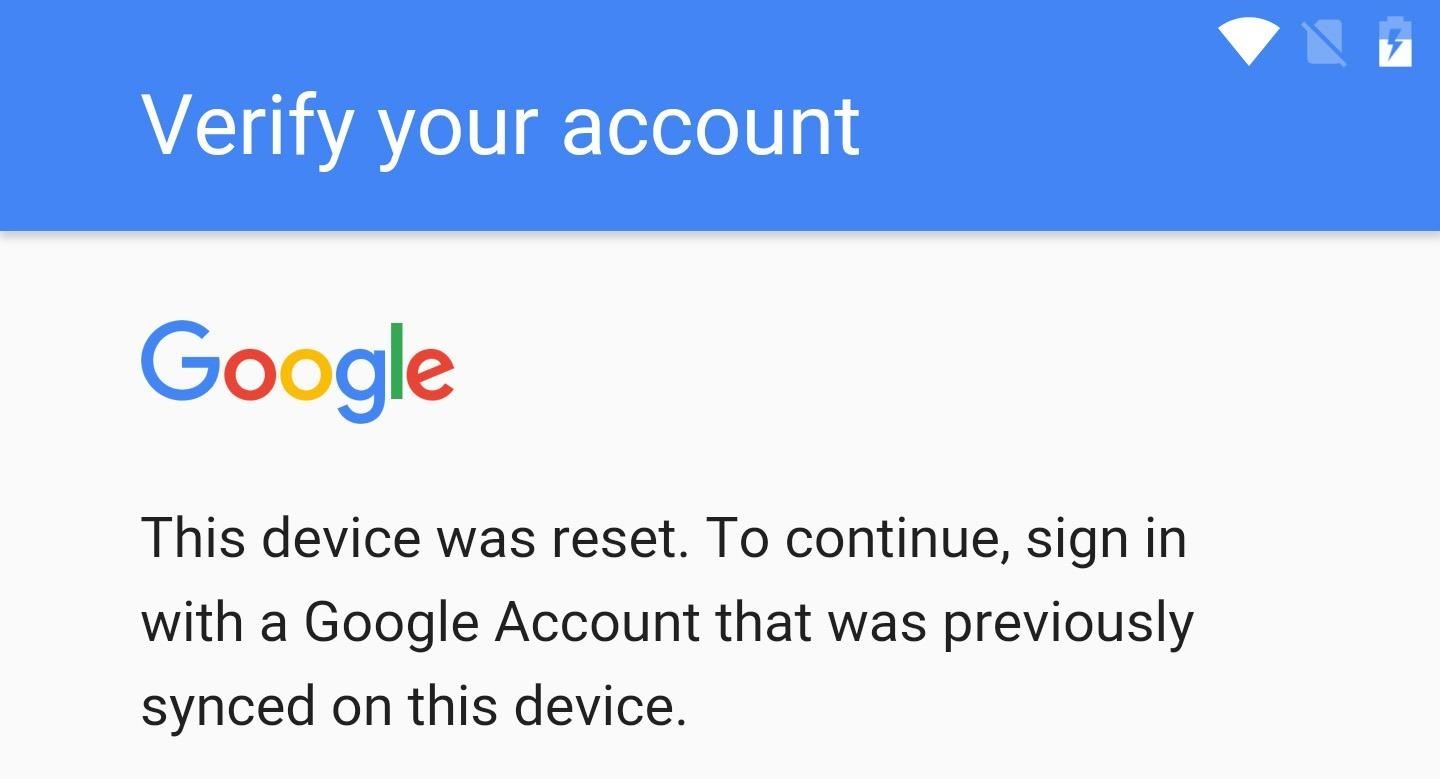
Step 4: Watch Out for Activation LocksActivation locks are especially troublesome for second-hand phone buyers. Devices locked with Google or iCloud accounts are nearly impossible to get working without cooperation from the previous owner. Many unsuspecting consumers have been scammed into buying such a device, only to sell them for parts later—or use as a fancy paperweight. Google's Factory Reset Protection lock can only be bypassed by signing in with original credentials of its owner, much like Apple's Activation Lock. Image via Android Police When you test out the prospective device you're thinking of buying, first do a reset if it hasn't already been done. Insert your SIM card and go through the setup prompts. If the screen above pops up, ask the seller to sign in immediately.If you got the device online, hold off on giving any feedback until you've verified there's no activation locks. If there is, contact the seller as soon as possible. I bought a phone once on eBay and received a Google-locked device. Fortunately for me, the original owner replied promptly and gave me the correct credentials, and I was able to go in and use the phone. I waited another month to ensure the device didn't show up as blacklisted on an IMEI search, and only then did I leave the appropriate feedback.
Final ThoughtsNo matter how you plan to purchase your second-hand handset, make sure follow these simple steps to minimize the risk of getting ripped off. Always remember to take precautions, especially if buying a phone from a complete stranger. Always meet in a public place, make sure the device works properly, and only then should money be exchanged.Don't Miss: 5 Must-Know Tips for Not Getting Scammed on Craigslist When Buying or SellingFollow Gadget Hacks on Facebook, Twitter, Google+, and YouTube Follow Android Hacks on Facebook, Twitter, and Pinterest Follow WonderHowTo on Facebook, Twitter, Pinterest, and Google+
Cover photo courtesy of Andri Koolme/Flickr
Safely store and share your photos, videos, files and more in the cloud. Your first 15 GB of storage are free with a Google account. Google Drive: Free Cloud Storage for Personal Use
Follow the steps below to get back into your account. If you can access your account and simply need to change your user ID or password, you can do it in QuickBooks or in Intuit Account Manager. Recover your user ID or reset your password. Go to qbo.intuit.com. Select I forgot my user ID or Password. Enter your phone number, email address, or
Recover your Microsoft account
How to Log into FaceTime & Messages in iOS 11 with Alternate
How to Make Anything demonstrates how to use a three prong XLR mic with your camcorder. The XLR plug on the mic is not going to fit into the 1/8 inch plug on your camcorder so you will need an adapter.
Connecting "pro" XLR mics to consumer camcorders / DSLRs
Android Keyboard Showdown: SwiftKey vs. Swype vs. Google vs. TouchPal vs. Fleksy What's New in iOS 8.3: Diverse Emojis, Password-Less Free Apps, Filtered Messages, & More How To: Get Rid of Emoji Suggestions in the New Version of Swype for Android
How to Get Emoji Suggestions with Any Android Keyboard
Often times you may want to listen to music or videos while using other Apps on your iPhone. One way of doing this is to Play YouTube Videos in Background on iPhone or iPad using methods as listed below in this article. Play YouTube Videos in Background on iPhone and iPad The original method to play
4 Ways to Play YouTube in Background or with Screen Off on
How to Make Your Android Unlock Pattern Visible When you lock your Android phone with an unlock pattern all you see are the nine circles on the screen. When you draw your pattern you don't see it.
How to Create an Unlock Pattern on Your Android Phone
To really personalize your HTC 10, you'll need to be rooted — but that can't happen unless you unlock your bootloader. Thankfully, HTC has made it relatively easy to unlock the bootloader on their 2016 flagship. Unlocking your bootloader will make it a breeze to install TWRP, which can then be
How to Unlock HTC One M9 Bootloader - android.gs
Deleting your MySpace profile is simple, as long as you have access to your account. If you have account access, you can delete your MySpace profile with a few clicks of the mouse. You can still delete your profile if you cannot access your account.
Myspace | Delete profile
myspace.desk.com/customer/portal/articles/520440-delete-profile
If you have forgotten your information or lost access to the email address registered with your Myspace account, please complete a Declaration Form. On the portion of the form requesting Declaration Purpose , select Delete my account .
4 Easy Ways to Text - wikiHow
Sometimes your cellular data will stop working on your iPhone or iPad. Assuming you are not just in a poor coverage area, there are a few generalized steps you can take that will fix a lot of cellular data not working bugs. If you contact the Genius Bar or your cell carrier regarding your troubles
A VPN service is almost an essential these days. Good ones can block ads, prevent tracking cookies, encrypt your internet traffic for better security, and even spoof your device's location to bypass geo-restrictions — all things you should be concerned about in the age of NSA snooping and Facebook data mining.
How to Set Up and Use a VPN | PCMag.com
0 comments:
Post a Comment