How To: Install the WhatsApp Messenger onto Your Nexus 7 and Sync It with Your Phone Number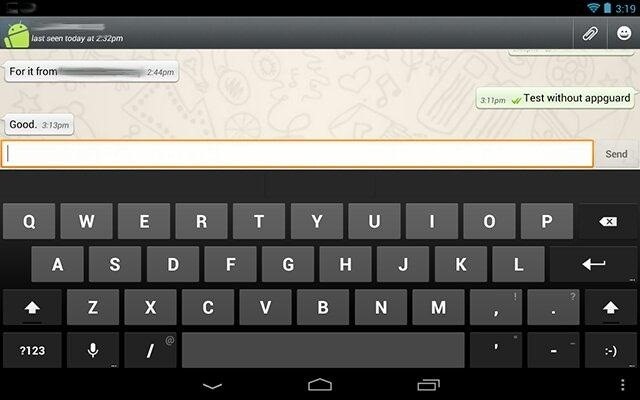
WhatsApp is a very popular messaging app on the Play Store, but unfortunately, tablet users have been left out of all the fun because WhatsApp only works on smartphones—until now.Tech wiz James Nakata wrote up a short guide over in our forum for porting WhatsApp onto a Nexus 7, and I'm going to elaborate on that here. This guide will show you how to get WhatsApp working on a Nexus 7, but it should work for all Android tablets.You'll need both a rooted Android phone and a rooted Nexus 7 (or any rooted Android tablet) for this hack.
On Your Rooted Phone...The following 4 steps will outline the process you need to perform on your rooted Android phone.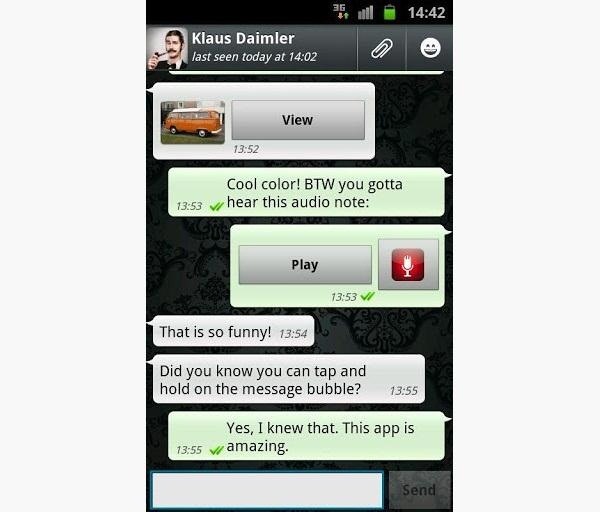
Step 1: Set Up WhatsApp on Your Rooted Android PhoneInstall WhatsApp Messenger on to your Android phone from the Play Store. Go though the setup process and have your account activated. Send a few messages with WhatsApp to verify that your phone sends and receives messages.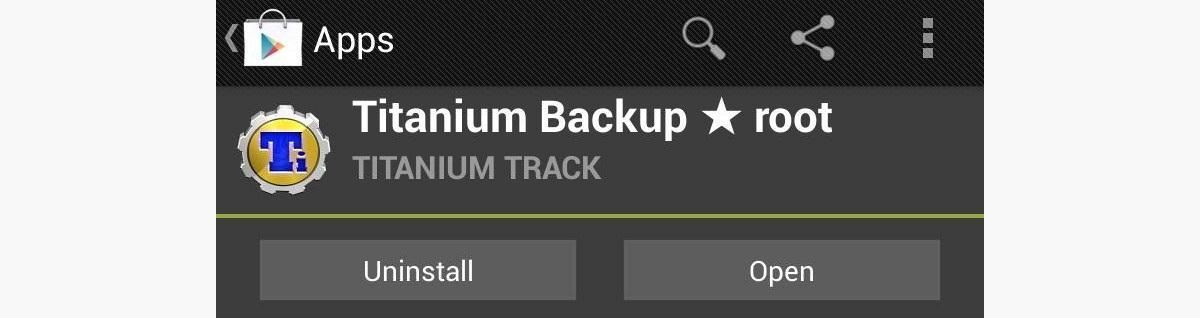
Step 2: Install Titanium Backup on Your Rooted Android PhoneOpen up the Play Store, and search for the free version of Titanium Backup. Reminder: you need to be rooted!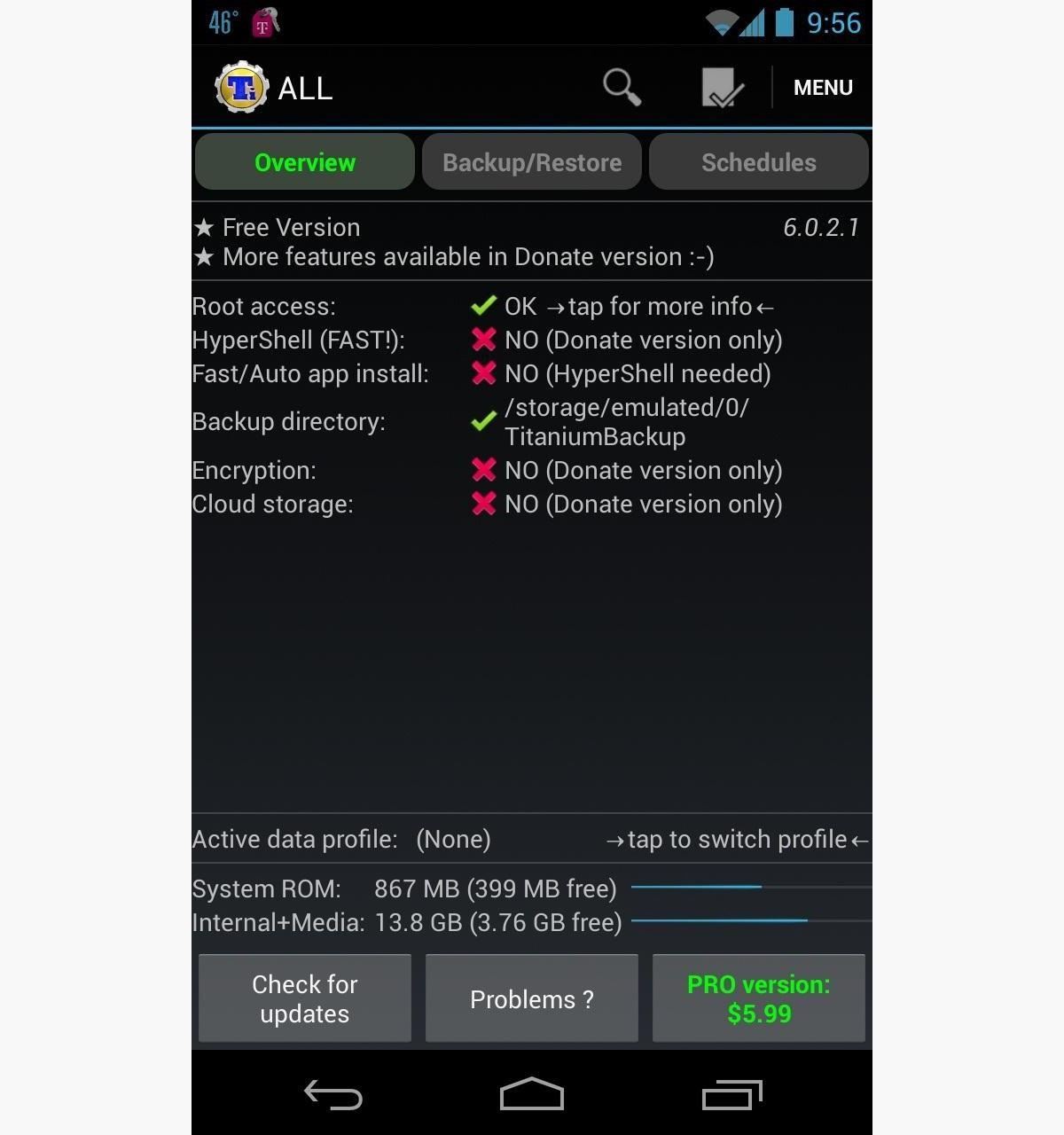
Step 3: Back Up WhatsApp Using Titanium BackupOpen up the Titanium Backup app. A message will popup asking for "root permissions". Go and click "Grant". This just allows Titanium Backup to run on your phone. Click the middle option for "Backup/Restore", then scroll down the list of apps until you see WhatsApp. Click on WhatsApp, and choose "Backup!". WhatsApp will then be backed up on your phone.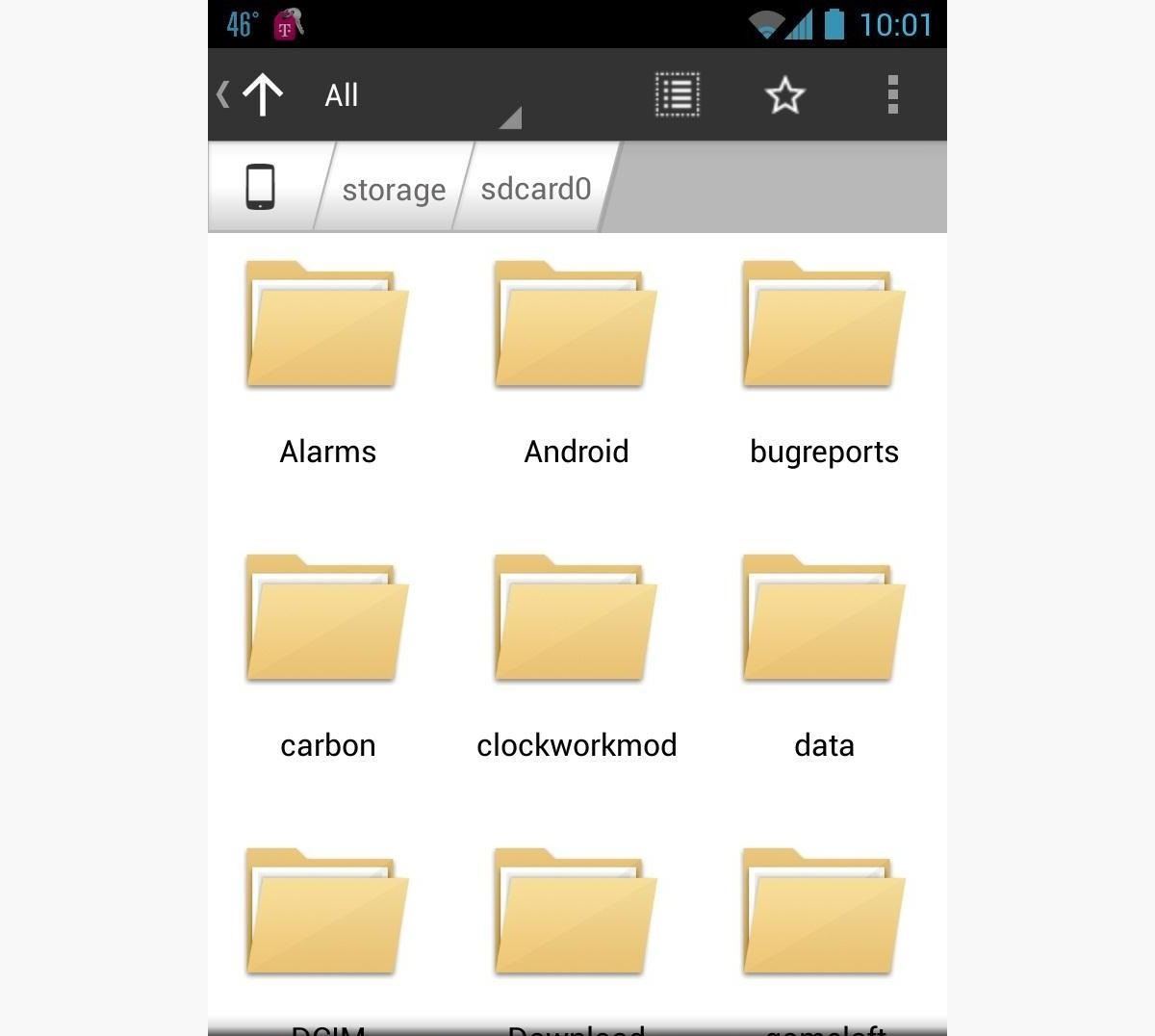
Step 4: Send the WhatsApp Backup as an AttachmentSince the Nexus 7 doesn't have an SD card slot, you will have to upload the backup to Gmail. Open up the Play Store, and search for the free version of Astro File Manager. Install and open it on your phone. Go and find the folder titled "TitaniumBackup". Click and hold down on the folder; an option will slide up for "Zip"—click on it. This will save the folder as one file ready to be uploaded to Google Drive. Once that's done, find the Titanium Backup ZIP file in Astro and long press it. Choose the option for "Share". A new popup will appear; find the icon for Gmail and email it to yourself as an attachment.
One Your Rooted Nexus 7...Now, the easy part... Getting WhatsApp onto your Nexus 7!
Step 5: Go Back on Your Nexus 7Install Titanium Backup from the Play Store on your Nexus 7 like you did on your phone, but just don't open it yet. You'll be using it to restore WhatsApp, which was backed up.Download the attachment you sent to your Gmail on your Nexus 7.Install and open up Astro on your Nexus 7 and unzip the ZIP file. It will be located in the folder labeled "Download". Using Astro, click on the folder TitaniumBackup and move it to the tab directory "/storage/sdcard0".Now you can open up Titanium Backup and go back to "Backup/Restore". Scroll down once again and find WhatsApp. Click on WhatsApp and choose the "Restore" option. Titanium Backup will start restoring WhatsApp to your tablet, and then it will be installed and working just fine. Image via tapatalk.com Let us know if it worked for you.Enjoy!
Images by ultrawires, Stephane <3
A quick demonstration on how to connect and use the features of an Apple wireless keyboard on your iPad. How to Make the Apple Logo on Your iPhone Light Up Like a Macbook (iPhone 6 & iPhone 6
How to use the iPhone's new one-handed keyboard in iOS 11
How to download and install additional Galaxy S7 camera modes? Ads: In addition to the 15 pre-installed camera modes on your Galaxy S7 or S7 edge, you can install 6 additional Galaxy S7 camera modes to take photos for some special scenarios.
Galaxy S8 - How to download extra camera modes - Samsung
How to use a mouse with your iPad. User Guide Tells You Everything You Need To Know About Your New iPhone And iOS 6 there is to know about the iPhone 5 and iOS 6 if you read Cult of Mac
How to Use Screen Time and App Limits in iOS 12 To Reduce
Most Common Cause is the time on the Device is out of Sync: Check the phone settings and ensure it has time set accurate to the second or better yet that is synced with a time server.
Fix Clock-Syncing Issues on Your Android Device [How-To
Note: On August 3, 2019, Spotify Insights will be no more. But all the data stories you've come to enjoy will be available in Spotify's newsroom, For The Record. Head over to the site not just for data insights, but also cultural trends, how-tos, artist interviews, and more. Want to stay on top of all our latest news and stories?
Does the U.S. Have Millions More Registered Voters Than
Delete your activity - Computer - Google Account Help
Mobile The secret to saving a wet phone or tablet. Rice? Hair dryer? Find out which reliable solution works, and how to prevent a phone or tablet from getting waterlogged in the future.
Your smartphone got wet. Here's what not to do first
How to Block Flash Auto Play in Firefox and Chrome Browser
Not so long ago we heard rumors that the Samsung Galaxy S10 and Samsung Galaxy S10 Plus would soon be offered in a 'Cardinal Red' shade, and while at the time there was no mention of the
The Samsung Galaxy S8 Is Now Available in Burgundy Red
Can't figure out how to give songs star ratings anymore in your iPhone's Music app? That's because Apple removed the ability to do so from the new iOS 10 update, just as I expected they would. It's still possible to rate songs, it's just very irritating. The star rating system has been slowly making
I Downloaded Albums and They Dont Show in My Music Player on
> Remove or switch the SIM card in your iPhone or iPad Learn how to remove or transfer the SIM card in your iPhone or iPad (Wi-Fi+ Cellular models). After you remove or transfer your SIM card , insert the tray completely and in the same orientation that you removed it (it will fit only one way).
How to Switch SIM Cards on an iPhone | It Still Works
It doesn't delete the addresses, but just removes the ones you don't want associated with those apps. You can also change or remove any non Apple (iCloud) email address associated with your Apple ID at this website. A second way to remove addresses from Facetime & iMessage is within Facetime preferences.
How to Remove an Email Address from iMessage on an iPhone: 6
We designed Smart Launcher for people who need a more efficient and smart way to use their Android devices. Smart Launcher is an home screen replacement that automatically sorts your app into categories and integrates modern solutions to let you perform your daily tasks faster and easier.
You can view and manage your Location History information through Google Maps Timeline, which is available to both mobile and desktop users. In Timeline, you can edit specific entries from your Location History, delete information from ranges in time or delete all of your Location History data. Your Timeline is private, so only you can see it.
How to Create a Custom Travel Map with Google Maps {New
0 comments:
Post a Comment