News: Super Tiny (And Cheap) DSLR Intervalometer for Time-Lapse Photography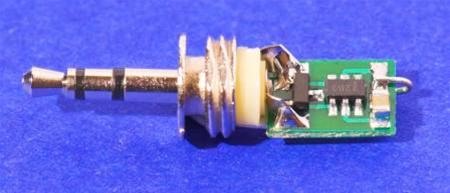
If you're lucky, your digital camera has a built-in intervalometer that lets you operate the shutter regularly at set intervals over a period of time. Why would you be lucky? Because you can create some very awesome time-lapse videos, like the horribly beautiful eruption of a volcano or vivid star trails in the night sky. You can capture the stunning display of the northern lights or even document the rotting of your favorite fruit.Some Nikon models like the Nikon D200 have a built-in intervalometer, but most do not, forcing you to purchase a shutter timing device for more cash than it's worth. That's probably why you haven't experimented with time-lapse photography in the first place. You also would have to buy a external intervalometer for Canons, though you could also use the Magic Lantern open-platform firmware to add set interval capabilities to your Canon 5D Mark II or 550D (T2i) digital SLR (if you have one of those).Another (way cheaper) option would be to follow Achim Sack's project for building a super-tiny interval timer that works with Canon, Nikon and Pentax DSLRs. It may also work on other cameras, but hasn't been tested yet.No power supply is needed, since it steals the operating current from the signal lines of the camera. And how does it work? Simply plug the dongle into your camera and set the timer by snapping two pictures at the wanted interval, from 0.4 seconds to 18 minutes apart. Once you snap the second pic, it will take the subsequent photos at the same rate. It will continue working until either A.) the memory card fills up, B.) your camera's battery dies, or C.) you (obviously) unplug the device.The processor, based on the PIC10F222 microcontroller, spends most of its time sleeping, so there's no problem with it draining your battery.If you want to make your own DIY intervalometer (or see it in action first), then head over to his site to get the schematics and software. If you need help making a printed circuit board (PCB), he has a great tutorial on that, as well.
Its Android counterpart is called "Quick Settings," which provides much of the same functionality with a few bonuses. If you're curious about how this toggle menu works or miss having it before you made the switch from Android, you can test it out on your iPhone right now.
Get the Android settings on your iPhone for instant access to
The new iOS 11 update provides an easy software-based solution to shut down your iPhone in case the power button, officially known as the Sleep/Wake button on all iPhone models except the iPhone X, goes bonkers. In addition to this, there's also a hidden setting that lets you instantly restart the
How To Restart An iPhone Without The Power Button [iOS 11]
I've seen the future and it is math less and it is awesome and it is this PhotoMath app that solves math problems just by pointing your phone's camera at them. It's like a cross between a text
Use your phone's camera to solve equations with PhotoMath
Do you need to replace the LCD screen or other internal part on your HTC Touch? This video take apart guide has been compiled by the RepairsUniverse Team to assist is swapping out many parts on the HTC Touch, but most specifically the LCD screen.
HTC Touch LCD Screen Replacement - iFixit Repair Guide
If there's one thing that iPhone and Android users can agree on, it's that playing mobile games can drain your battery like nothing else. But it doesn't always have to be this way. If the game you're currently addicted to is Super Mario Run, there are two settings you can change to greatly reduce battery drain on any phone.
How to Make a Super Cheap Soft Box for Pro-Looking 'Soft
4. Go to Daily Bing image tab and enable the Autosave mode to save the images to the Wallpapers folder I created earlier. 5. Go to Daily Windows Spotlight images tab and enable the Autosave mode to save the images to the Wallpapers folder I created earlier. That's all it takes to automatically feed your desktop with endless amazing pictures.
Set Bing Background as Wallpaper automatically on Windows 10
To see the 300 most recent posts you've liked: Go to your profile and tap . Tap Settings. Tap Account > Posts You've Liked. Keep in mind that there isn't a way to view posts that you've liked on the web.
How to view every Instagram photo and video you've ever liked
Jan 12, 2018 · Is the Answer to Phone Addiction a Worse Phone? In an effort to break my smartphone addiction, I've joined a small group of people turning their phone screens to grayscale — cutting out
To Break a Phone Addiction, Turn Your Screen Gray - YouTube
New iOS 9 Flaw Exposes Private Photos & Contacts—Here's the Fix
Windows 10 provides no way to restore Windows 7's Aero, Windows Media Center, or other much-loved features. But, for some reason, there is a hidden registry setting that will re-enable Windows 7's old volume control interface on Windows 10.
How to get the old volume control back in Windows 10 - Super User
In this tutorial I will be showing you how to center the status bar clock on Android 5.0. Note that this mod is intended for use on devices running pure Android 5.0, such as the Nexus line.
[Guide-Lollipop]Clock center status bar. - Android Forum for
0 comments:
Post a Comment