How To: Use Substratum to Completely Theme Your Android Marshmallow or Nougat Device
Perhaps one of CyanogenMod's greatest features was its built-in theme engine. It wasn't perfect, but it got the job done and gave users a unique look. Now that CyangenMod is defunct, and the developers behind its successor, LineageOS, have confirmed they won't be continuing the theme engine, users have to find another way to theme their devices. No need to fear, though, Substratum is here.Substratum theme engine is an active theming solution being developed by the very same team that brought you many popular CM13 themes. It's fully functional on LineageOS, as well as almost any AOSP-based custom ROM, plus it can even theme the stock firmware on devices that use a vanilla Android interface. As long as you're rooted, installation is incredibly simple, so I'll show you how it works below.Don't Miss: The 5 Best Phones for Rooting & Modding
Requirementsrooted Android device Android Marshmallow or higher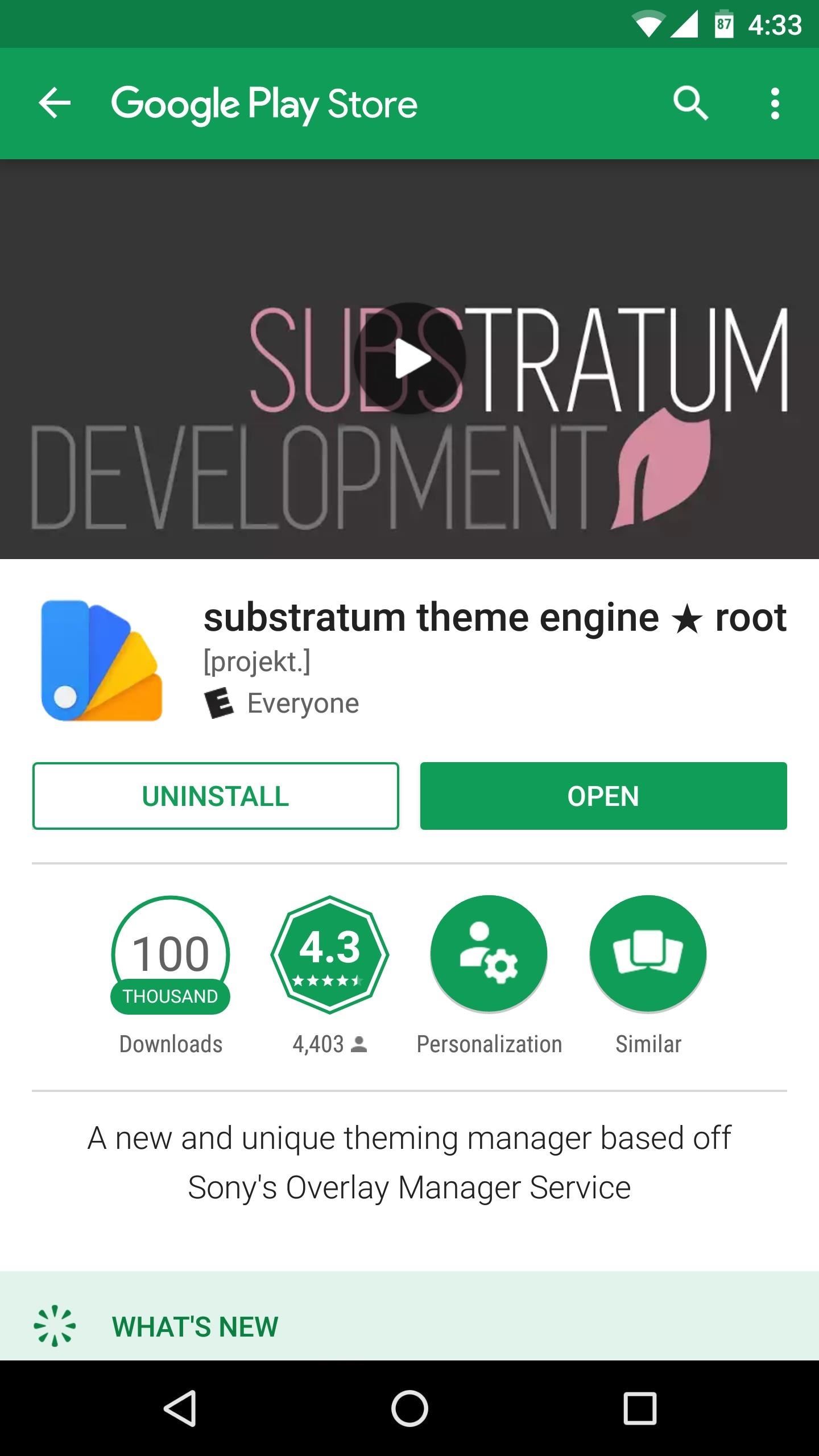
Step 1: Install Substratum Theme EngineBegin by installing "substratum theme engine" from the Google Play Store, which you can find at the link below. Then, launch the app and quickly go through the introduction. I usually skip past the introduction, but in this case, you'll learn a bit about how the app works, so it might be worth looking at.Install "substratum theme engine" for free from the Google Play Store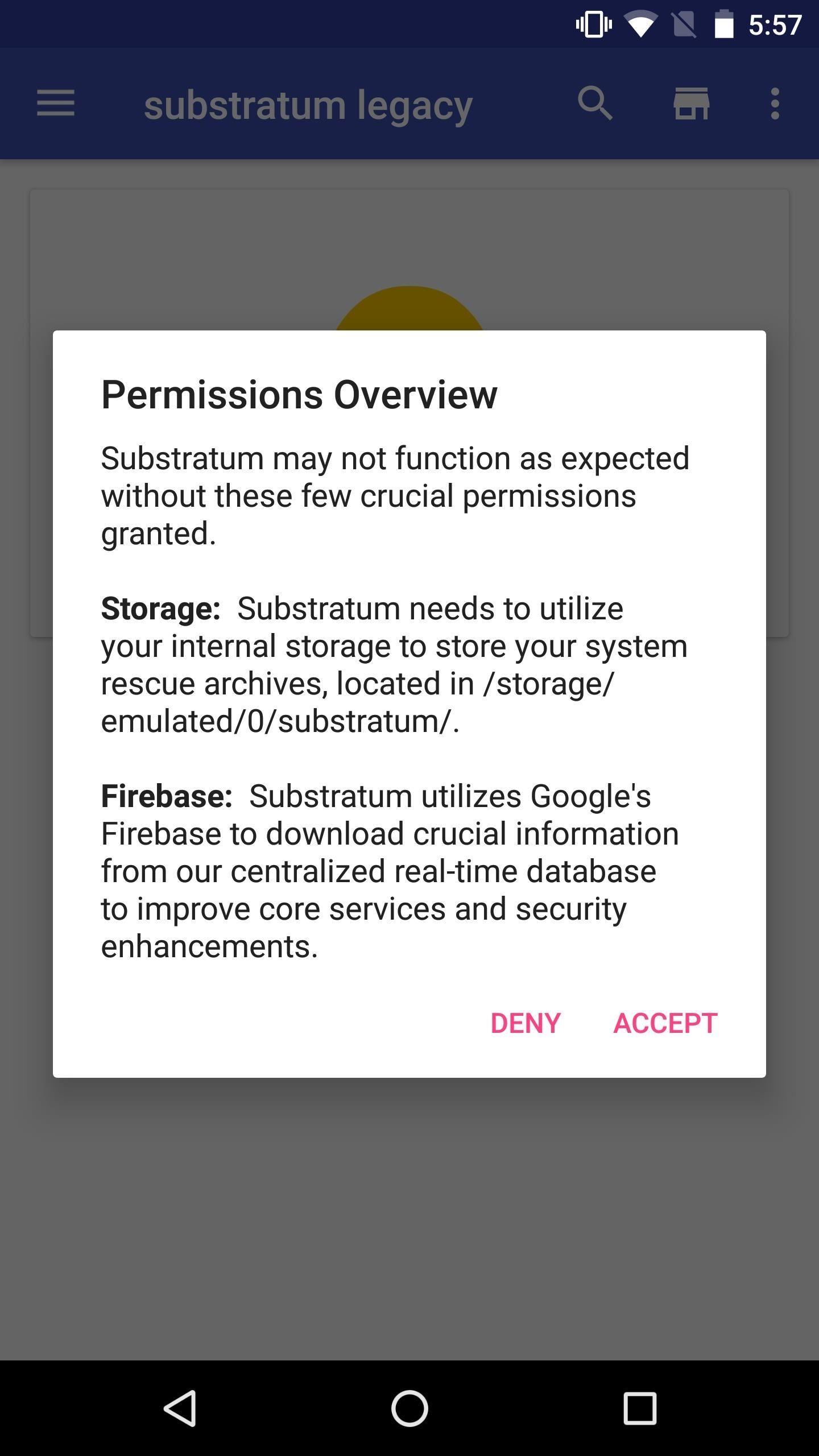
Step 2: Grant Additional PermissionsOnce you're done with the introduction, tap "Allow" when prompted to grant the app permissions, then press "Grant" on the Superuser request popup. The app will explain what the permissions are for, and root is required to ensure the theming aspect works as intended.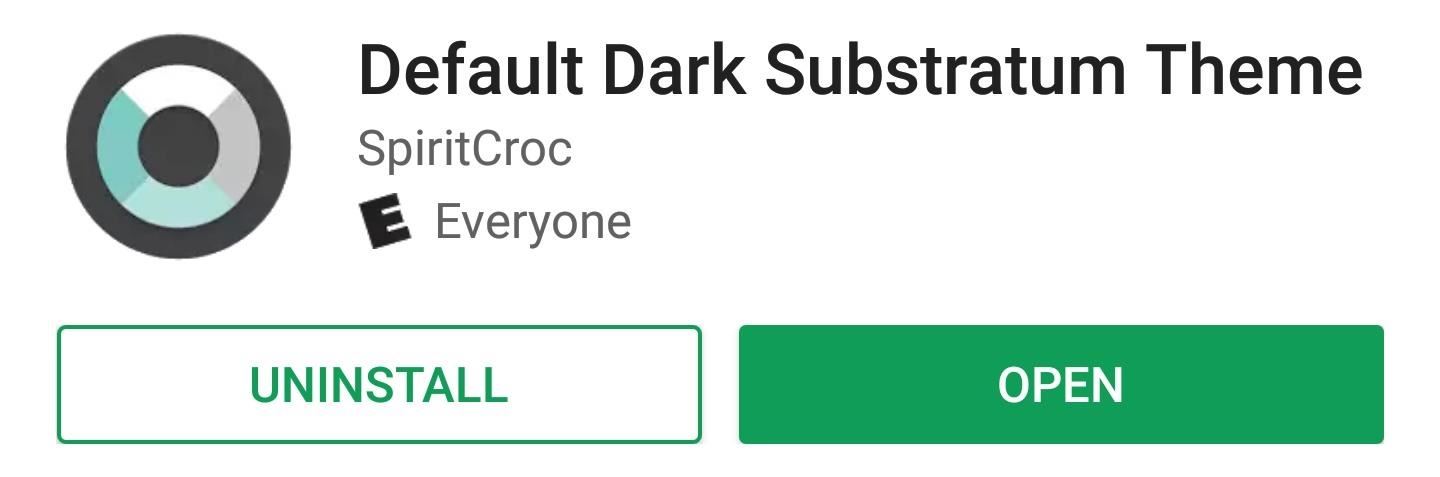
Step 3: Find a Theme to Try OutTo demonstrate how theming works, we'll be installing Default Dark Substratum Theme, but you can install any substratum theme that catches your eye. Searching for "substratum themes" on the Play Store will give you plenty of results to pick from. Once you've found one you like, just install it like any other app.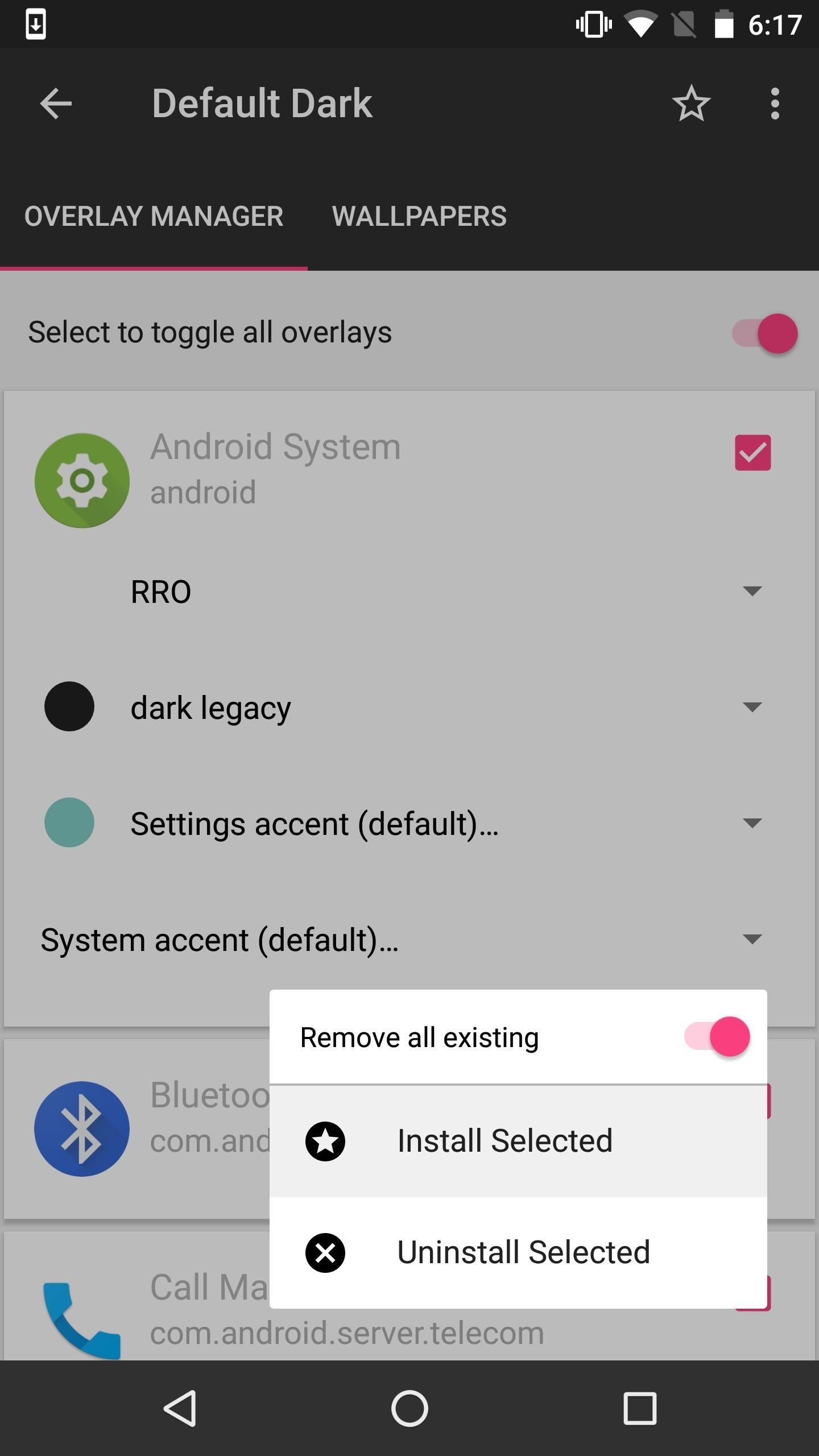
Step 4: Toggle & Install OverlaysAfter installing a theme, go back to the substratum app and head to the Theme Packs page, then select the theme you just installed. If you'd like to apply the entire theme, enable the switch next to "Select to toggle all overlays." Otherwise, you can pick and choose the individual apps and elements that you'd like to theme by ticking the boxes next to them.When you're done, hit the floating action button and tap "Install Selected." Give your phone a minute to compile and install all of the overlays. You'll see a progress bar — wait for that to go away. As soon as everything has finished, go ahead and reboot your phone to allow the theming engine to apply the overlays. After your phone finishes rebooting, you'll notice that the selected overlays have been applied. Depending on the theme you chose, various aspects of your phone will now have a fresh new look. Besides stock applications like SystemUI, most developers also include themes for many popular third-party applications such as WhatsApp and Skype.While CyanogenMod's theme engine will surely be missed, substratum has proven it's more than capable of filling in the gap left behind in LineageOS. There might not be as many themes available at the moment, but there are plenty of developers in the process of porting their themes over. In the meantime, be sure to leave a comment down below letting us how much of a difference substratum has made on your Android phone!Follow Gadget Hacks on Facebook, Twitter, Google+, and YouTube Follow Android Hacks on Facebook, Twitter, and Pinterest Follow WonderHowTo on Facebook, Twitter, Pinterest, and Google+
Cover image and screenshots by Kevin M./Gadget Hacks
Substratum is a wonderful tool for theming your Android device and while Substratum does offer the tools, to get a different look on your Android device, you do need a theme pack. Currently, the Play Store is full of Substratum Themes, and as time passes by, more and more themes will be build and
How to Apply Substratum OMS Themes on your Android | TechFuzz
Also, with CMTE, it was essential for the user to reboot their device, whereas upon using full Substratum mode, one can dynamically theme their device without the need to reboot. Furthermore, CMTE as a project has been left out ever since Android Nougat, while Substratum's development continues to grow.
How to Theme your Android Device With Substratum
Developed upon Sony's own theme engine, Substratum allows you to theme any Android device running on Android 6.0 Marshmallow and above Android versions (Yes, Nougat is supported).
How to Theme Your Android Device Using Substratum | DroidViews
Theme Android using Substratum Theme Engine Substratum in itself is a very powerful framework that allows users to dynamically theme and personalize their device. It even has the capability to theme 3rd party apps and not just the System resources, thus literally expanding the user's theming horizons.
How to Install Substratum on Android, a Powerful Theme Engine
Starting with Marshmallow, Android added a built-in theme engine called "Runtime Resource Overlay," or RRO. This theme engine was intended to be used only by smartphone manufacturers, not end-users, so unlike Cyanogen's CM Theme Engine, owners can't use it to change the look and feel of their phones.
How to Install Custom Themes on Android Oreo with Substratum
Perhaps one of CyanogenMod's greatest features was its built-in theme engine. It wasn't perfect, but it got the job done and gave users a unique look. Now that CyangenMod is defunct, and the developers behind its successor, LineageOS, have confirmed they won't be continuing the theme engine, users have to find another way to theme their devices.
How to Theme Android Device using Substratum | Beebom
Also, with CMTE, it was essential for the user to reboot their device, whereas upon using full Substratum mode, one can dynamically theme their device without the need to reboot. Furthermore, CMTE as a project has been left out ever since Android Nougat, while Substratum's development continues to grow.
15 Cool Substratum Themes You Can Try on Android (2017
A simple and easy tutorial teaching you how to apply the new Substratum OMS themes on your Android phone using the Substratum Theme Engine.
Get a New Look on Android with Nougat's Hidden Theme Engine
Android is known for its customization. Over the years, we have shared with you a bunch of launchers, wallpapers, icons, etc. to help you customize your device in a better way. Today, we will go a step ahead and implement themes on the system level. Substratum, a replacement for previously popular
How to Theme your Android Device With Substratum | Arsiviz
Use Substratum to Completely Theme Your Android Marshmallow
A tutorial on how to set up and install Substratum's new add-on, which brings custom themes to your Android Oreo device without needing root!
0 comments:
Post a Comment