Apple Pay Cash 101: How to Verify Your Identity with Apple
With iOS 11.2's introduction of Apple Pay Cash, you can send and receive money to others directly through iMessage, using the convenience and security Apple Pay is known for. However, if you want to make sure your efforts go uninterrupted, you'll want to make sure you verify your identity with Apple.If you're curious why Apple needs to verify your identity in order for you to use its peer-to-peer money sharing utility, blame the law. Apple claims the institution they use to run Apple Pay Cash, Green Dot Bank, is legally required to obtain verification of users' identity to prevent fraud and to comply with US financial regulations. There's not much getting around that.Don't Miss: What You Need to Know to Get Started with Apple Pay Cash While you might be asked to verify your identity before using Apple Pay Cash, you might also find you can use the service without doing so. I was able to reload my card without any question of my identity. However, Apple does say you cannot send or receive more than $500 total without verifying your identity. If you anticipate you will use the service beyond that dollar amount, verification is a necessity.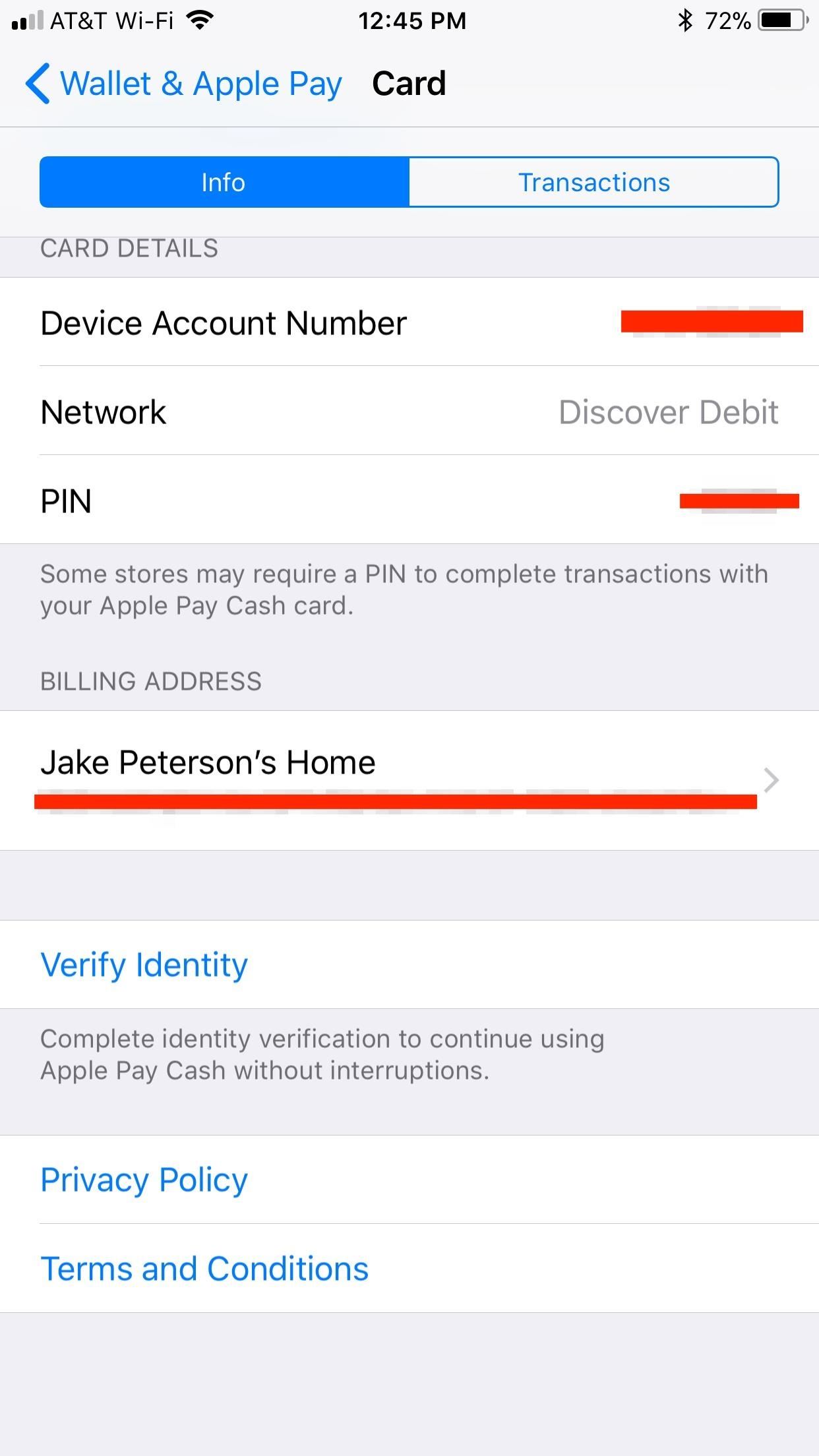
Verifying Your Information with Apple Pay CashIf you are not prompted to verify your identity, no problem — finding the option is easy. Just open the Settings app, tap "Wallet & Apple Pay," then tap "Apple Pay Cash." Scroll to the bottom of this page, then tap "Verify." On the following screen, tap "Continue" to get started. There will be three pages of information for you to enter. On the first, simply enter your legal first and last name. On the second, enter your residential street address and your zip code. Finally, enter the last four digits of your social security number and your date of birth. When finished, tap "Next." If approved, you will be sent back to the "Apple Pay Cash" settings page. However, if your information provided doesn't match public records, more information may be required by Apple to let you keep using its service. A photo of your driver's license, state ID, passport, and/or social security card may be requested to prove you're a US resident and you are who you say you are.That's it! Go ahead and exceed that $500 limit now — you're approved! Of course, that doesn't mean Apple Pay Cash is limitless. To learn more, check out our fees and limit rundown to make sure you don't run into any roadblocks along the way.More Info: The Fees, Limits & Fine Print You Need to Know AboutFollow Gadget Hacks on Facebook, Twitter, Google+, YouTube, and Instagram Follow WonderHowTo on Facebook, Twitter, Pinterest, and Google+
Cover photo and screenshots by Jake Peterson/Gadget Hacks
Android is all about customization: "Be together. Not the same," as Google's latest ads for the platform put it. Changing your device's boot animation, for instance, is one of the many great ways you can add a touch of personal flair. Up until now, though, boot animation mods mainly consisted of
How to customize Android Boot Animation? - appslova.com
With AKG-tuned earbuds, Dolby Atmos surround sound, and a cool set of stereo speakers, the Samsung Galaxy S9/S9+ is every bit a music enthusiasts' phone. However, when it comes to the audio
Deter Data Thieves from Stealing Your Flash Drive by
How to use Google Photos for iOS to conquer your iPhone's photo storage issues install the app on your iPhone or iPad. When you launch it for the first time, you'll be asked to sign into your
How to Transfer Photos from PC to iPad (with Pictures
Chromecast displays a slideshow of beautiful images on your TV screen when it is not streaming. You can set these beautiful slideshow images as your Android phone's wallpaper with an unofficial 'Chromecast Wallpapers' app.
How to Change Background on Chromecast - Techbout
Looking for an easy and cheap Cloud Based Data Transfer? We've gathered the top services in our experience that get the job done, and done right.
How to transfer files between different cloud services
How to Behave in Internet Chat Rooms. Cyberspace chat is a great way of connecting people with similar interests. It comes with its own etiquette, or "netiquette", which may confuse or even intimidate a novice.
How To Behave In Internet Chat Rooms - YouTube
If you're suffering from digestive distress, these tips may help you feel good again. 10 Tips for Getting Your Digestive Health Back on Track - SheKnows sheknows.com
9 Warning Signs You're On the Wrong Track
To place your iPhone (any model) in the new iOS 8 grayscale mode, just go to Settings-> General-> Accessibility and toggle on Grayscale. Now, your entire display will be grayed out. I think it looks kinda of cool, and way better than the invert colors option , so give it a try.
How to Enable the Hidden Grayscale Mode on Your Pixel or
How To: Reveal hidden MySpace profile content with FireFox How To: Save music from MySpace and covnert it to an MP3 How To: Get onto MySpace at school when it's blocked How To: Make a heart on MySpace or Facebook How To: Make Your Own Stencils and Hit the Streets
How to Make a moving gif from Myspace using - WonderHowTo
123inkjets Coupon sells high quality printers at competitive prices. It was founded in 1999. You can find the products from different brands like HP, Canon, Epson, and many others at discounted prices with the help of 123inkjets coupon.
Gadget Hacks News — Page 3 of 55 « Gadget Hacks
If you've got an iPad, iPhone or iPod Touch using the iOS 7 or iOS 7.1 software here's how you can close down each of those apps when you're not using them. It now works very similar to how Android devices do it. Back in iOS 6 you had to double-tap the home button and then you could see which of the apps you currently had running.
here is the next emulator tutorial i have for you. Updated version here 1.0.0.11:
Deliver Quietly: These notifications appear in the Notification Center, but don't show up on the Lock screen, play sounds, or show a banner or badge icon. Turn Off: This turns off all notifications for a specific app. To turn this back on, go to Settings > Notifications, select the app, and tap Allow Notifications.
How to Stop Notifications from Interrupting Music on iPhone
0 comments:
Post a Comment