How To: Speed Up the TouchWiz Launcher on Your Samsung Galaxy S5
The Galaxy S5 is definitely not lacking when it comes to computing power. With a Snapdragon 801 processor, an Adreno 330 GPU, and 2 gigabytes of RAM, it can take almost anything you throw at it.But the stock launcher on Samsung Galaxy devices has a few noticeable hiccups, particularly when scrolling through the app drawer or home screen pages. This is obviously not a result of the phone lacking the ability to render these pages smoothly, so that narrows the problem down to the software side of things.Seeking to smooth out these minor hiccups, developer Abraar Shaikh made some modifications to the TouchWiz launcher. Minor tweaks were applied to the transition animation scales, and a general de-bloating of the software was undertaken. The end result is a much smoother experience on the Galaxy S5's home screen, rendering it free of lag and incredibly fast. Please enable JavaScript to watch this video.
PrerequisitesRooted Galaxy S5 Custom Recovery (check out my guides for installing the ClockworkMod-based Philz Touch for Sprint, T-Mobile, and International models, or the TWRP-based Safestrap Recovery for AT&T and Verizon Wireless variants)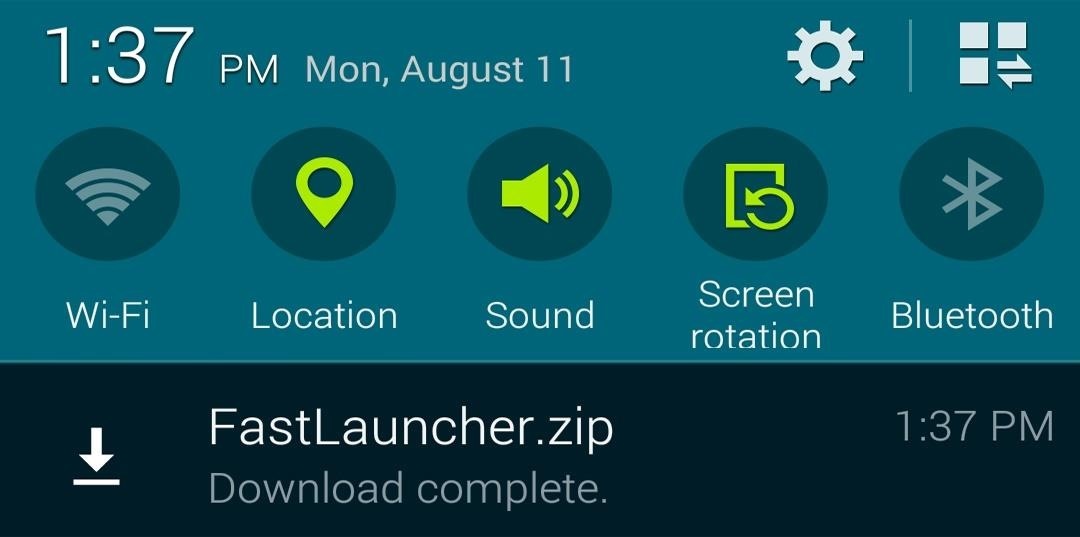
Step 1: Download the FastLauncher ZIP FileThis mod comes in the form of a flashable ZIP file. You can download the file at this link. Wait until the file has finished downloading before proceeding to the next step.
Step 2: Boot into Custom RecoveryThe process of booting into a custom recovery varies depending on your device model. If you're using an AT&T or Verizon variant of the Galaxy S5, start by rebooting your phone. After the Samsung Galaxy S5 logo appears, tap the Recovery button in the lower left-hand corner to boot into Safestrap. For all other variants, begin by turning your phone completely off. When the screen goes black, press and hold the Power, Home, and Volume Up buttons simultaneously. After a few seconds, your custom recovery should come right up.
Step 3: Back Up Your SystemAs with any mod that involves flashing a ZIP in custom recovery, it's a good idea to have a backup handy before beginning. That's especially useful in this case, as restoring your backup would be the easiest way to revert if you decide that this mod isn't for you. For more info on creating a backup, see my Philz Touch or Safestrap tutorials.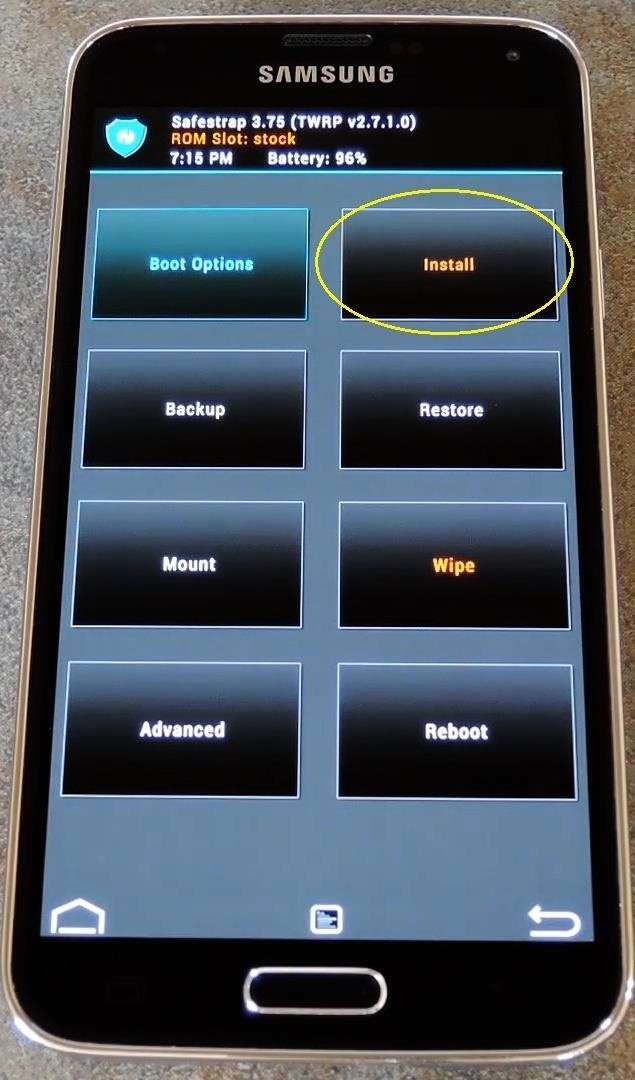
Step 4: Install the FastLauncher ZIPTo apply the FastLauncher mod, start by tapping the Install or Install ZIP button. From here, navigate to the Download folder on your internal SD card to locate the FastLauncher.zip file. Tap the file, then if you're using Safestrap or TWRP, simply swipe the slider at the bottom of the screen to install the mod. For Philz Touch or ClockworkMod recovery, select Yes to install the zip. When the process has finished, tap Reboot System. When you get back up, you'll notice the changes right away. Transitions have been sped up, and the launcher itself has been slimmed down.How are you liking your super-fast TouchWiz launcher? Let us know in the comments section below.
How to Track Firewall Activity with the Windows Firewall Log Rahul Saigal @rahulsaigal30 Updated July 11, 2017, 9:14pm EDT In the process of filtering Internet traffic, all firewalls have some type of logging feature that documents how the firewall handled various types of traffic.
How to make a Vinegar Battery | Homemade Vinegar Battery | Science Experiment for School Kids Vinegar battery For this experiment you'll need: • Vinegar • Two glasses • Two zinc strips
How To Make A Vinegar Battery | Homemade Vinegar Battery
Make Your Own Live Wallapers (As Sh
I'd like to preface this case study by stating that my intentions behind redesigning Apple Music were in no way driven by indignation or spite. Earlier this year I applied and interviewed for a
How to manage cellular data usage on your iPhone and iPad with iOS 8 The Settings > Cellular Data > View Account screen shows details from the carrier, including the billing period, how much
How to Manage Your iPhone Cellular & Wi-Fi Usage While
Ads - whether static, video or audio - can be annoying as well as big data hogs. In our guide, find out how to block ads and pop-ups with ad blockers on Android.
Restrict background data: how to reduce your data usage in
A critical aspect of being a softModder is the ability to install apps from outside the Play Store. Whether you want to install something that Google doesn't allow, like the CyanogenMod installer, or something that requires root privileges, like Xposed, you'll want to remember this handy little trick.
Samsung Galaxy Watch: How to adjust settings and configure
How to Reveal Saved Website Passwords in Chrome and Firefox
How To: Play 'Comix Zone' on Your iPhone Now & Relive the Glory Days of Arcade-Style Fighting Games News: Apple Expected to Fall Behind Android in App Sales This Year How To: Have a Bomberman Itch You Need to Scratch? Try This Soft-Launched Game on Your iPhone
These Are the ONLY Ways to Get Free V-Bucks in Fortnite
In this tutorial, I'll be showing you how to get the Galaxy S5's exclusive "Toolbox" feature on any Android device. With seamless access to your favorite apps, this is a trick anyone can appreciate.
Get Galaxy S5 Toolbox Feature on Any Android Phone
xda-developers Android TV Google Chromecast XDA Developers was founded by developers, for developers. It is now a valuable resource for people who want to make the most of their mobile devices, from customizing the look and feel to adding new functionality.
Your iPhone can store valuable data about fitness, nutrition, heart health, and so much more. And since iOS 11.3, your iPhone can even import a list of allergies, medications, immunizations, hospital visits, and other health information from your doctor or hospital.
How to move your Health data to a new iPhone or Apple Watch
0 comments:
Post a Comment