News: Apple Just Released the First iOS 12.1.1 Beta to Developers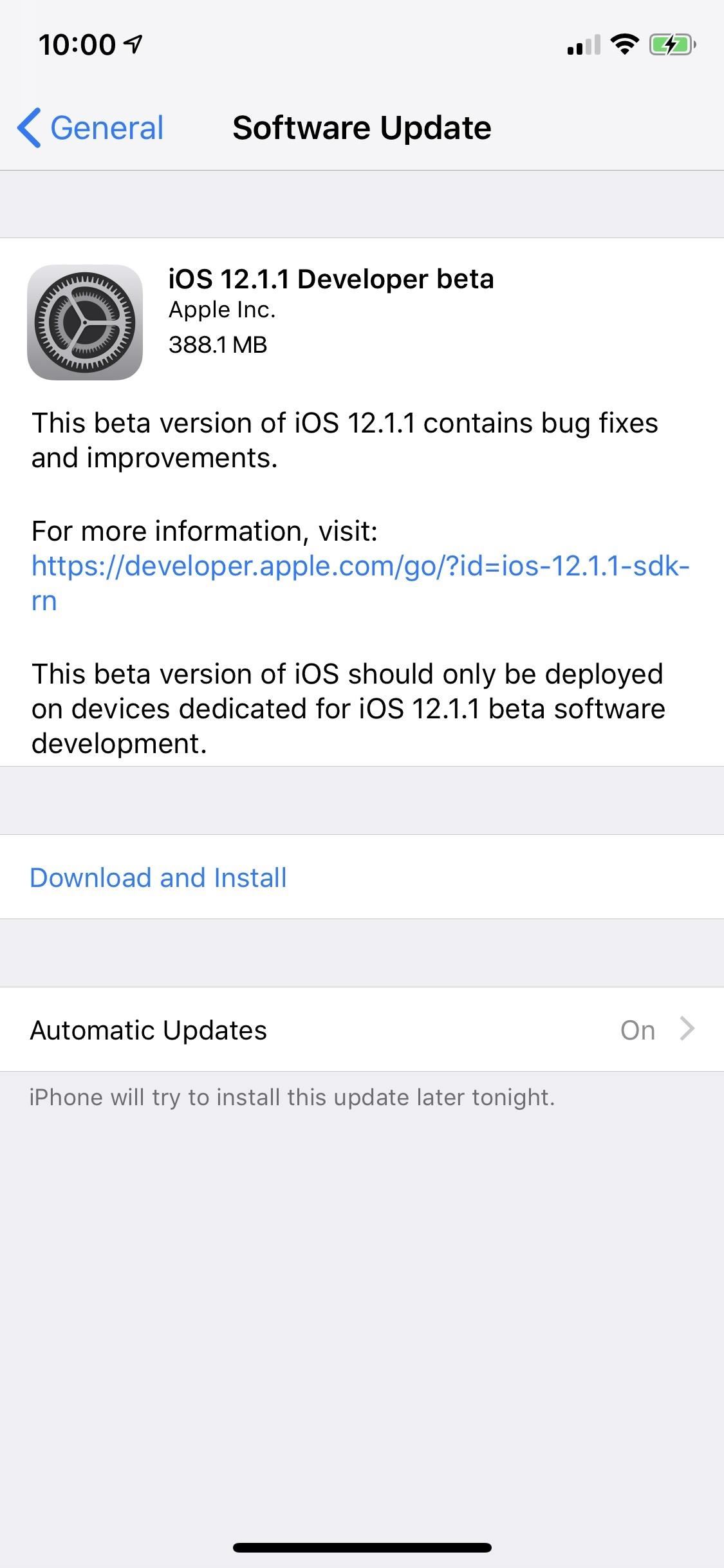
Apple wastes no time with betas. Right on the heels of the official release of iOS 12.1, Apple released the first beta for iOS 12.1.1 to developers on Wednesday, Oct. 31. The update comes just one day after iOS 12.1, which itself was in beta development for 43 days this year. The denotation for 12.1.1 indicates it's a minor update over 12.1, and there are only a few things in its release notes.Digging into the new update, you can now flip the camera in FaceTime chats right away without opening a menu to do so. And Live Photos during a FaceTime chat is back. In addition, the iPhone 8, 8 Plus, and X now have control over battery throttling like older devices already had. Also, Wi-Fi and cellular issues should be no more.Update: Apple Just Released iOS 12.1.1 Beta 2 to Developers According to the release notes, the only new feature in the beta enhances security.iOS 12.1.1 requires that publicly-trusted Transport Layer Security (TLS) server authentication certificates issued after October 15, 2018 meet the Certificate Transparency policy to be evaluated as trusted on Apple platforms. (41175212)
— AppleThe notes also say that users might not be able to select the voice used for VoiceOver and other Speech products. Other than everything we just mentioned, all other changes appear to be minor bug fixes and security patches.After upgrading to iOS 12.1.1 beta, you might be unable to select the voice used for VoiceOver and other Speech products. (45579878, 45624823)To download and update your iPhone to iOS 12.1.1 dev beta 1, you first need to be a registered developer with a valid configuration profile. If you have iOS 12's new "Automatic Updates" enabled, you can let the software update overnight. To download the beta right now, however, launch the Settings app, select "General," then "Software Update." Tap "Download and Install," then follow the on-screen prompts to download and install iOS 12.1.1 dev beta 1. IOS 12.1 saw a handful of major additions to iOS 12 as a whole, including over 70 new emoji, Group FaceTime, and eSIM support for the iPhone XS, XS Max, and XR, just to name a few.Don't Miss: 7 New iOS 12.1 Features You Don't Want to MissFollow Gadget Hacks on Pinterest, Reddit, Twitter, YouTube, and Flipboard Sign up for Gadget Hacks' daily newsletter or weekly Android and iOS updates Follow WonderHowTo on Facebook, Twitter, Pinterest, and Flipboard
Cover image and screenshots by Jake Peterson/Gadget Hacks
Final Fantasy has been in the gutters for a while now. FFXV was their latest bread and butter, but other than that what have they done with the series except release shit after shit after shit. By the way, thanks for the downvote, fanboy.
Játsszon „Final Fantasy Awakening" -ot iPhone-ján a hivatalos
Get smartphone, tablet & mobile device support from AT&T. Start by selecting the brand of your phone, tablet, or mobile device from this list of popular brands.
Google Play Music puts a greater emphasis on new music that's either related to music you like, or is made by artists already in your library. However, if you'd like to find something completely new and unrelated to your existing library, you can simply keep scrolling, and Google Play Music lists all of the newest albums to hit the charts.
Google Play Music
The most recent version of Google Maps for Android lets you retrace your steps with a new timeline feature, but there's more to explore when you dig deeper, like creating custom names for places
Create a list of places - Android - Google Maps Help
Read everything carefully The following step-by-step instructions will help you jailbreak Jailbreak iOS 4 iPhone 3GS, 3G and iPod touch 2G with PwnageTool 4.0 / 4.01 Step 1: Download and install
PwnageTool - Download and jailbreak iPhone & iOS - iphoneheat.com
How To: Use Your Android's Volume Keys to Move the Cursor in Any Text Field—No Root Needed How To: Make Your Volume Buttons Control Media Volume by Default, Not Ringtones How To: The Difference Between the Control Panel & Settings Menus in Windows 10
How to Fix Your Cell Phone's Broken or Missing Volume Buttons
How to Add Sticky Notes to Your Email Threads in Gmail
If you want to install cool apps on your iPhone or iPod Touch for free, easily, breaking Apple-imposed limitations without breaking your warranty or Applethingie, here is the how-to guide for Mac
How to Get Customized iOS Themes on Your iPhone or iPad
Samsung Galaxy Flashing Light Notification [updates in description] Light Flow Android App for Custom LED Notifications on Samsung Galaxy S3 Enable LED Flash Alerts on Your Samsung Galaxy
Enter the cell phone number in the To: box using the format number@cellphonecarrier.com, where "number" is the phone number of the cell phone to which you're sending the message, and "cellphonecarrier" is the domain name that allows recipients to receive e-mail text messages. For instance, to send a text message to cell phone 123-456-7890
How to Send a Text Message on a Cell Phone | Techwalla.com
2018 Gift Guide: Must-Have Phone Accessories for Audiophiles By admin On 10 dicembre 2018 · With MP3 players all but dead, phones are now the dominant portable music devices.
2018 Gift Guide: Must-Have Phone Accessories for Movie Lovers
News: Gear 360 VR Camera Set to Accompany Galaxy S7; Announcement Date Set News: Everything You Need to Know About the Samsung Galaxy S10e News: Official Android Oreo Update Already Hit Some Galaxy Note 8s News: Samsung's Super Budget Friendly Galaxy J3 & J7 Coming Unlocked on September 14 News: Meet Samsung's Crazy, Innovative & Flawed Galaxy Fold
The Best Camera Settings to Use on Your Galaxy S9 « Android
Here's how to delete or deactivate your Facebook account, or delete a group or page you've created. If you're sure you're ready to leave the world's most popular social media network, it's a simple process.
How to Unfriend on Facebook: 9 Steps (with Pictures) - wikiHow
Do you want to learn android pen testing or just want to hack your ex-phone? I will explain everything from scratch. You did not need any previous knowledge for this. Just read this post carefully with patience. After reading this post, you can hack any android phone (but don't expect any magic from me). I will post […]
UIAutomator2 (Android) - Appium
0 comments:
Post a Comment