How To: Disable This Setting if Notifications Are Delayed on Your OnePlus
OnePlus is known for pushing the boundaries of what we thought was possible for a mid-range price. One of the best things about OnePlus phones is that their battery life is fantastic in general, but to achieve this, Oxygen OS will disable or delay notifications by default once your phone goes into deep sleep mode. You will not be notified until you wake the phone up — this could be an issue for some.On top of that, some apps or services that you want running in the background, such as streaming music, might cut out because the network connection disables when deep sleep occurs. It can be frustrating for many, especially if you don't know why it's happening in the first place. With this guide, I'll show you a pair of settings you can look into if you'd rather keep your network connection active at all times instead. You should notice little to no difference in battery life either way you go.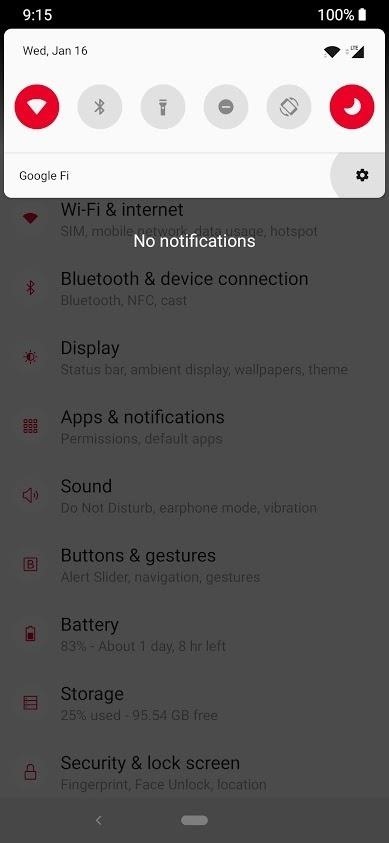
Disabling OnePlus' Over-Active Battery OptimizationsFirst, open the Settings app on your phone and go to the "Battery" section. From there, tap "Battery optimization," then tap the 3-dot menu on the upper right, followed by "Advanced optimization." You will see two options in this section with one being "Sleep standby optimization," and the other being "Deep optimization." Both are enabled by default for some reason, but you have the power to control them at any time. I'll explain what they both do next. Deep optimizationYou should only need to disable this setting if you notice some of your essential apps that you use all the time keep losing connection or getting disrupted. This level of optimization can sometimes get overly aggressive and kill certain apps and services running in the background. However, if you haven't noticed this problem during your use with the phone, you can leave this setting enabled for now.Sleep standby optimizationThis is the setting you're mainly going to be disabling if you keep getting delayed or missed notifications. As with deep optimization, this setting is enabled by default, and it will kill your network connection when the phone is sleeping. This is good to save a little extra battery life, but not worth the trade-off from missing out on all of your notifications. Battery drain is very minimal when disabling this setting, so you need not to worry about that!From this point on, your network connection should always stay active, even during deep sleep mode. You shouldn't be missing out on another important notification again. However, if you're still having problems, try also disabling the "Deep optimization" setting in the advanced battery screen to see if that solves it. Enjoy!Don't Miss: How to Enable Dark Mode in the YouTube App on Android or iOSFollow Gadget Hacks on Pinterest, Reddit, Twitter, YouTube, and Flipboard Sign up for Gadget Hacks' daily newsletter or weekly Android and iOS updates Follow WonderHowTo on Facebook, Twitter, Pinterest, and Flipboard
Cover image and screenshots by Stephen Perkins/Gadget Hacks
If you want to access the hidden features on your Android phone, then you need to know how to get Developer Options on Android. Here's how.
24 hidden Android settings you should know about | Popular
The new Google Play Music has a brand new home screen built just for you. Think of it as the ultimate personal DJ—one who listens not only to what you like, but also when you like it, so the music that you care about now is always at the top of your screen.
In this situation, some users have turned to root mods that enable Android's software navigation bar to solve the problem, but not everyone is willing or able to root their device. Thankfully, developer Daxia has created an app that enables on-screen navigation buttons without requiring root access.
android - How to make the navigation bar transparent - Stack
Managing app tiles in Windows 10 is really easy. Most of the available options are listed in small contextual menu displayed when you right-click on an app tile: Resize tiles - Change the size of the selected tile (Small, Medium, Wide or Large). Turn off live tile - Prevent the selected app from bringing live updates. Unpin from Start - Remove
How to Add, Remove, and Customize Tiles on the Windows 10
Když jste včera zapnuli konzolu Xbox 360, budete pravděpodobně aktualizovat nový řídicí panel ihned, jak jsem to udělal. Pak, pokud jste chtěli vyzkoušet Netflix, šli jste na kartu Apps a klikli na Netflix, který zahájil stahování nové verze bez varování.
Can I revert to the old app on Xbox? : PleX - reddit
Fortunately, Google Drive can be configured to run even without the Internet so that you can view and edit your documents no matter where you are. Here is how you can turn this feature on. Before you can view and make modifications to your Drive documents offline, you have to connect your computer to the Internet to install additional software.
How to set up and use Google Docs offline - CNET
Note: Settings can vary by device. For your device's details, contact your device manufacturer. You can block all notifications from your lock screen. You'll see your notifications only when your device is unlocked. Open your device's Settings app. Tap Apps & notifications Notifications. Tap On lock screen Don't show notifications at all.
How to Get Custom Lock Screen Widgets on Your Samsung Galaxy
Easy methods to Watch 2 Movies Concurrently on Your Galaxy Notice 9 Apk Mod Online Offline Apkmod.id - Easy methods to Watch 2 Movies Concurrently on Your Galaxy Notice 9 Android does an amazing job at multitasking.
Galaxy Note 9 Tips « Android :: Gadget Hacks
Appstore for Android Amazon Coins Fire Tablet Apps Fire TV Apps Games Appstore Family Your Apps & Subscriptions Help Apps and Games for Amazon Fire TV and Fire TV Stick Shop for Amazon Fire TV and Fire TV Stick apps or start with a category like Games , Music , or Entertainment .
The article discusses how to make a simple laser communicator circuit for sending and receiving data through laser beam. Laser has been a boon since its invention. Laser is used in wide variety of applications, from Blu-ray driver to high powered cutting torch. There are also many classifications of laser technologies. Here we use
How to Make a simple laser communicator « Hacks, Mods
With everything set up now, you're good to go. From now on, when you're about to get off work, you'll see a notification informing you that your work email account will be silenced soon. When the time comes, only your personal email address will be able to post notifications—at least, until the next work day.
How to Stop Hackers from Invading Your Network: 13 Steps
An optical mouse is a computer mouse which uses a light source, typically a light-emitting diode (LED), and a light detector, such as an array of photodiodes, to detect movement relative to a surface. Variations of the optical mouse have largely replaced the older mechanical mouse design, which uses moving parts to sense motion.
0 comments:
Post a Comment