How To: Enable the Hidden Multi Window Features on Your Samsung Galaxy Note 3
Restrictions are inconvenient, and for this reason I've sought out softmods that loosen the constraints for many of the features on my smartphone. Things like adding favorite apps to the Pen Window drawer or choosing any app for Multi Window mode are now must-haves on my Samsung Galaxy Note 3—and should be on yours as well.Only thing is, it's not enough. Our devices are way too powerful to be limited to Samsung's features, so today I'm going to show you how to enable some really cool hidden Multi Window features that will allow you to have four windows at once and let you float windows anywhere on your device. Please enable JavaScript to watch this video.
While examining framework files, Android developer xperiacle discovered that floating, docking, and quad-view features were all present, but disabled options for Multi Window mode. By tweaking these files, he was able to provide us with a way to try them out, and all you'll need is a rooted Galaxy Note 3 and the modded app, called MultiWindow Plus.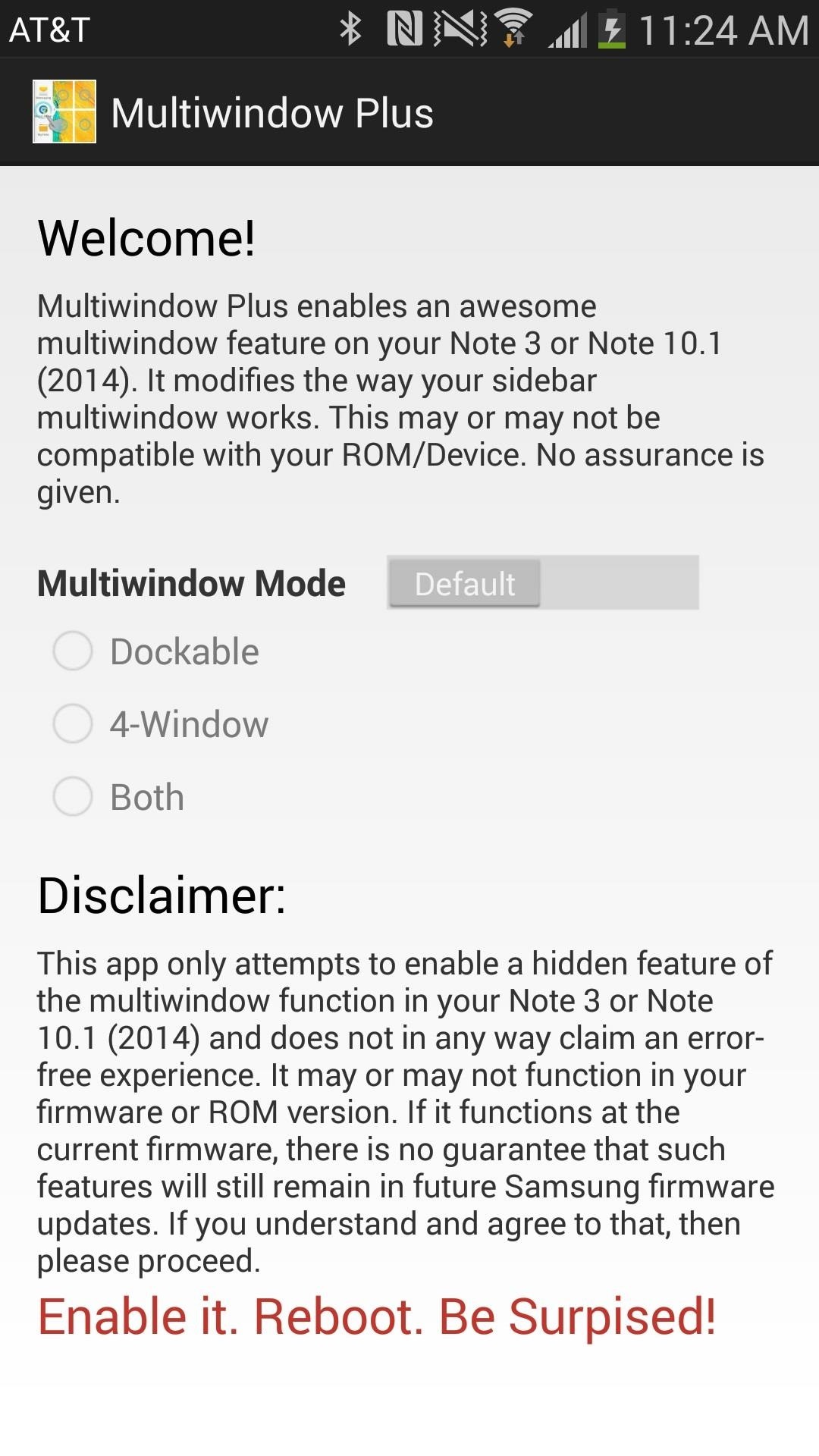
Enabling MultiWindow Plus Features on Your Note 3With only a few features to enable, the MultiWindow Plus main page is simple, allowing you to turn on one of two settings (or both).Dockable - Creates a floating window from any app in the Multi Window drawer 4-Window - Allows up to 4 windows on the screen at one time Once the features are enabled and the bar next to Multiwindow Mode is swiped to the right from its "Default" setting, you'll be asked to reboot your device in order for the changes to take effect.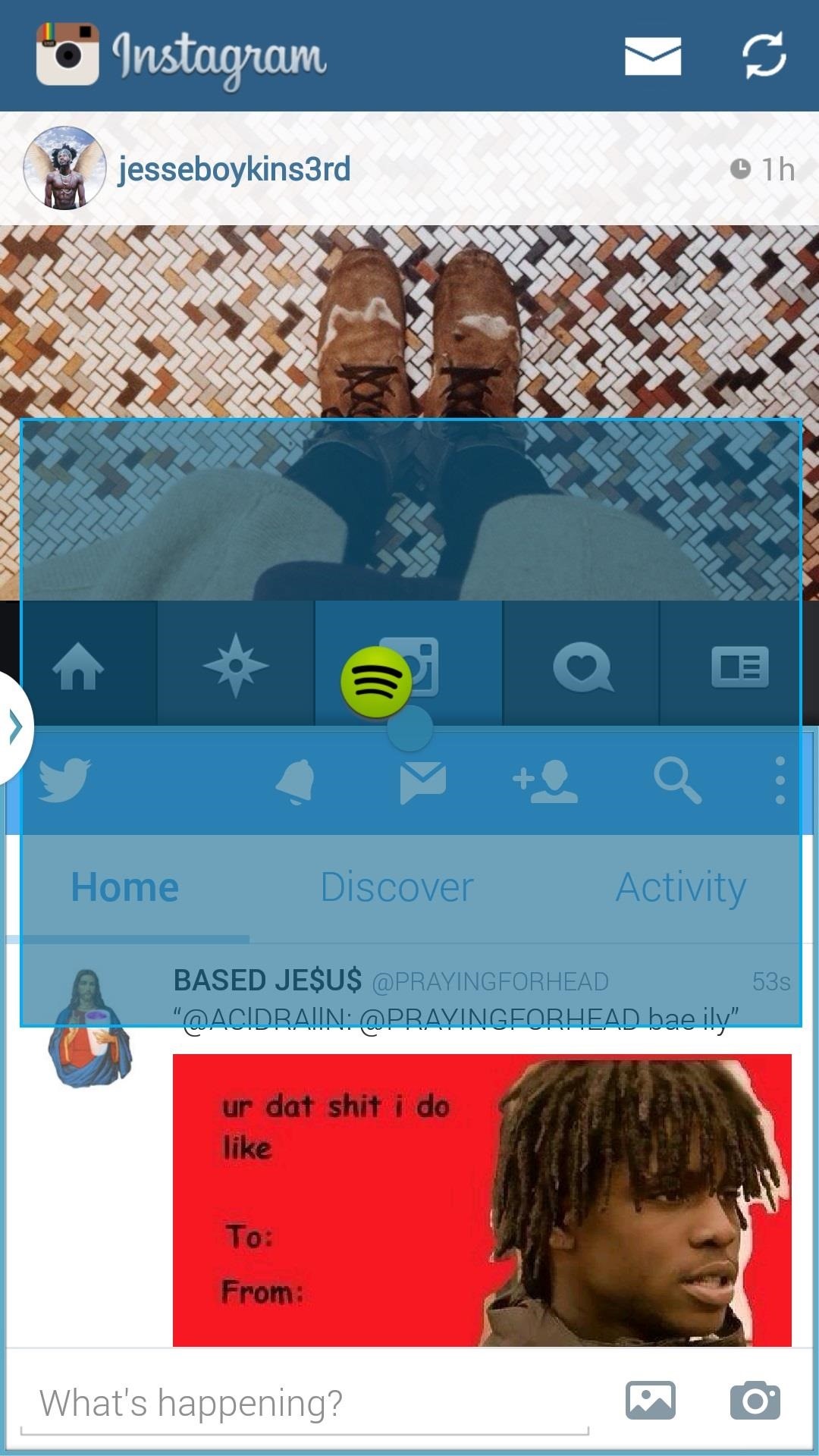
Using the Docking Feature for Floating App WindowsWith the Docking feature, just drag an application anywhere on the screen from your Multi Window drawer. This creates a floating window, similar to the one made by the Pen Window feature in Air Command. Once you place it down, you'll be able to move it around and resize it. In addition, you can use the docking feature anywhere on the device, without needing to have multiple windows open. Just drag one app anywhere and you'll have a floating window, like in the screenshots below.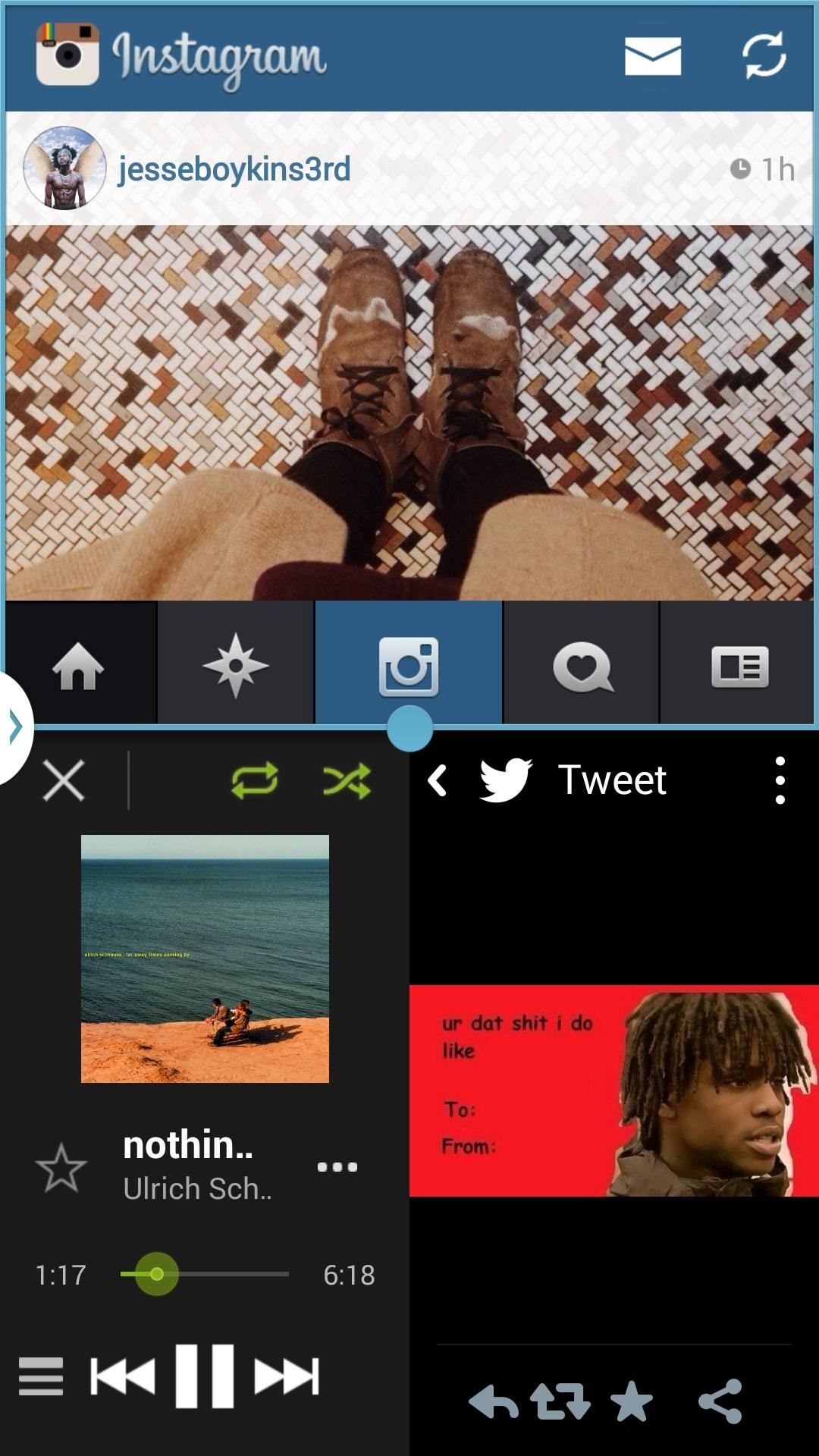
Using the 4-Window Feature for Enhanced MultitaskingWith the 4-Window feature, you can drag up to four apps from your Multi Window drawer and place them anywhere on the screen. This creates four small squares, so be careful when choosing applications, as some functionality might be lost due to the constricting size.
Restoring Multi Window Mode Back to Its Original SettingsIf for any reason you want to go back to the original functionality of Multi Window, first you must disable the features within the MultiWindow Plus app. Then uninstall the app like you normally would for any other app, and reboot your device.What do you think of MultiWindow Plus, and what cool functions have you found for four windows? Let us know in the comments below.
Download Moto X Camera App APK For Any Android Phone
Interested in teaching an online course using your own server but can't quite figure out how to install everything you'll need? This video demonstrates how to install Moodle, the free, open source course management utility, to your server via the Webmin interface. For step-by-step instructions, take a look.
How to Install Webmin on a Debian server via SSH - WonderHowTo
If a thief is savvy enough, they can access the personal information on a stolen phone and potentially empty your bank account, steal your identity, or worse. Thankfully, we can protect ourselves. Since you can never know when your phone might be stolen, you'll need to take a proactive approach to lock down your data now.
How Can I Fully Wipe Data Off a Phone? « Null Byte :: WonderHowTo
With the iPhone 4S you finally have the ability to copy and paste text (or images) from one place to another. This right granted to every computer user took awhile to make it to the iPhone, but Apple has added Copy and Paste (and Cut) functions — and, in its own inimitable way, brought pizzazz to
How To Copy And Paste On An iPhone: Everything You Need To Know!
How to Get Custom Themes for YouTube on Android — Even a True
It's easy to switch to satellite view in Google Maps. A Internet tutorial by butterscotch.com. How to use satellite view in Google Maps on your BlackBerry Lord Shiva's mount kailash view
How to Use Satellite View in Google Maps on BlackBerry | AOL.com
People like to cite the iPhone as the device that started the smartphone craze, but the truth is, smartphones had existed for years by the time Apple got into the game. The real groundbreaking feature that this device brought to the table was a multi-touch screen to go along with its "smart" functionality, and this is still the main method we use to interact with our devices today.
How to Set Swipe Gesture Actions for External Links on Android
About How To Unlock iPhone 3GS and iPhone 3G Procedure. This unlock iPhone tool have advantage compared whit another unlock iPhone 3GS softwares therefore you can use this unofficial software on your iPhone 3GS without jailbraking your Apple device . This unlock iPhone software solution works only on iPhone 3GS and iPhone 3G.
Unlock iphone 3.1 3G, 3GS, 3.0.1, 3.0, and 3.1 firmware versions
A list of all the Google Now voice commands; 13 tips and tricks to master your HTC One (M8) 11 simple tips and tricks to get more from your LG G3
The complete list of 'OK, Google' commands - CNET
Have any old school floppy drives lying around? Hack the home and turn them into a music producing orchestra. This is a project using a myRIO, midi files, LabVIEW and FPGA to make music.
James Charles Edward Willis's Profile « Wonder How To
Make Opera Mini your default browser in Android. If you'd prefer apps and links to automatically open Opera Mini instead of your other mobile browser, you can change your phone's settings. On Android, you can do this by downloading the app, "Default App Manager Lite".
How to use Opera Mini on your Android phone - YouTube
Bluetooth is a new cell phone accessories technology making your cell phone easier to use than ever. Browse our broad selection of Palm Centro bluetooth headsets, Palm Centro bluetooth car kits and more. Get the most from your cell phone with bluetooth technology with new, guaranteed authentic bluetooth headsets and car kits.
Palm Centro review: Palm Centro - CNET
0 comments:
Post a Comment