How To: Block Instagram Users from Sending You Direct Photo & Video Messages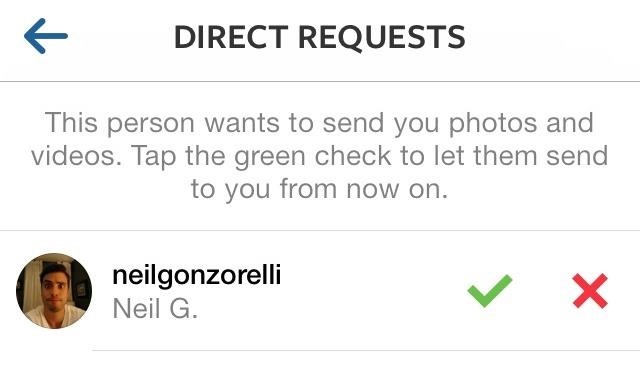
Instagram recently released their new Instagram Direct messaging feature in their Android and iOS apps, which lets users share private photos and videos directly with individuals or groups of up to 15 users. However, there are no restrictions on who you can send private photos or videos to.If you get a direct message from one of the users you're following, it will appear immediately. If you don't follow them, it will go into a requests folder, and then you can decide whether or not to allow it or not. You're more than likely going to click the green check mark to see the photo or video and just hope for the best, but if it turns out to be something you don't like, you can also choose to ignore all future direct messages from that user, as well as report it as inappropriate and block them entirely.
How to Ignore Direct Posts from Specific UsersTo ignore all future Instagram Direct messages from a specific user, you'll have to have the photo or video open that they sent you. Then, just hit the ellipses (three dots) icon at the bottom (iOS) and choose Ignore posts from this user. Even if you follow them and they follow you, this will prevent them from sending you any future direct messages. On an Android device, the three-dot menu is at the top, and you have the extra benefit of blocking the user directly, unlike in the iOS version.
How to Report Inappropriate ContentIf what you received is considered harassment or spam, before you ignore all of their posts, make sure to hit the Report Inappropriate option above first, then ignore their posts.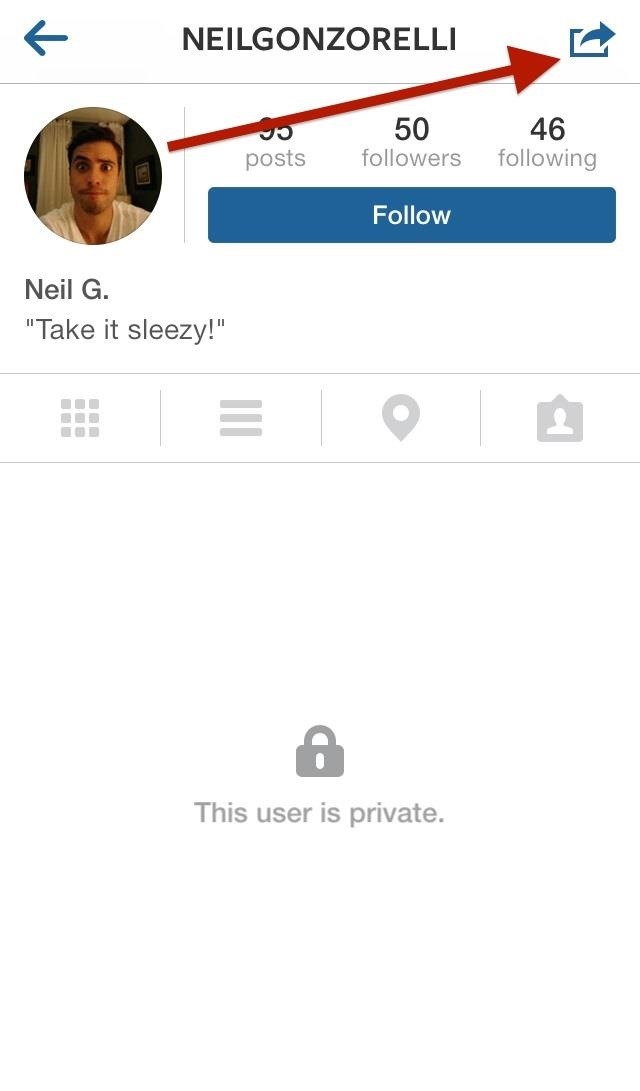
How to Block a User for GoodSometimes, someone will get so bad on Instagram that you'll want to block them, and it's just as easy as it was before. As shown above, it's a lot easier on the Android version, where you can block a user directly from the Instagram Direct message. On an iOS device, you'll have to go to their profile page and hit the arrow-in-a-box icon, then Block User. On Android, the arrow-in-a-box icon is the three-dots instead. You can also report them as inappropriate from here, too, and if you choose to do so later, you can unblock them from the same menu.
How to Ignore All RequestsIf you have a large presence on Instagram, you may receive hundreds of Instagram Direct messages at a time. If it's just too much for you to handle, you can go into your requests queue and select Ignore All to get rid of all the messages from people you don't follow.
How to Disable Instagram Direct EntirelyUnfortunately, there is no option for disabling Instagram Direct in the Settings menu yet, but this could be an option in the future for people who don't ever want to get direct communications.
Further building on that, a source has provided a bit more detail to us regarding Samsung's 3D Emoji. After a hands-on with the Galaxy S9, our source suggests that the phone's competitor to
30+ Samsung Galaxy S10 tips and tricks - phandroid.com
Thermocouple attachment to an in-line package (SOIC) for reflow. This feature is not available right now. Please try again later.
How to Begin circuit bending « Other Devices :: WonderHowTo
Chrome, like many others apps on Windows 10, makes some changes to the Windows registry when you install it. These changes are essential for Chrome to run. The browser has a neat reset feature that can reset everything back to their default value should anything break. That said, the reset doesn't appear to fix everything.
4 Ways to Reinstall Google Chrome - wikiHow
You have a webcam, right? Nowadays, who doesn't? But just because you all have webcams doesn't mean you're using them the same way. And a great way to take full advantage of your peripheral or built-in webcam is by turning it into a security camera.
25+ Applications to turn your Webcam into Home Security
How To: Capture Action on Your Nexus 7 Using the "Exclusive" Sony Xperia Motion Shot Camera News: Sony's New Xperia Comes with the Best Selfie Camera Ever How To: Transform Your Android into a Sony Xperia Z3 News: Sony Brings Android N to Xperia Z3 Phones—Will Other Manufacturers Follow? IFA 2014: Sony's PS4 Remote Play
Xperia Z news - Android Police - Android news, reviews, apps
How To: Turn Any Magazine into an iPhone Stereo Sound Dock How To: Upgrade Your Dock to Six App Icons on the iPhone 6 or 6 Plus Four Isn't Enough: How to Add an Extra Application to Your iPhone or iPad Dock How To: Bottom Right App in Your Dock Keeps Vanishing? Here's How to Fix It
Bose Ipod Dock now a BLUETOOTH WIRELESS RECEIVER! - YouTube
Steps to Change Snooze Time on iOS 10 Use the Wave Alarm App. First, install the Wave Alarm app then tap on the small gear icon at the top to display the clock face. After the installation, tap on the Add Alarm then shape your alarm you want it by entering your desired wake time. Now tap on the Snooze and alter the snoozing intervals.
How to change the Snooze time for iPhone alarms with Sleeper
Increasing Air Pump - How Awesome PVC Alcohol Gun Works More Powerful - DIY Video Description Watch how to make other airgun: Increasing Air Pump - How Awesome PVC Alcohol Gun Works More Powerful - DIY PVC airgun/ how to make a simple PVC pipe air guns can shoot all the rats and snakes [newcd] - YouTube See more
How to Make a Pen Gun: 7 Steps - instructables.com
When you're checking out photos and other media on Instagram, its default bright white layout can literally be an eyesore, especially in dimly lit settings where the bleached UI feels blinding. Luckily, there's a free tweak that you can install to enable dark mode in the Instagram app for iPhone
How to get dark mode on Instagram - Quora
If you don't want Facebook keeping your data, and you're sure you won't be back, go all the way and delete your account. Deleting your account really isn't easy and comes with a couple of extra
Article: Facebook 101: How to Delete Your Account & Scrub
Greenify is a terrific app that lets you automatically put apps into hibernation and save some resources, including battery life. Most of the best Greenify features require you to have a rooted Android device though. Greenify works without root as well, with limitations of course. In my experience
Automatically Hibernate Android Apps for Better Battery Life
0 comments:
Post a Comment