How To: Add Fade-Ins, Fade-Outs & Fade-Through Transitions to iMovie Projects on Your iPhone
By default, iMovie for iPhone adds a dissolve (also called a crossfade) in between all of the video clips in your movie project's timeline, which is an effect that transitions gradually from the end of one clip to the beginning of another. However, iMovie does not add any beginning transitions to your first video clip or ending transitions to your last video clip. But that doesn't mean you can't.While films can start or end abruptly with no transition, many fade in from black to the first shot in the video and fade to black on the last image. It's similar to a dissolve, but instead of transitioning between two different video clips, it's just a transition from one clip to a blank screen, usually black.Don't Miss: How to Create a New Movie Project in iMovie for iPhone Apple's iMovie makes it easy to add these beginning and ending transitions to your movie project. Also, unlike other video editors such as Adobe Premiere Clip, you can add fades-throughs in between video clips. These transitions will fade the first clip out to black or white, then fade in from black or white to the next clip in the timeline.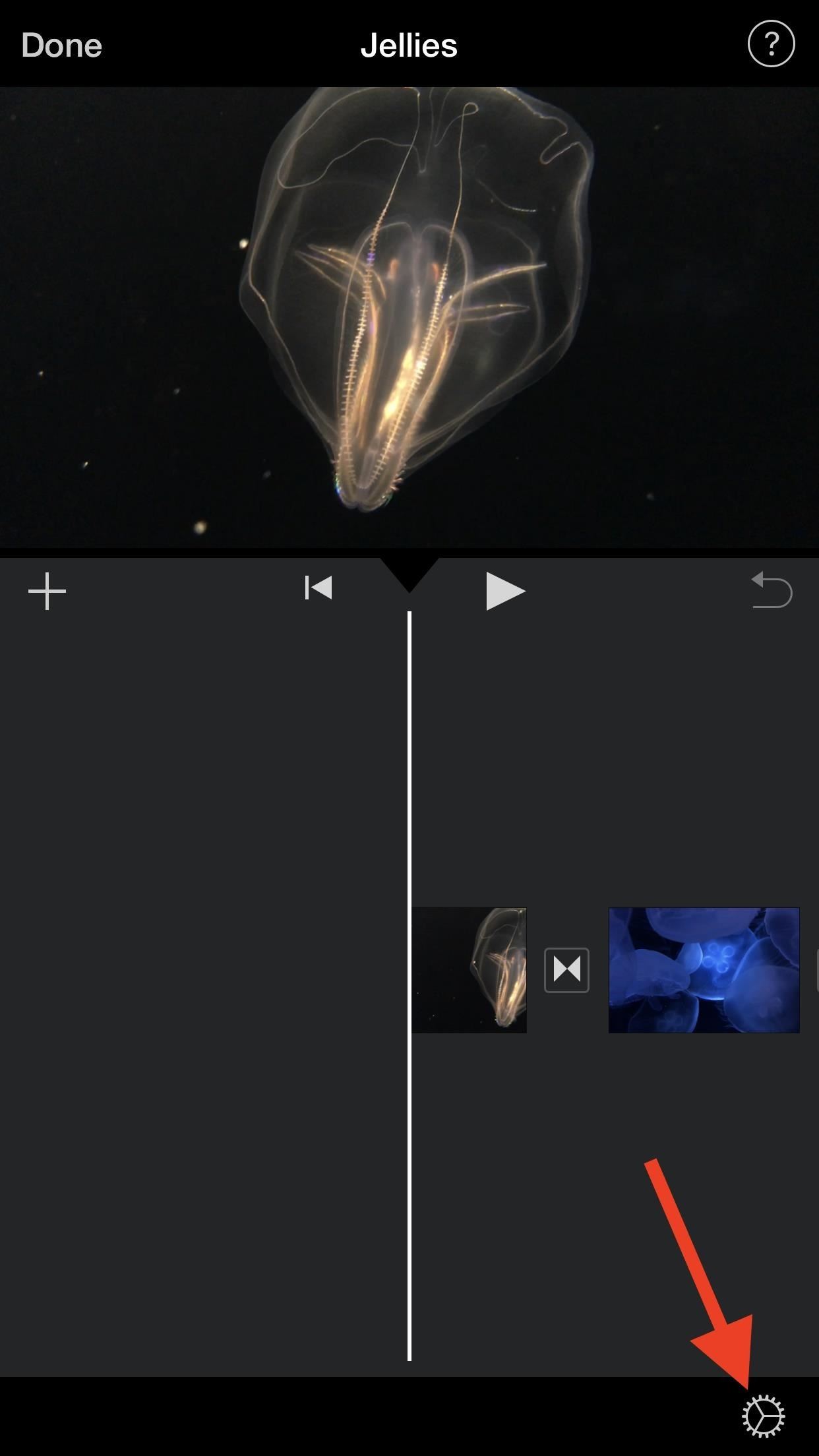
How to Add Fade-Ins & Fade-Outs to Your Movie ProjectFirst, let's cover the most straightforward option: adding a fade in from black or fade out to black for your entire movie project. In your movie project, tap on the cog then toggle on either "Fade in from black" or "Fade out to black." You can also select both if you want. Tap "Done" to finish up. Below, you can see a few examples of a short movie project without the fade-ins and fade-outs (left side) and with them applied (right side). Unfortunately, the effect happens quickly, and there's no way to control the speed of the fade-in or fade-out transition like you can in apps such as Videoleap. Don't Miss: How to Add More Photos to Your iMovie Project on iPhone
How to Add Fade-Throughs in Between Video ClipsWhile dissolves (crossfades) are suitable for indicating a short amount of time has passed in between clips, fade-throughs are useful for when a more significant amount of time has passed or for transitions in between acts. Really, you can use either of these for any reason you think is cool and looks good, so play around and see what works best.Since iMovie automatically adds a dissolve transition in between every video clip you add to the timeline, all you have to do is tap on the transition you want to change, then select "Fade" from the list of effects.One tap on "Fade" (the first dot highlighted on the icon) will make the clips fade through black, i.e., make the first clip fade to black and the next clip fade in from black. Two taps on the "Fade" button (the second dot highlighted) will make it white instead of black. While in this menu, you can change the duration of the transition from the default one second to 0.5, 1.5, or 2 seconds. Half of it will apply to the end of the first clip, and the other half will apply to the beginning of the second clip.Below, you can see a black fade-through applied in between two video clips (on the left side) and a white fade-through instead (right side). They have two very different outcomes.Additionally, the "Fade" transition comes equipped with its own "Hollywood-style sound effect," as Apple calls it, which can be activated from the inspector at the bottom when the transition is highlighted — just make sure the speaker icon looks like it's playing audio. It's not the best sound in the world, but it's there if you want. While Apple does include fade options in iMovie, you can't have a lot of control over them. For total customization of transitions, Videoleap is an excellent app to check out.This article was produced during Gadget Hacks' special coverage on smartphone-based video creator tips for filming and editing. Check out the whole Videography series.Don't Miss: How to Add More Videos to Your Movie Project in iMovie for iPhoneFollow Gadget Hacks on Pinterest, Reddit, Twitter, YouTube, and Flipboard Sign up for Gadget Hacks' daily newsletter or weekly Android and iOS updates Follow WonderHowTo on Facebook, Twitter, Pinterest, and Flipboard
Cover photo, screenshots, and GIFs by Justin Meyers/Gadget Hacks
Nov 16, 2018 · The best Black Friday 2018 smartphone deals on Amazon. Black Friday is already alive and well on Amazon, and we'll be keeping track of all the smartphone deals you can find in the section below.
The Best Deals for Wireless Smartphone Chargers | Digital Trends
I will explain step by step how to change the soft-touch buttons behaviour on these smartphones. By default on OnePlus 3 & 3T, the left touch capacitive button works as Back button and the right button works as Recents. I'm right-handed and I prefer to have the back button on bottom-left side of a big screen phone.
Beginner: How to Switch Among Open Apps on Your Android Device
Well, everyone's different, and if you're looking for ways to beef up your Reddit experience, try out the Chrome extension SHINE. Created by Gusto Creative House, SHINE changes the user interface of Reddit in order to bring even more focus to the content, making it easier to search, browse, and create posts than with the standard UI.
Cambia l'interfaccia di Reddit in Chrome per un'esperienza di
I finished getting all the Legendary Rare weapons but Ineed to finish the list of hacked/glitched weapons. I know there are more out there. I've seen and heard of them.
I hacked sport camera to work with Arduino - popularyoutube.com
Samsung has announced a new color for the Galaxy S8: Burgundy Red. It's available in South Korea, but will come to other markets.
Samsung's Galaxy S9 Could Arrive in a Burgundy Red Color
How To: Use your iPhone's touchscreen keyboard with these tips How To: Protect a touchscreen device against rain (cheaply) How To: Fix Laggy Touchscreen Responsiveness on the OnePlus 3 & 3T How To: Replace a Broken Home Button with a Soft Key on Your Samsung Galaxy Note 2
How to Build an infrared pen cheaply « Hacks, Mods
To really customize your Samsung Galaxy S3, you'll need to be rooted, because most of the coolest mods and hacks require root access. If you haven't rooted yet, you're just barely touching the surface of what your GS3 can do for you.
How to Root Your Brand Spanking New Samsung Galaxy S4
News: Google Finally Releases ARCore 1.0 for Android Users, Adds Google Lens to Photos App Google's New App Fixes Everything Annoying About Apple's Live Photos
Google Motion Stills fixes annoying Live Photos issue in new
Freeman is the latest celebrity voice to be added to Google's free navigation app, Waze. So now you can rely on Freeman's dulcet tones to explain that you need to make a left turn in half a
How to Use Different Voices in Waze to Personalize Navigation
XAMPP is the title used for a compilation of free software.The name is an acronym, with each letter representing one of the five key components. The software packet contains the web server Apache, the relational database management system MySQL (or MariaDB), and the scripting languages Perl and PHP.
Domain.com® Lookup | Is Your Perfect Domain Taken?
AD
But simply using the formula above, you could theoretically make a waveguide antenna for any frequency. Creating the Cantenna (Step-by-step) Dimensions for the Can. The size of the can will make a difference on the quality of the signal. I will be using numbers from the How the Cantenna Works section above to calculate the dimensions.
HOW TO MAKE HOMEMADE HD ANTENNA, using beer can - YouTube
Can't wake up? With this alarm clock you sure will get up on time, thanks to up to eight different Wake Up Tasks which won't let you turn the alarm off until you finish them!
0 comments:
Post a Comment