How To: The Best Way to Create Photo Collages for Instagram Pics on Android & iPhone
If you're one of the many that likes to upload collages to Instagram, the Facebook company has a new tool for you. Instagram released a brand new app in March called Layout to help facilitate the process of creating photo layouts to post onto social media or just share with friends.Layout marks Instagram's second venture into standalone apps, the first being Hyperlapse, a brilliantly designed video stabilizer that makes any video you shoot look professionally done.Layout lets you combine a handful of photos into a collage, giving you complete control over the size and position of the photos in one of the available layouts, while utilizing some new filtering techniques that provide access to just the photos you want.Best of all, if you're looking to create layouts for means other than posting to Instagram, the app does not require that you have an Instagram account. Go ahead and install Layout for Android or Layout for iOS and follow along below to see how it works. 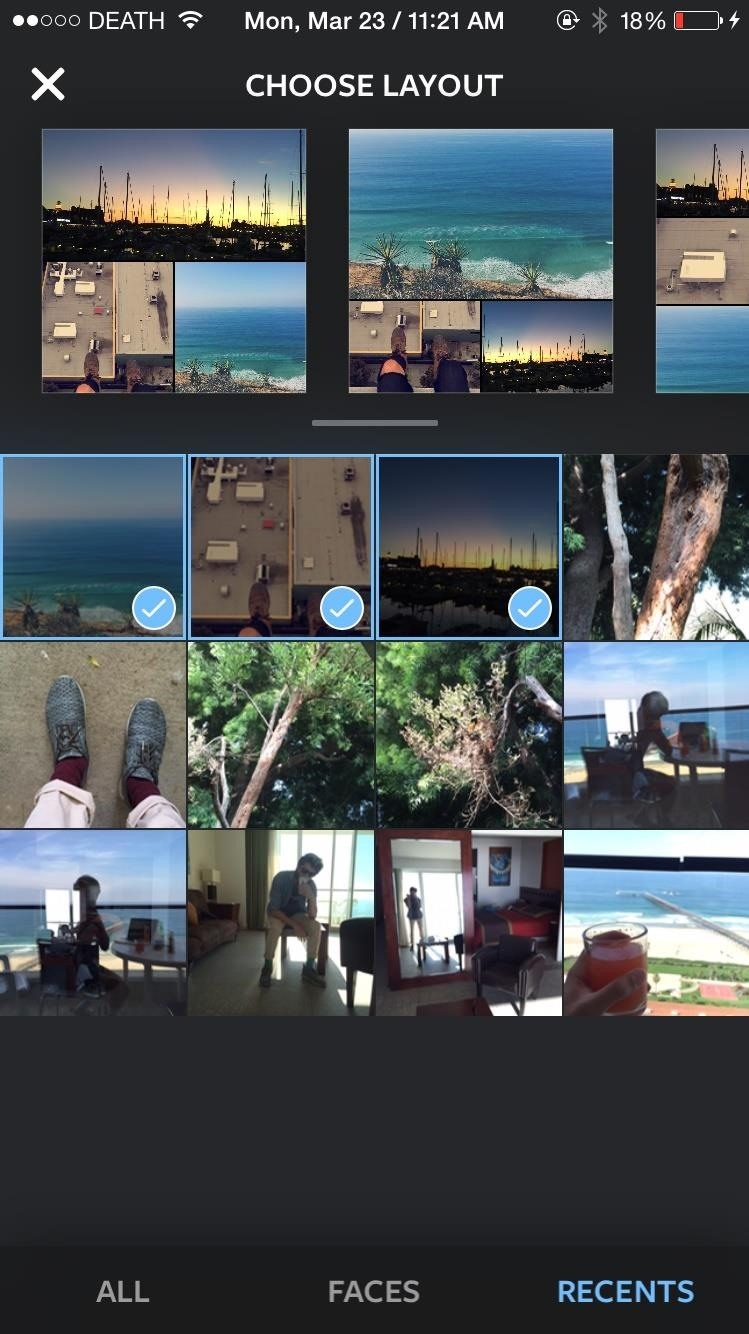
Creating Your LayoutIn the app, you can go through your camera roll to tap on a photo to add it to your collage. At the top of Layout, you'll see the photos you select automatically placed in an array of layouts.After choosing a layout, you can edit the size of of each photo, as well as mirror the images or flip them upside down. Save the image to export it to your camera roll, as well as share directly to Instagram and Facebook.
Why Layout Is DifferentThere are a few features that separate Layout from the myriad of similar apps available. For one, Layout detects which of your photos have faces, so you can then browse through only pictures with people in them. According to Instagram, 90% of all collages uploaded to their service are of people, so it just makes it easier for you to create the posts you likely want.Additionally, there's a built-in tool to take pictures photo booth-style. Just select the amount of photos you want to take (up to 4) and the app will quickly snap the photos, using only your front-facing camera.My favorite feature in Layout is the fact that there are no borders. Usually these types of photo editors feature white borders, which in my opinion ruin a collage. Without borders, the photos have more of a seamless, united look, giving off the appearance of a single photo instead of several combined together. Follow Gadget Hacks on Facebook, Google+, and Twitter to see more cool iOS apps, as well as tips and tricks to getting more out of your smartphone.
How to Clear temporary internet files from your BlackBerry
Hack a firewall & access blocked sites « Internet :: Gadget Hacks
What are the features of the LG Cosmos? what i wonder the most is: does the LG Cosmos have threaded text messaging? so, for text messages, do you see the whole conversation? thanks! what else do you know about the phone? like its special features and stuff? thanks!
If you've drowned your phone and there's no getting it back, head on over to Gazelle's Certified pre-owned site for a replacement smartphone. Your drowned device is probably still worth some good money, so trade that wet phone in and you can use the cash to help pay for a new one - or a waterproof case. Want to know more?
The secret to saving a wet phone or tablet - CNET
Your S10's notification panel can quickly fill up with alerts about incoming messages, emails, weather reports the list goes on and on. If that weren't enough, those notifications are accompanied by badges that pop up as tiny numbered circles overlaid on icons within your phone's home screen and
Use Hikxploit to Hack Hikvision Security Cameras « Null Byte
Soon all Android users will be able to use Samsung's cool Soundcamp app to write and record music. The announcement was made at the Samsung Developer Conference 2016, stating that the app, which was released last year for Samsung devices only, will become available to all phones and tablets running Android 5.0 or higher very soon.
How to Make Any Android Keyboard Play Sounds as You Type
Forza le app come Netflix per mostrare il salvaschermo sul tuo Nexus Player Per qualche strana ragione, l'app Netflix ama disabilitare lo screensaver integrato del Nexus Player. Non usa il proprio, semplicemente mantiene il tuo schermo a tempo indeterminato, il che ovviamente può portare a burn-in dello schermo.
How to Sideload Apps on the Nexus Player « Cord Cutters
News: Snapchat Rings in the New Year with a Lens Studio Contest for AR Artists News: 5 Snapchat Lenses You Have to Try Out This Week — World Cup, Superman & More News: Try These 5 Hot New Snapchat Lenses — The Simpsons, Playable Flappy Bird & More
News: Apple iPhone X Owners Get a Trio of Super-Realistic
Talking about the next lineup of smartphones from the company in the Moto G series, it is certain that the successors to the Moto G5S smartphones will be named as the Moto G6 smartphones. As far as the Moto G6 series is concerned, the lineup will have smartphones like the Moto G6 Play, Moto G6, and the Moto G6 Plus.
Motorola's Moto G6, Moto G6 Play: Everything You Need to Know
In this post, we will see how to manage and view saved passwords in Google Chrome web browser. Chrome will save your login usernames and passwords for the various websites you visit. When you save
View Hidden Passwords Behind Asterisks in Chrome and Firefox
In this tutorial, you'll learn about the new features made available in version 5 of the Safari web browser — including address bar enhancements, Safari Reader, Bing search, performance enhancements and extensions. For more information, and to get started taking advantage of these new features yourself, watch this Mac lover's guide.
How to Use the Safari Web Browser on iOS Devices - Lifewire
We designed Smart Launcher for people who need a more efficient and smart way to use their Android devices. Smart Launcher is an home screen replacement that automatically sorts your app into categories and integrates modern solutions to let you perform your daily tasks faster and easier.
Whether it's for your company, your professional image, or just your personal account, making a poll on Instagram is a great way to reach out to followers, friends, family, and other users to measure their thoughts and opinions about any given topic. Instagram for Android and iOS makes it fun and
Instagram Polls is embarrassing users who thought their votes
I Have Labeled Them 12 And 3 Click View Full Image And Youll Get A Pop Up Window With A Close Up View Of The Image Itd Really Help Me A Ton To
My phone shows - Ask an Expert & Get Answers to Your Questions
0 comments:
Post a Comment