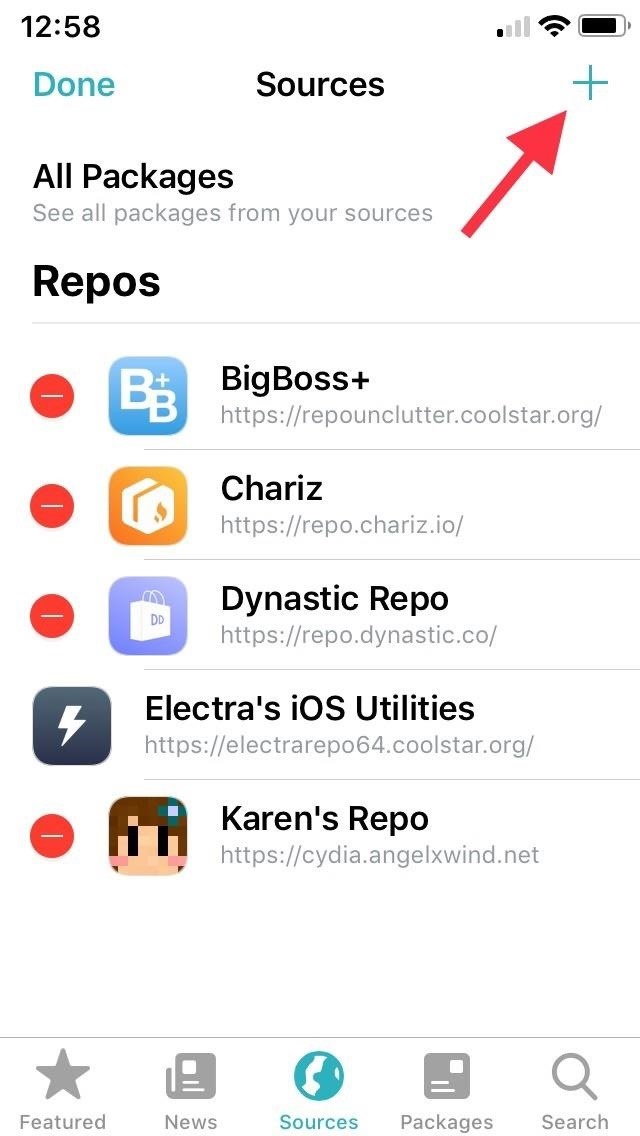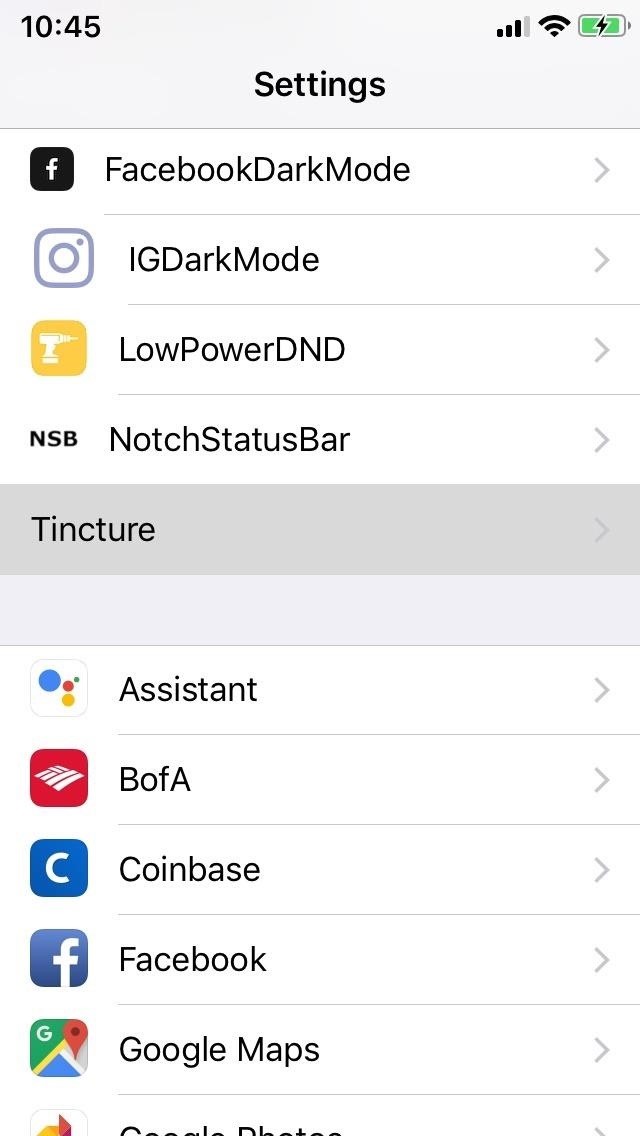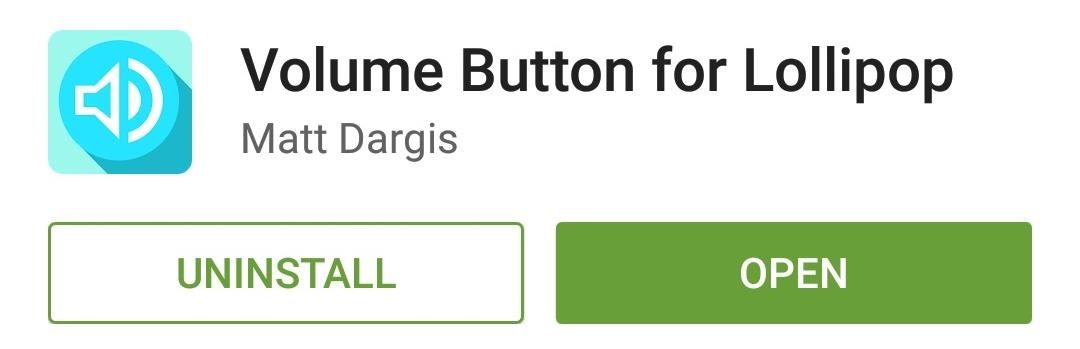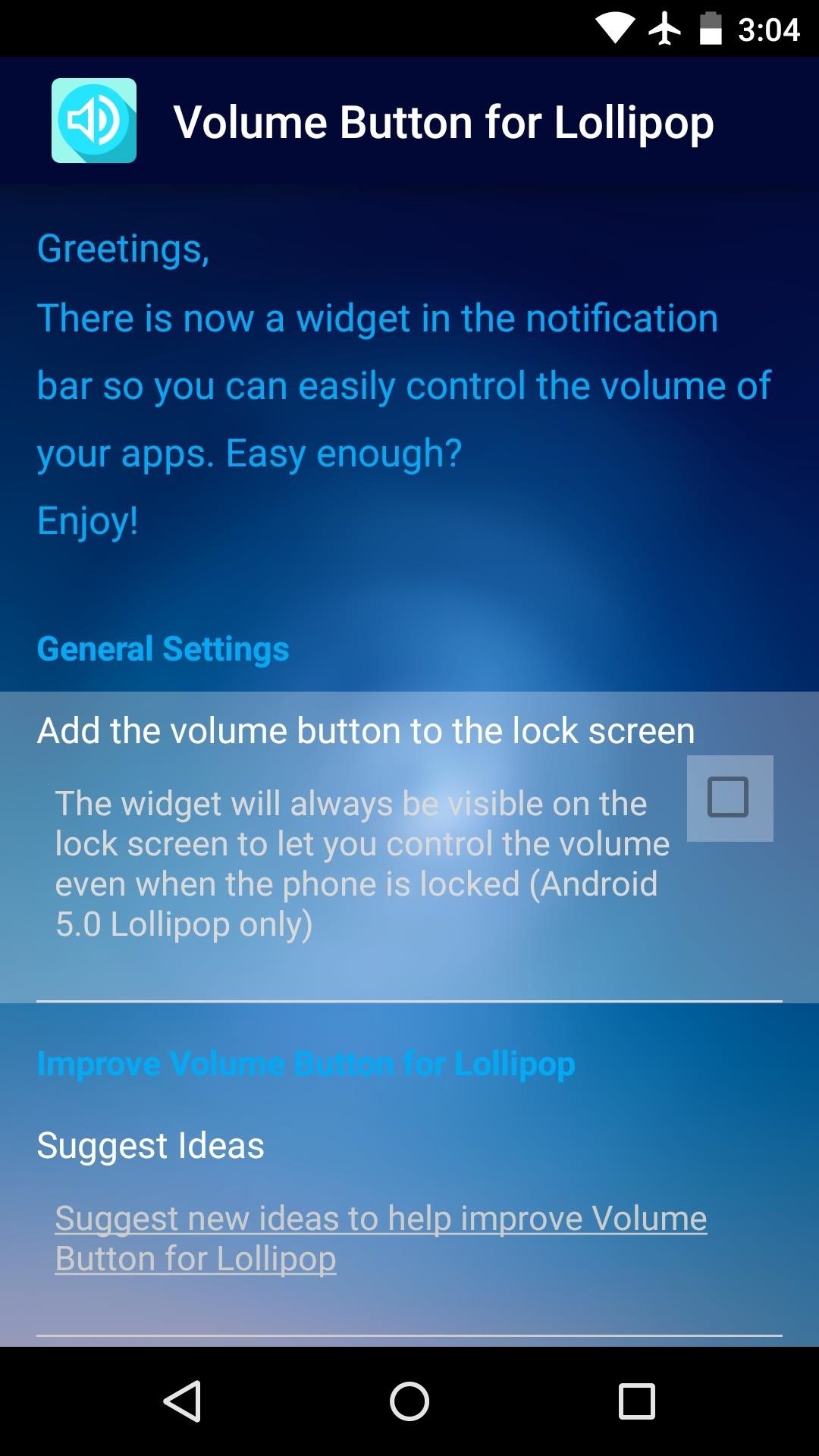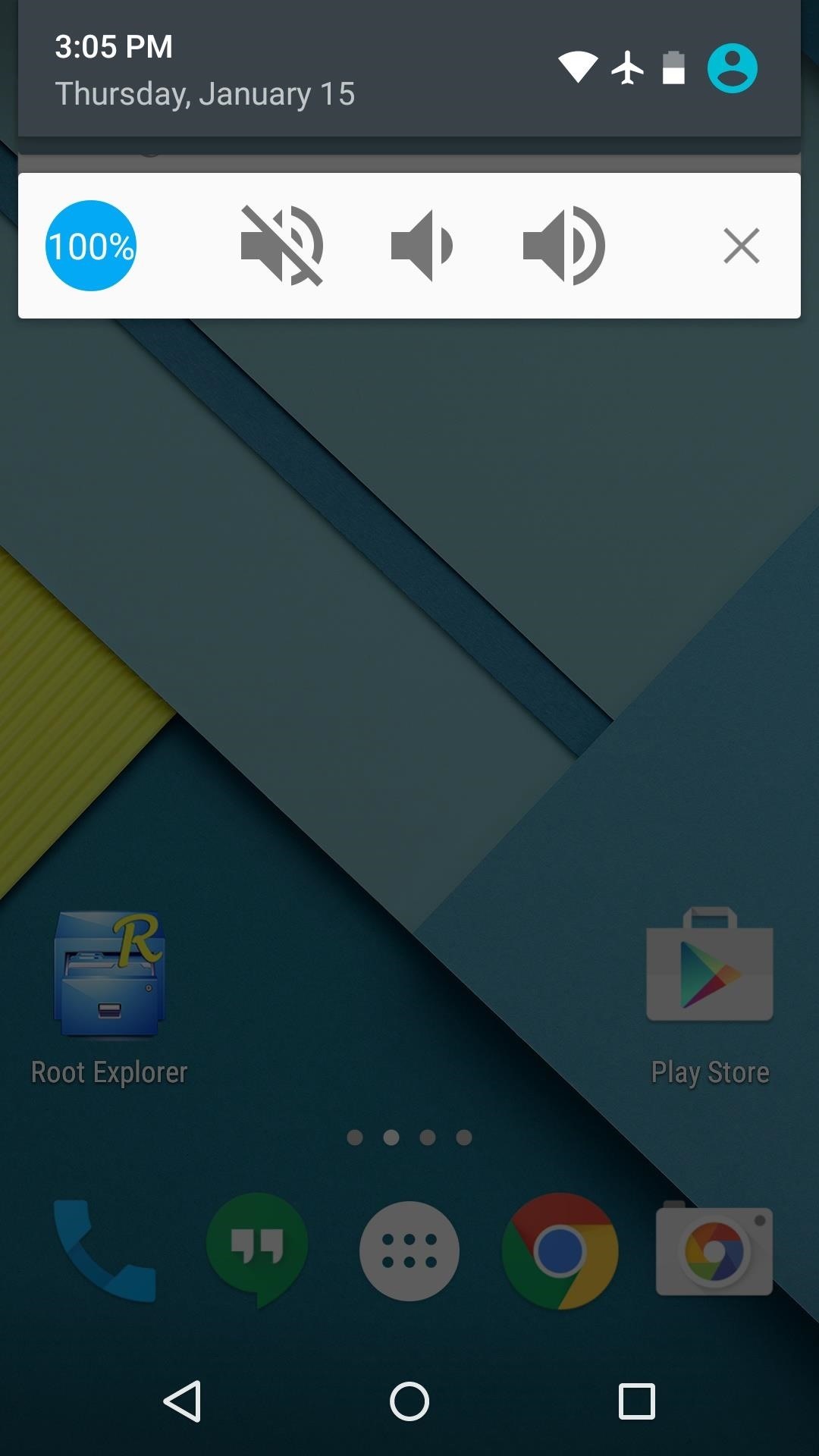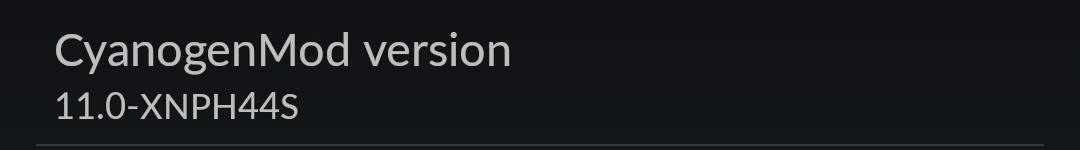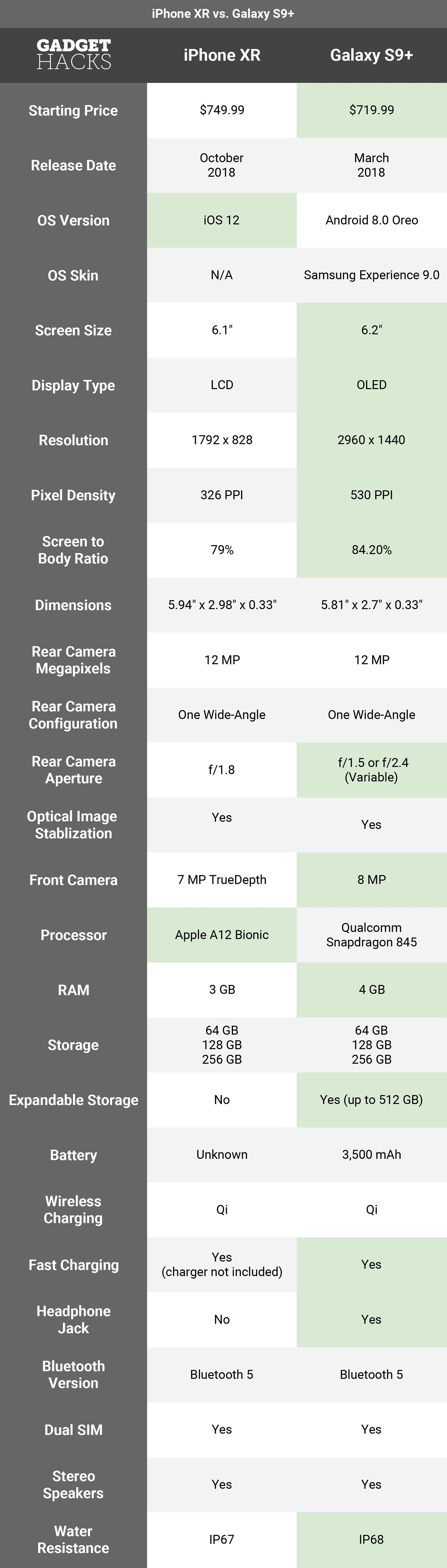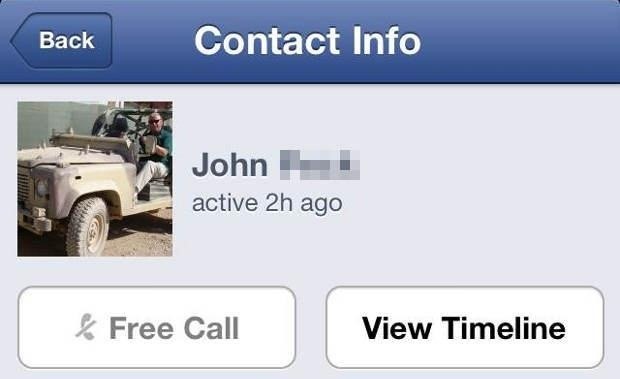News: iPhone XR vs Samsung Galaxy S9+ Comparing the Second-Largest Screens in the Bunch
The iPhone XR is the best bang for your buck option among the 2018 iPhones. Splitting the XR and XR Max right in the middle with screen size, it makes small compromises to to keep the price low. However, with the release of the Galaxy Note 9, Samsung has their own formidable middle option as well, the Galaxy S9+.Without the Galaxy Note 9, this Galaxy S9+ would have competed against the iPhone XS Max, which would have been a more even match. But with the price drop of the S9+ and the similar screen size, for some, these two phones will be pitted against each other. And while the iPhone XR is a great iPhone for the money, it will have a hard time matching the similarly priced Galaxy S9+, which has more features for less.
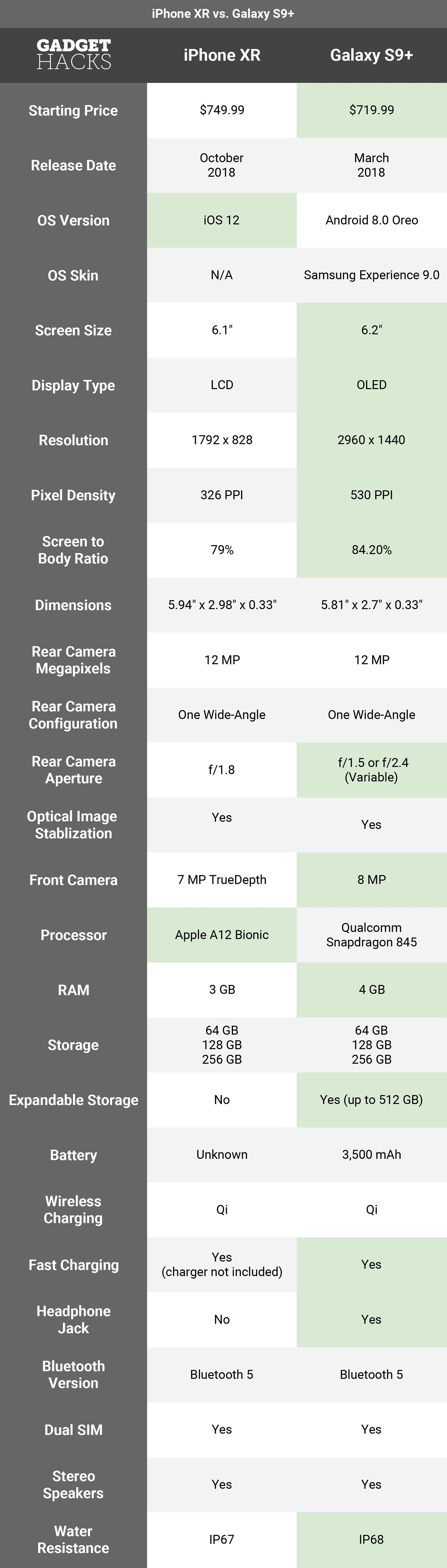
Chart Image by Jon Knight/Gadget Hacks

DisplayIn the battle between these two midsize phones, the display is where Team Samsung will scream the loudest. Except for screen size, the iPhone XR will have a hard time competing against its Samsung counterpart here.iPhone XR has 6.1 Liquid Retina HD IPS LCD. It is calibrated for improved clarity, and brightness compares to a typical LCD. The problem is the Galaxy S9+ has an OLED display like the pricier iPhone XS and XS Max. Samsung included its Super AMOLED technology for improved contrast (especially for HDR), brighter colors, and a sharper image. It is 0.1 inches bigger as well and has a much higher 2960 x 1440 resolution (iPhone XR has a resolution of 1792 x 828). Oh, and it doesn't have a display notch. Image by CNET/YouTube So while the iPhone XR is a great display, I think we can safely say this is a win for Team Samsung. Image by MKBHD/YouTube

CamerasPhotography is another spec that a bit lopsided. The iPhone XR has a single 12 MP lens with Æ’/1.8 aperture and Quad-LED True Tone flash. It is a wide-angle lens, so it doesn't have optical zoom, but it does have OIS (optical image stabilization). Images are also improved thanks to post-processing by the new A12 Bionic SoC. Image by Apple/YouTube And then there are the cameras in the Galaxy S9+. Samsung included two cameras in their device, one of which can adjust its aperture. Known as a variable aperture, the Galaxy S9+'s primary lens can automatically (or manually) change the aperture of the lens from Æ’/1.8 to Æ’/2.4, giving users more control of the amount the light received by the lens. Check out the link below for more details on this new feature.Don't Miss: Why the Galaxy S9's Dual Aperture Camera Is a Milestone for Mobile Photography Image by MKBHD/YouTube As for the front camera, thanks to the inclusion of TrueDepth, selfies should be better on the iPhone, as they leverage some of the new sensors that make FaceID possible. The result is selfies with bokeh effect that are modifiable using different types of lighting and have an adjustable depth of field. Samsung simply has a regular 8 MP front-facing camera.

Storage & BatteryRegarding storage, Samsung gets another slight edge. Both Samsung and Apple offering the same variants of 64 GB, 128 GB, and 256 GB of internal storage. Unfortunately, the iPhone XR doesn't support microSD and the Galaxy S9+ does, which allows the latter to expand storage to even larger amounts. The iPhone XR comes six different colors. Image via Apple Like in times past, Apple is once again not revealing the battery capacity of the new device. So we must wait for the teardown to get the official number, which is typically lower than the industry average. However, because Apple has so much control over its product, the new device will still have fantastic battery life, over 1.5 hours more than the iPhone 8, according to Apple.Samsung has not held back with the Galaxy S9+ though, offering an impressive 3,500 mAh battery. This is 500 mAh more than the smaller model with only a 0.4-inch increase in screen size. As a result, like Apple, this is an all-day battery and then some. Image by MKBHD/YouTube
PriceAs with our other comparison, pricing favors Samsung. Not only did the Galaxy S9+ initially retail at lower prices than the iPhone XR, because it came out seven months prior to the iPhone XR, its price has already dropped. Currently, you can get the S9+ unlocked for $619.99, a steal at that price.The iPhone XR is retailing for $749.99. While this is a great price for a brand new iPhone, it is still $130 more than the Galaxy S9+, a big difference for someone of the fence between the two phones. Pre-order Apple iPhone XR: Apple Buy the Samsung Galaxy S9+: Amazon | Best Buy | Walmart
ConclusionThe iPhone XR is the spiritual successor to the iPhone 5C. With most features of the iPhone XS and XS Max but a much better color selection, it is one of the more exciting iPhones in years and the first in a while you might not need to finance to purchase. However, when compared to the Galaxy S9+, it isn't a better offering. While I don't expect those already in the Apple's ecosystem to switch, those who don't mind either operating system will find better bang for your buck with the S9+.Don't Miss: 100+ Cool New iOS 12 Features You Didn't Know About Follow Gadget Hacks on Facebook, Twitter, YouTube, and Flipboard Sign up for Gadget Hacks' daily newsletter or weekly Android and iOS updates Follow WonderHowTo on Facebook, Twitter, Pinterest, and Flipboard
Cover image by EverythingApplePro/YouTube
MediaFire free file hosting has emerged as one of the most preferred alternative to Rapidshare hosting, specially amongst the downloaders without an Rapidshare Premium account.
10 Search Engines To Find Files On Major File Hosting (Hotfile
Hearthstone Database, Deck Builder, News, and more! The 207th Brawl Spectacular! Rise of Shadows Pack Reward. This week's Tavern Brawl is much like the 100th brawl.
3 Ways to Trigger Green Traffic Lights - wikiHow
The first workaround is to use Skype, which has video-chat apps available for iPhone and Android. But you need to set up an account with an ID and get those you plan to video-chat with to do the same.
The 5 Best Apps For Video Calling | Time
time.com/4939252/best-video-calling-apps-android-iphone-pc-mac/
The Best Apps for Video Calling No Matter What Device You Own A customer inspects a new iPhone 7 plus smartphone inside the Apple Inc. Covent Garden store in London, U.K., on Friday, Sept. 16
The 7 Best Video Chat Apps for Your Smartphone
After receiving many requests for the feature, Signal introduced read receipts last year to its mobile apps. However, some users don't like the idea other people knowing when they've read messages. Luckily, Signal lets you disable this feature and reclaim a little privacy. Read receipts are
Messages 101: How to Turn iMessage Read Receipts On/Off Per
The NextBit Robin is a $349 Android phone that never runs out of storage Everyone's had their phone run out of storage before and it's frustrating as hell trying to figure out what to
Nextbit Robin News (Phone Scoop)
Snapchat is easy to learn and use -- as long as you have someone to show you the ropes. You can take a photo or a video, add a caption or doodle or filter or sticker or lens over top, and then
Create Your Own Filters & Lenses • Snapchat
This video is a simple Google hack that lets you find pdf files so you can get free eBooks and other cool documents in PDF file format. Don't let the term "hack" scare you it is very easy to do
PDF File (What It Is and How to Open One) - Lifewire
Let's quickly look at how to enable Developer Options, then we'll backtrack and discuss why exactly you would want to enable these features and what you can do with this new found power.
How to enable developer options in android P/android 9.0
Banish newsletters, marketing emails, and spam from your inbox forever. Automatically move emails from important contacts into a priority queue. Find old, unimportant emails, and batch delete them to free up space in your mailbox. A few Gmail filters are all you need. Filters let you create rules
3 Ways to Create a Filter in Gmail - wikiHow
To set up and use Visual Voicemail, you'll have to: Have a smartphone and data plan that includes Visual Voicemail 1 (included on most wireless and PREPAID smartphone data plans) Use your own smartphone - you can't set up voicemail from another phone; Connect to the 4G LTE data network
How to Set Up Carrier Voicemail on an Android Phone - dummies