Apple Pay Cash 101: How to Quickly Pay Someone Who Requests Money
With Apple Pay Cash, you can easily and securely pay your contacts directly in your iPhone's Messages app. While you can always use the normal method of paying someone with Apple Pay Cash, there's actually a faster way, as long as your contact asks you for money in an iMessage.Apple's new person-to-person payment system is pretty smart. It can recognize from the contents of your chat whether or not Apple Pay Cash might be warranted. Knowing this information can save you some time. Instead of opening the iMessage app drawer and tapping the Apple Pay button manually, try one of these two methods to speed up your transactions.Don't Miss: How to Accept or Reject Apple Pay Cash from Friends & Family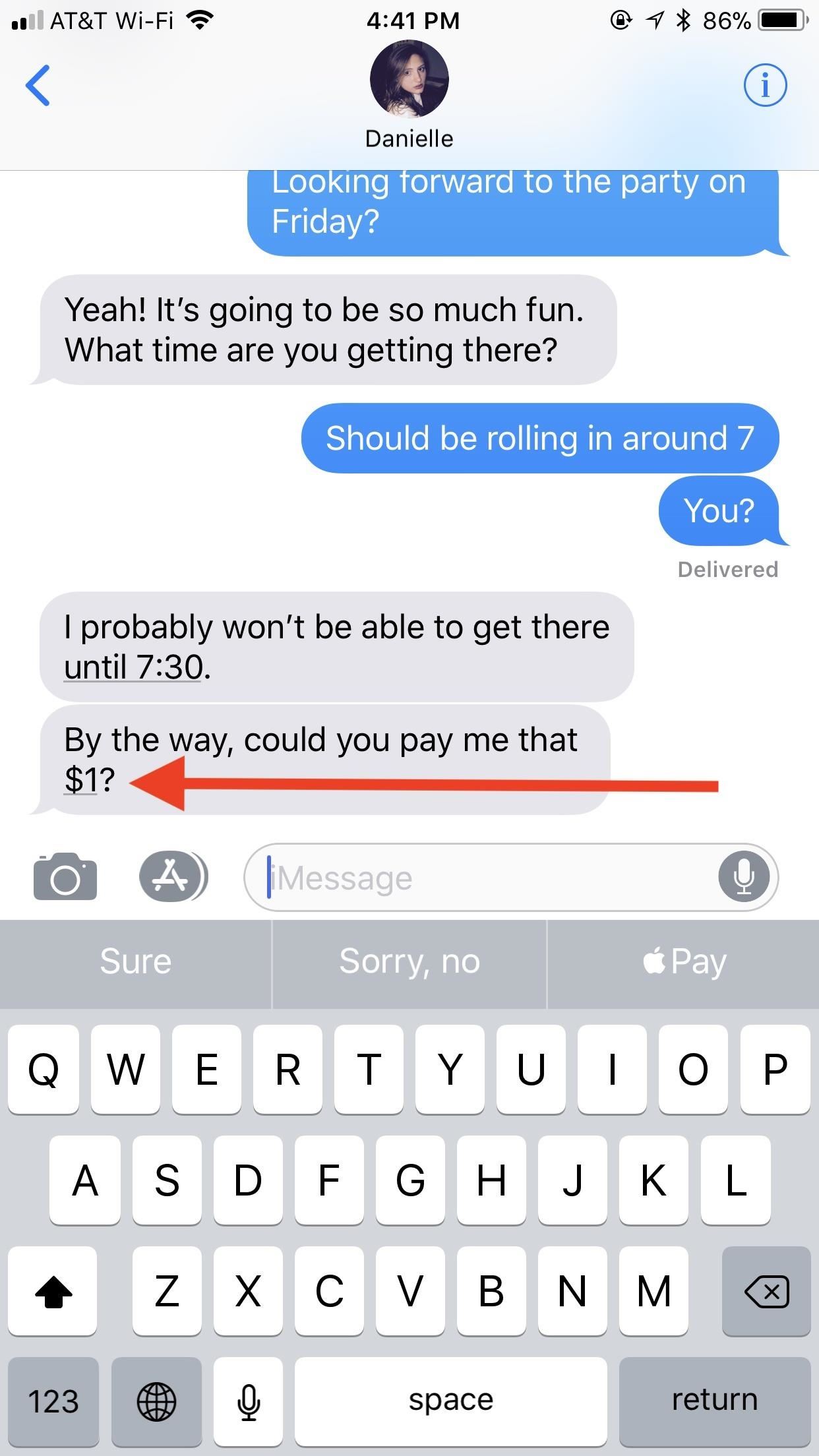
Method 1: Tap the Dollar AmountWhen someone messages you a dollar amount in iOS 11.2 or higher, that number becomes tappable. If you touch it, Apple Pay Cash will immediately set itself up based on the amount of money specified. You can always change the value, and you can even flip things around and request that money yourself. But let's say you'd like to honor your contact's request. Just tap "Pay." Once your payment has loaded into the text box, tap the black send arrow. Finally, authenticate the payment using Touch ID or Face ID. Apple will use your Apple Pay Cash card balance first, if any, then your primary debit or credit card on file.If you have more than one debit or credit card saved on your device, you can switch between them before using any biometric authentication by tapping on the current debit or credit card box presented on screen.More Info: How to Make Person-to-Person Payments via iMessage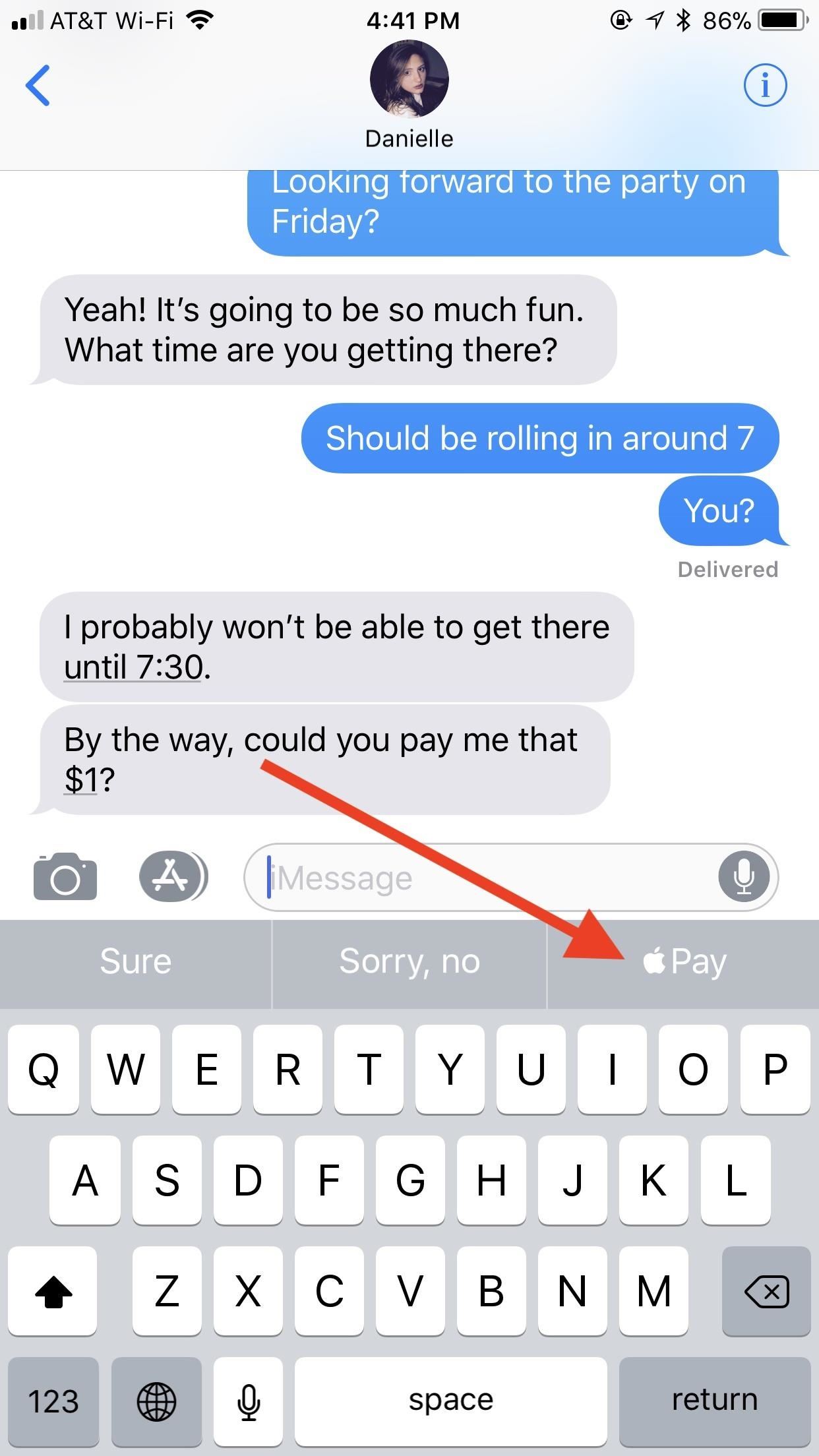
Method 2: Use the QuickType ShortcutWhen a contact sends you an iMessage containing a dollar amount, an Apple Pay shortcut will appear in the QuickType bar above your keyboard, unless you have "Predictive" toggled off in your keyboard settings (which disables QuickType). Tapping that button achieves the same result as tapping the amount in question. Both methods are exactly the same from here on out, so simply follow the rest of the instructions from Method 1 to complete the payment.Don't Miss: Apple Pay Cash Tips For Your iPhoneFollow Gadget Hacks on Facebook, Twitter, YouTube, and Flipboard Follow WonderHowTo on Facebook, Twitter, Pinterest, and Flipboard
Cover photo and screenshots by Jake Peterson/Gadget Hacks
We've all used Microsoft Word, the most ubiquitous word processor on the market, at one point in our lives. It still proves to be a staple, especially in education, but there are plenty of
10 Best Free Planning, Writing and Editing Apps for Writers
The Music sticker is one of Instagram's best features. With it, you can add music directly to your story, incorporating a high-quality soundtrack to your favorite moments. On June 6, Instagram upped the ante on this feature, introducing live song lyrics that play throughout your story. Karaoke
6 Instagram Hacks for Better Instagram Stories : Social Media
How to Use Mapplets for Google Maps - Gadget Hacks
In the 111th episode of the iPhone Life Podcast, tune in as Sarah and David review all of the iOS 13 features we're expecting Apple to unveil for the iPhone and iPad on June 3 at the Worldwide Developers Conference. And tune in next week on June 3 for our special post-WWDC episode where we'll discuss everything Apple announces.
iOS 12: best new features - cnbc.com
Wonder How To is your guide to free how to videos on the Web. Search, Browse and Discover the best how to videos across the web using the largest how to video index on the web. Watch the best online video instructions, tutorials, & How-Tos for free. Have your own how to videos? Submit them to share with the world.
To get these rotating wallpapers on your Samsung Galaxy S3, just download GoogleNowWallpaper or GoogleNowWallpaper HD by Bongoman for free from the Google Play Store.. Once you install and enter in your location information, GoogleNowWallpaper will automatically display a Google Now background based on the time of day.
Change Your Wallpaper Automatically by Time - WonderHowTo
Step 2: Choose a Custom Action. After installing Now Gesture Tweaks, go ahead and launch the app. By default, it's set to do nothing when the Google Now gesture is performed, but if you'd like to change that, tap the "Select Action" button.
Open Links in Different Browsers with Gestures on Android
How to Hard Reset iPhone XS Max. Press and quickly release the Volume Up button.. Press and quickly release the Volume Down button.. Now press and hold the Side button until your device restarts
How to turn off and restart iPhone XR, XS, and XS Max
How to Disable the Camera Access from the Lock screen in iOS 11 or Earlier To prevent Camera access from the Lockscreen of your iPhone, make sure you have enabled Restrictions on your device . Step #1.
iOS 12 prevents screenshots and Lock screen camera access
- This step-by-step video for replacing a damaged, broken HTC Touch LCD screen shows how you can repair any HTC Touch, HTC P34
HTC Touch Pro 2 Screen Repair | HTC Repair | uBreakiFix
How to Make a High Powered Pen Gun. This is how to make a high powered pen gun that can shoot straight through tomatoes and, if powerful enough, through an apple. Remove the ink cartridge and end of the pen. (hold onto the ink cartridge)
How to make a Pistol With a Pen - Powerful, Simple Toy Gun
How to Make a rechargeable light / mobile charger powered by
Here's how to do it in both Mac OS X and Windows. Mac OS X (Option 1) There are two different methods for Mac users. The first uses the Apple Terminal. Open it up and type in the following command: zip -e ~/Desktop/archive.zip. Then, drag the folder with the files you want to encrypt into the Terminal window. The command should look like this:
How to Create a Bootable Install USB Drive of Mac OS X 10.10
0 comments:
Post a Comment