How To: The Easiest Way to Unlock the Bootloader on Your HTC EVO 4G LTE or Other HTC Smartphone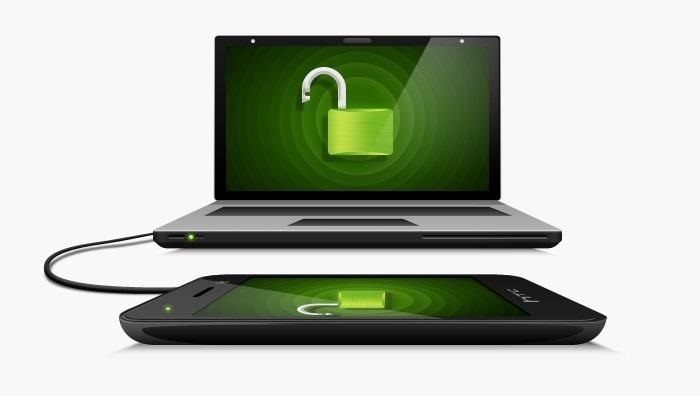
Nearly two years ago, Peter Chou, CEO of HTC, confirmed that the company would no longer be locking bootloaders. Whether or not they've actually lived up to this claim is debatable. Any phone bought from a wireless carrier comes locked. Only the new HTC One Developer Edition ships with an unlocked bootloader, and it does not have any carrier add-on software installed.However, HTC does provide an official way that anybody can use to unlock their phone's bootloader. While this method does not unlock every partition (the same is true for the HTC One Developer Edition), it unlocks the partitions necessary to flash custom ROMs. This guide will show you how. I'll be unlocking the bootloader on my HTC EVO 4G LTE, but it can be used for most HTC smartphones. I'll also be using Windows to do this, but the process is pretty much the same for other operating systems.
RequirementsTo unlock your HTC EVO 4G LTE's bootloader, you'll need to install all of the following onto your computer:HTC Sync for Windows. Actually, you only need the driver that's included in the installation. Mac users can click here. The Mini-SDK from Android Forums. This is just the platform tools extracted from the original Android SDK. Extract the contents to a folder. I'll be using "C:\sdk-tools." Java. You probably already have this. You'll also need to:Back up any important data, because this will reset your phone to factory settings. If you have an NFC-equipped phone, reset Google Wallet from within the app to prevent risk of your phone's secure element bricking.
Unlocking Your BootloaderOnce you have and done all of the above, head over to HTCdev and register (you must register before continuing). Log in and go to Unlock Bootloader.Select "All Other Supported Models" from the drop-down list on the right and click the green "Begin Unlock Bootloader" button. You will have to confirm that you want to unlock your bootloader and acknowledge their legal terms to proceed. I'll go through the whole process below, but keep going on the HTCdev site because you'll have to submit some information near the end.Hold "Vol -" as you restart your device. Sometimes the phone will not detect the volume down key being held that way. If you run into this issue, power off the phone, then hold "Vol -" as you turn it on. Next, use the volume buttons to highlight "FASTBOOT," and press the Power button. Connect your phone to the computer via USB. Open a command prompt by clicking "Start" and entering "cmd." Navigate to the folder where you extracted the Mini-SDK: cd "sdk directory" Enter fastboot oem get_identifier_token and press "Enter." Now you'll have to copy the token. Right-click the command prompt window and select "Mark." You can then highlight the part you want to copy. Make sure you only select the token and not the text that appears on every line to the left of it. HTC's example says "{bootloader}" while mine says "INFO." To copy this text, right-click the title bar of the command prompt window, hover over "Edit," and click "Copy." Now, on the HTDdev site, paste the copied token into the field and click "Submit." Once you submit the token, you'll receive an email containing a .bin file. Download it, put it in your Mini-SDK directory, and enter the following command:fastboot flash unlocktoken Unlock_code.bin Accept the disclaimer and your phone will be unlocked! You can now flash a custom recovery and gain root access.
How To: Boost Battery Life by Taming Android's Background Location Checks How To: Get Samsung's Battery-Saving Grayscale Mode on Your Android How To: What's Draining Your Android's Battery? Find Out & Fix It for Good How To: Preserve Battery Life on Android in Just One Tap
Boost Battery Life by Taming Android's Background Location
How to Wire an LED Police light bar system « Hacks, Mods
A vacuum pump, similar to a compressor, is actually just an air pump. Both types of equipment utilize the input side for suctioning power. But, an air compressor then compresses the air and pushes it into whatever it's attached to, like a car engine or bike tire. Because an air compressor has such
How to Make a Super Cheap One-Way Check Valve « Hacks, Mods
Ditch Your TV Remote for the New Sense TV App on your HTC One
If you want to use Chrome extensions, and while working in Incognito mode, here's how to make that happen. And, more importantly, why you shouldn't rely on Incognito (and its extensions) to be 100
Common Chrome OS Problems, and How to Fix Them | Digital Trends
How to Attach a few spin-activated LED lights to a yo-yo
How to Stream Movies Photos and Music from iPhone to Samsung Smart Tv - Fast, Easy and Free Don't forget to give this video your "Like" :) & Subscribe for more gadgets & Tech Tips.
Stream From Your iPad or iPhone to Your TV - lifewire.com
Find Out Which Apps Are Using Excessive Cellular Data. Your first task is to take a look at the amount of data used by apps on your phone. For this you will be accessing the Data Usage section on your Android Phone, which provides a good overview of the amount of Cellular and WiFi data used by apps on your Phone.
How to Block an App From Accessing The Internet Android?
Connecting USB Drive to iPad with 30-Pin Connector. As mentioned above, all iPads from 1st to 3rd generation utilized a 30-pin to USB connector. To connect older iPads to a USB drive, buy an Apple iPad Camera Connection Kit. This accessory is specially designed to connect iPads to digital cameras.
SanDisk 200GB Connect Wireless Stick Flash Drive - Apple
Samsung Galaxy Tab 10.1 For Dummies By Dan Gookin When the action is hot — when you need to capture more than a moment— you switch the Galaxy Tab camera into Video mode, where you can record video and audio to your Galaxy Tab.
How to take photos on my Samsung Galaxy Tab S 10.5 LTE
You can quickly view your recent notifications from the Lock screen by picking up your iPhone * or waking your iPad. You can also do these things from the Lock Screen: Tap a single notification or a group of notifications to view all of them for that app. Swipe left over notifications to manage, view, or clear the notifications.
Do you need to replace the LCD screen or other internal part on your HTC Touch? This video take apart guide has been compiled by the RepairsUniverse Team to assist is swapping out many parts on the HTC Touch, but most specifically the LCD screen.
HTC Touch LCD Screen Replacement - iFixit Repair Guide
For the unaware, System UI Tuner let you choose which icons to show in the status bar. For the majority of the icons, you can simply turn it off or on, but there are some additional controls for time and battery. It is a great tool to give you a bit more customization, and it cleans up unnecessary icons which crowd your status bar.
Google Chrome 101: How to Unlock the Material Design 2 User
News: Samsung Preinstalls McAfee Bloatware on Your S8 & It's Neither Great nor Free News: Russian-Made Adware 'Ewind' Can Give Hackers Control Over Your Android Device News: Google's Security Report Shows a Clear Pattern Among Malware-Infected Users
Session hijacking is possible because of limitations in TCP/IP, which cannot be easily fixed due to how widespread and entrenched it is. Instead, security layers are added on top of this tech to limit and nullify the threat. Most session hijacking methods focus on two aspects: the SessionID and the session sequence number.
The WiFi Pineapple - Using Karma and SSLstrip to MiTM secure
0 comments:
Post a Comment