How To: Boost Sound Quality on Your Nexus 6 with Viper Audio
The front-facing stereo speakers on the Nexus 6 certainly pump out some awesome sound—but it could always be better, right?Audiophiles will be happy to know that the team at Viper Audio has recently released a Nexus 6 Lollipop-compatible version of their popular sound quality mod. With a custom sound driver that allows for fine-tuned equalization on all audio output methods, Viper Audio is a treat for your phone and your ears.
RequirementsRooted Nexus 6 running stock Android 5.0 Custom recovery installed
Step 1: Download the Viper Audio ModTo begin, point your Nexus 6's web browser to this link, and the Viper Audio flashable ZIP should start downloading immediately. Wait until it finishes before moving on to the next step.
Step 2: Boot into Custom RecoveryNext, power your phone completely off. When the screen goes black, press and hold the volume down and power buttons simultaneously. When Android's bootloader menu comes up, press the volume down button twice to highlight "Recovery mode," then press the power button to select it.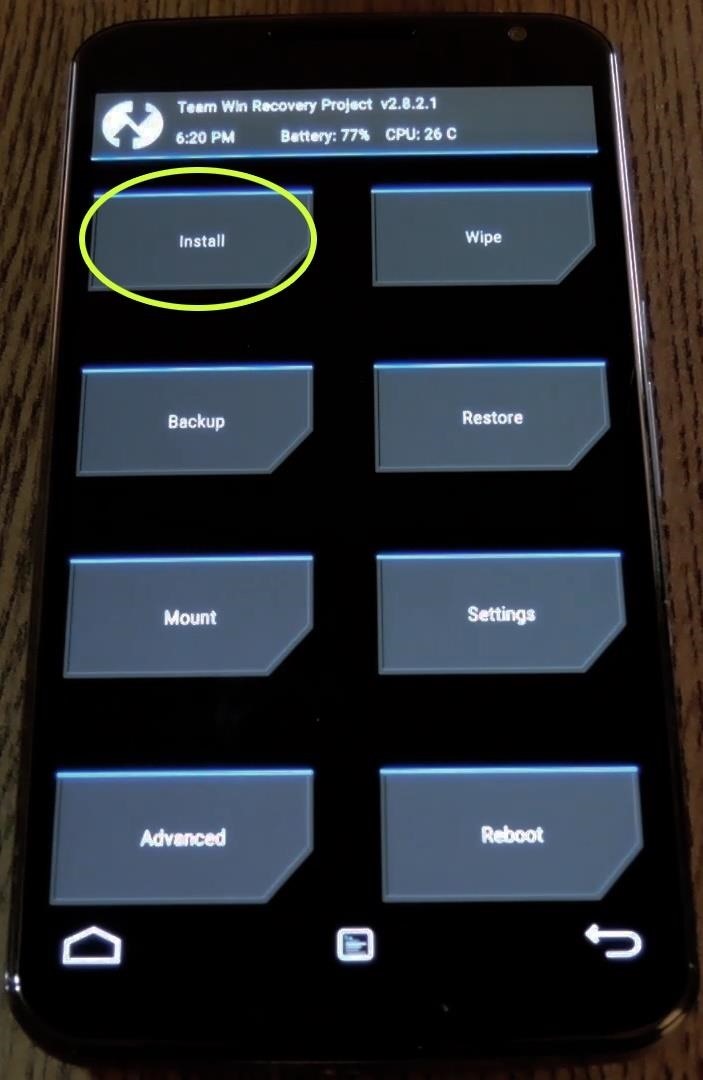
Step 3: Install the Viper Audio ModFrom TWRP's main menu, tap the "Install" button to begin (this will be slightly different on other custom recoveries, but the process is the same overall). Next, navigate to your device's Download folder and select the "LolliVIPER_2.3.3.0.zip" file. From here, swipe the slider at the bottom of the screen to install the mod, and when it's finished, tap "Reboot System."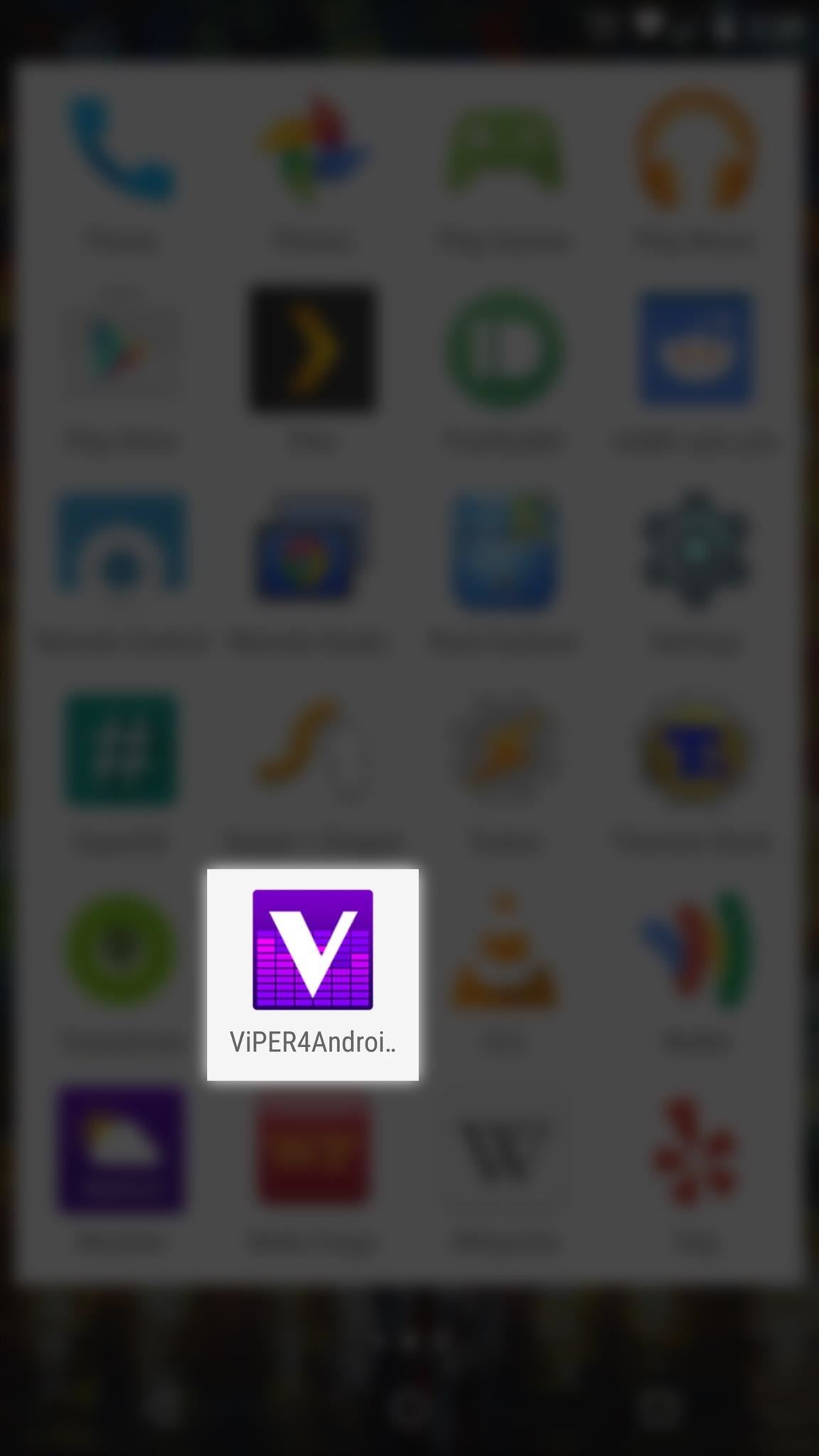
Step 4: Install the Viper Audio DriverWhen your phone finishes booting back up, open "ViPER4Android" from your app drawer. Viper will immediately inform you that it needs to install its custom sound driver, so tap "Yes" on the popup. There are three different drivers to choose from, all optimized for their specific purpose. If top-quality sound is what you're after, for instance, select "Super Audio Driver," then press "OK" on the popup. Next, the app will ask for Superuser access, so tap "Grant" on the root dialog box. When the driver has been installed, Viper will inform you that a reboot is needed before your changes become active.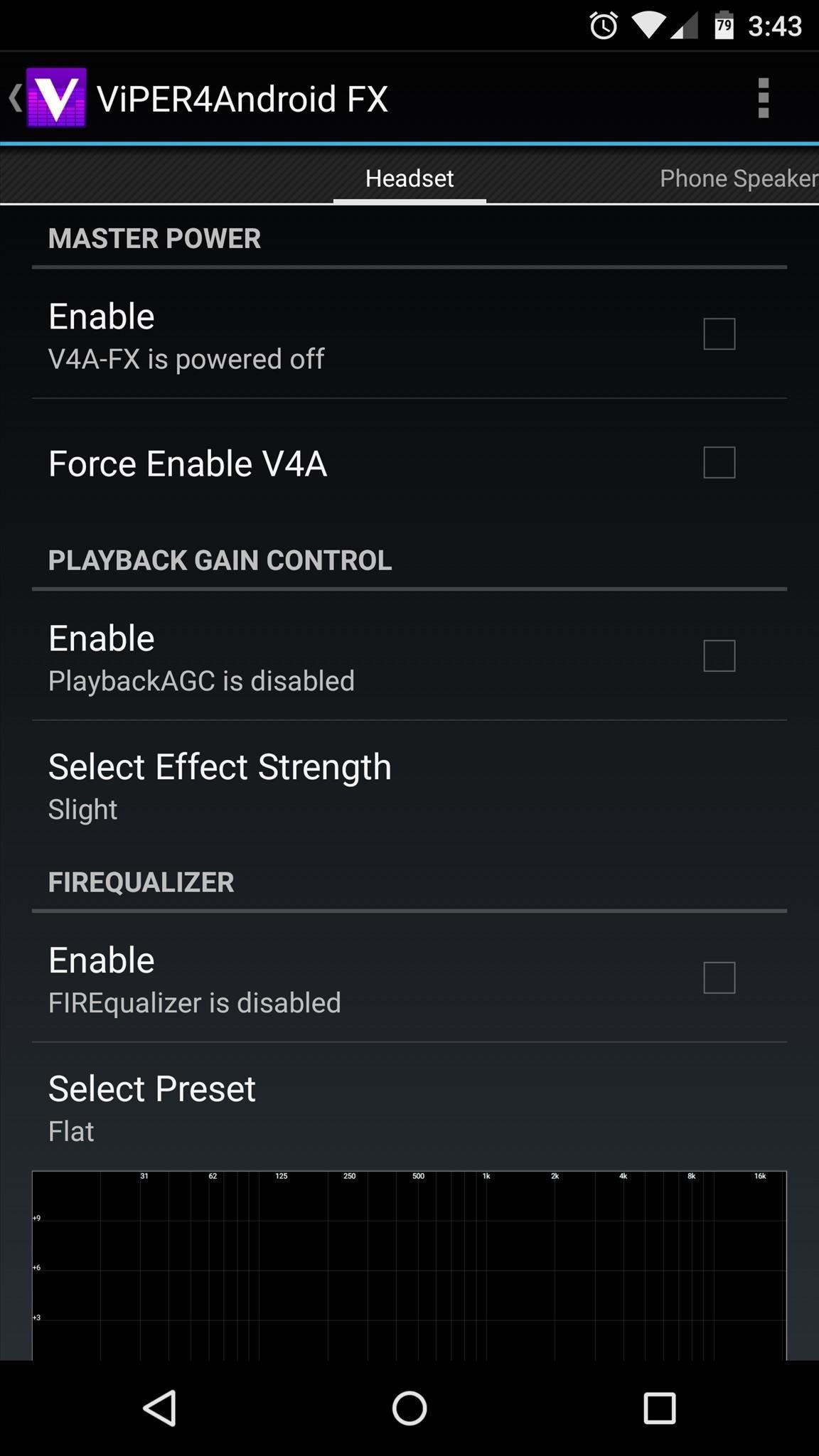
Step 5: Adjust Viper Audio SettingsAfter rebooting your phone, the new Viper Audio drivers will be in place. If you'd like to take full advantage of them, open the ViPER4Android app.In here, you can set equalizer options for 4 different sound output modes—Headset, Speaker, Bluetooth, and USB Audio. To begin tweaking the settings on any of these modes, tap "Enable" next to the V4A FX entry. If you'd like to use the equalizer, make sure that option is enabled as well. Beyond that, just poke around and adjust the various settings until you find that perfect sound quality you're after. Speaking of which, do you have any recommended settings that you'd like to share? Let us know in the comments section below, or drop us a line on our Twitter, Google+, or Facebook feeds.
Did you know YouTube has a hidden secret Easter egg which allows you to play good old "Snake" game in all YouTube videos. To reveal this Easter egg, you just need to follow these simple steps: 1. Start playing any YouTube video in the new YouTube player interface. 2. Now press and hold "Left Arrow
How to Play the game Snake on Youtube video « Internet
To opt out for five years: Call toll-free 1-888-5-OPT-OUT (1-888-567-8688) or visit
How to Text bomb your friends with the iPhone 3G, 3Gs, and 4
Enter the cell phone number in the To: box using the format number@cellphonecarrier.com, where "number" is the phone number of the cell phone to which you're sending the message, and "cellphonecarrier" is the domain name that allows recipients to receive e-mail text messages. For instance, to send a text message to cell phone 123-456-7890
How to Send a Text Message to Your Email - wikiHow
Press the Home button twice, lets you open then "S Voice" Soft key buttons. There are two soft keys on your phone as mentioned earlier. The first soft key is the "Options key" that is located on the right side of the home button, it looks like a square on top of another square.
Where Is My Menu Button? - Android Forums
News: Thanks to Google, iPhone Users Can Finally Pick a New Frame for Their Live Photos How To: Auto-Change Keyboards on Your Samsung Galaxy Note 2 Based on the S Pen's Position News: Samsung Jumps to Head of Mobile AR Class with Galaxy S10 5G & 3D Depth Sensor, Shows Off AR Concept Video
Create "Frame Within a Frame" Photo Effects on Android
Download BlockSite for Firefox. BlockSite is an extension, which automatically blocks websites of your choice. Additionally, this extension will disable all hyperlinks to these websites, by just displaying the link text without the clicking functionality.
How to Block websites in Firefox with the BlockSite add-on
Right now, the top way to use Photoshop without paying anything is to sign up for the free trial, and then cancel before that trial ends. (MacOS is now one 10.14 Mojave) can open up your Mac
5 Ways to Open a PSD File Without Photoshop - Tech Junkie
It's not just you: If you turn your brand new iPhone XS Max on its side, the home screen won't rotate into landscape mode. Unfortunately, it's feature, not a bug.
How to Force Restart Your iPhone 8 or iPhone 8 Plus When It's
Report Ad
Find out instantly if your dream domain is available and register it in seconds. Name it. Build it. Host it. Domain.com has you covered. Let's make it happen!
4 DSLR Remote Control - Camera Tethered Shooting. DSLR Remote Control is an android photography app that millions of people use to control their Canon camera. It allows you to control and trigger canon camera from your android enabled smartphone remotely by using USB OTG cable.
Chainfire creates Android tethered control app for Canon
This is a remote controlled flamethrower that can be activated from a very far distance. By using butane as fuel and an ignition source by ordinary RC parts this is both very inexpensive and
Do It Yourself Gadgets: Remote Controlled Water Squirt Gun
How to enable JavaScript in your browser Nowadays almost all web pages contain JavaScript, a scripting programming language that runs on visitor's web browser. It makes web pages functional for specific purposes and if disabled for some reason, the content or the functionality of the web page can be limited or unavailable.
0 comments:
Post a Comment