How To: Add Your Favorite Apps to the Pen Window Drawer on Your Samsung Galaxy Note 3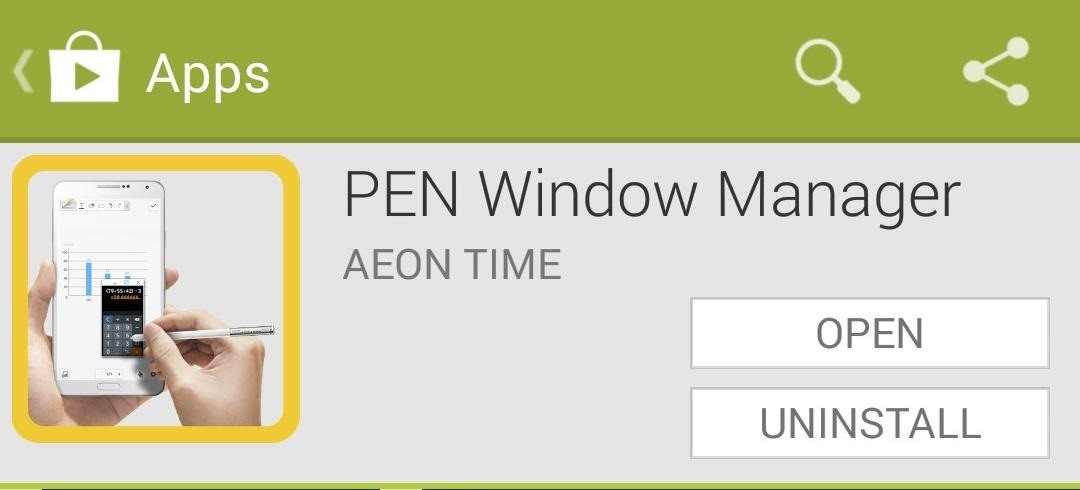
There wasn't really anything too special about the S Pen on the Samsung Galaxy Note 2, with its limited capabilities and finicky sensitivity. Luckily, the S Pen was greatly improved on the Note 3, the biggest enhancement being Air Command, a floating menu that appears when the S Pen is removed that gives quick access to all the new features.One of the more compelling new features is Pen Window, which lets you draw a window anywhere on your screen and select an app of your choice to appear in it. Once the window is drawn, you can float it over anything you want, maximize it to full-screen mode, or even minimize it into a floating icon to be re-opened whenever needed.While the functionality is great, the choice of apps is highly restricted to just Calculator, Clock, Contacts, ChatON, Hangouts, Internet, Phone, and YouTube. If you want to use any app in Pen Window, I'll show you how in this softModder guide. Just make sure you're rooted before continuing. Please enable JavaScript to watch this video.
To add more apps to the Pen Window, we'll be using the root-only app PEN Window Manager, from dev Aeon Time, free on Google Play. After installing, select an app from the drawer on the right. Any app you pick will then be placed on the drawer to the left, with evidently no restriction on how many you can add. At the bottom of the app, you'll see several icons.a>z icon - Alphabetizes your app drawer. Pen Window icon - Links out to paid Pen Window app which allows you bring up Pen Window without using the stylus. Disk icon - Saves your apps. Power icon - Restarts your device, in order to enact the new app drawer. Info icon - Information about the app and developer. After organizing the app drawer and restarting your device, you'll see all the new app choices in Pen Window. I chose to add Camera, Chrome, Instagram, Spotify, and Twitter. Below, you can see the before and after. Using Instagram and Spotify worked perfectly, with Spotify being especially useful to have at the tip of my fingertips in order to change artists and songs. Instagram works great, as long as you use a vertically long window; anything smaller squashes the pictures and makes everything look shitty. Overall, PEN Window Manager is a great tool for increasing the functionality on the still limited, but expanding S Pen features on the Note 3.Note: If you want to revert back to the original 8 Pen Window applications, you'll have to manually do it through PEN Window Manager.
For those with hearing loss, watching TV can be a struggle, but the right settings and devices can help. Here are tips from Consumer Reports to help improve TV sound.
3 Ways to Hear TV Sound Without Blasting Everyone Else Out
News: Xposed Installer Gets New Features & UI in Massive Update Forum Thread: Apktool Can't Recompile 1 Replies 7 mo ago News: CELTX - Free media pre-production tools How To: Download and Install Minecraft 1.9 Version 3 Pre-Release News: Mafia 2 PC/360/PS3 Comparisons
Xposed framework 2.6 Beta 1 brings a new icon, UI and many
15 best Android apps of 2019! 2.6K. LastPass is one of those must-have Android apps. It's a password manager that lets you save your login credentials in a safe, secure way. News, reviews
How to Get Free Ringtones on iPhone with iTunes 12
How to Hard Reset iPhone XS Max. Press and quickly release the Volume Up button.. Press and quickly release the Volume Down button.. Now press and hold the Side button until your device restarts
How to turn off and restart iPhone XR, XS, and XS Max
Adobe Premiere Clip - Create, edit & share videos Free Create quality videos that can be easily shared or easily opened in Premiere Pro CC for extra polish.
Adobe® Premiere Pro | Free Trial
AD
Visit this page on your iPhone 5 or iPod touch 5, tap on hold on the images below to save the image, launch the Settings app and navigate to Brightness and Wallpaper to set it as the wallpaper on the home screen or lock screen or both.
The parabolic microphone works by reflecting sound waves from a larger area (the reflector dish) into a smaller area (the microphone). In order to make your parabolic microphone work, you need to find this focal point. The simplest method is to place the microphone in the center of the dish.
Making and Testing a Homemade Parabolic Mic - YouTube
How to See Posts You've Liked on Instagram. So you wanted to see posts you liked on Instagram but you don't know how? This article will help you! Open the Instagram application.
27 Instagram Hacks, Tips, & Features Everyone Should Know About
How to Make Yourself the Star of PSY's Gangnam - Internet
Digital Trends recently spoke with Adobe's director of Experience Design, Matthew Richmond, about how to print digital photos at home that look great every time. From file type to color
How to transfer all your stuff from one Android phone to
How to Find Your Missing Android Phone, Wipe It Clean
How to Add More Shortcuts to Your Android's Home Screen
iPhone 4 would not play music through the Bose dock so I used a 3.5mm stereo jack "from headphone" lead that plugged into the back of dock with a 3.5mm jack and bingo, I had sound through the Bose dock.
iPod: I have a Bose Sound Dock, and the remote no longer works
0 comments:
Post a Comment