How To: Change Android's Language & Locale on a Per-App Basis
Android clearly wasn't made with bilingual users in mind. When you set a default system locale, every app on your phone uses that region's language—and there's no granular control here. This really becomes an issue if you use social media or news apps that are primarily in a different language, because apps are generally written in the developer's native tongue, then poorly translated to all other languages.So if you've been struggling with Android's language barrier, you should look into an Xposed module from developer Zhang Fangxian. It allows you to set locales on a per-app basis, which means you can use a different language in each of your Android apps, and finally restore the nuances that always get lost in translation.Don't Miss: Use Your Smartphone's Camera to Instantly Translate Anything
Requirementsrooted Android device Xposed Framework installed "Unknown sources" enabled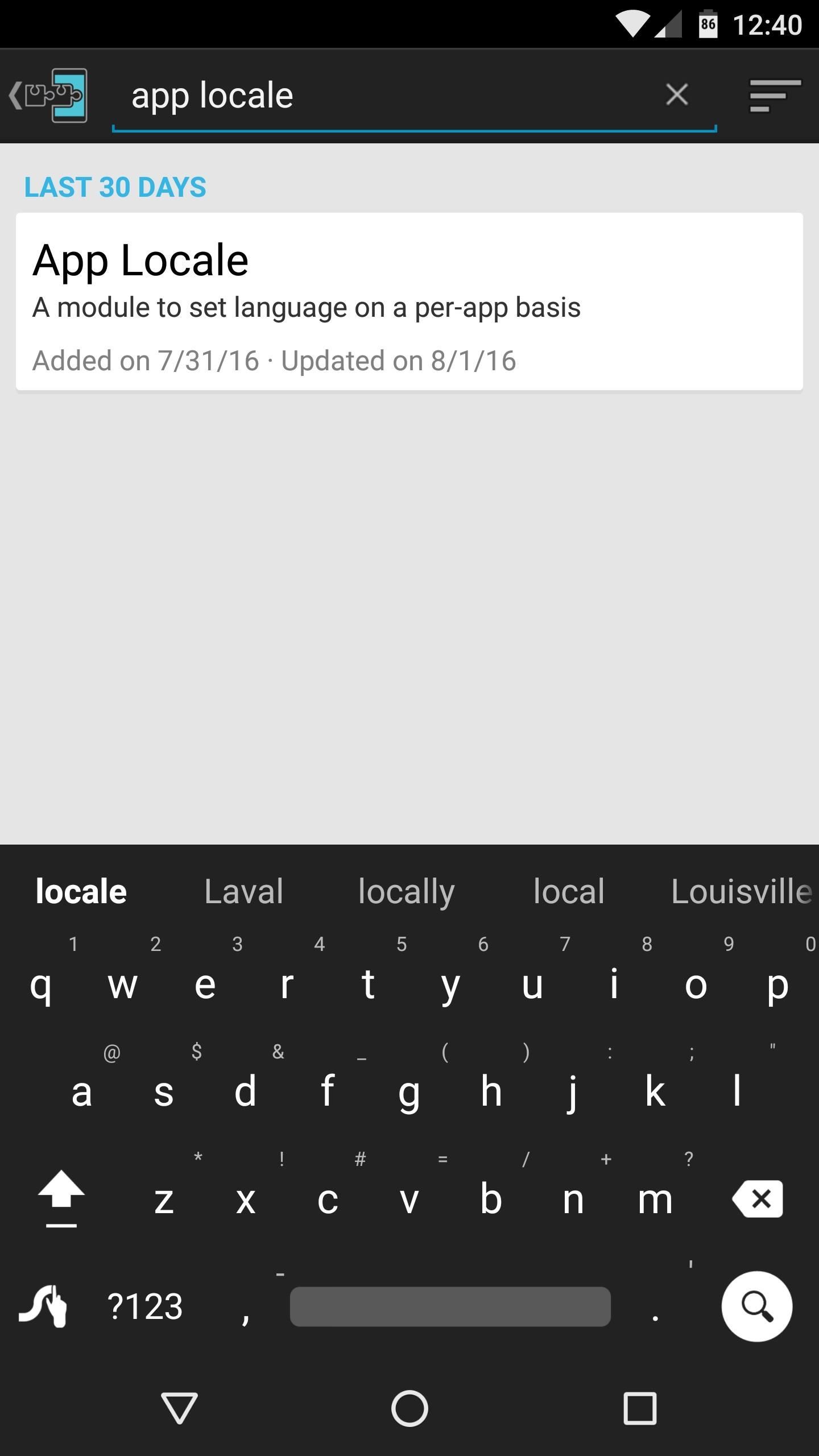
Step 1: Install App LocaleTo get this one going, head to the Download section in your Xposed Installer app, and search for App Locale, then tap the top result. From here, swipe over to the Versions tab, then hit the "Download" button next to the most recent entry. Within a few seconds, Android's installer interface should come up, so tap "Install" when you see this screen. When that's finished, make sure to activate the module and reboot so that your changes will take effect.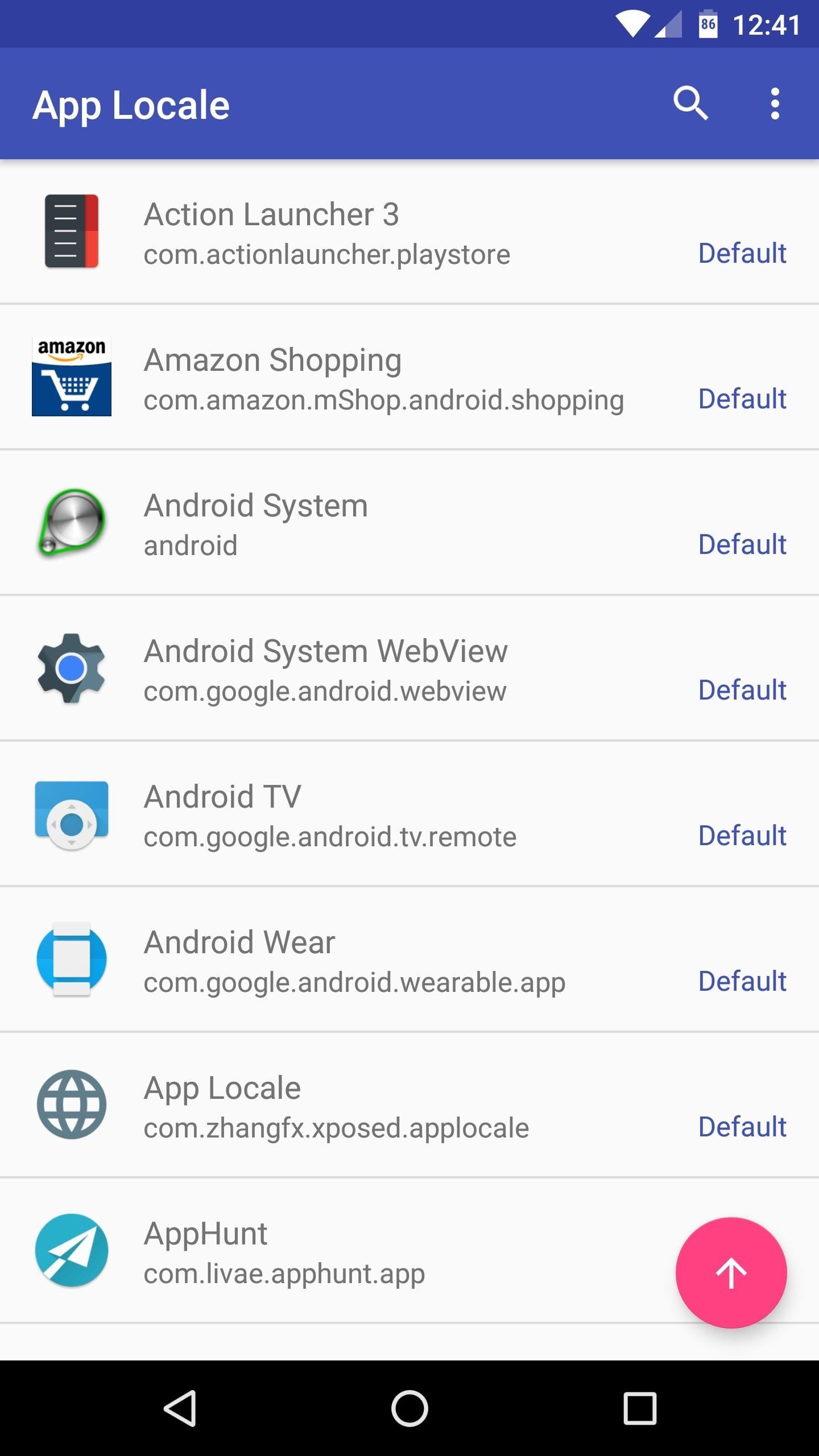
Step 2: Set Languages on a Per-App BasisWhen you get back up, go ahead and open App Locale. From here, you'll see a list of all your installed apps—simply select one to change the language it uses. Once you've chosen a new locale for any app, you'll have to clear the app from your recent apps menu, then relaunch it to see the changes. All of the app's menus and dialog boxes should now be using the language you set in App Locale, so you can finally get that native experience. But what makes this even better is the fact that your default system locale is still the same, so any other apps or system menus will continue to use your native tongue.Follow Gadget Hacks on Facebook, Twitter, Google+, and YouTube Follow Android Hacks on Facebook, Twitter, and Pinterest Follow WonderHowTo on Facebook, Twitter, Pinterest, and Google+
Cover photo and screenshots by Dallas Thomas/Gadget Hacks
Android apps check your system locale settings to determine which language they should display. For the most part, it's a seamless experience—except for those times when an app has not been translated into your language of choice, in which case the app will usually default to English.
Switch Between Multiple Languages On Android With Quick Locale
Why this answer is accepted? While it sounds as a solution, it is pure fantasy! It is not possible to set locale on the per user basis, language for non-unicode programs is computer (not mere user) wide setting. And there is no such feature as 'run as some other local user', there is only 'run as administrator' option.
Automatically Translate Any Android App into Any Language
How to Change Android's Language & Locale on a Per-App Basis
App Locale . App Locale allows user to set language on a per-app basis ## Note root and Xposed Framework required ## Credits The Xposed
Set Locale and Language | APK Download For Android
This is perfect for bilingual users, since you can keep your system-wide locale in the same language, but only change individual apps that you normally use in a different language.
Change language for one application (Google Now voice
By default, Windows will stick to one language for all apps unless you change them. What few people know is that you can set language on a per-app basis in Windows as well. When you set language on a per-app basis in Windows, it remembers which language you preferred to use in a particular app.
Use a Different Language in Each of Your Android Apps [How-To
Set Locale Set Locale and Language As we know that some rom of Android have no full set of language,sometimes it is hard to set the language you want in your phone.Or if the custom locale function in menu don't support your language,you can try this app!
App Locale 1.4 Download APK for Android - Aptoide
Download the 5★ App Locale 1.4 at Aptoide now! Virus and Change Language. English. Xposed App Locale allows user to set language on a per-app basis
Changing Windows locales on a per-process basis - Super User
Step 2: Set Languages on a Per-App Basis. When you get back up, go ahead and open App Locale. From here, you'll see a list of all your installed apps—simply select one to change the language it uses. Once you've chosen a new locale for any app, you'll have to clear the app from your recent apps menu, then relaunch it to see the changes.
How To Set Language On A Per-App Basis In Windows 10
The app is a handy tool for people who are constantly required to work with different languages. Whether you are a language student or a dedicated travelling operative, Quick locale allows a quick switch to the preferred language in no time at all. The app also supports a 3×1 widget that allows you to select languages from your home screen.
Is there any way to change the phone's language on a per-application basis? This would presumably require root access, which I have available. Basically, I'm looking for a root app which will chance the Unix locale for selected apps, or something like that. I want to make Google Now work without changing every other application to English
App Locale | Xposed Module Repository
0 comments:
Post a Comment