How To: Install Google's New Jelly Bean 4.2 "Photo Sphere" Camera on Your Samsung Galaxy S3
Amongst the many rumors emerging about the upcoming Samsung Galaxy S4, one that seems like a fairly sure bet is the inclusion of Google's Photo Sphere feature.Renamed to Samsung Orb, this amazing camera tool that first surfaced at the release of Android 4.2 will be integrated into Samsung's TouchWiz skin when the new device is released.What does that mean for us Galaxy S3 owners? Well, it means we will eventually have this on our devices, too. Samsung will not leave us in the dust, but an update may be a ways away, especially if you are in the U.S.Waiting on updates can be frustrating, especially when devices around us can do things that ours can't. Luckily, in this instance, we do not have to play the waiting game. Forum member and SoftModder contributor Luciano posted a question about getting Photo Sphere on the Galaxy S3. Here, I'll walk you through everything you need to get Google's new toy on your Galaxy S3.
What Is Photo Sphere?Photo Sphere is a new way of taking a picture of the world around you, literally. Think panorama, only you can go up, down, and completely around. The feature achieves this by piecing together the picture in a virtual space. It then combines all the pieces together, adding depth to the space. As you can see, your virtual space is present and ready to be filled with pictures of your surroundings.
Installing Photo Sphere on Your Galaxy S3This is surprisingly simple. Ready?What You Will NeedRoot. A TouchWiz Jelly Bean ROM. Stock rooted ROMs are fine, as long as it is Jelly Bean. This file.
Step 1: Place File on Root of SD CardWith your phone on, plug it into your computer. Copy the file into the Phone folder (the main one, as opposed to Card).
Step 2: Flash the File in RecoveryNow that your file is where it needs to be, go to recovery. If you are on a custom ROM, you can probably do this by holding the Power button and selecting Recovery.Otherwise, turn your phone off as normal and back on by holding Volume Up + Home + Power, then let go when the first screen flashes.Once in Recovery, wipe Cache and Dalvik Cache. Flash the file you placed on your phone. Before rebooting, find the "Fix Permissions" option and select it. Now, reboot.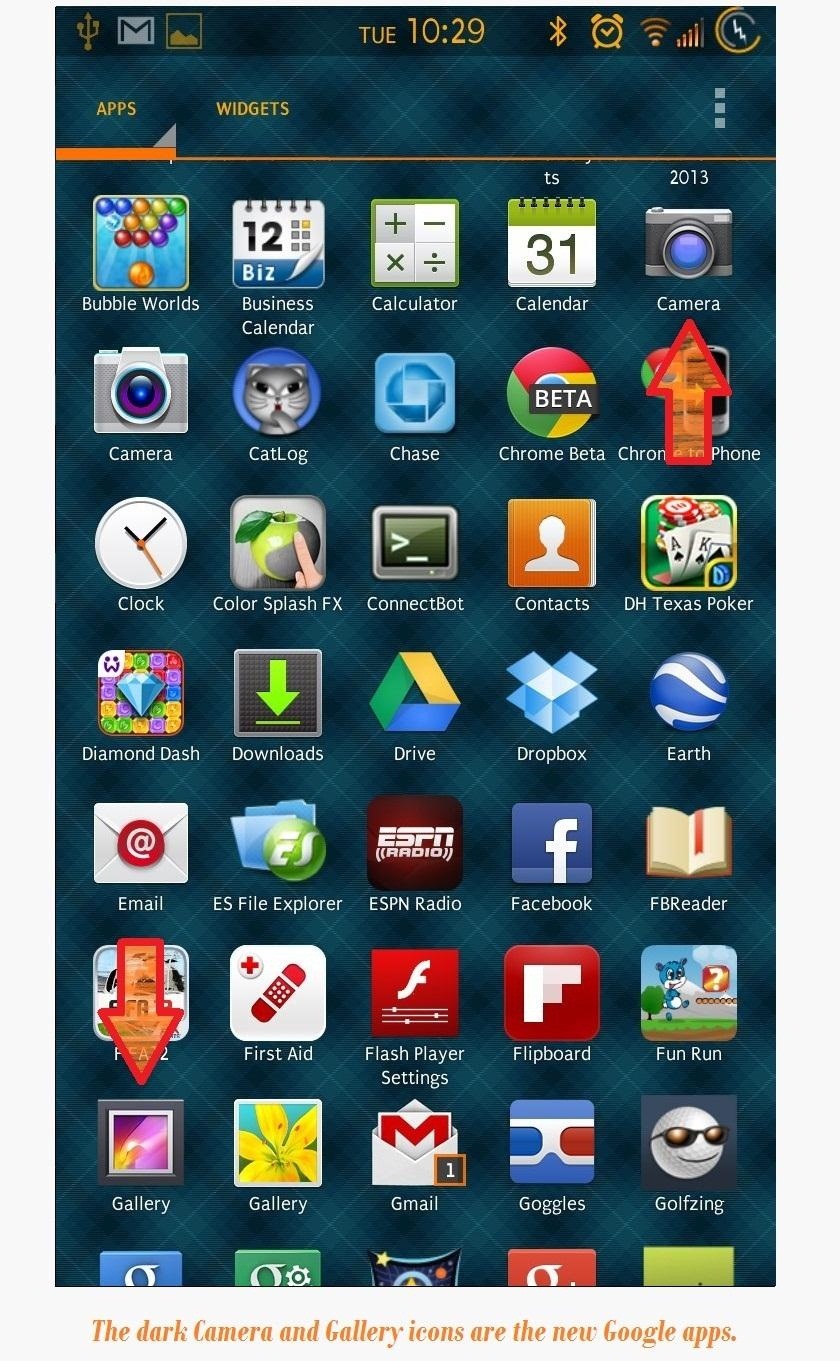
Step 3: Confirm InstallationOnce your phone has booted back up, go to your app drawer. You should notice that you now have two Cameras and two Galleries.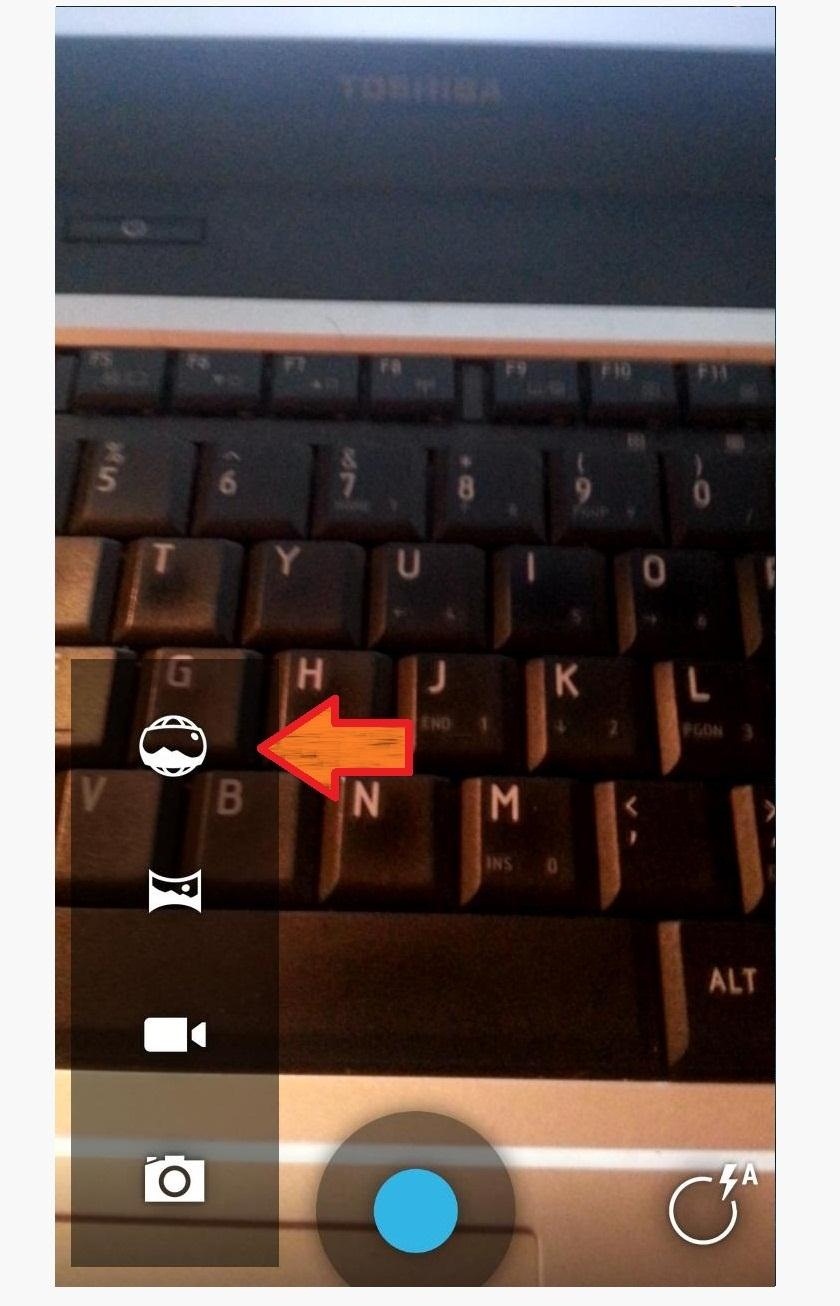
How to Use Photo SphereGo ahead and open up the new Google Camera app. Once it's open, hit the small camera button on the lower left side, and select the Photo Sphere icon. Now you'll be in the virtual photo world. Align the camera to the blue dot. That's your base picture. Now, start snapping pictures around it by continuing to line up the blue dots. When you're done, hit the blue stop button. If you want to re-do the last picture you took, hit the back arrow button.Your picture will take a few seconds to render (you can check on the progress in the notification bar). Now, go to your new Google Gallery. While you can view Photo Sphere pictures through any gallery, it takes on its own world through the Google Gallery. On Photo Sphere pictures, you'll notice the icon underneath. When you click that icon, you are able to go into and move around the photo. Other viewers specifically for Photo Sphere are the Google+ and Google Maps apps, and they're also capable of these actions.So that's all there is to it. Play around with your awesome new camera feature, then comment and post pictures below!*Update*March 1, 2013Developer Matthias Bosc created an app that can do all this for you. I have not tested, but it is reported to work. BUT, it costs a buck, and why pay when you can do it yourself?
Photos by Derek Traini, Android Authority
Best Google Assistant Tricks You Should Try 1. Select Your Favorite Google Assistant Voice. We all know that Google Assistant comes with a female voice with an American accent. However, if you don't like it you can change its voice as now Google Assistant supports multiple voices which include both men and women voices with different accents.
You can add many people that you know, and even add people who you would like to know more about. However, there are times, when you find some people are not worth being on your friends' list. The reasons are plenty and personal too, and in such situations, you must be thinking how to delete friends on Facebook.
How to Remove friends from your Facebook page « Internet
How To: Completely Banish Google from Your Android Experience How To: Bypass T-Mobile's Tethering Limit for Free How To: Master Pokémon & Win Every Game Using Your Android How To: Fix Touchscreen Issues on Your OnePlus One with These Quick & Easy Tips How To: 13 Terminal Commands Every Mac User Should Know
How I deleted Google from my life | PCWorld
Here's How to Set Swipe Gesture Actions for External Links on Android. the app will ask you for different swipe gestures that can be used in the app. # Android apps # browser
How to Redirect Links on Android to Open in the App You
A Colorado Dad Wants to Make It Illegal to Sell Smartphones to Preteens By Lisa Ryan Despite how much teens and tweens love their smartphones (and Musical.ly apps), scientists believe being tethered to these technological devices may potentially have negative health effects on kids .
How to Hack Cell Phones Xiaomi - News : This Dad Wants to
How To: Need a Place to Store Your Bike? Try One of These Cheap and Simple DIY Bicycle Racks The Future Is Near: Flying 45 MPH Hover Bikes Just a Few Years Away News: PVC KartCross Car - Pedaled Car from PVC Pipe News: Super Cool Pedal Powered PVC Car
How to Make a hovercraft « Hacks, Mods & Circuitry :: Gadget
- While typing, moving the cursor around with enormous precision. - While browsing, moving the cursor and click on links or edit fields. - Selecting texts On a day basis, i use the touchscreen as much as the trackpad. How does RIM think this should work now on BB 10 phones without trackpad? I also
The Gello web browser will most likely be part of the future version of CyanogenMod operating system, but that doesn't mean that we won't see it become available on other Android devices as well.
Gello, CyanogenMod's Browser, Arrives on Select CM13 Devices
How To: Get Google's Exclusive Phone App on Your Samsung Galaxy Device News: Google Rumored to Invest $875M in LG Display to Give Pixel 2 Some Curves News: Samsung Could Lose Grip on OLED Monopoly Thanks to Google & Apple
How Can I Restore All DRM Licenses as I Had Delete All DRM
Android Lollipop, introduced an array of new features and aesthetics that pleased many loyal users.One of those additions being the new heads-up notifications.Taking subtle inspiration from iOS, these notifications are visually appealing and can be easily dismissed or expanded, but they do require that you take an action before they go away immediately.
How to Disable Heads Up Notifications on Any Android — No
Apple usually releases iOS updates on a Tuesday, so this appears to have been issued early to fix the crash bug. iOS 11.2 is a big iOS update, and includes Apple Pay Cash in the US, Apple's new
iOS 11.2 released: Adds Apple Pay Cash, faster wireless
Image: Instagram. One caveat: In order for you to share a story post the original poster needs to have a public account. That means that even if they're your friend and you can see the post, you
Share with Your Close Friends on Instagram Stories
0 comments:
Post a Comment