How To: Get a System-Wide Dark Theme on Your Galaxy S8 No Root Needed
Samsung's recent TouchWiz rebranding didn't really change much — the skin is still as bloated as ever, and the UI still uses tacky accent colors. But while you can't fully remove TouchWiz without rooting, there are ways to make it look a lot better.We all know the Galaxy S8 uses an AMOLED screen, which is more battery-efficient when displaying black backgrounds. However, TouchWiz renders all potential battery savings useless with its bright white default theme. Thankfully, Samsung has included a theme engine and even added support for RRO "Layers" themes.To help fix this problem, developer Tigerhoods has released some overlays that theme the framework and notifications on your Galaxy S8. When you pair these with an official Galaxy theme released by developer cambunch, you'll get a comprehensive black theme that'll help save your eyes and your battery.Don't Miss: How to Minimize TouchWiz & Turn Your Galaxy S8 Into a Google Pixel
Note: Requires NougatBefore you get started, to get the full dark theme depicted below, your Galaxy S8 or S8+ must be running Android Nougat (7.0–7.1). The Samsung theme in Step 1 might work on newer Android versions like Oreo or Pie, but the black overlays in Step 2 will only work on Nougat.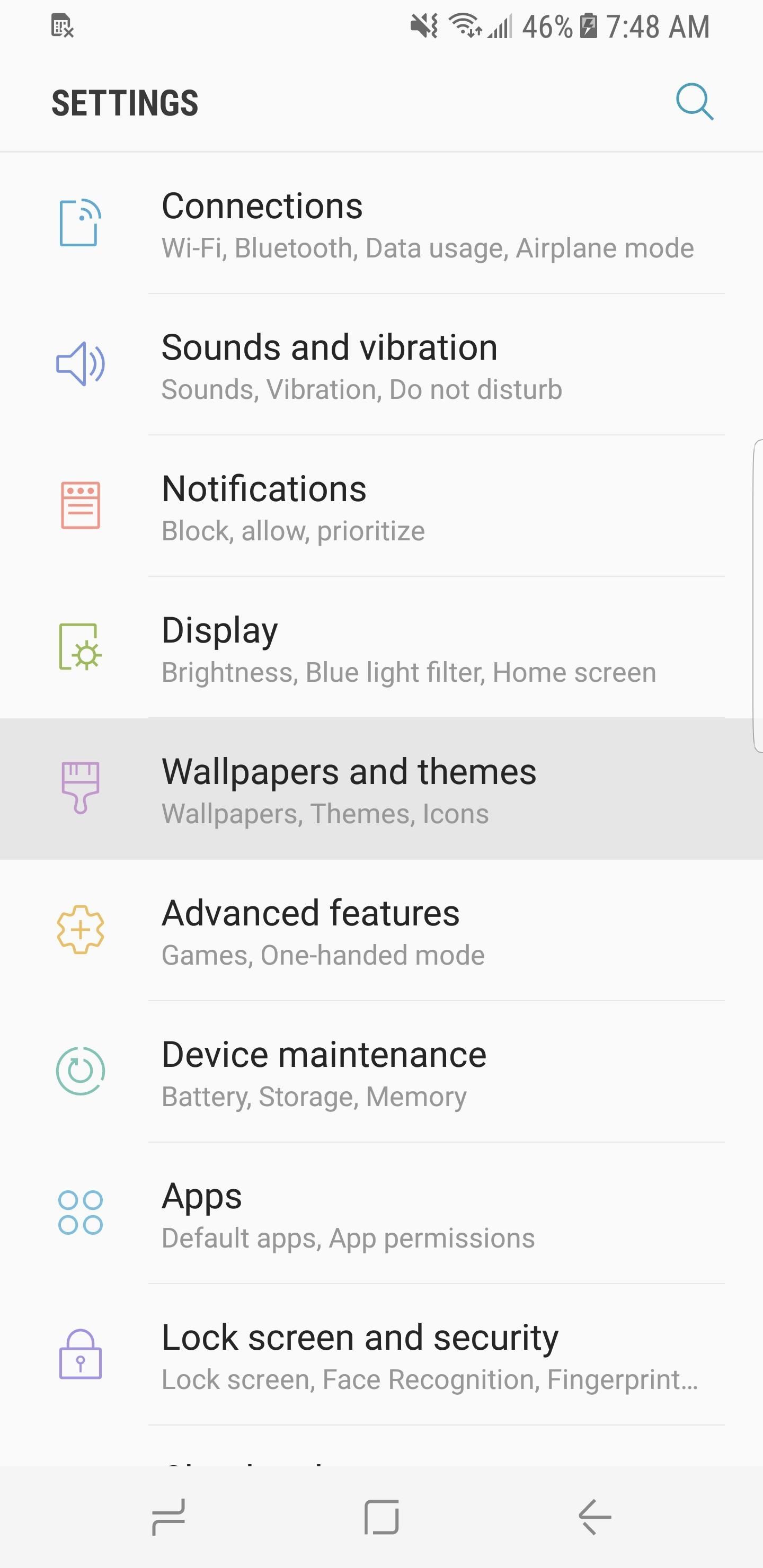
Step 1: Download & Install Material BlackTo start, you'll want to install the "Material Black" theme from Cameron Bunch. It's a clean-looking theme inspired by Google's Material Design, and as many backgrounds as possible have been blacked out. This means that the pixels on your AMOLED screen are completely off and basically using no power.Download the theme by going to the "Wallpapers and themes" menu in Settings, then selecting "Themes" from the bottom context bar. From there, tap the search icon in the top-right corner. Type in material black and select "Material Black (Android 7+)." Tap on "Download" first, then "Apply", followed by yet another "Apply" on the confirmation box that'll pop-up. You'll notice that the dark theme and close-to-stock AOSP icons will immediately apply. However, notifications will remain ridiculously white.Note that the Material Black theme is currently free as of June 5, 2017, but it may cost money in the future.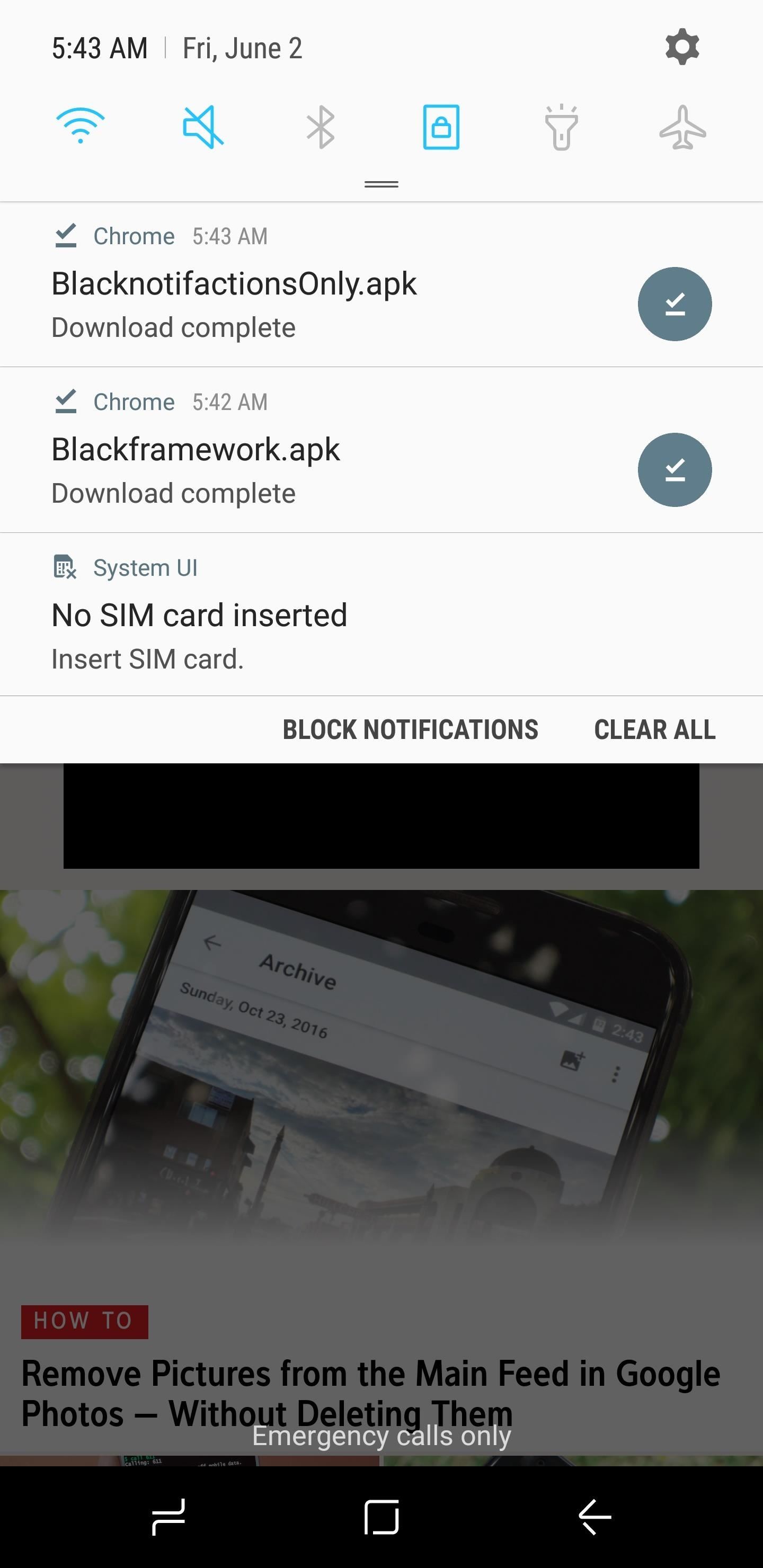
Step 2: Download & Install the Black OverlaysFrom here, we'll install the overlays from developer Tigerhoods to complete the dark theme we've been putting together. The first APK is a framework overlay — this will give you dark popups and confirmation boxes. The second APK is the notifications overlay, which will black out the notification backgrounds. To install both of these overlays, you'll need to make sure "Unknown Sources" is enabled in Settings.So next, tap the links below to download the overlay APKs on your device. Once the files have been downloaded, launch them both from your notification tray or using a file browser. Finally, tap "Install" when prompted.Tap to download BlacknotificationsOnly (.apk) Tap to download Blackframework (.apk)
Step 3: Reboot & Enjoy Your New ThemeNext, just reboot your phone to make the changes take effect. When you get back up, poke around and explore your new theme. You'll see that stock apps, from Calculator to Settings, have been themed. This is thanks to "Material Black," and so are the new AOSP-style icons on your home screen and app drawer. If you swipe down from the top, you'll see that notifications have been themed perfectly to match the applied Material Dark theme. Only a couple of notifications will have bright white text, while the rest should have a slightly dark grayish color, which is much better in my opinion. In the future, should you decide you'd like to remove this theme, start by deleting the Material Dark theme from the Wallpapers & Themes section in Settings, then head to the Apps menu and uninstall both com.android.systemui.blackNotifications and Android.overlay. Finally, reboot, and your phone will be back to the stock theme.I've personally used the Material Dark theme for a year or so now, and I must say I'm a fan, but adding the dark notifications and other black framework elements has really taken it to the next level. What do you guys think? Let us know in the comment section below.Don't Miss: Roundup: 10 Galaxy S8 Features You Need to Know AboutFollow Gadget Hacks on Facebook, Twitter, Google+, and YouTube Follow Android Hacks on Facebook, Twitter, and Pinterest Follow WonderHowTo on Facebook, Twitter, Pinterest, and Google+
Cover image and screenshots by Kevin M./Gadget Hacks
NetEase Music vs. The Competition. Just like Spotify, NetEase Music lets you search, save, and download any song from their catalog. You'll also have the ability to sync your playlists and favorite tracks across all your mobile devices and their web interface by creating a free NetEase account.
How to Remove Annoying Ads from Your Spotify Tunes
How To Easily Downgrade Nexus 5 Android Edition. Today I'll show you how to downgrade our Nexus 5 Android version 5.0 Lollipop to 4.4.4 KitKat, by using simple and easy method, we can get back our old Android version, you only need 1 data cable, which we need We need to connect our mobile Nexus 5 to a Computer/PC or laptop, so I show you in these steps for the downgrading version.
How to update your Nexus device to Android 5.0 Lollipop right
How to Turn the Screen Off Faster & Alleviate Power Button
2019 Gift Guide: Must-Have Phone Accessories for Audiophiles News: Bluetooth 5 Is Here—But It Won't Make Your Headphones Sound Better How To: Boost Sound Quality on Your Nexus 6 with Viper Audio News: 20 New Software Features in Android Oreo for the Galaxy S9
7 must-have gifts for iPhone lovers and Apple fans | Macworld
You can have an embedded video from YouTube on your website play automatically when a visitor gets on your page by just adding a simple parameter to the embedded URL. This is very useful for pages such as "How it Works" or "About Us", where the user expects to see some rich content. Embedded
How to Set embedded YouTube clips to automatically play
Use a Firewall to Keep Data-Hungry Apps in Check - Android
Google Lens Turns Your Camera Into a Search Box. Getty Images. Google is remaking itself as an AI company, a virtual assistant company, a classroom-tools company, a VR company, and a gadget maker
Google Lens adds unprecedented intelligence to your
Jan 21, 2015 · FreedomPop, the startup that is trying to steal users away from mobile carriers by offering free, basic cellular voice and data plans, is adding another string to its bow today: the company is
FreedomPop Review: How to Get (Real) Free Phone & Internet
Enter that code on your iPhone. On Mac, open Messages, then choose Messages > Preferences. Click Accounts, then select your iMessage account. Make sure that the Apple ID shown here is the same Apple ID that you're using on your other devices. Add a check to your phone number and email address. Use SMS and MMS messaging
Switching from iOS to Android | Learning Center | G Suite
To really personalize your HTC 10, you'll need to be rooted — but that can't happen unless you unlock your bootloader. Thankfully, HTC has made it relatively easy to unlock the bootloader on their 2016 flagship. Unlocking your bootloader will make it a breeze to install TWRP, which can then be
How to Unlock HTC One M9 Bootloader - android.gs
Your new smartphone might be missing a headphone jack, but it's probably got a cool new feature to make up for it: water resistance. Google's Pixel 2 and Pixel 2 XL smartphones are the latest
The Good The Palm Centro sheds some of the weight and bulk of Palm Treo to make for a more compact smartphone. It also carries an attractive price tag and offers a lot for the money, including
0 comments:
Post a Comment