How To: Re-Enable Zoom for Websites That Block It in Safari for Your iPhone
While some mobile sites have built-in text-resizing tools, many do not. A lot of those that don't won't even let you pinch-to-zoom. That makes it difficult for people with low vision to read small fonts on their iPhones. In some cases, like with photo captions, even those with perfect eyesight suffer.Sure, there's the Zoom feature in the Accessibility settings, but it requires three-finger taps and drags to zoom in and move around, and it degrades the fonts of the site you're looking at, not to mention gets disorienting.Apple did include an option to increase and decrease font size in Safari back in iOS 6 when using Reader View mode, but for some unexplained reason, they scrapped it in iOS 7, even though Reader View remained. This feature will be making a return in iOS 8, but what do you do in the meantime?With the help of a little JavaScript, I'm going to show you how to enable pinch-to-zoom in Safari for any website, whether they support it or not. Please enable JavaScript to watch this video.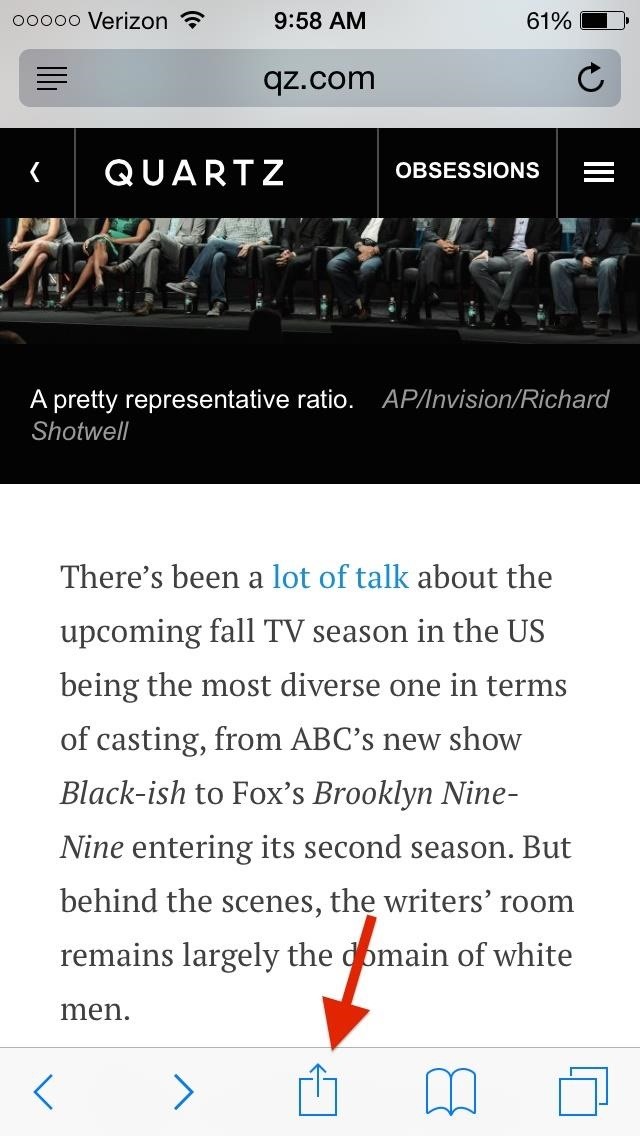
Step 1: Add a Pinch-to-Zoom Bookmark in SafariOn your iPad or iPhone, open up Safari, then go to any website (it doesn't matter which one) and tap on the Share icon at the bottom. In the share menu, tap on Add Bookmark. Name the bookmark Zoom (or anything else that will help you remember) and make sure that its Location is set to Bookmarks (your default may be "Favorites") for easy access. Save the bookmark.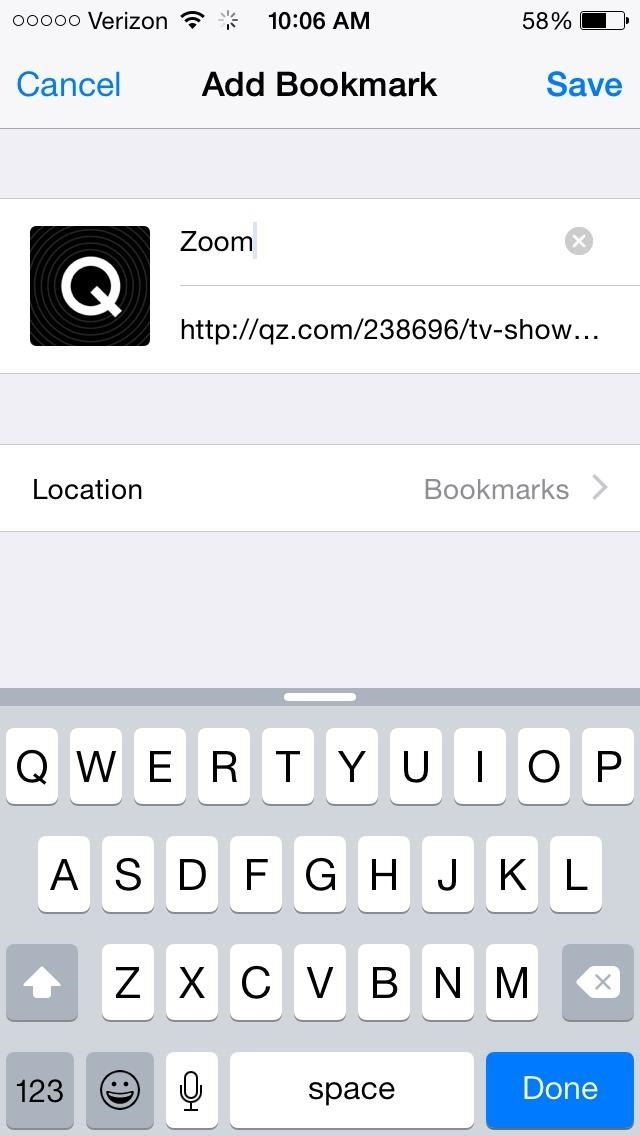
Step 2: Edit the New BookmarkWhen first saving a bookmark, you cannot edit the URL of the page, so that's why we had to save it first. Now, we'll edit it, so go back to Bookmarks, which is accessible from the bottom of Safari. In Bookmarks, tap on Edit at the bottom-right and select the bookmark you just saved from the list.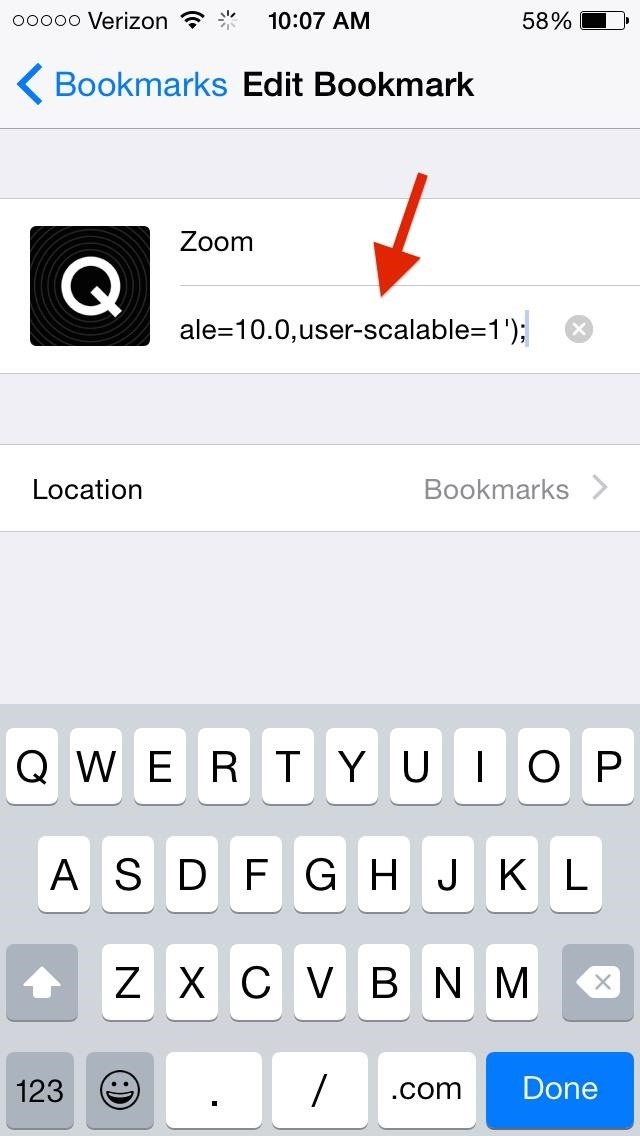
Step 3: Replace URL with JavaScript CodeNow, just delete the URL address of the webpage you initially bookmarked and replace it with the following JavaScript snippet.javascript:document.querySelector('meta%5Bname=viewport%5D').setAttribute('content','width=device-width,initial-scale=1.0,maximum-scale=10.0,user-scalable=1');Tap Done on the keyboard, then Done once again in Bookmarks to finish the process. And that's all there is to it. You've now got an easy built-in way to add pinch-to-zoom to any webpage in Safari. Let's test it out now.
Step 4: Pinch-to-Zoom on Zoom-Disabled SitesGo to a website on Safari that doesn't allow you to zoom in or out, then open Bookmarks and select the Zoom bookmark you just made. You can now zoom in on any article you want! (1) Un-zoomable. (2) Zoooooom. If the webpage refreshes for any reason, you'll have to "open" up the Zoom bookmark on it again, as well as on any other webpage you access without zoom function.For people that have low vision (like me), this is sure to bring some comfort when reading articles with small print that has zoom disabled in Safari.
Optional: Create a Zoom Lock BookmarkIf for some reason you've found the perfect zoom level for an article, you can lock it in place by creating yet another JavaScript bookmark that will prevent user scalability, while retaining scrolling functions.To do this, repeat Step 1 through Step 3 above, but when copying the JavaScript code, simply change the "user-scalable" value from "1" to either "no" or "0". The latter is shown below.javascript:document.querySelector('meta%5Bname=viewport%5D').setAttribute('content','width=device-width,initial-scale=1.0,maximum-scale=10.0,user-scalable=0');Got any other JavaScript tricks for Safari for the iPad or iPhone? Share below!
this is how to make a mini flamethrower (please don't use this to melt crack ,etc. I take no responsibility for what you do with this) (notice the small deer walknig past at 00:21 lol, thats my
How to overclock your CPU - TechRadar
Game Tuner is a Samsung-created app that helps performance across all Galaxy devices — including the Galaxy S9. Even though it's called Game Tuner, it can increase performance for any app installed on your phone, but it also has the ability to save battery life and generate heat — when used correctly. Step 1: Download & Install Game Tuner
How to Speed up Galaxy S3 for Maximum Performance [2018]
How to Customize a Gmail Signature. Gmail allows you to customize your signatures with the same set of tools you use for email. In order to utilize the feature of Gmail signatures, such as uploading images or customizing the text design,
How To Add an Image to Your Gmail Signature - ccm.net
How to use split-screen mode in Android Nougat Split-screen mode is pretty easy to navigate once you learn what to do. Touch the home button and you'll be taken to your home screen.
This Easy Android Trick Will Keep Your Home Screen Clean | Time
time.com/3667118/android-clean-home-screen/
Android home screens can get pretty messy if you download lots of different apps. Here's how to fix that. This Easy Android Trick Will Keep Your Home Screen Clutter-Free
How to reset your Android home screen back to the default
In this video from rscp1050 we learn how to SSH into a jailbroken ipod touch or iphone. First go into Cydia and search for SSH. Easily SSH into your iPhone/iPod
How To Easily SSH into your iPhone Without a WiFi Network
Understanding iOS passcode security code is baked right into every device. iPad and iPhone security begins at the factory, where two special codes are burned right into the hardware; the first
Do These 7 Things to Make Your iPhone More Secure
This feature is not available right now. Please try again later.
How to Create a Static FBML Facebook Fan Page
mporgsoft.com/fbfanpage.php
Learn how to create and use Static FBML for your Facebook Fan Page. Add video, invite friends box, hide content from non-fans, and more.
How-to Guide to create a Static FBML Landing Page for your
4 Reasons You Should Use eSIM on Your New iPhone XS, XS Max
Apple Music 101: How to Automatically Download Tracks for Offline Playback That You Save to Your Library How To: Swipe Your Screen to Skip Songs & Change Volume Without Even Looking How To: Sync Your Entire iTunes Library to Spotify's New "My Music" Section News: Old Meets New as App Transforms Vinyl Records into Augmented Reality Sculptures
How to Control the Music on Your Computer with - WonderHowTo
In this procedure, we'll show you how to flash a custom recovery on your Samsung Galaxy Note 3 (AT&T). After flashing a custom recovery on Samsung Galaxy Note 3 (AT&T), you'll be able to: Perform full backups of your device (literally save EVERYTHING from it). Increase your device's performance (after flashing something called a kernel
How to Unlock the Bootloader, Install a Custom Recovery
News: There's a Simple Solution to Getting Older iPhones Running Fast Again How To: Mimic Sony's STAMINA Mode to Save Battery Life on Any Android You're Doing It Wrong: 3 Bad Habits That Are Ruining Your Phone's Battery How To: Increase Laptop Battery Life
How to Save Battery & Increase Performance on Your HTC One M9
How To: Play Space Invaders & Other Classic Atari Games on Your Samsung Galaxy S3 How To: Make your own Atari 2600 games using BASIC How To: Hack a smartphone to play Atari 2600 games How To: Play Super Mario 64 and Other Popular Nintendo 64 (N64) Games on Your Nexus 7 Tablet
Space Invaders on Flipboard | Atari, Samsung, Electronic Music
In this video I'll show you how to use your iPhone when the home is broken or not responding. We got this iPhone as a replacement for one that failed under warranty. unfortunately the home button
How to Fix a Broken iPhone Lock/Off Button - Macworld UK
0 comments:
Post a Comment