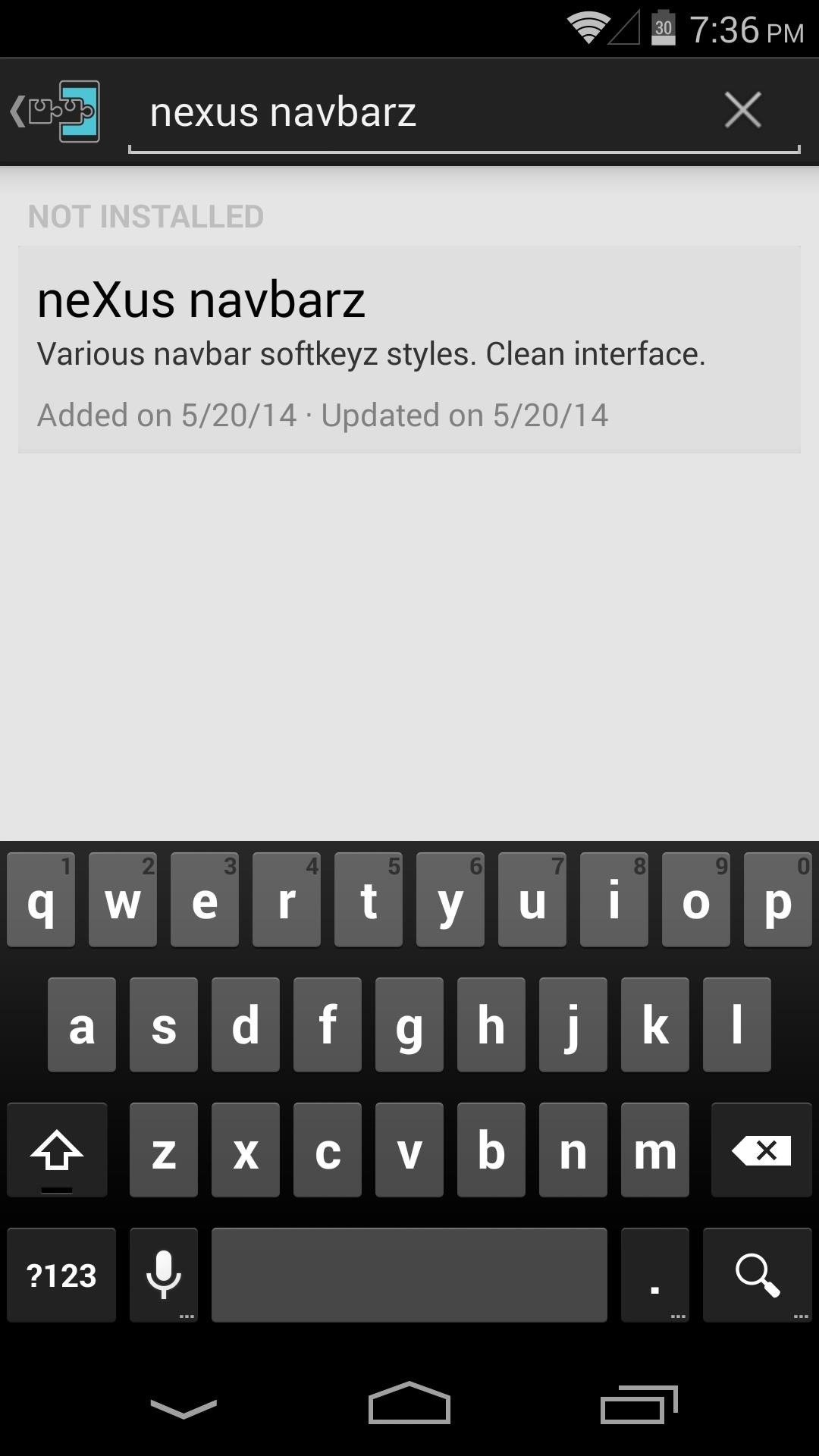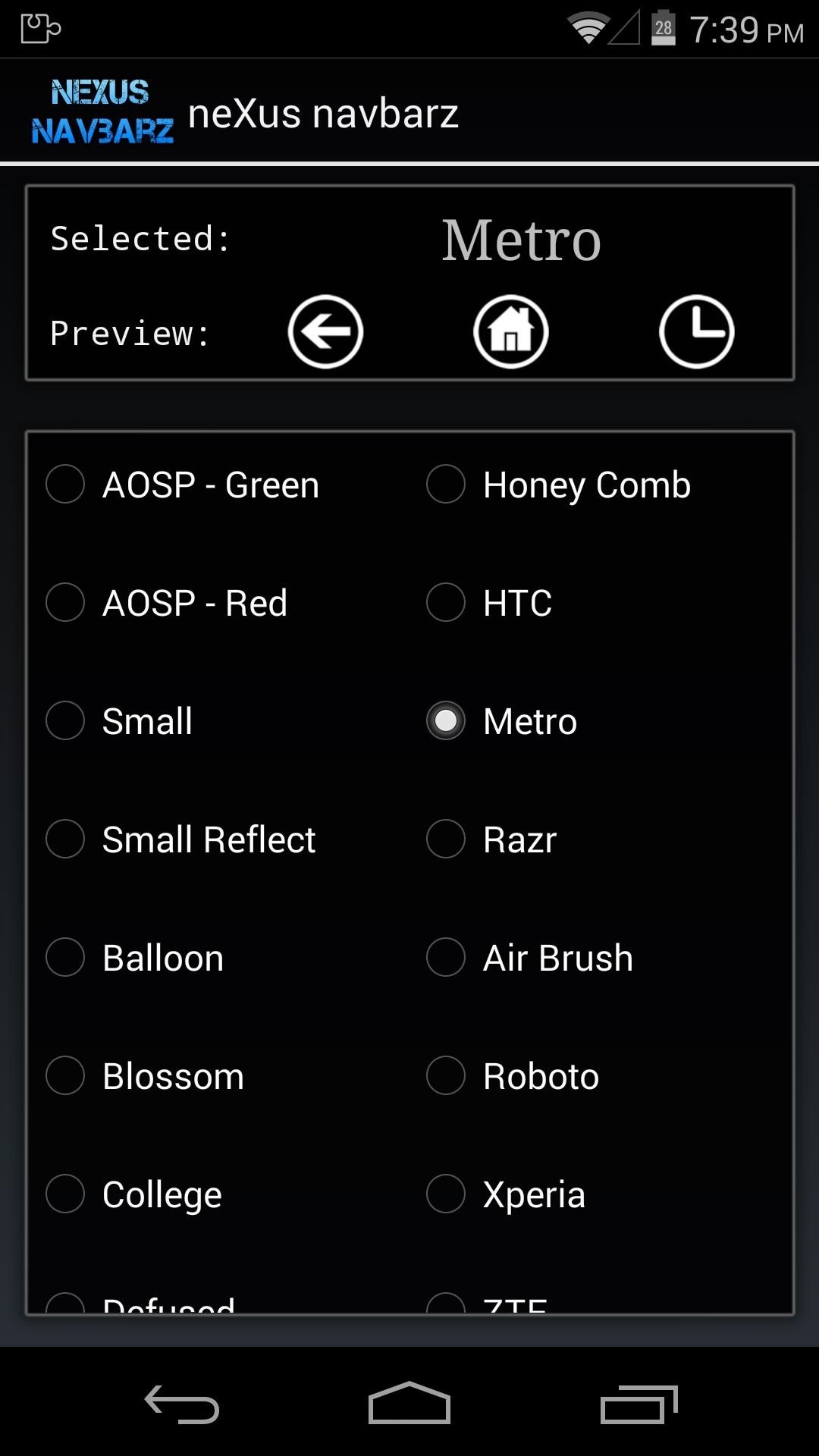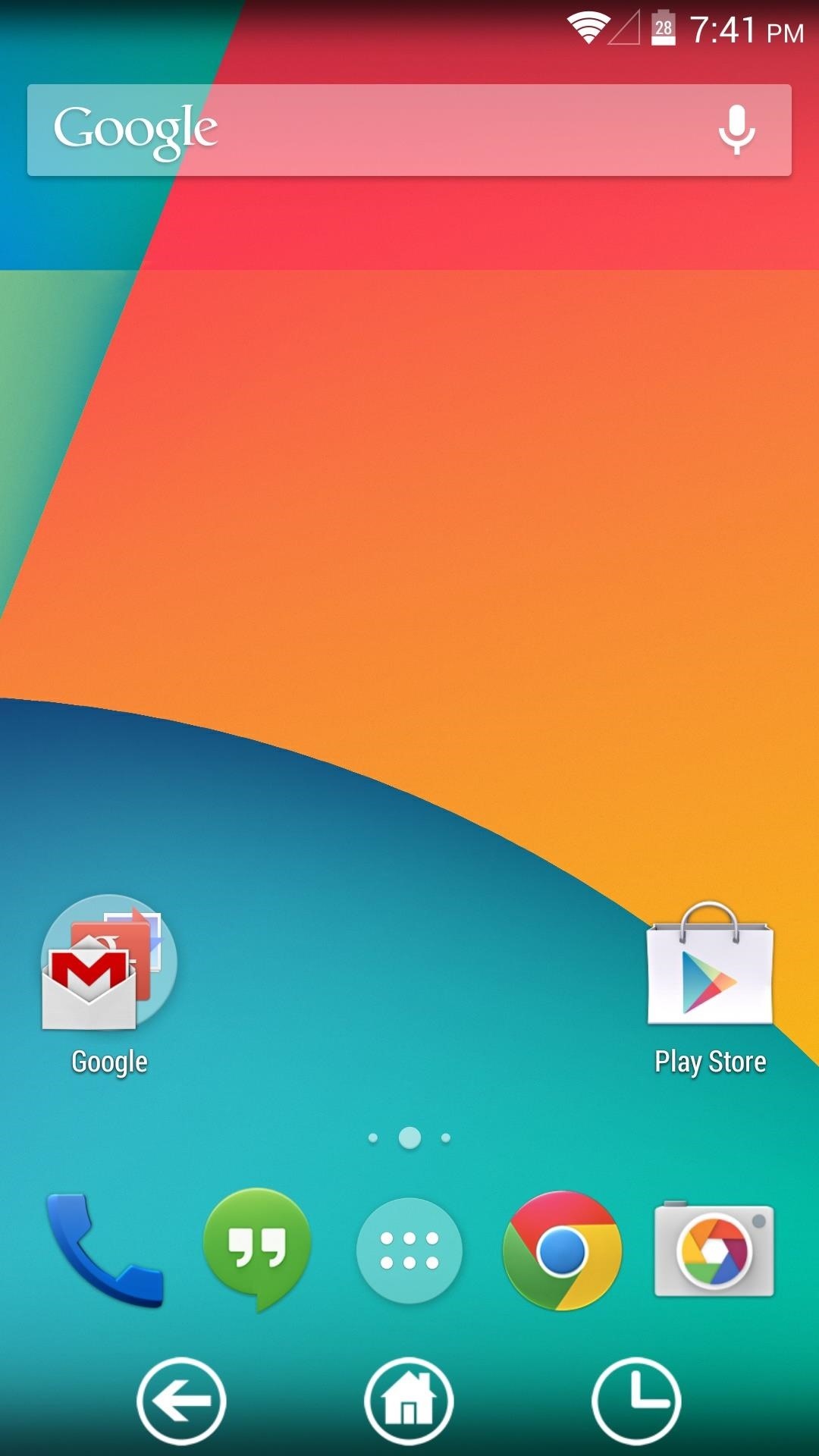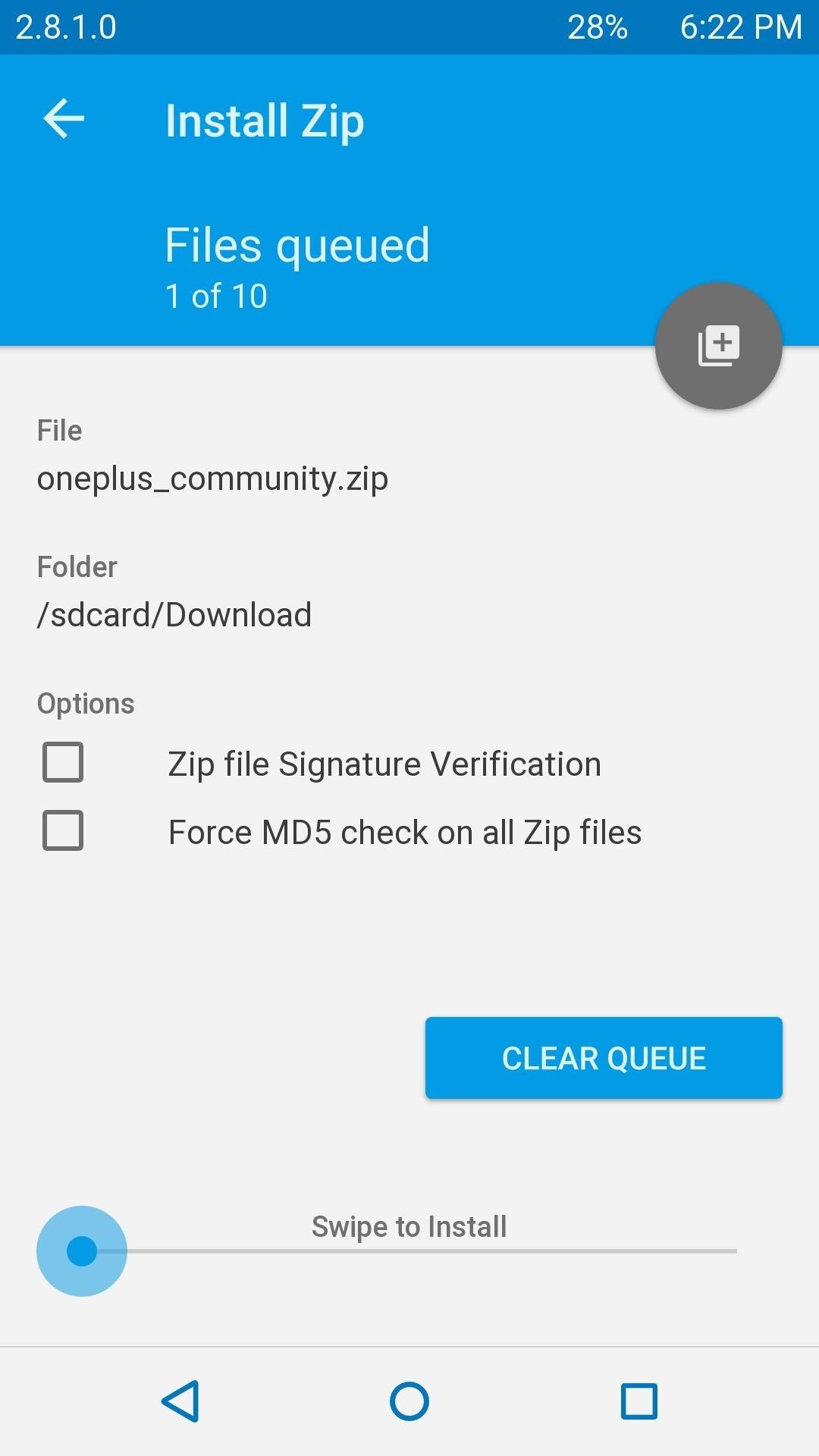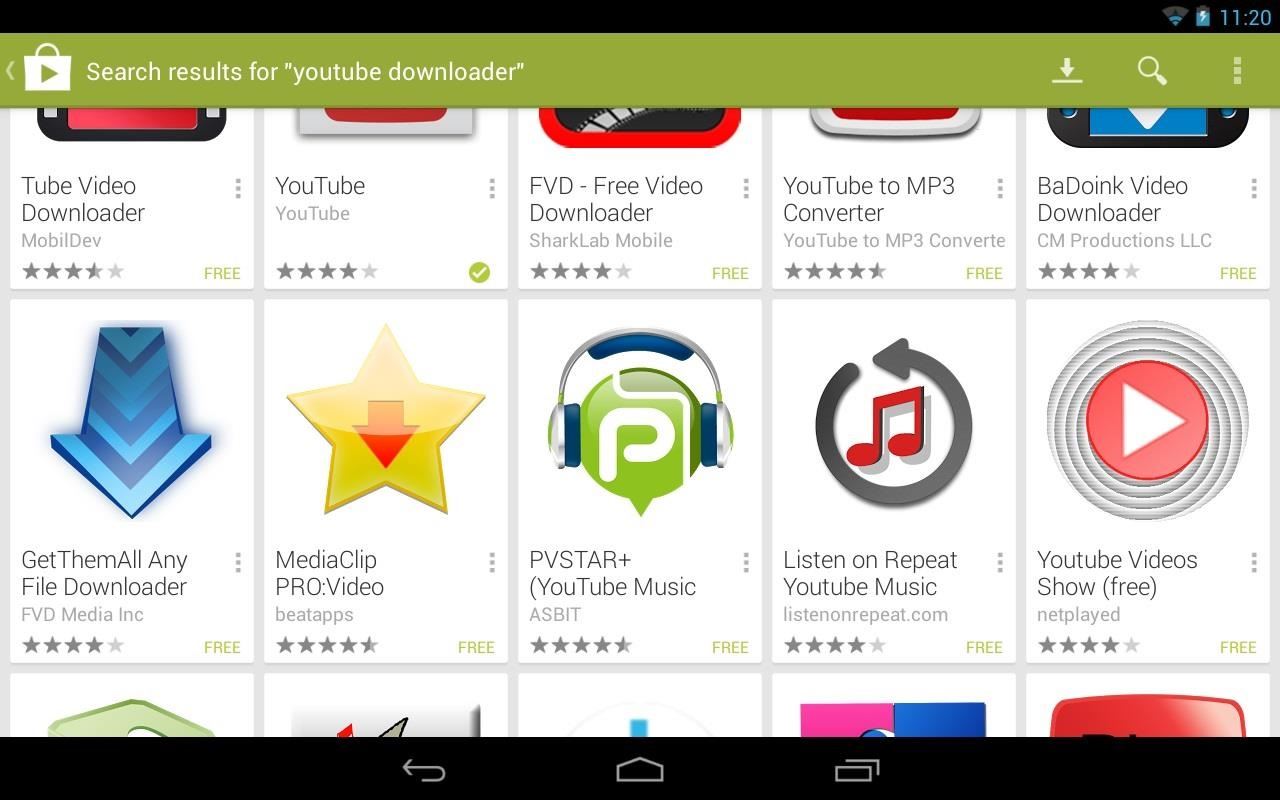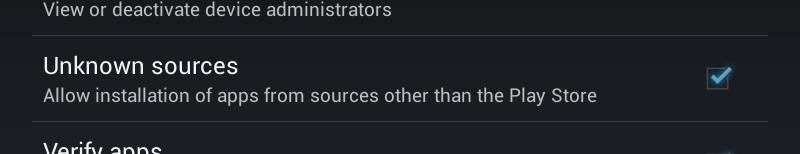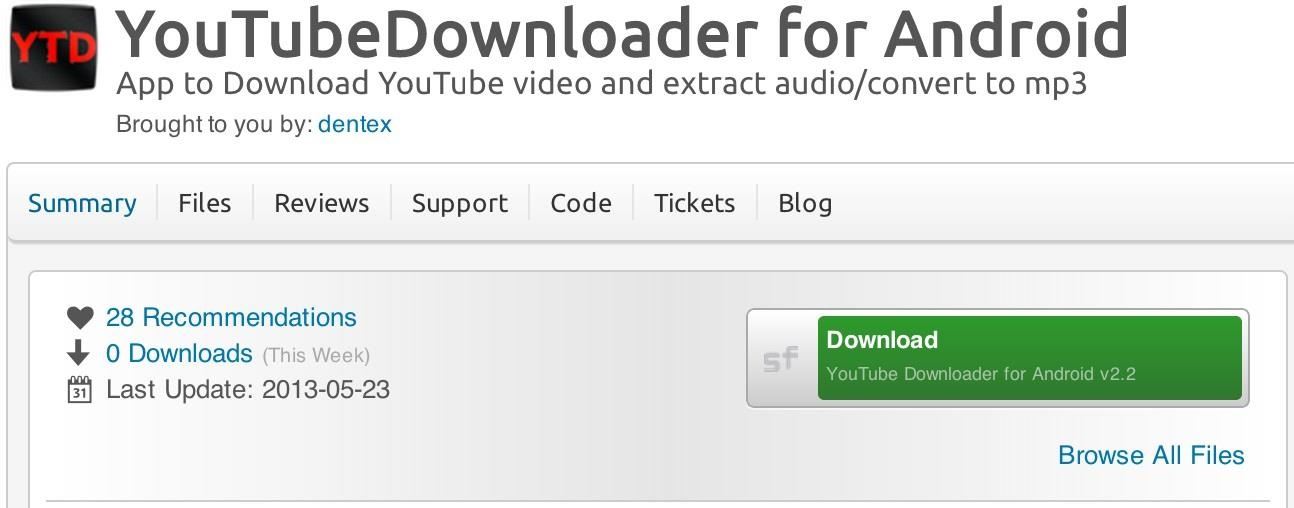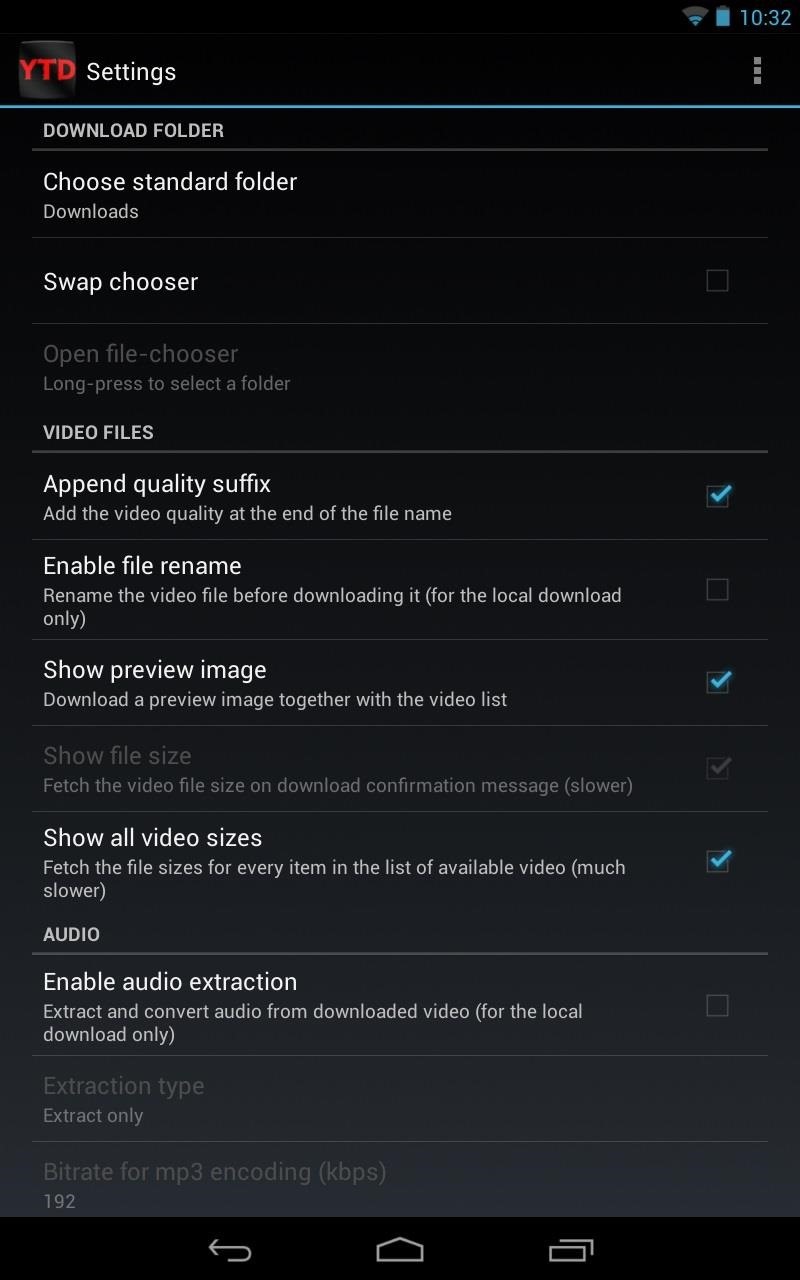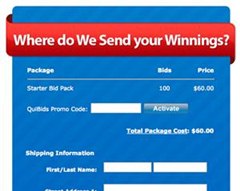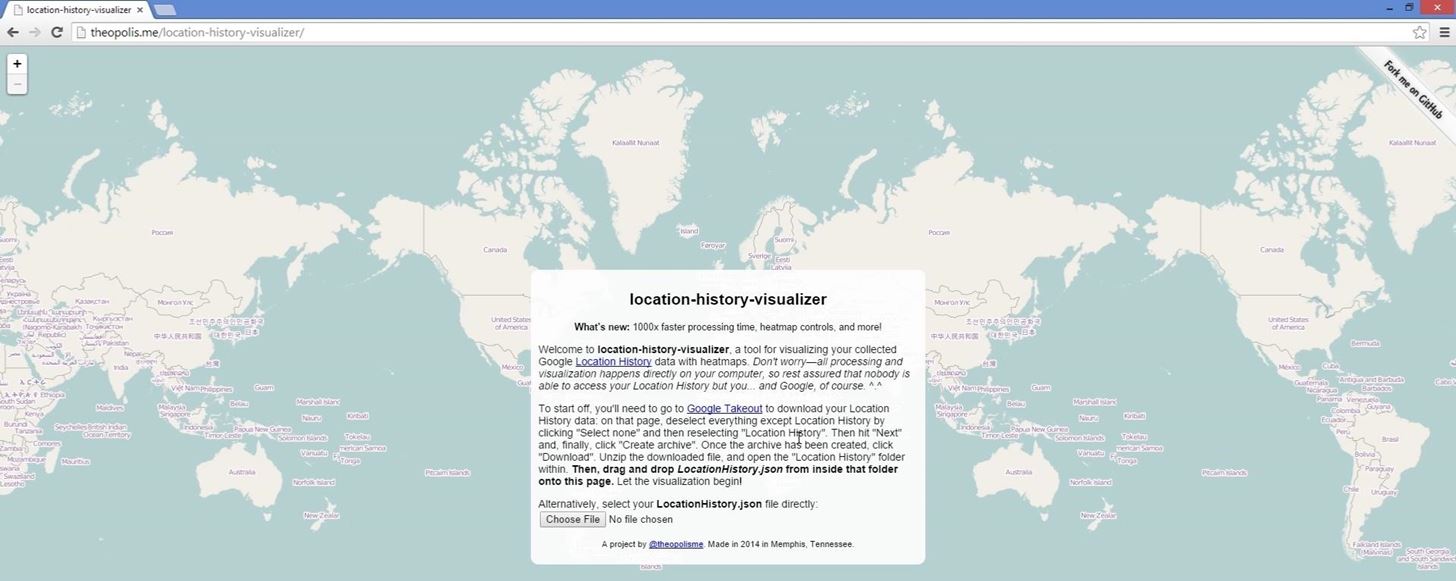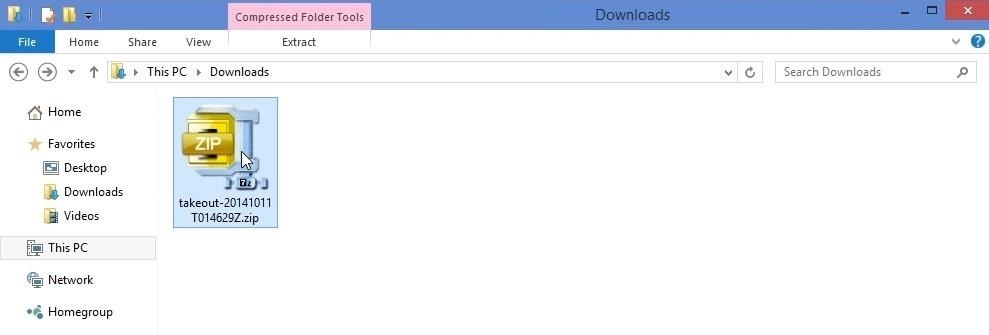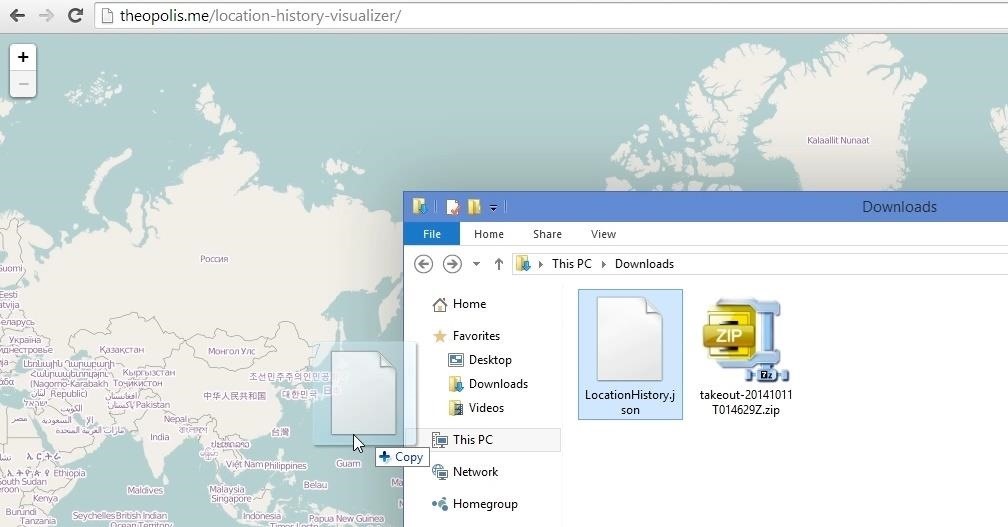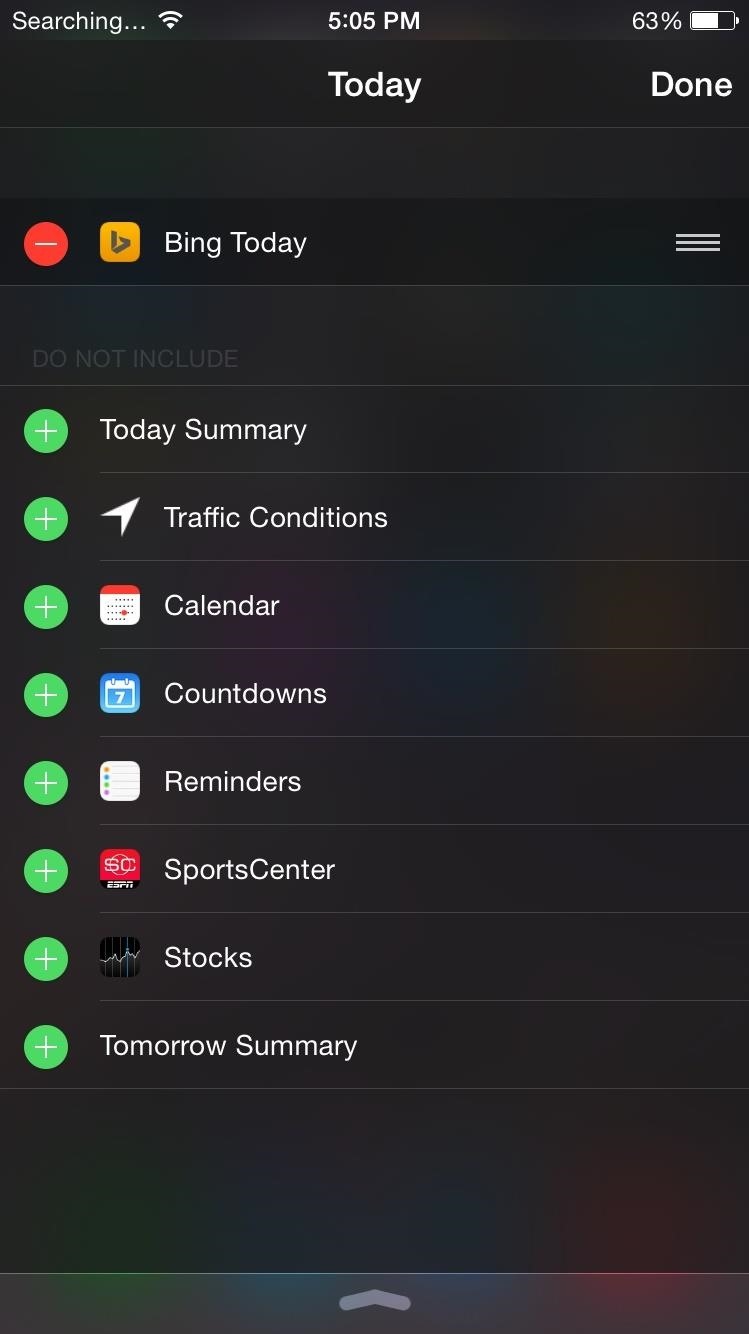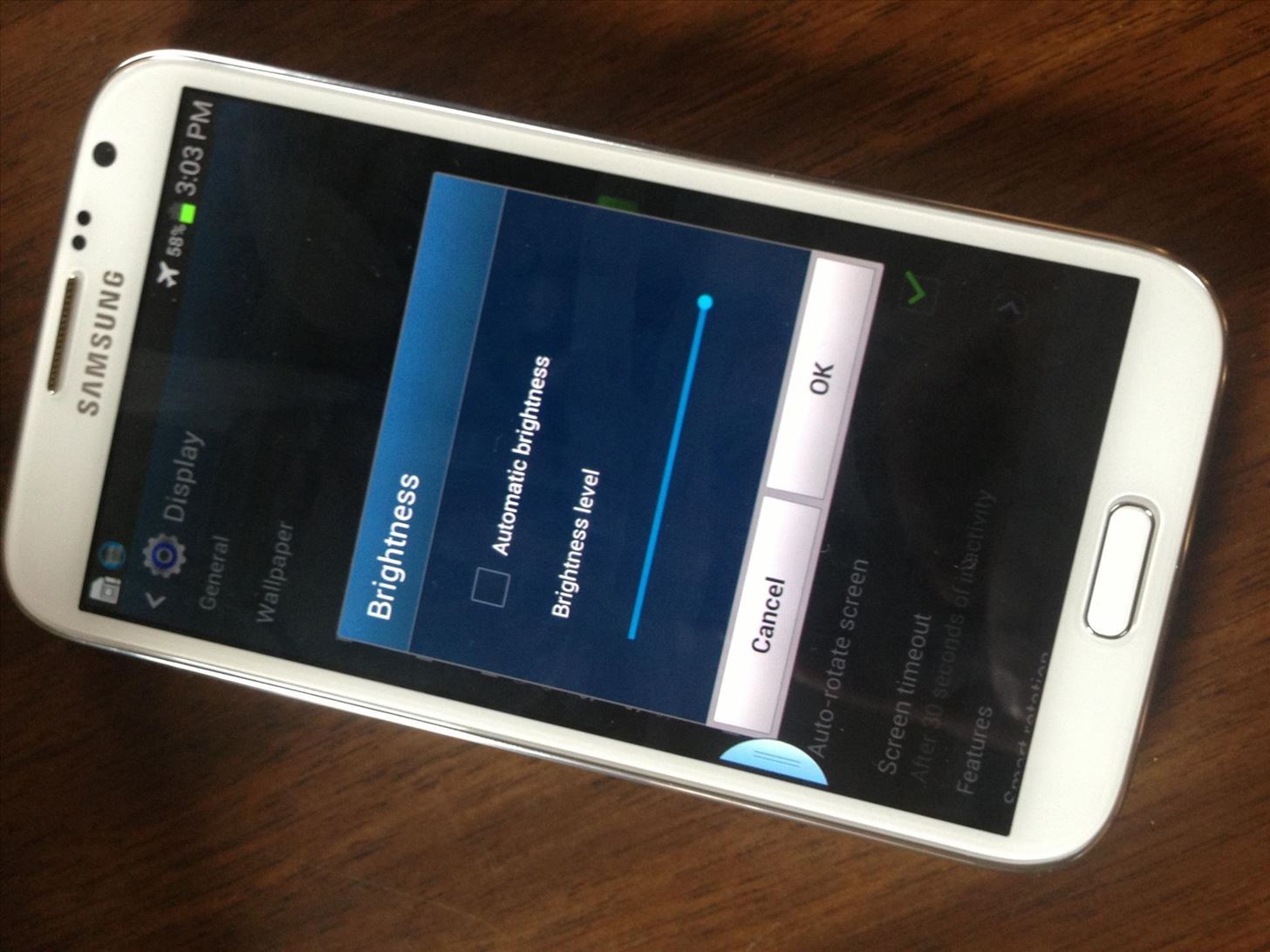How To: Win at QuiBids AuctionsWhich Might Just Mean Stay Away
If you're looking to acquire the newest iPod model or latest Xbox without breaking the bank, your first stop would probably be eBay, maybe even the Amazon Marketplace, or any of the other reputable online marketplaces and auction sites. But you probably haven't hit up the penny auctions yet, and that could be a good thing, depending on how you go about it.One of the biggest penny auction sites in the news today is QuiBids, an online auctioneer that charges $0.60 for each bid—and I'm not talking winning bids—I'm talking every bid. Personally, I would stay away from this site, but if you have the time to learn the game and come out on top, you may just get some good deals.This article isn't meant to condone QuiBids. In fact, it's more of an advisory how-to to show you everything that goes into bidding on the site. If you think you can actually win some of these auctions, then by all means, give it a try. But for most of you, this will just reassure your doubts of success.
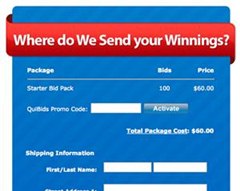
What is QuiBids Exactly?QuiBids.com is an online penny auction site. But at first read, this statement is deceiving. You might think that you pay a penny to make a bid on any particular auction item. But it's quite the opposite. You actually pay $0.60 for each bid you make, only being able to up the current bid for the auction item by one "penny". Actually, the bid amounts vary in either 1, 2, 5, 10 or 20 cent increments each, where 5 cents is the norm.But before explaining in further detail, let's check out QuiBids' own video on how it works. Please enable JavaScript to watch this video.
Sounds interesting, right? Let's dissect their 4 steps and see what's really going on.Step 1 Purchase BidsTo begin, the video states that you need to buy your bids in Bid Packs. There's five options to choose from: 40 bids for $24.00, 75 bids for $45.00, 300 bids for $180.00, 600 bids for $360.00, and 800 bids for $480.00.Usually, the more you're willing the pay, the less the actual per bid amount, but in this case, if you do the math, you'd find that they all cost a flat 60 cents per bid. If you were hoping for some sort of deal right away—there is none.But wait...If you're new to QuiBids, these five options don't apply. You're forced to purchase a Starter Bid Pack with 100 bids for $60.00. You cannot bypass this. If you don't buy this, you can't start bidding. And as you can see in the picture to the right, they've already begun with some deceptive phrasing, i.e. Where do We Send your Winnings?, when technically you've won nothing. This is a required purchase.Beginner's AuctionsNext, you're highly encouraged to start bidding in a Beginner's Auction, which you can only do once, that consists of more Bid Packs. You then start using your purchased bids to try and get another Bid Pack. If you happen to win it, great—but there's more work to be done.Claiming Your "Prize"Once you win this Bid Pack voucher, it doesn't automatically apply to your account. You need to "claim your prize"—which is odd, because it's not a prize, right? A prize is something you get for nothing, not something you purchase.Anyways, to claim your "prize", you need to pay the amount you actually won the Bid Pack for, which could be anything. Remember, the amount of bids you made have already been deducted from your Bids Account, so you've already spent money to win the auction. Now you need to pay the amount you won it for—and that's not all—you also need to pay a $1.99 transaction fee.So, if it took you 20 bids to win a 25 Bid Pack, then it seems like you are up 5 bids. But, you won the auction for $2.23, bringing your total up to $14.23 for 25 bids that would normally cost $15.00. Now, tack on the transaction fee of $1.99 and you've just paid $16.22 for something worth $15.00. Quite a deal, huh?And this is just the beginning, which is meant to get you comfortable in the bidding process. I don't know about you, but I'm not comfortable yet.Not Claiming Your "Prize"Something to be warned about—if you're one of those many users who did not know they had to claim the "prize", then you might just lose it. You have a week to claim the auction you've won, and if you don't, everything you spent will be forfeited and you're officially screwed.Step 2 Find an Auction and BidIn the video, they use a Nintendo Wii as an example of an actual (not beginner) auction. You can see the bid price, the time remaining and the bidding history.Bidding and TimingFor new auctions, the price starts at zero. Each time a user makes a bid, the price for the auction goes up by 1, 2, 5, 10 or 20 cents, which is predetermined by QuiBids. You CANNOT choose your increment. Each time a user bids on the item, the clock gets reset, with a maximum of 20 seconds, so other users have a chance to bid.Quote from the video: "Each time a bid is placed, the auction price will go up in increments of 1, 5, 10 or 20 cents. This increment is always shown at the top left of the product image. If there isn't one, it will automatically go up in 5-cent increments."Now, as you can see in the video, there's a 2 cent bid appearing in the top left of the product image, which in fact is allowed. I'd say this immediately shows the unprofessionalism of QuiBids—someone I would not trust my money with. But I may be reading too much into this.WinningIf you're currently the highest bidder, and no one else bids by the time the clock reaches zero, then you've just won the auction. In the video example, you see that someone just won the Nintendo Wii for $17.95, using 8 bids for $4.80. The Wii itself costs $239.99, so that's a whopping savings of $217.24. Awesome! Next you pay the shipping charge, in this case it's $9.50, which still saves you $207.74. Though they claim these kinds of deals happen for 80% of their users, from what I can tell, it's the exact opposite, with only 20% actually getting this steals.The Actual CostIn actuality, if you're committed to winning the auction, but there's also at least two others committed, you've got yourself a pretty good bidding war. Let's say three users want an Xbox 360 worth $300.00 and each are committed to winning the auction for $200.00. Each of them uses about $120.00 in bids to win it at $200.00, but only one can win. So, two people have lost $120.00 each, while the other is forced to pay $120.00 for bids + $200.00 for the final auction price + $12 in shipping, which equals out to well above the original $300.00 price tag. And they probably weren't the only ones bidding, which means QuiBids probably made over $400 from bids just for hosting the auction. However, QuiBids claim they take a loss on around 50% of the auctions run each day.Update: Jill Farrand, Director of Public Relations at QuiBids recently told me that they do utilize popups on site to direct users to the Buy-It-Now feature (discussed in Step 4 below), to prevent users from overpaying.Step 3 Check OutThis is the only part of the video that seems to be legitimate. You pay all the above costs with your credit card and fill out your shipping information. Easy enough.Step 4 Lose an Auction, Buy It NowIf you really wanted to purchase the product, but lost the auction, then you have one chance left—Buy It Now.SettlingIf you lose, you can opt to buy the product anyway, for the full retail value minus the cost of bids you've already placed. Let's use the video's Wii example again. You've placed 200 bids worth $120.00 but lost the Wii. You can buy it at $200.00...um...wait, wasn't it $239.99 before? It was. Another editing goof? Or a way to make the final purchase price lesser and more enticing?Okay, you buy it at $200.00 minus your $120.00 in bids, which equals a remaining cost of $80.00. Not quite an auction steal, but at least you're not throwing a $120.00 away. But don't forget about shipping costs!Hidden CostsSomething they don't tell you about in the video (but state on their site) is that it only credits bids purchased fully. For someone jumping right in, it would be confusing to understand the difference. If you won a Beginner's Auction for a Bid Pack, those bids have absolutely ZERO retail value in this aspect of the game, making the actual cost of the Wii higher. So, lets say that out of $120.00 in bids, $25.00 were "voucher bids", you would only be able to deduct $95.00 from the actual retail price, meaning you would pay $105.00 more plus shipping in handling. Should there really be a difference in bids? Shouldn't they all function the same way?Contradiction AdmittedIn the QuiBids blog, they try to make users aware that they should use the Buy It Now, so as not to waste their money. But in the process, they contradict themselves compared to the statements made in the video that 80% of users get great deals."If you are unsuccessful in winning an item, you can still apply any of the bids that you have used towards that item and still buy it for a price that is comparable to what you would pay at a local retailer. It is a fun and risk-free way to do your holiday shopping. However, many customers don't ever consider using the "Buy it Now" feature. Instead, they are interested in spending $20 trying to win a $1500 Apple Macbook. Although it is possible for someone to win the Apple Macbook with $20 in bids, it's highly unlikely. This is an unrealistic expectation that certain customers have. We encourage everyone to set a realistic expectation of how much time and financial investment is necessary to win a big ticket item."

Is It a Scam?If the above information didn't turn you off, then maybe you'll listen to others and save your money. Many users end up winning nothing but debt, calling it a scam. Some believe it's a pyramid scheme. Others believe it's rigged. And the rest of us just don't care to even risk it.Artful Deception?At first glance, it seems that QuiBids.com is related to Amazon.com, thanks to their logo in the top left of the website, which is different than their older logo in the video. Now, QuiBids has absolutely zero relations with Amazon, which makes this an attempt at legitimizing their illegitimate business model.We're you fooled? You should have been, since today is April 1st—April Fool's Day. Still, this one-day-a-year-gag might attract some gullible users into thinking it has an Amazon affiliation.Live Agents or Live Robots? Another thing you'll notice is if you haven't purchased any Bid Packs yet and you try to close the page. Instead of simply letting you close the page, they prompt you to talk to a "Live Agent" about last minute savings. No matter what you want to do, you're forced to press OK to go to a second prompt, where you can either stay on the page and chat with Rachel, the "Live Agent" or leave.If you actually want to talk to Rachel, you'd find that she not really a "Live Agent", but more of a "Robot Agent" meant to sucker you into buying the Bids Pack. Here's an example from a discussion with new user George:If these aren't reasons enough to stay away, and you think you still have a good shot at winning some auctions for cheap, here's a few tips for you...
Tips for WinningBe committed. If you're not committed, there's nothing to stop you from leaving the auction and trying to bid on something else. In that case, you're just throwing money away.Go into the auction prepared to pay at least the full retail price. If you're not and you lose the auction, you either threw money away or need to buy it for the full retail cost. If you think you have an excellent shot at winning the auction, than be prepared to pay no less than 75% of the retail cost. It's highly unlikely you'd save any more than 25% on the item.Always wait until the last second to bid. Why bid when there's 20 seconds left when you can bid at 1 second? The idea is to not waste your bids and to keep the clock down as low as possible, that way there's less time for others to make bids.Use the Bid-O-Matic—or better yet, don't. There is a Bid-O-Matic tool which does all your bidding for you, literally. But you should stay far, far away from this, unless you're trying to bully someone into submission. But if that's the case and it doesn't work, you've just lost all of your bids and potentially the auction.Don't compete against Bid-O-Matic bidders. If you notice someone has lightning fast speed at topping your bid, then they're probably using this tool. Wait until you notice this user's winning bids to disappear, meaning they lost all their money and need to reset the tool.Make sure the auction is a "penny" auction. Why pay 2, 5, 10 or 20 cents per bid when you can pay 1 cent?There's plenty more tips available for winning on QuiBids, but my advice is to just stay away. If you can't help yourself, check out this article for more help on winning, or visit the QuiBids 101 blog. Also note that, surprisingly, the Better Business Bureau has giving the Oklahoma City QuiBids a rating of A-, so maybe it's not that bad.If you do end up using QuiBids, be warned that it's highly addictive, because it's just like gambling. Think lottery tickets, slots, horse racing—it's all the same thing—gambling.
If you're facing the same problem, then you should enable the software home button option on your iOS device, and this is how you do it: How to Add Touchscreen Home Button on iPhone, iPad. Open
Como preparar um termopar para conexão a uma placa de circuito impresso (PCB) para criar um perfil de refluxo ou sistema de solda por onda. Este é um circuito PCB avançado e você precisa assistir a todos os vídeos da série para entender todos os passos da fiação de uma placa de circuito impresso.
Printed Circuit Boards Sold Direct on eBay | Fantastic Prices on Printed Circuit Boards
AD
In the April 2019 Update, you can enable a new "Automatically adjust active hours for this device based on activity" setting and Windows will automatically set your active hours, so you don't have to think about them. This option is available at Settings > Update & Security > Windows Update > Change Active Hours.
How to Get Colored Window Title Bars on Windows 10 (Instead
How do I change default volume level for programs in Windows 7 Home Premium 64? Ok, so I know how to use the mixer to set the master volumebut for some reason the system sounds are ridiculously soft, so to get them to a decent level my master volume has to be high, and that makes every other program earbleedingly loud.
How to Bypass Candy Crush Saga's Waiting Period to Get New Lives Levels Immediately Hey guys you all must love to play Candy crush and just love play it ion idol time, likw while traveling or when you are getting bore somewhere.
How to "Hack" Candy Crush Saga - Skip Time Restrictions
How To: Install the Leaked KitKat Build on the Samsung Galaxy Note 2 (International Variant Only) News: KitKat Update Rolling Out Right Now for the T-Mobile Samsung Galaxy Note 3 News: KitKat Rolling Out Right Now for the Sprint & U.S. Cellular Variants of the Samsung Galaxy Note 3
Flash Android 4.4.4 DTU1ANK3 KitKat for Galaxy Note 4 N910G
The DFU Mode is also an important step when you are flashing a custom IPSW or Restoring your iPod Touch using the iTunes. After learning the advantages of DFU Mode, let's proceed to the steps to Put your iPod Touch into DFU Mode.
How To Put Your iPhone/iPod/iPad Into DFU Mode - YouTube
How do you change Windows' default download path? The Answer. SuperUser contributors Techie007 and Charles Burge have the answer for us. First up, Techie007: 1. Open Windows Explorer. 2. Create the folder you want to have as your new Downloads folder (i.e. C:\Downloads) 3. Under This PC, right-click Downloads. 4. Click Properties. 5. Select
How To Change The Default Downloads Folder Path In Windows
If you'd like to shuffle all songs in your music library, start by heading to the "Songs" menu in the Music app's Library tab. From here, select any song to start playback, then tap the mini-player towards the bottom of the screen to expand the "Now Playing" view.
music.app - How to shuffle all songs in iOS 8.4 music app
If Adobe Digital Editions doesn't open If Adobe Digital Editions (ADE) doesn't open after you download and try to open an eBook from your library, make sure your computer is set up to automatically open ACSM (eBook) files in ADE. If Adobe Digital Editions opens, but doesn't prop
Adobe Digital Editions | Download
Let's Define "Status Bar" First things first. Let's talk about what the Status Bar is. The top of your Android phone's main interface is separated into two defined areas: the Notification Bar and the Status Bar. The former is where all your notifications are housed as they come in, shown simply as icons to let you know there's
How to Make Your Status Bar's Color Auto-Match Current Apps
Touch anywhere on the screen to take a photo, even while recording video. Hold your finger down to shoot photos continuously. Swipe for quick access to settings like flash, HDR, panorama, and slow-motion.
How To: Get the Pixel's Feature-Packed Google Camera App on
Okay, so you got lured into the idea of hacking a Facebook account?INDY/LIFE Newsletter. This Retro-Styled Game Lets You Shoot Projectiles from One Device to Another; Is There Any Easy Way to Spy a Person Another way for learning how to hack. Do you want to live a good life thought its
You Can Play the New Westworld Mobile Game on Your iPhone
Photoshop Express Collage gives you flexibility and control - including border size, color, and pan and zoom - to edit your collage. Create professional-quality collages easily with a host of ready-to-use options like backgrounds, gradients, and layouts.