News: Where Is the Free App of the Week in iOS 11?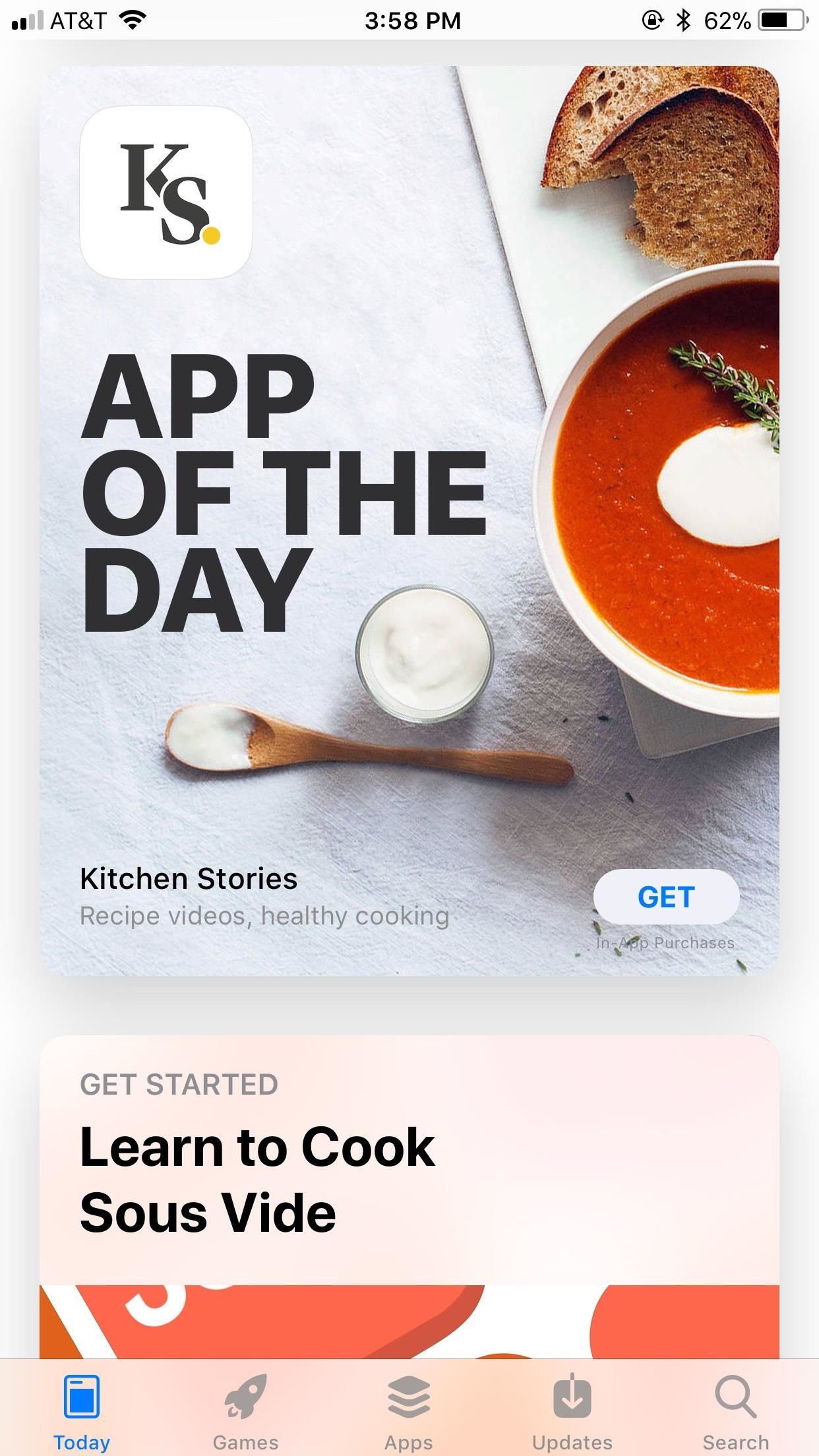
The Free App of the Week is as cool as it sounds. Apple features one app every week on the front page of its App Store that comes completely free. Once you download it, you have access to all future updates, just like you would if you purchased the app in full. Sounds great right? There's just one problem — it's missing.With the release of iOS 11, Apple revamped the App Store. Its goal was to make navigation of the store much easier and more coherent, and, in many cases, they succeeded. However, with that change comes the apparent disappearance of the Free App of the Week. Where did it go, and will we ever see it again?Don't Miss: 20 Things That Suck About iOS 11 for iPhoneHere's the sad news — it looks like, as it stands, the Free App of the Week is as dead as the headphone jack. Apple has responded to users addressing the fact that this feature is now gone from iOS 11. The company has not specified why, however, so we can all formulate our own theories about its departure (maybe Apple is just tired of giving away apps for free).There is a chance, however unlikely, that it will make a return to the App Store in some capacity. After all, Apple does have a track record already of removing features in iOS 11 only to promise their return at a later time.So, what does that mean for us now? Are there any alternatives to Free App of the Week?Well, kinda! Apple has a new tab in the App Store called "Today." Here, Apple features an "App of the Day." Don't get too excited — while Apple dedicates an entire article-like write-up to each App of the Day, these apps cost as much as they do at any other time. An app that is normally free is still free of charge here, while an app that costs $4.99 will still cost you an Abraham Lincoln to download.The store also features a "Game of the Day," but the same rules apply here, unfortunately. While you might not be getting a deal, per se, the Today view is an organized way to keep up with the app market. In fact, you can go back one whole week, seeing what each day's featured app was, as well as extra apps that relate to that particular app. Look — I'm here hoping with the rest of us that the Free App of the Week makes a comeback. However, until then, I have a feeling I'm going to find some interesting apps with the App Store's new approach here.If you think about it, the Free App of the Week didn't really go anywhere, as long as you only count the apps that were free to begin with.Don't Miss: The 9 Most Annoying Changes in iOS 11 & How to Fix ThemFollow Gadget Hacks on Facebook, Twitter, Google+, YouTube, and Instagram Follow WonderHowTo on Facebook, Twitter, Pinterest, and Google+
Cover image and screenshots by Jake Peterson/Gadget Hacks
The best VPN services: Our 10 favorite vendors for protecting your privacy. Whether you're in the office or on the road, a VPN is still one of the best ways to protect yourself on the big, bad
In this tutorial, I'll be showing you how to boost the headphone volume on your Galaxy S6 Edge by about 10%. This mod is only intended for use on the S6 Edge, and you'll need to be rooted with a
Boost Headphone and Speaker Volume on Galaxy S6 & S6 Edge
They will also see message recipients in the "To" and "Cc" fields. Note: If they don't use Gmail, they may not see this information. People you add in "Bcc" can't see the name or email address of anyone else you add in the "Bcc" field. If people reply all to a message, people in "Bcc" won't see the reply.
How to Unsend an Email With Gmail - Lifewire
Extra: Easily spy on someone's online availability on Facebook using your smartphone. Way to Get Rid of Facebook Chat Heads Pop-up in Android. 1. Launch Facebook Messenger app, then go to settings by tapping on "Gear icon". In the settings page, notice the "Chat Heads" section. Tap on it.
How to Get Chat Head Bubbles for Text Messages on Your Nexus
With the release of his new game called DUAL, users can play head-to-head in a retro-styled shooter game where both players shoot bullets from one device over to the other. Even better, DUAL is not restricted to one operating system—Android users can challenge their iOS buddies (and vice versa) and settle disputes like gentlemen.
Switch Player #10 by Switch Player - Issuu
Cloud Transfer. Transfer files between cloud drives, FTP and WebDav. For instance, you can easily move all files from one Google Drive to another or use "copy and paste" to copy certain files from Dropbox to Google Drive.
New phone? Here's how to transfer data from your old one
The Google Pixel was just knocked off its pedestal as DxOMark Mobile's best smartphone camera, courtesy of the HTC U11. Ouch The tech giant's throne was usurped when DxO gave the HTC device a score of 90, saying the device was " the highest-rated smartphone camera we have ever tested."
Megapixels Don't Matter Anymore — Here's Which Camera Specs
Similar Phones to the Palm Treo 800w Palm 700p. Palm 700w-CDMA. How do i read my husbands text Popular This Week. in General Cell Phone Forum.
How to Delete the Text Messages From An LG enV | It Still Works
How To: Circumvent an internet proxy or browser filters How To: Access MySpace and Facebook at school How To: Bypass WebSense at school using http tunnel How To: Use a proxy to access websites blocked in your part of the world
How To Circumvent an Internet Proxy - The Venus Project
Unlock ANY iPhone (6S Plus 6s, 5S, SE) - iOS 9.3.3 & iOS 9.3
How to Liven Up Your Samsung Galaxy S3's Home Screen with
FYI, since the Accuweather widget is a default widget in Samsung Galaxy S5, you can get it back to the home screen simply by finding the Accuweather widget from your widgets list and then add it to your home screen, as you used to do when adding a widget to home screen.
Open Instagram and go to your profile. Tap the gear icon in the upper right corner of your profile to open Settings. Scroll down and tap Linked Account. Tap Facebook. Here you can link your Facebook account to Instagram. How to Invite Your Facebook Friend to Join Instagram. Open the Instagram app on your iPhone.
How to Link Instagram to Your Facebook Page in 6 Simple Steps
The Absolute Easiest Way to Hide Any App on Your iPhone
0 comments:
Post a Comment