News: Try These 5 Hot New Snapchat Lenses Westworld Host, Trumpet Boy & More
There was a huge Marvel movie that opened a week ago, and a popular TV show just finished its second episode of the current season. Both of these facts translate to more cool Snapchat lenses to try out on your iPhone or Android phone, thanks to Snapchat's Lens Studio — where anyone can make a sweet lens.Aside from pop culture, there are are a few cool new lenses over this past week, ending May 4, you should know about. If you've never used a user-created Snapchat lens, simply scan a Snapcode or tap a link to open one up. Both options are included below, so whichever you prefer isn't an issue. And if you love these lenses, then ship them to all your friends so they can use them also.While all of these lenses are labeled as "lenses" because they were created in Lens Studio, some are more like filters where the image is a static overlay or a video takeover of the screen versus an augmented reality three-dimensional object.Previous Week: Fortnite Victory, Apyr & More Snapchat Lenses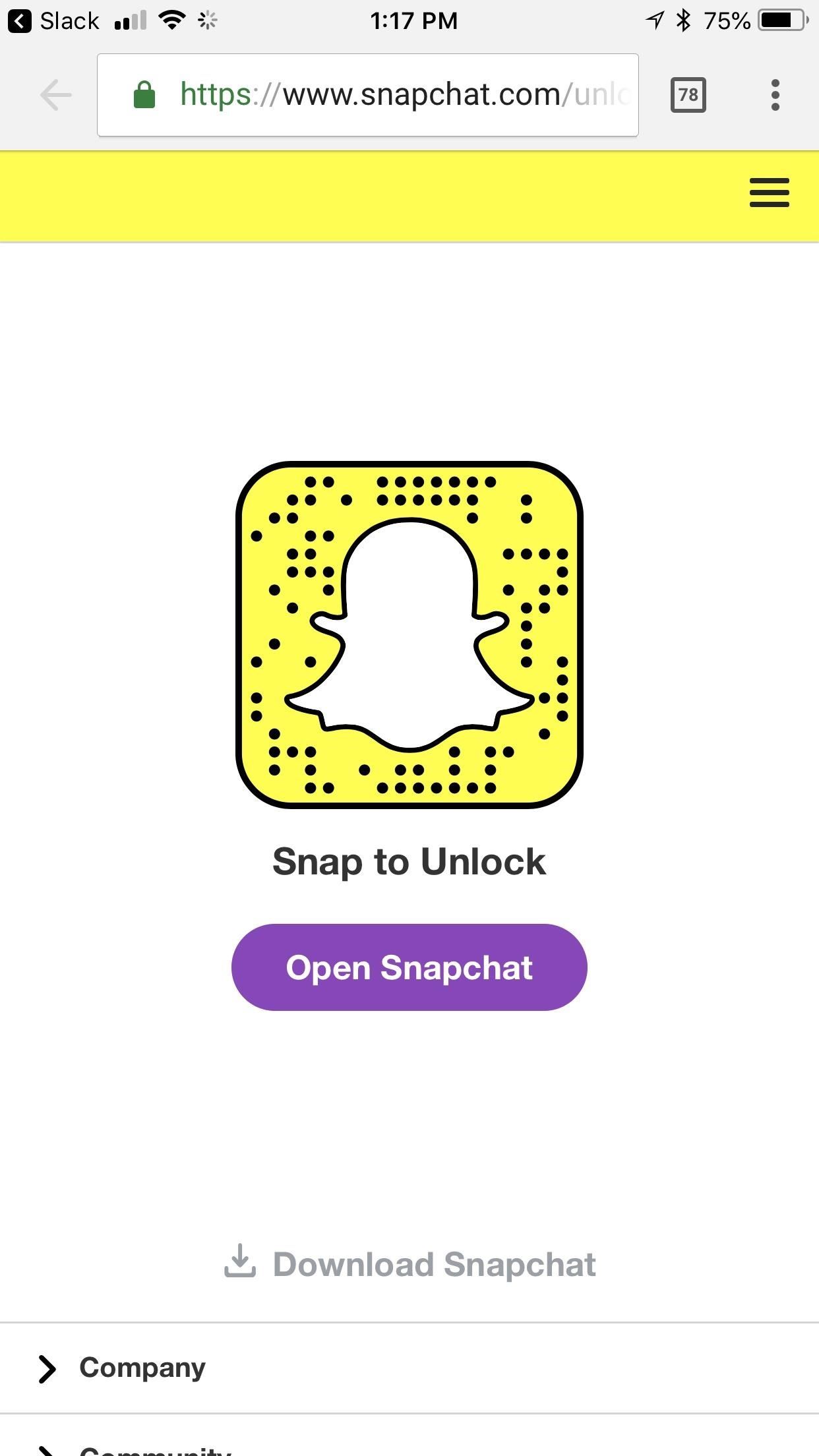
1. Westworld HostHBO quietly released a Westworld lens that allows you to really feel like one of the hosts of the iconic park. Just in time for Season 2, this lens plays the show's memorable theme while showing what you'd look like as a first-generation Westworld robot. As opposed to other unlockable lenses, this one only sticks around for an hour, so be sure to check back here often to re-unlock the lens.Unlock the Westworld lens on Snapchat right now
2. Trumpet BoyThe Trumpet Boy meme has recently risen to the forefront of meme culture, as people began manipulating him to play along with songs like "Africa" and "Hooked on a Feeling." This lens by B Garcia moves him all around for you, but you can, of course, drag him around the room as well.Unlock the Trumpet Boy lens on Snapchat right now
3. Orange JusticeFortnite had an event last month called Boogiedown where contestants entered videos of themselves dancing in a contest, with the hopes that it would become an in-game emote. Orange Shirt Kid became a sensation, but he didn't end up winning. Luckily, Epic Games realized their mistake and made his dance an emote anyway, called Orange Justice. This lens by Jimmie the Wew embodies the dance perfectly.Unlock the Orange Justice lens on Snapchat right now
4. Thanos SeductionThis lens by SVRF features a portal with a few dancing Spider-Men inside it. Now, I haven't seen Avengers: Infinity Wars yet (admittedly), so I have no idea how these Spider-Men connect with the movie. They probably just don't. Still, I love this lens and my new fake Spider-Man friends.Unlock the Thanos Seduction lens on Snapchat right now
5. Screaming KidThis Screaming Kid lens by Jimmy the Wew is both hilarious and inventive. Originally born out of a kid being terrified of the Easter Bunny, it's a versatile lens that can be applied to a variety of situations. To use it, simple flick your phone quickly to the left or right (or you can tap the screen while you're filming).Unlock the Screaming Kid lens on Snapchat right now Be sure to check out last week's lenses as well, and if you think I missed out on some great ones from this week — let me know in the comments below.Next Week: The Simpsons, Playable Flappy Bird & More Snapchat LensesFollow Gadget Hacks on Facebook, Twitter, YouTube, and Flipboard Follow WonderHowTo on Facebook, Twitter, Pinterest, and Flipboard
Cover image, screenshots, and GIFs by Brian Lang/Gadget Hacks
2) Download Gingerbread and ODIN software (Ensure that the firmware is a .tar file). 3) Open ODIN software. 4) Plug in phone in download mode (Hold the volume up AND down buttons while plugging in
GingerBreak apk ROOT your Gingerbread device! | DroidModderX
How To: How One Man's Python Script Got Him Over 20,000 Karma on Reddit—Without Cheating Forum Thread: Building Our Own Hacking Tool in Python, Part 0 (Introduction) 0 Replies 2 yrs ago How To: Generate Private Encryption Keys with the Diffie-Hellman Key Exchange
How Can I Run Python Scripts? « Null Byte :: WonderHowTo
Samsung's popular Good Lock app has been updated to work on One UI and now lets you take full advantage of its awesome add-ons to customize your S10 in a few simple taps. One add-on in particular lets you get rid of mostly redundant indicators like the NFC "N" for a cleaner status bar. QuickStar is
How to Make Your Status Bar's Color Auto-Match Current Apps
The Ultimate Guide to Playing Classic Video Games - Android
Take your cat's temperature. Make an IR detection device and measure temperature w/ quenched phosphors How To: Create a line graph
How to Check a remote control's batteries by the IR sensor
How to Make a PVC Hand Pump to Move Water, Compress Air
Now whenever your first or full name is mentioned in an iMessage, you'll receive a notification like the one in the screenshot below. You'll also hear a notification sound instead of the regular ping you're accustomed to when receiving an iMessage.
malware - Is this notification that keeps coming up on my
While using Chrome on your Android device running Lollipop, sometimes Flash content comes up and it can't be played. Make Flash Player Work on Android 5.0 Lollipop. How to install Adobe
How to Install Adobe Flash Player on Kali « Null Byte
How to backup & restore EFS partition [IMEI] for Samsung galaxy S1/S2/S3/S4 Note 1/2 Tab 1/2 . by GalaxySIM Unlock App Its recommended for users who like
Backup and Restore EFS or IMEI on Samsung Galaxy Devices
It's official—the HTC One is here and it's the most feature complete, beautifully built Android Phone to date. Get the details on the latest mods here as we show you how to get more out of this powerhouse—and hit up the forums to share your thoughts and opinions, and customizations.
How to fix a broken diet: 3 ways to get your eating on track
Introduction - remove unwanted results from Google Discovering your business has a bad search result associated with it, is a business owner's worst nightmare. All of the hard work you've put into ensuring your customers are satisfied with your product or service, may be thrown out the window as a result of one review which found it's way to the top of your branded Search Engine Results
How To Block Websites From Google Chrome Search Results - YouTube
0 comments:
Post a Comment