How To: Send Shutdown, Sleep, & Other Commands to Your PC Remotely from Your Galaxy Note 2
You probably use your smartphone to mostly surf the web, play games, and communicate with others, but there's so much more it can do. Thanks to integrated features and third-party apps, you can seamlessly control things around your home, including your TV, tablet, Bluetooth speakers, and even lighting fixtures.As far as controlling your computer goes, there are plenty of apps available on Google Play, but at time they can be convoluted with additional features you don't need or want. That's where PC Quick Commands comes in.Created by developer Suyash Srijan, PC Quick Commands lets you quickly perform simple commands from your Samsung Galaxy Note 2 to your computer, such as shutting down and restarting, without any of the added bloat. Please enable JavaScript to watch this video.
The main functions of PC Quick Commands lets you shutdown, restart, hibernate, sleep, log off, lock, run custom commands, and open apps.
Step 1: Download the Files on Your ComputerBefore you download the app on your device, you'll need to download a separate program onto your computer. If you're running Windows, you'll need to have .NET Framework 2 installed first (most will have this already), as well as the PC Quick Commands client app.Service Pack 2 for .NET Framework 2.0 PC Quick Commands Client While the application does not have Mac capability yet, it will in the future, so be on the look out.
Step 2: Install .NET Framework & Client AppOnce those are downloaded on your computer, install .NET Framework 2.0 first, then install the PC Quick Commands client. When you open PC quick commands, you'll receive a pop-up asking you to enter a unique username, which will pair your mobile device to your computer.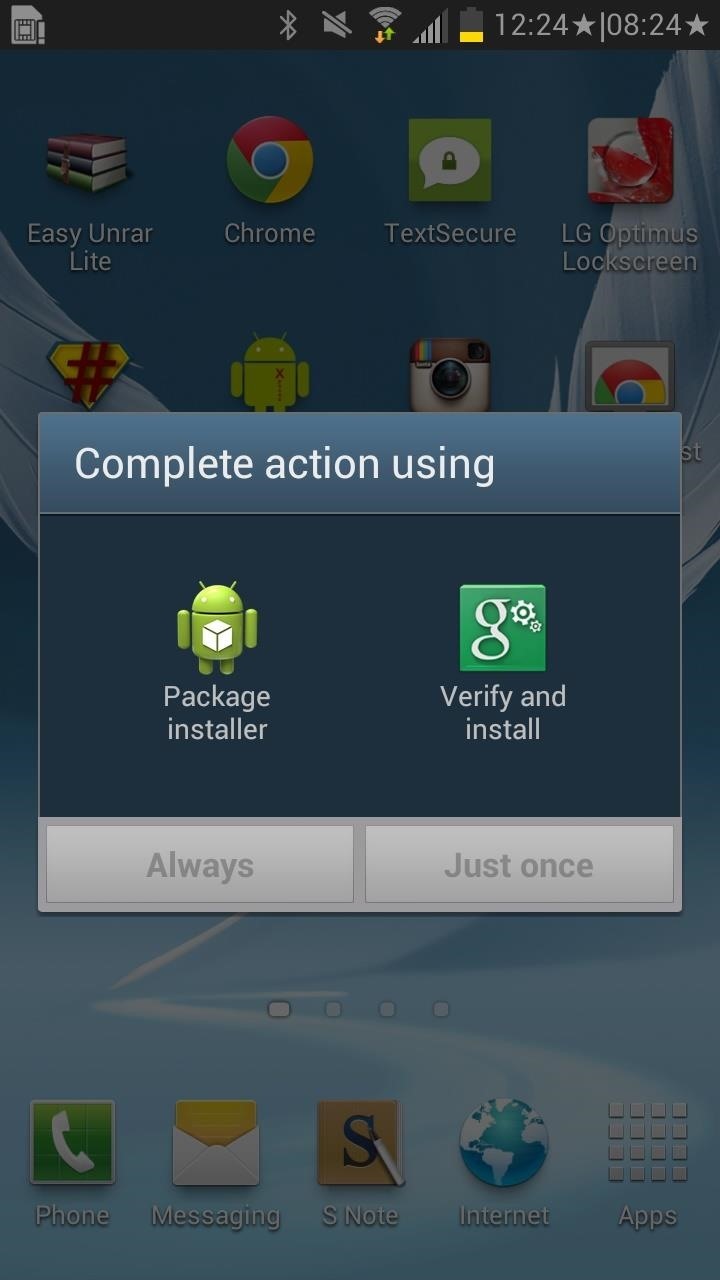
Step 3: Install PC Quick Commands on Your Android DeviceAfter entering the unique username, download and install the PC Quick Commands app from Google Play onto your Android device. You can also find the APK over on Srijan's original thread on XDA.
Step 4: Connect Your Device to Your ComputerFrom the homepage of the Android app, you'll need to enter the same unique username you entered into the desktop app. Save and continue and you'll be taken to the command page, where you can choose what you want to do to your computer. Note: One of the commands, Custom, will allow you to send custom commands (like playing or pausing videos and music) in the future, when the dev finishes working on it.Best thing about it is that you'll be able to perform any of these commands, without having to be on the same Wi-Fi network on your mobile device as the computer. So in case you forget to shutdown your office computer, just whip your phone out when you get home and you're one tap away.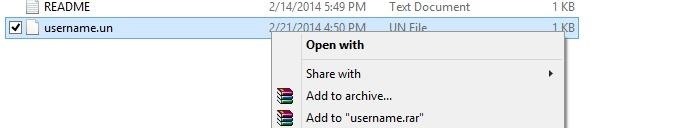
How to Change Your UsernameThere currently no straightforward way to change the username on the PC app, but it's not difficult. Start by opening the folder where the app resides, then right-click the "username.un" file and select "Open with". Use your favorite editor, but Notepad will work just fine. Once you open the file, you'll see the username you originally entered. Here, you can simply view it in case you forgot, or change it. Now just save, close, and relaunch PC Quick Command. This can be useful in case you forgot your password or want to change it.If you uninstall and reinstall the app on your device, you will have to choose a new username. So after choosing a new one, simple edit the "username" file on your PC and you'll be set.Keep in mind that PC Quick Commands is new, and these small kinks are likely to be worked out, but until then, you've still got a solid remote command client.
Játsszon „Final Fantasy Awakening" -ot iPhone-ján a hivatalos kiadása előtt Annak ellenére, hogy számos jelentést közöl, hogy bejelentette az államot, a "Final Fantasy Awakening" még nem jelenik meg az iOS App Store-ban, sokkal több millió amerikai rajongónak az USA-ban. nincs szó arról, hogy mikor lesz az állam.
How is final fantasy awakening? : AndroidGaming - reddit
News: In Just a Clik, Turn Your Smartphone into a YouTube Remote for Any Web Display News : DIY Smartphone Macro Lens How To : 6 DIY Gift-Wrapping Ideas for the Holidays
With Clik, Your Smartphone Can Control Screens Everywhere
If you find yourself in a situation where your smartphone is your only connection to the web, turning it into a Wi-Fi hotspot will come in handy. Here's a look at how to set up a Wi-Fi hotspot on
Jesse Miller V's Profile « Wonder How To
Get a brand new 5" HTC One A9 Black Display Assembly (LCD and Touch Screen) at Fixez.com. Find HTC One A9 replacement screens and parts to get your smartphone working like new again quickly.
HTC Screen Replacement Kits | Display Glass Repair
News: iOS 11.2 Beta 4 Released for iPhone with Mostly Under-the-Hood Improvements News: Apple's iOS 12.1.3 Public Beta 2 for iPhone Released to Software Testers News: iOS 11.2 Beta 3 Released, Includes Pop-Up Alerts for Wi-Fi & Bluetooth Controls, New Control Center Bar
News: Apple iOS 11.3 Update Introduces Brand New Set of
If you decide to turn your old iPhone into cash for the new iPhone 7, read the listed some of the best ways to break up with your old iPhone, and get your hands on newest iPhone model. You could trade your old iPhone in Apple, Your mobile carrier, Amazon, Best Buy, Target, Radio Shack, eBay, Walmart, GameStop. 16. Erase the Data of Old iPhone
How to Mod Your Old iPod 30-Pin Dock into a Bluetooth Speaker
The SIM card on your phone holds all the transferable data. This includes messages, contacts and calendars. You may find yourself needing to replace your iPhone's SIM card for several reasons. It may be damaged and crashing your phone, or you may want to import one from a different phone. Most SIM cards on cell
Swap out your iPhone's SIM card - Video - CNET
How to reset the Photos App Delete option in Windows 10 I opened my photos with photo application and pushed the delete trashcan. I choose, marked the box not to show the pop up anymore just delete.
How To Reinstall The Mail App In Windows 10
How To: Archive files using WinRAR and 7-Zip in Windows XP How To: Password protect a folder on Windows Vista How To: Extract zip archive files with Winrar How To: Open ISO files using WinRAR How To: Download and setup WinRAR compression software
How to Bypass WinRar Password in 2019 - YouTube
Include your watchOS version, iOS version, a clear explanation of the issue, and Steps taken to resolve so far. Contact Apple Support for assistance. Posts must be relevant to the subreddit. Submissions must be about Apple Watch or Apple Watch related accessories/topics. No "six degrees of Apple Watch" Non-question posts must foster discussion.
Apple Watch - Close Your Rings
How to Make Yourself the Star of PSY's Gangnam - Internet
0 comments:
Post a Comment