How To: Lock Down & Prevent Android Apps from Exposing Your Privacy on a Nexus 7 Tablet (Jelly Bean 4.3)
Privacy has been a heated topic in recent months, with everyone now up in arms over unauthorized leaks and exposures. And guess what—tablet and smartphone users are just as vulnerable.Remember, the Google Play Store is unfiltered, so malware can just as easily make its way onto your Android device just like it can your computer. It could be masked as a seemingly harmless puzzle game, a fancy wallpaper, or pretty much anything else you can think of.If you download apps from third-party stores or directly from developers, you can be at greater risk. Last month, Juniper Networks analyzed mobile apps for malicious intentions and found over 260,000 floating around, most of them for Android devices. In fact, 3 out of 5 third-party Android app stores serve up malware.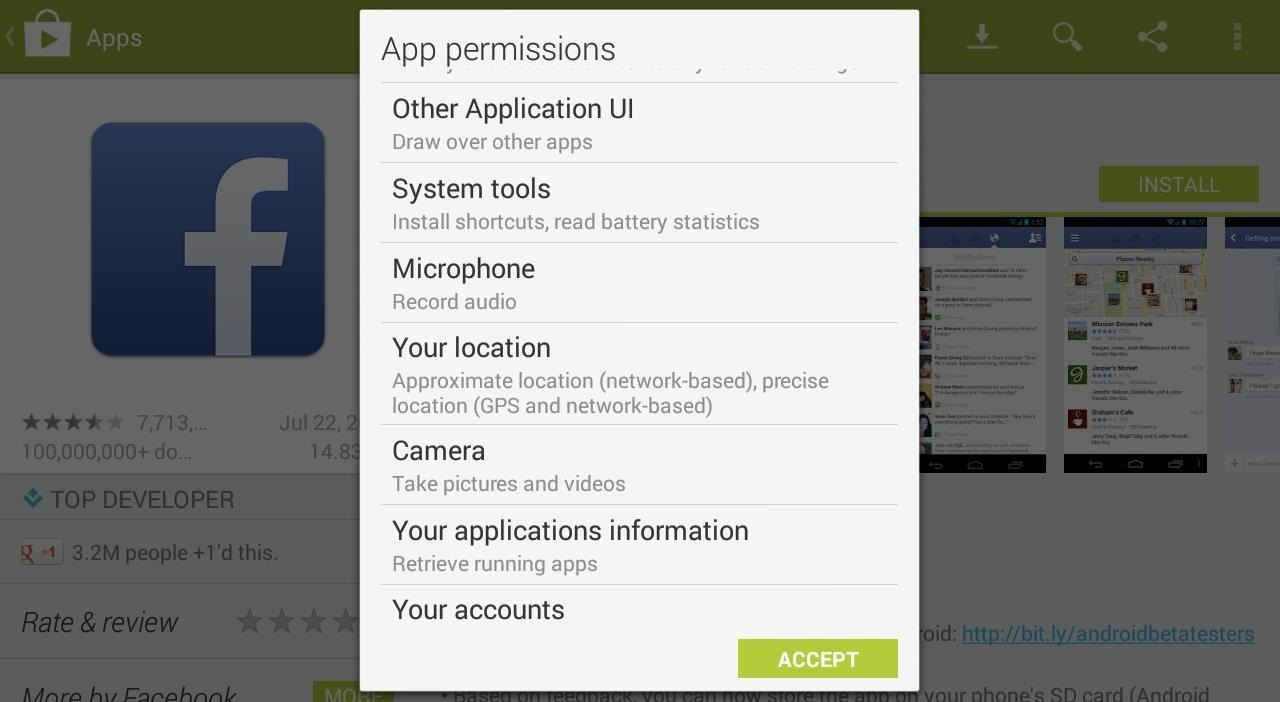
The Permissions You're Giving AppsEveryone has seen the Android app permissions screen when installing an app, but if you're like most users, you click install without even reading it. I don't know about you, but that's a lot of permissions for just one app.Next thing you know, Facebook has access to your contacts and you told everyone your location without realizing it. This has to stop. Your privacy matters.
How to Protect Your Data from Certain AppsToday, I'll show you how to lockdown and secure your app permissions on your Nexus 7 tablet, to make sure your data isn't going somewhere you don't want it to. This guide only covers the new Android 4.3 update. Please enable JavaScript to watch this video.
If you haven't received Jelly Bean 4.3 on your Nexus 7 yet, you can download it now or wait for the OTA, or you can root and use something like XPrivacy as an alternative means of protecting your data.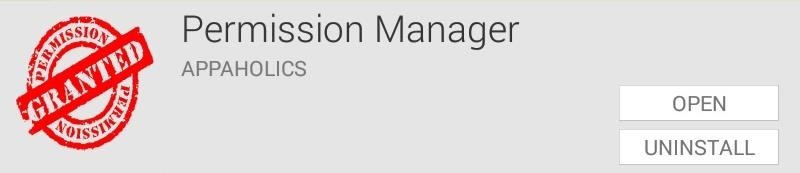
Step 1: Download & Install Permission ManagerHead over to Google Play and download and install Permission Manager on your Nexus 7 tablet.Update: When this guide was made, Permission Manager was totally free, but as of August 1st, it is now powered by ads. Alternatively, give App Ops Starter a try if you want a truly free app with no ads.Like mentioned above, you'll need to be on Jelly Bean 4.3 for this to work. If you're not on 4.3, wait for the OTA update or visit install the update manually. Permission Manager isn't like a normal app, as it's linked to the secret app permissions manager built (called App Ops) into Android 4.3.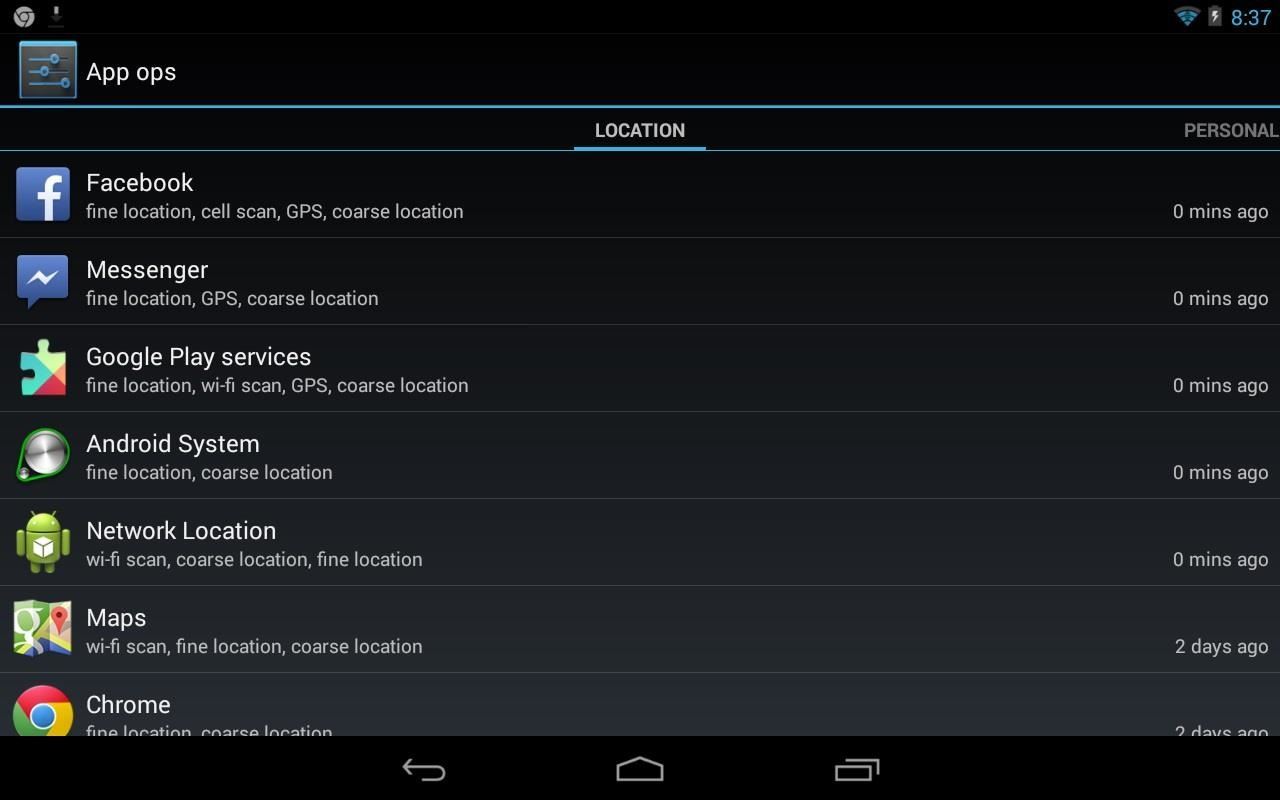
Step 2: Access the App Ops SettingsSince the new App Ops feature in Android 4.3 is hidden, we need to get to it by launching Permission Manager from the app drawer. You can scroll right to filter by apps that use your location, personal data, messaging data, or device data.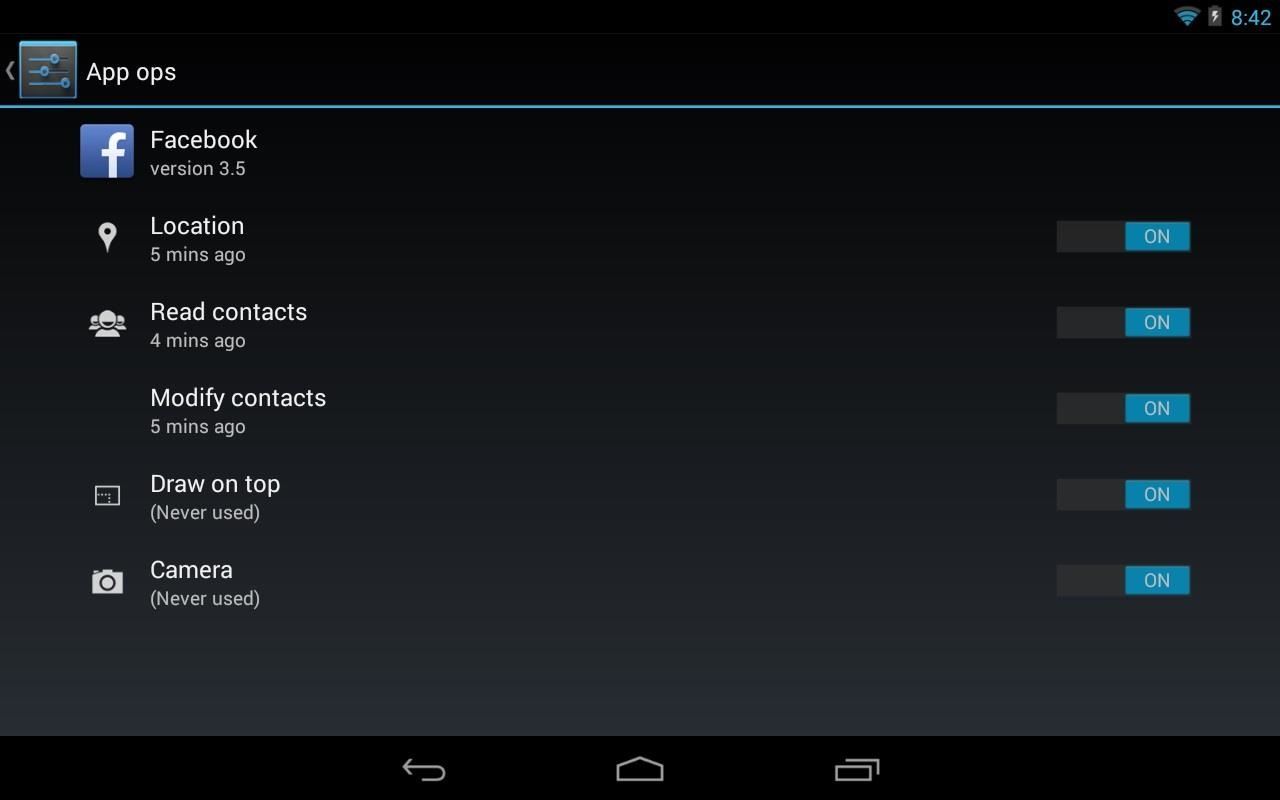
Step 3: Restrict Permissions to Specific AppsAs an example, I'll be restricting Facebook to my location and contacts (both reading and modifying). I'm actually surprised Facebook had access to my contacts...I honestly never knew.App ops will also show how long ago since your private data was used or accessed. As you can see, not very long ago... Right now, Facebook has access to everything, so I'll start switching off access with the toggles.
And That's It!From now on, Facebook will be forbidden to access your location and other private data. Do this for any apps that make you worry about your privacy.Just note that some app functionality will stop working when certain permissions are turned off. No access to your photos means no picture uploads. Keep that in mind if you're locking down all access to certain apps.Who says you have to allow permissions when installing apps!?!
DIY homemade glide track / slide cam - YouTube
Change the System Font Style on iPhone/iPad. Using AnyFont app doesn't change the system-font of your iPhone. Sincerely, to shift the system-font, you have to jailbreak your iPhone and BytaFont is the most available app that enables you to do complete system font change. Please it's crucial to note that jailbreaking your phone can void your
How-to: Customize iPhone SMS Text Messages
Phones How to unjailbreak your iPhone, iPad, or iPod Touch. If you need to undo your jailbreak, follow these simple steps to restore your iDevice to its original (jailed) state.
iTheme - Themes for iPhone and iPad on the App Store
In the book, "How To Disappear Completely and Never Be Found" by Doug Richmond, he suggests the following… Search for babies who died the day you were born and contact the government requesting their birth certificate. He emphasizes that this is normal because people lose birth certificates all the time.
How To Make Yourself DISAPPEAR! - YouTube
Instructions. 1. Search by name or directly paste the link of video you want to convert. 2. Click "Start" button to begin converting process. 3. Select the video/audio format you want to download, then click "Download" button
Top YouTube MP3 Audio Music Extractor for Mac and Windows
Report Ad
Free Shipping Available. Buy on eBay. Money Back Guarantee!
Everything you need to know to DIY (do-it-yourself) repair a stuck or broken power button in your iPhone! The iPhone has been plagued with power button issues since the debut of the iPhone 4. We've seen complaints from many readers that their iPhone power buttons are completely recessed and no longer register when pressed.
How to Use Your iPhone With a Broken Home Button - YouTube
Read the latest research on everything from new longer life batteries and batteries with viruses to a nano-size battery. grid and longer-lasting news with ScienceDaily's free email
Sony is developing smartphone batteries that will last 40
Also Read: Best iOS Apps To Improve Your iPhone's Camera Quality. How To Force Close Running Apps on iPhone X. The method is quite simple and straight and you just need to use the inbuilt settings of your iOS that will help you to easily force close the apps that you want to stop right away. So follow the below steps to proceed.
How to Close Apps on iPhone X, XR, XS, and XS Max in iOS 12
Best Android Games 2019. by John Corpuz May 6, 2019, Best Android Puzzle & Word Games Page 10: Best All 11 Mortal Kombat Games Ranked, Worst to Best. by Michael Andronico Apr 27, 2019,
20 Best iPhone / iOS GAMES Ever (2018) - YouTube
News: Almost a Year Later, Android Oreo Is Still on Less Than 1% of Phones News: Always-Updated List of Phones With No Headphone Jack Built-In How To: Install Android 9.0 Pie Beta on Your Google Pixel or Pixel 2 Right Now News: Samsung's TouchWiz Updates Aren't as Bad as You Think
How to Repair or Replace Your Broken Headphone Jacks
Some gays and lesbians spend hours in chat rooms, while others don't find the quickly scrolling text conversations very interesting. Here's how to find some chat rooms to try out.
Launch Apps & Custom Actions with Screen-Off Gestures on
This should work on any Android device running 5.0 Lollipop, but note that it requires root, and this mod may cause some issues with the Play Store app. I'll be using the Samsung Galaxy S6 Edge
Install Galaxy S9 Apps and Theme on Your Android | DroidViews
LINKIN PARK has made its debut album, 2000's "Hybrid Theory", available for free download via Google Play.The offer, which is available to U.S. customers only, ends on March 18. Says LINKIN PARK
Linkin Park Hybrid Theory Full Album Free Mp3 Download by
0 comments:
Post a Comment