News: Samsung Scraps In-Display Fingerprint Scanner for Galaxy Note 8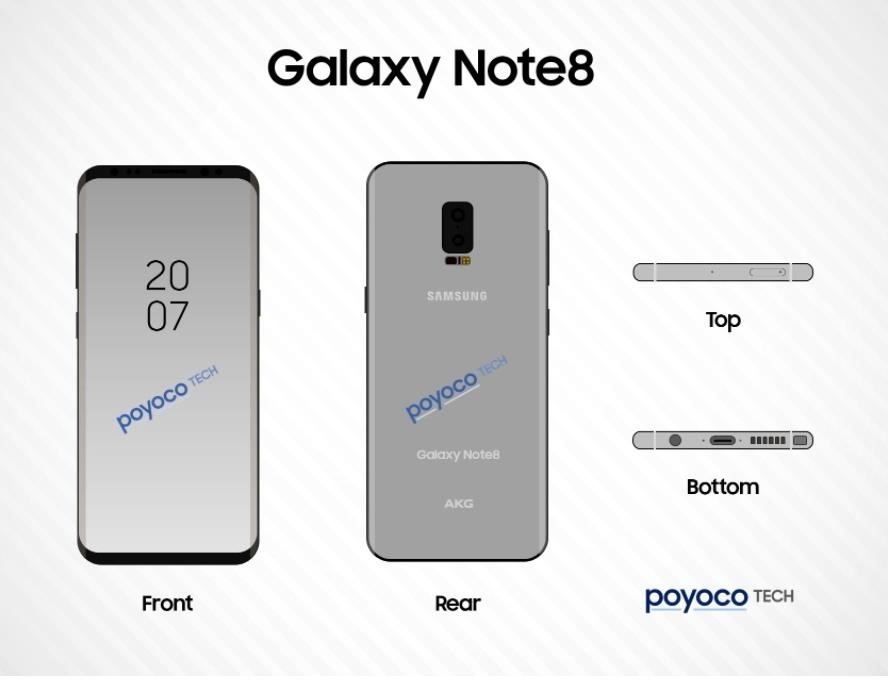
Reports of Samsung's Galaxy Note 8 having an in-display fingerprint scanner have been circulating for the past few days. Fans have been excitedly discussing the potential of the phablet possessing this technology, as it would be the first phone released with these capabilities. Unfortunately, a Samsung official revealed today to Naver — a South-Korean web portal — that Samsung has decided to forgo incorporating the feature into the Galaxy Note 8 due to technical limitations and time constraints.The rumor that the Galaxy Note 8 would have an in-display fingerprint scanner originated from images posted by leaker Poyoco Tech. They reported that Samsung would incorporate this feature into the Galaxy Note 8, but only if they moved forward with this specific design. Although people were hopeful this rumor would be confirmed, this information was taken with a grain of salt, as Poyoco Tech is not a proven source. Leaked images from Poyoco Tech. Image via Twitter Sadly, this rumor was later disproven by comments made by an unnamed Samsung official this morning. The Samsung official told Naver that the company intended to equip the phone with this feature but was unable to."We made every effort to install a display-integrated fingerprint sensor on Galaxy Note 8, but we decided not to install it on this strategic phone due to various technical limitations such as security."
— Unnamed Samsung OfficialThe company could not address the technical limitations and security concerns adequately considering the Galaxy Note 8 is set to be released in August ahead of the highly-anticipated iPhone 8. It's disappointing but understandable, considering a secure, traditional fingerprint sensor is preferable to a potentially unsafe one. And knowing Samsung's explosive track record with phone safety, the safer the better.With the absence of this feature, it's likely Samsung will incorporate a fingerprint reader on the rear panel of the phone like it has with the Galaxy S8 and S8 Plus. Let's hope they continue to explore the feature and include it in future releases.Don't Miss: Samsung Galaxy Note 8 Rumor Roundup—4K Display, 6 GB RAM, Bixby & MoreFollow Gadget Hacks on Facebook, Twitter, Google+, and YouTube Follow Apple Hacks on Facebook, Twitter, and Pinterest Follow Android Hacks on Facebook, Twitter, and Pinterest Follow WonderHowTo on Facebook, Twitter, Pinterest, and Google+
Cover photo via Kamil Malinowski/FreestocksScreenshot by Sarah Tseggay/Gadget Hacks
Set up Handoff. Use Handoff with any Mac, iPhone, iPad, iPod touch, Apple Watch that meets the Continuity system requirements. Handoff works when your devices are near each other and set up as follows: Each device is signed in to iCloud with the same Apple ID.
How to Disable Handoff on Your iPhone and Mac
After tweaking these settings, you can put Do Not Disturb in "Total Silence" mode, in which no notifications get through-or "Priority Only" mode, where the notifications you set as priority will get through. And if you just want your phone to be quiet, just turn the volume all the way down. Easy enough, right?
How to Use Do Not Disturb Mode in Android (All Versions
The free Google Maps Navigation launches on the Motorola Droid phone with Verizon service. The Google service will expand to other phones and smart-phone platforms running other operating systems.
Droid vs. iPhone: Smartphone GPS Shootout | Computerworld
Shopping made easy and fun. Shop our online assortment of exclusive products and top brand names from the comfort of your home. See what's new at HSN!
Clint Eastwood - IMDb
Apr 04, 2013 · Even more important, a host of realities weighs against Facebook Home making a near-term impact on rivals such as Google or even Facebook's own users. Here's why: * A huge chunk of the smartphone
Qualcomm, Lenovo announce Project Limitless: the first 5G
8 Tips to reduce high data usage on your iPhone or iPad in iOS 9 - iOS 9.3.2 Posted by Osas Obaizamomwan on Oct 07, 2015 in Featured , How To , iOS 9 , iPhone Tips and Tricks Paying for the monthly phone bill can be a moment of dread for people fearing they went over their data limits.
How to limit your PC's data usage while tethering | PCWorld
Forum Thread: Note 3 SM-N900 Exynos IMEI Null Baseband Unknown 3 Replies 2 yrs ago How To: Prevent Bricks by Backing Up the EFS Partition on Your Samsung Galaxy S6
How to Backup / Restore EFS Partition [IMEI] for Samsung
How To: Galaxy Note 4's Exclusive Apps Now Available for Any Galaxy Device How To: Control & Customize System Sounds & Volume Settings on Your Samsung Galaxy Note 2 How To: Customize the Crap Out of Your Samsung Galaxy Note 2's Status Bar
Galaxy Notes | Get Latest Discounts
AD
As a rule, your second filter is a bit more limited than your first. You can only use one overlay filter or one color filter on a snap at a time. Overall, however, the app allows you to customize the snap as you'd like. And don't bother trying to add a third filter using three fingers.
How to get Snapchat's selfie Lenses - The Daily Dot | Your
On your iPhone: Open the Settings app. Navigate to Messages-> Text Message Forwarding. Turn if off for the device refusing to send the MMS (in this case, your iPad). After 30 seconds, turn forwarding back on and follow the instructions given to reauthorize the device.
T-Mobile Internet and MMS settings: Apple iPhone
I'd like to access files in an iPhone, such as using remotely connecting via ssh and telnet. But it appears that the iPhone's ssh or telnet are not supported. I can ping it, but cannot use telnet or ssh. I read through some internet article, it appears that using jailbreak or Cydia it is doable, but I guess it would break my iPhone's license.
0 comments:
Post a Comment