How To: Turn Your HTC One into a Real HTC One Google Play Edition
In a previous softModder tutorial, we installed CyanogenMod on our HTC Ones to approximate the look and feel of the Google Edition HTC One. Unfortunately, this rendered Beats and HTC's ImageChip (among other things) useless.This is no longer an issue, though, thanks to Android developer bigxie, who created a ROM based on the software taken directly from the Google Play Edition. This is an AOSP ROM that has been optimized for the HTC One (minus the IR blaster, although that's coming soon according to HTC). Please enable JavaScript to watch this video.
NoteYou will not be able to get over-the-air updates with this ROM, so if you're looking for the complete factory-fresh Google Play Edition package, check out our other guide, which gives you the official bootloader, recovery, and OTAs.
Step 1: Root Your HTC OneFor this mod, you'll have to be rooted, so check out my previous guide on rooting the HTC One for instructions on that, if you're not already.
Note on Device CompatibilityUnfortunately, this only works for the unlocked, the AT&T, and the T-Mobile versions of the HTC One. Sorry, Sprint users! Although I'm sure a modified version of this software is coming your way soon enough!
Step 2: Download the ROMNow that you're rooted, download the ZIP file from bigxie and transfer it to your HTC One via USB or over the air.For updates on the ZIP file, check out bigxie's thread over on XDA.
Step 3: Back Up Your DataIf you've read our rooting tutorial, you'll already know how to do this. Otherwise, head on over and check out Step 4 for instructions, and check out our guide on backing up your apps and app data, too.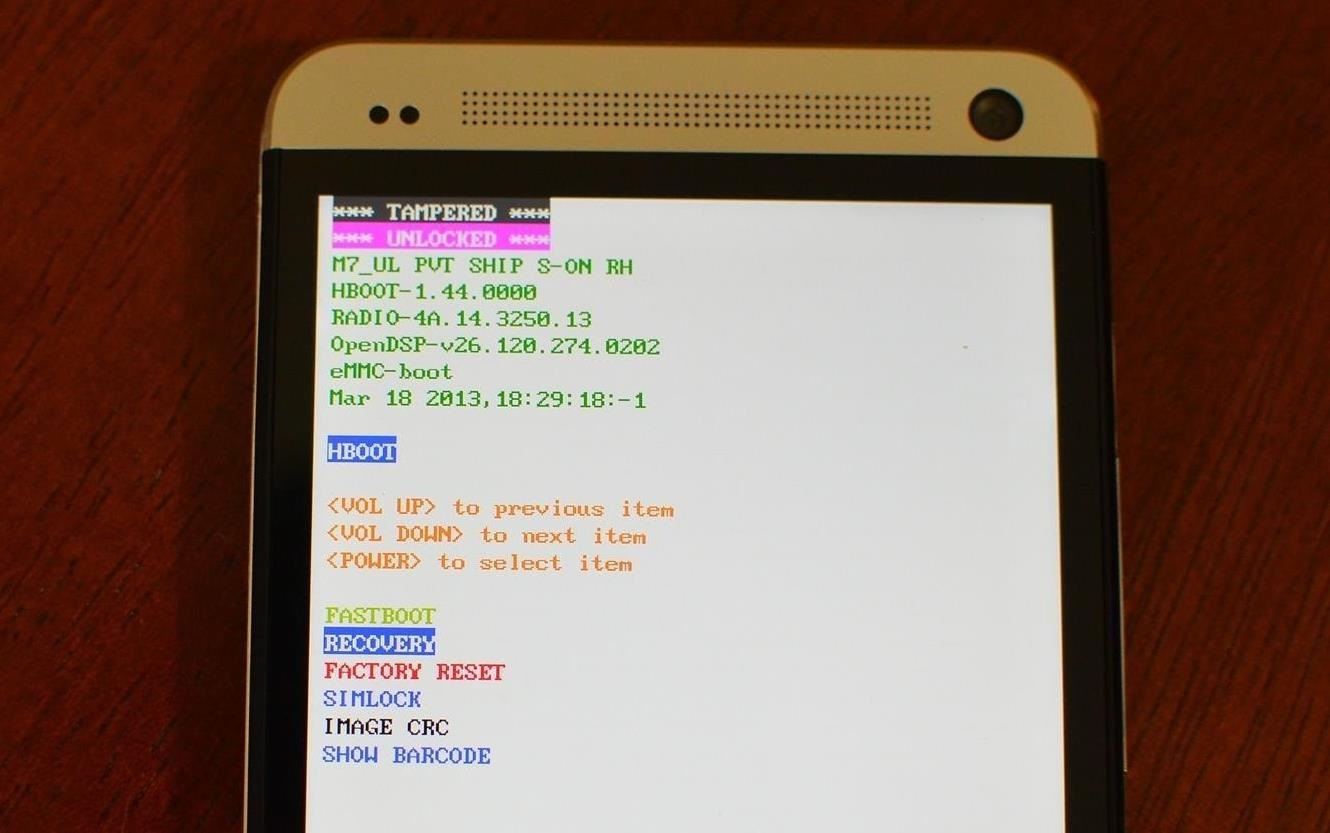
Step 4: Wipe Your DeviceIf you created a backup, you'll already be in the recovery, so just go back to TWRP's main menu. Otherwise, press and hold Power and Volume Down, then select RECOVERY and press Power. Image via wonderhowto.com Tap Wipe and swipe to confirm using the default settings.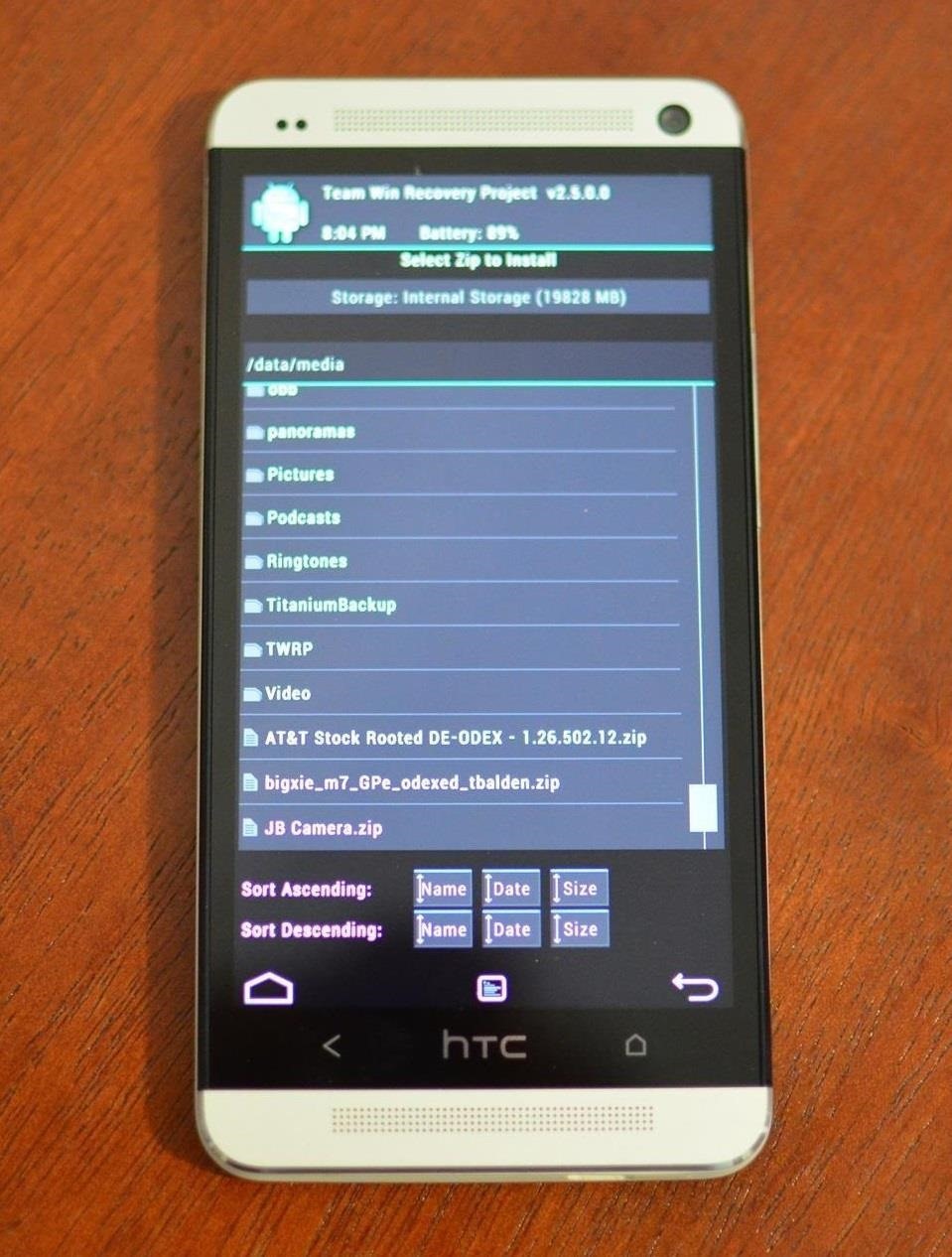
Step 5: Install the Google Play Edition ROMGo back to TWRP's main menu once again, and tap Install. Navigate to the directory where you saved your ROM. Tap the file you want to install, and swipe to confirm. Finally, Tap Reboot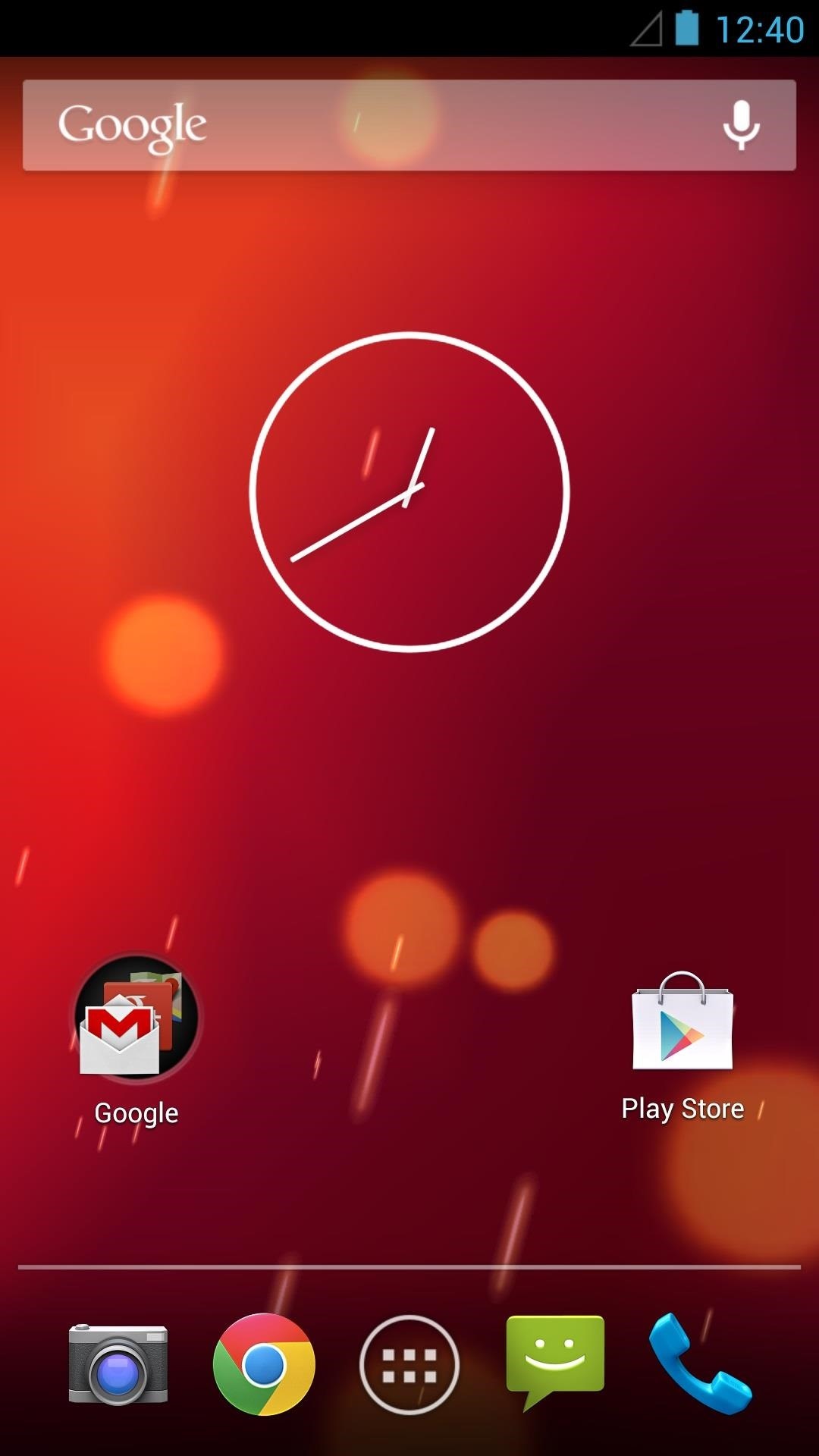
Step 6: Enjoy Stock Android, Beats, & Better PicturesThe stock aAndroid experience is, in my opinion, much more cohesive than HTC's Sense. Now you can have that without sacrificing some of the phone's popular features.Note that the camera is actually easier to use than the stock 4.2 camera because you can navigate by tapping, instead of having to tap and hold. Hopefully an IR transmitter fix is coming soon, along with the camera fixes coming in the Sense ROM's 4.2 update. Keep checking the source for updates.And don't forget to check out our other guide on installing the official factory-fresh Google Play Edition software on your HTC One, complete with bootloader, recovery, and OTAs.
How To Install Nintendo DS , NDS4iOS Emulator & Roms FREE On iOS 11 - 11.2.1 / 11.2.5 / 10 / 9 Without A Jailbreak, NO Computer. Pokemon Black & White 2 exp fix all in one direct downloads added below. This Also Includes How To Get / Retrieve Your Saved Game Files Even If The App Crashes On iPhone , iPad & iPod Touch.
How To: Download & Play Nintendo DS Games on - iOS & iPhone
How To: Install the Xposed Framework on Your HTC One for Super Easy Customization How To: Set Your HTC One to S-OFF Using Moonshine on Windows How To: Turn Your HTC One into the Ultimate Gaming Machine News: CyberPong Updates the Classic Game for VR on the Vive
Turn An Old PC Into A Powerful Emulation Machine - RecalBox
Find out why Close. Google Nexus 7 Tips - Basics: #51 No, my Nexus 7 is not a Camera! detects your android device as a hard drive and not as a camera. to help you get the most out of your
How to Get the Most Out of the Galaxy S8's Display
Google is Adding AAC Bluetooth Audio Codec for All Devices in AOSP. Android has been criticized in the past for the way Bluetooth as a whole performs on Google's mobile platform.
How to Boost Your HTC One's Audio Quality with - Gadget Hacks
You could tell as the portion of the WWDC 2018 keynote pertaining to the iOS Notification Center got one of the biggest applauses. Now, we didn't get everything we wanted, but iOS 12 did bring a couple of much-needed improvements to the way notifications are handled on the iPhone and iPad. We go hands-on with the changes. Grouped Notifications
No Text or Message Notification Alerts or Sounds on iPhone
How to Keep Your PC Running Fast and Smooth. Windows was designed to be user friendly, and this convenience directly contributes to its success. The drawback is that the more convenient something is, the more potential there might be for
Is Your PC Running Smoothly? Make Sure with a System
You will see your mobile Samsung Galaxy S7's name in the corner of the open page of the unlocking tool. Click "apply" and wait for a while. With this simple command you actually give an order to the Unlock Samsung Galaxy S7 Code Generator. To use your details and enter the database. Of locked mobile Samsung Galaxy S7 devices.
How to Use Intelligent Scan to Unlock Your Galaxy S9 Faster
The new Apple iOS 7 is here for your iPad Mini. Closing running apps prevents them from taking up precious memory, resources and battery. Simply quitting an app by pressing the home button doesn't work; the application is still running. Watch the video below to see how to close them completely.
How to close apps on your iPhone or iPad | Macworld
From entertainment and play to serious work and organization, here are the best Mac apps you need on your.The Best Mac Torrent Client, Transmission, Is Finally Available for Windows.FrostWire is a
Transmission BitTorrent Client Finally Arrives On Windows
Above, Android 4.1.2 with Sense 5.0 (left) and Android 4.3 (right). So, if you want the Quick Settings feature on your HTC One—or any Android device running Android 4.1 or lower—you'll have to use a third-party app like Power Toggles by Painless Death.
Control Spotify Music from an Easy-Access Notification Center
News: Who Needs Clowns? 3D Printer Lets You Print Inflatable Rubber Balloon Animals News: MEGA 3D Printer To Create World's First Printed Building News: Geomagic and Cubify Make 3D-Printing Yourself Easy with Kinect-to-3D The Art of 3D Printing: Turning Cool Ideas into Physical Three-Dimensional Models News: World's First 3D Printed UAV Takes
7 Weirdly Practical Uses for Party Balloons - WonderHowTo
Solid Internet connections aren't available everywhere. If you want to watch streaming movies and TV shows on an airplane, on the subway, or somewhere out in the wilderness away from cellular towers, you can download them ahead of time.
16 Best Apps to Download Movies on Android for Free (2019
If you are looking for a way to unlock bootloader and root your OnePlus 7 Pro with Magisk manager, then here is the complete guide for you.
Magisk 101: How to Install Magisk & Root with TWRP « Android
weather 5 Ways To Keep Your Smartphone Charged During A Power Outage Cell phones can burn through their battery life in a matter of hours.
5 hacks to keep your smartphone charged during a power outage
0 comments:
Post a Comment