Cydia 101: How to Respring Your iPhone Without Losing Jailbreak Each Time
When you have minor software issues like an app crashing, restarting your iPhone would usually fix it. But Apple doesn't provide an official "Restart" or "Reboot" option (unless you count this bold text hack), so we typically have to power our devices off and on in these scenarios. Thankfully, there's a great Cydia tweak that lets you "respring" your device, which is even faster than restarting.Respringing is a way of restarting your device without going all the way back through the boot chain. Think of it like restarting the operating system, but not the whole phone. If you're familiar with Android devices, a respring is functionally identical to a soft reboot.This feature is especially useful if your iPhone or iPad is jailbroken, because it can help troubleshoot issues with outdated tweaks. Respringing is also a great way to "restart" your phone when you have an untethered jailbreak, as you usually won't have to reapply jailbreak after doing so.While there are plenty of respring tweaks available in Cydia, many are included in custom repos that you have to manually install. So to make it as hassle-free as possible, we'll show you how to install a utility that's available for download in Cydia by default.Don't Miss: How to Jailbreak iOS 10, 10.1, or 10.2 on Your iPhone, iPad, or iPod Touch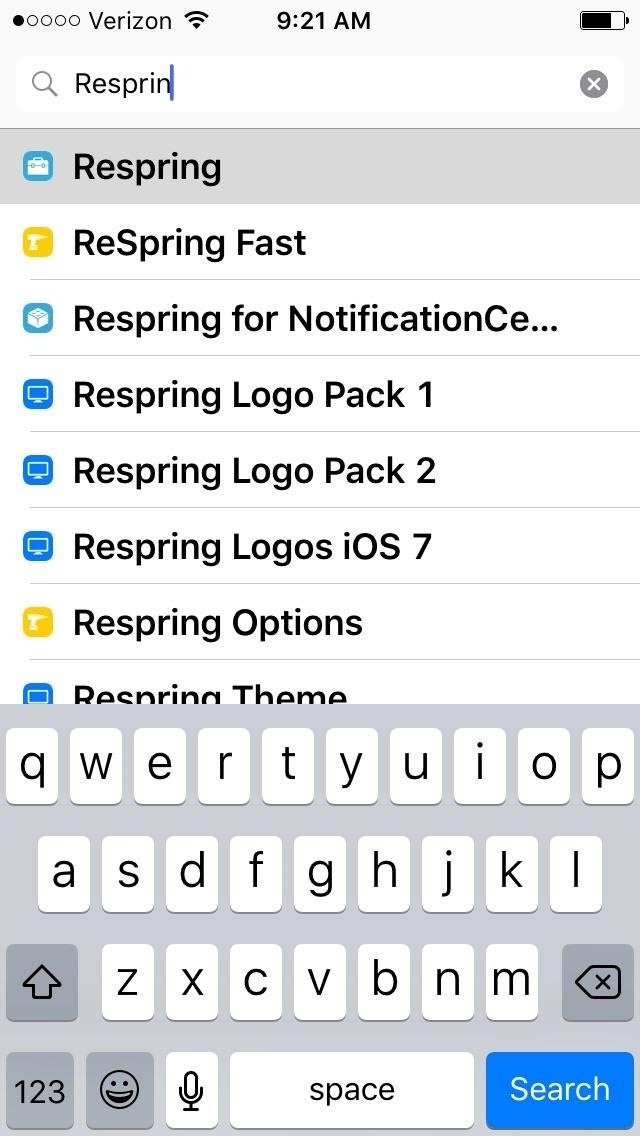
Installing the Respring TweakTo get started, open Cydia and tap on the search icon in the bottom-right corner, then type "respring" into the provided field. The tweak we recommend downloading is simply called "Respring," so select the corresponding search result when you see it. From there, tap "Install" in the upper right corner of the utility's detail page, then press "Confirm" to finalize installation. Wait for Cydia to completely install Respring, then tap "Return to Cydia" once it's finished. You can now exit Cydia and go back to your home screen, where you'll notice a new app called "Respring." But don't tap on the icon just yet, as doing so will immediately respring your iPhone. For this reason, we recommend moving Respring into a home screen folder where it's out of the way. With the Respring icon present, you can now restart your iPhone's system with a single tap whenever you want to troubleshoot your device. And because it's only restarting your OS, it's a lot faster than a regular reboot. What other Cydia-related respring tweaks would you recommend? As always, make sure to share your thoughts in the comment section below.Don't Miss: How to Add Cydia Repos to Find More Jailbreak TweaksFollow Gadget Hacks on Facebook, Twitter, Google+, YouTube, and Instagram Follow WonderHowTo on Facebook, Twitter, Pinterest, and Google+
Cover image and screenshots by Amboy Manalo/Gadget Hacks
VSCO is one of the best photo filter apps for iPhone. Its presets are subtle and have a wonderful film-like quality. Read on to learn how to create beautiful VSCO edits using filters. 2.1 Apply A VSCO Filter To Your Photo. To apply a filter, first select the photo in your VSCO studio. Then tap the Edit icon (two sliders) at the bottom of the
VSCO Filters: How to use VSCO Cam App to Edit Instagram
See how to freeze accounts on Facebook with Facebook Freezer. The Facebook Freezer blocks users from signing into their accounts. Search WonderHowTo for the latest Facebook hacks, cheats, tricks, and tips.
HACK FACEBOOK ACCOUNTS : FACEBOOK FREEZER Download - hacksusa.com
Samsung wants you to be more productive with the Galaxy Note 9, and no, you won't need the dock. - Samsung DeX on the Galaxy Note 9 shows how to transform your smartphone into a PC
Launch of Samsung DeX w/ 3rd party USB-C to HDMI adapter
How to Hack Google with Mozilla Firefox browser extensions
Google started the roll out of new privacy controls for its customers on May 1, 2019 that allow Google customers to configure auto-delete parameters for Activity data that Google collects. Customers may enable auto-delete to have data deleted automatically when it reaches a certain age.
Android Auto gets major update, now works in every car - Roadshow
Unlock Motorola Droid 3
By following steps below it is easy to detect and get rid of adware from Firefox, Edge, Chrome and Internet Explorer and your machine. Learn how to get rid of Recrihertrettons.info advertisements and harmful apps, as well as how to run a full computer virus scan.
10+ Chrome Extensions to Boost Your Online Safety in 2019
10 tips to improve Android battery life. To remove any app just tap it and then choose "Uninstall" (note you can also "Force stop" here): You may be able to save battery life by
How to extend your Android's phone battery life - Android
Go to your profile and tap your profile picture or video. Tap Take New Profile Video to take a new profile video or tap Select Profile Picture or Video to choose a video from your phone. Tap Edit to edit your video. Tap Trim to make your video shorter, tap Sound to choose if the sound is on or off or tap Cover to choose a thumbnail for your video.
How to Set a Looping Video as Your Facebook Profile Picture
This is will be a portable Nintendo Wii not Wii U, Build a Desktop Arcade Machine with Raspberry Pi 3 and Retropie: Super Turbo Pro Edition - Duration: 27:15. Ryan Bates 653,909 views
Build a Portable Super Nintendo - Page 2 of 13 - ExtremeTech
In this tutorial, I'll be showing you how to download Chromecast's beautiful "idle screen" images to your Android device. With the app "Chromecast Wallpapers", you can browse hundreds of these
Set Chromecast Wallpaper - WallpaperSafari
'Droid life How Microsoft is turning Android into the mobile OS for Windows users With Windows 10 Mobile dying, many former Windows phone users are turning to iOS and Android.
Because movie rentals from iTunes download progressively as you watch, it's best to rent movies on a computer and synchronize them to your iPhone or iPad for offline viewing. The synchronization process is identical app or music sync with iTunes. Verdict. As you can see, there are a lot of ways that you can watch movies offline without Internet.
How To Watch Youtube Videos Without Internet - techviral.net
How to Access Files, Manage Apps, & Get Remote Camera Access
So, guys, this was all about how to unlock bootloader using Fastboot. Hope you guys found the article useful and have successfully unlocked the bootloader on your phone. Although many company's devices such as LG, Motorola, Sony, do not support direct bootloader unlock but you can still give this method a try.
Unlocking the Bootloader MOTOROLA Android Phones Motorola
0 comments:
Post a Comment