How To: How Much Are You Worth? Barcode Yourself to Find Out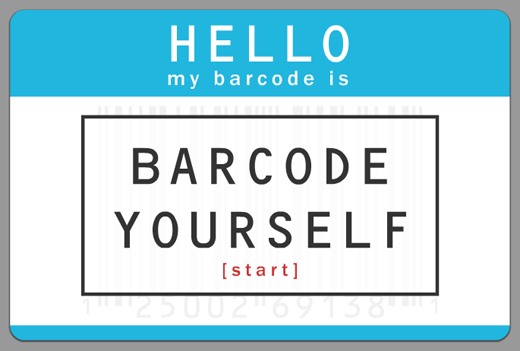
How much money do you think you're worth? Hundreds? Thousands? Millions? Think again. In the world of shopping centers and barcodes, you may only be worth a few bucks.Scott Blake is the mastermind behind the website Barcode Yourself, a free and simple tool that shows you just how much money you're worth in the modern world of consumerism. It provides you with a unique barcode by taking personal information from you, including gender, weight, height, age and location. Just head over to Barcode Yourself to get started. You can even play around and see how much your friends are worth."The individualized barcode can then be printed, mapped, scanned, even depicted on a t-shirt or coffee mug. Uber-geeks can even test out their barcodes on their next grocery run."How much do you go for in today's market? My worth? Just under ten bucks. I'm satisfied.But this isn't where the barcodes stop for Scott Blake. He's an artist obsessed with barcodes. He's made over 30 large-scale portraits of cultural icons using actual barcodes connected to some aspect of their lives. "My Barcode Elvis portrait is made with barcodes from his music CDs. Barcode Bruce Lee and Barcode Marilyn Monroe are comprised of barcodes from their movie DVDs. Barcode Oprah is made with the ISBN barcodes from her book club. Interact with my art. Move beyond form to function. Scan the barcodes with your smartphone. Hear, watch and read as my subjects tell their stories." Please enable JavaScript to watch this video.
He's also strayed from the basic barcodes recently, taking on the world of smartphones and QR codes. Scott has compiled a QR code portrait of Amy Goodman using 2,304 unique QR codes that link to nine years of "Democracy Now!" videos. You can scan the QR Codes with a smartphone and it will play a full hour long episode of "Democracy Now!" on your mobile device. Please enable JavaScript to watch this video.
Scott's been conceptualizing barcodes into art since the late-'90s, with his first, somewhat controversial, barcode portrait of none other than Jesus himself. Click here for a larger view and to zoom in to see each of the barcodes used.To see more, visit Scott Blake's website BarcodeArt.com, and check out his YouTube channel and Flickr stream for more videos and pics of his work.
Despite numerous reports announcing its stateside arrival, "Final Fantasy Awakening" has yet to show up in the iOS App Store, much to the chagrin of millions of fans in the U.S. Unfortunately, the game seems to be stuck in soft-launch limbo, with no word as to when it'll land stateside. With a
Change Your App Store Country to Download Region-Locked Apps
How to Build a Space Communication System Out of Lasers. Engineers are outfitting observatories like these with laser communication capabilities. How to Build a Space Communication System Out
Laser Communication Sold Direct on eBay | Fantastic Prices on Laser Communication
AD
In this how to video, you will learn how to style documents with the Google Docs CSS editor. First, create a new document in Google Docs. First, click on the drop down menu for style. Type in a title in the document. Select heading 2 in the menu and type in the section title. Next, take off the style and type in the body for the content.
What happened to 'Edit CSS' in Google docs? - Web
Fortnite Season 7 is in full swing and Epic Games has brought what was previously a feature exclusive to the iPhone XS, XS Max, and XR to the iPad Pro 2018.
AppleDigger - Apple, iOS, iPhone, iDevice News & Tutorials
In the April 2019 Update, you can enable a new "Automatically adjust active hours for this device based on activity" setting and Windows will automatically set your active hours, so you don't have to think about them. This option is available at Settings > Update & Security > Windows Update > Change Active Hours.
How to Get Colored Window Title Bars on Windows 10 (Instead
How to Program your Android phone to respond to voice
Set the schedule, sound, name, and other details that appear on the screen. The most important thing to set is the date and time. Touch the Save button to save the alarm. As an example, to set an alarm that wakes you up at 6:45 every morning, touch the day icons, Mon through Fri, and then place a check mark by Repeat Weekly.
How to set the Alarm in Samsung Galaxy J Series?
Hangouts, and most other texting apps, use the "Bitmap.createScaledBitmap" API to produce a compatible picture MMS, but that just gives a crappy, low-quality version of the original image. Developer Kevin Mark decided to do something about the compression of MMS images and created an Xposed module to change the API used during image compression.
How to Preview New Google Hangout Messages from the Home
How To: Use Custom Fonts for Messaging on Your iPhone How To: Change Fonts on a Per-App Basis for Android How To: Give Your iPhone 5C a Brand New Look Every Day with Personalized Case Collages News: Features We Want in iOS 13 for iPhone (& What's Rumored to Show Up)
How to Change Font on iPhone/iPad - FonePaw
There's something so nostalgic about the rotary phone that makes it a fun thing to hack and modernize. [Voidon] put his skills to the test and converted one to VoIP using a Raspberry Pi. He used
This is a simple way to download the Fastboot Tool on your Windows/Mac system and use it to advance the functionalities of your Android device. Part 4: Common Fastboot Commands. Once you have successfully installed Fastboot Tool, you can use the commands to bring about the changes in your Android device.
How to Check if your Bootloader is Locked or Unlocked
Google Drive has a very simple way to switch from iOS to Android. iPhone users who want to take the plunge into the wonderful world of Android, but were hesitant to do so in the past because of the laborious process of backing up their data, can back up their contacts, photos, videos, and calendars
POCO LAUNCHER APK « Websites :: WonderHowTo
You need to use Galaxy S10 Settings to customize Galaxy S10, S10e, S10+, or S10 5G so that the phone works in the way you want. Like other Android phones, Galaxy S10 offers plenty of options for you to customize and tweak the phone to meet the needs and preferences of different owners.
Customize the Heck Out of Your Galaxy Phone with Samsung's
0 comments:
Post a Comment