How To: Unlock Your Bootloader, Root Your HTC One, & Install a Custom Recovery (Using TWRP)
As you may have noticed, many of our tutorials cover topics that require you to have root access. When your phone is rooted, backing up apps doesn't require you to connect to your computer, and installing custom ROMs lets you get more useful settings. Rooting also lets you get rid of the Sense-style menus and status bar, and even upgrade to a newer version of Android.
To Root Your Phone, You Will Need the FollowingHTC One drivers, which are included with HTC Sync Manager. Android Forums Mini SDK, which can be found in the second post on this thread. The latest TWRP recovery .img, which can be downloaded here. You may also want to rename it twrp.img for ease of installation later. Please enable JavaScript to watch this video.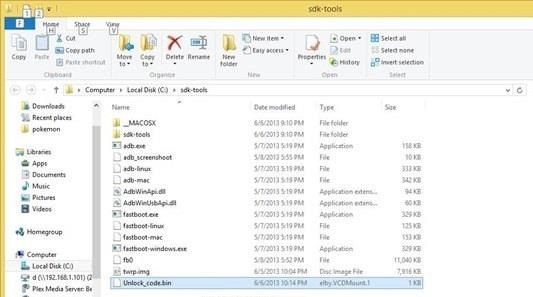
Step 1: Prepare Your FilesExtract the Mini SDK .zip file to a folder anywhere on your computer, then copy the twrp.img file to this folder. I'll be using C:\sdk-tools. Now, copy the SuperSU .zip file to your phone, either with AirDroid or via USB. Image via wonderhowto.com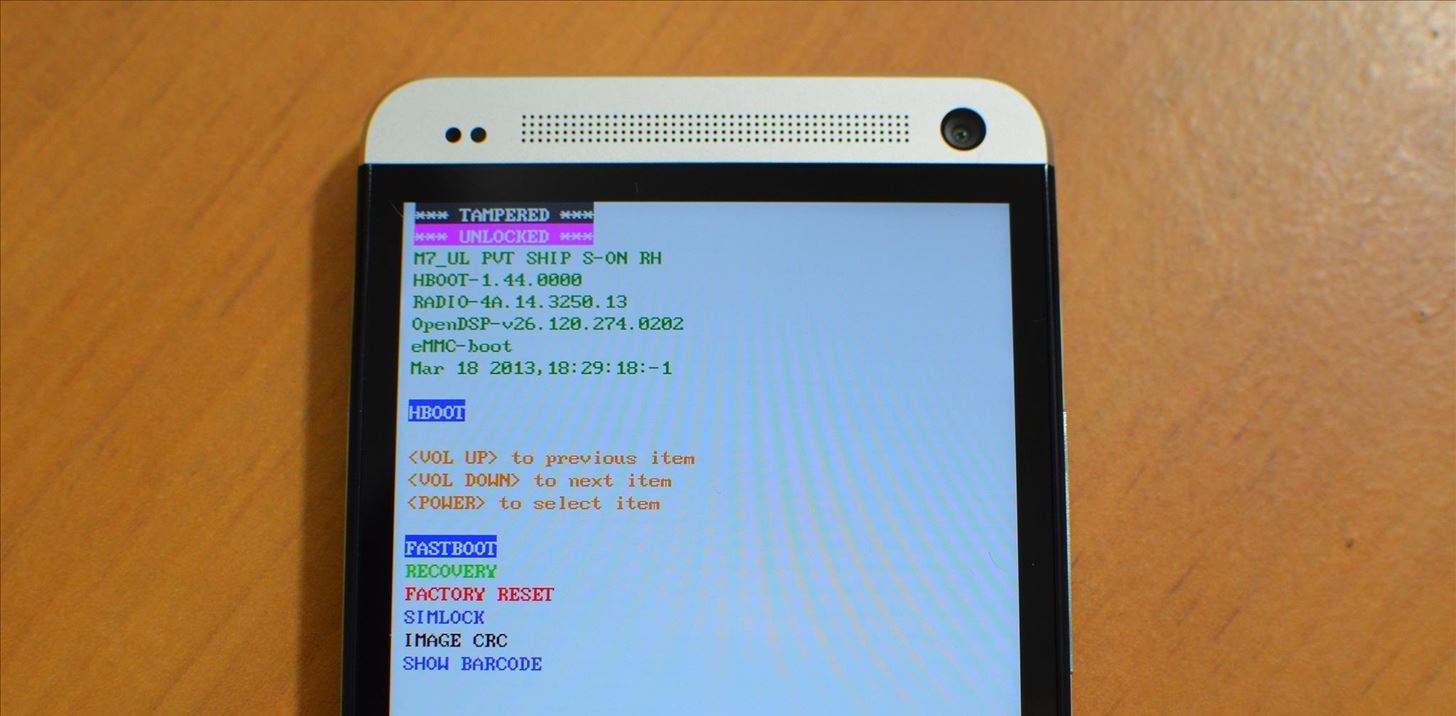
Step 2: Unlock Your Bootloader with HTC DevNext, head on over to HTC Dev and unlock your HTC One's bootloader using their instructions or our previous softModder tutorial. Our guide is for the EVO 4G LTE, but the process is the same.
Step 3: Install TWRPPower off your device, then press and hold Power and Volume Down until you're in the bootloader menu. Highlight FASTBOOT and press Power. You should see Fastboot USB highlighted in red. Open a command prompt on your computer and navigate to your SDK directory. Type "fastboot flash recovery twrp.img" and hit Enter.
Step 4: Backup Your Stock ROMOn your phone, highlight BOOTLOADER and press Power.This time, select RECOVERY and press Power to boot into TWRP. Tap Backup and swipe to confirm. You can restore this backup if anything goes wrong by selecting Restore in TWRP's main menu.
Step 5: Install SuperSUIn TWRP's main menu, tap Reboot. It will tell you that you're not rooted and ask you to install SuperSU, so swipe to confirm. When you reboot your phone, you should see a notification that you need to install the SuperSU app. Open the notification and select TWRP, since the app from Google Play only works with S-OFF.That's it! For most people, the next step is installing a custom ROM or apps that require root. Be sure to check out some of our other posts on HTC One softModder for examples of some of the mods and customizations you can install.
Watch Youtube Videos Without Internet #1 Discover relatable videos on the Home Screen: On the home screen of the Youtube GO app users can easily find up the trending as well as popular videos, therefore, you won't feel it like any other app but love to use it as a great new Youtube app replacement as the official Youtube app also has similar looks that this app have provided.
Watch YouTube Videos Without Internet - YouTube
How To: Play 'Comix Zone' on Your iPhone Now & Relive the Glory Days of Arcade-Style Fighting Games Gaming: Play 'Final Fantasy XV: A New Empire' on Your iPhone or Android Before It's Officially Out How To: Play NES Game ROMs on Your iPad or iPhone—No Jailbreak Required How To: Play 'WWE Tap Mania' on Your iPhone or Android Before It's
Does anyone know how to perform the "broadpwn" hack on an iPhone?
While devices as old as the iPhone 5s have been treated quite well by iOS 12, the same cannot be said for Fortnite. The smash hit has had a rocky run on the latest iOS betas, with a known crashing issue featured on each beta update's release notes.
Apple's iOS 12.1.3 Developer Beta 4 Available for iPhones
(Repetitive text removed to save space, all key codes are public static final int.) /** Unknown key code. */ KEYCODE_UNKNOWN = 0; /** Soft Left key. * Usually situated below the display on phones and used as a multi-function * feature key for selecting a software defined function shown on the bottom left * of the display.
Galaxy Nexus First Impressions - Q&A : Android
In this video tutorial, viewers learn how to sync contacts between a Mac and Windows mobile device. Users will need to download and install the program, Sync Mate 2. Begin by opening the program and connecting the device to the computer. Under Synchronization in Plug ins, check the Contacts box
How to Sync Your Data Across Multiple Devices
How to change Android notification settings | AndroidPIT
For one, you no longer have to dock your phone into a separate device. DeX mode will simply turn on when you connect an HDMI to USB-C adapter to the Note 9 and any monitor.
The Best HDMI Adapters to Turn Your Galaxy Note 9 into a DeX
The easiest way to change the system font of your iOS device is through an app called Bytafont 2. In this post we will show you how you can change the system-wide font of your iPhone, iPad or iPod touch. Follow the steps below to give a new look to your device. How to change font of your iPhone, iPad or iPod touch
How to change the font in the ipod touch'… - Apple Community
If you want to root, flash a custom ROM, or otherwise dig into the innards of your Android phone, a custom recovery like TWRP is a great way to do so. Here's how to flash it on your phone. RELATED: What is a Custom Recovery on Android, and Why Would I Want One? Your phone's "recovery environment" is a piece of software that you rarely see.
Home Support Samsung Samsung Galaxy Note 4 Samsung Galaxy Note 4 - Move Files from Internal Storage to SD / Memory Card Samsung Galaxy Note® 4 - Move Files from Internal Storage to SD / Memory Card From a Home screen, navigate: navigate: Apps > My Files .
How To Increase Internal Memory Of Samsung Galaxy Tab 10.1
Pusher's Beams SDKs and API make it easy to send push notifications to all of your iOS and Android users with one request.. The service manages your app credentials and the lifecycle of device tokens which are both required for every request to the Apple Push Notification service (APNs) and FCM for your Android devices.
How to Only Get Notifications for Emails You Care About on
Here's How to Set Swipe Gesture Actions for External Links on Android. the app will ask you for different swipe gestures that can be used in the app. # Android apps # browser
How to Redirect Links on Android to Open in the App You
Ready to root your Motorola Droid 4? The Droid 4 is a 4G LTE-capable Android smartphone manufactured by Motorola that was launched on the Verizon Wireless carrier as a direct successor to the Droid 3 smartphone model. It is one of the few QWERTY smartphones available on the Verizon platform.
How to Unlock Motorola DROID 3 from VERIZON by - YouTube
Download Magic Screen Customize Your Lock & Home Wallpaper and enjoy it on your iPhone, iPad, and iPod touch. Cast a spell to make your very own wallpapers! Magic Screen renders the most amazing iPhone wallpapers for you.
Change Your iPhone & iPod Touch Wallpaper or Lock Screen with
0 comments:
Post a Comment