How To: Access & Organize Your Contacts from Any Screen on Android
Contacts on your phone can be messy. Keeping all of those numbers, emails, and addresses organized takes time and, even then, they still may not be be as accessible as you want them to be.Drupe, an application currently in beta for Android, drastically improves the native way of going through your contacts. Use Drupe to access contacts from anywhere on your device, organized neatly and ready for you to interact with, not only through phone calls and text messages, but also for Facebook, Skype, WhatsApp, and other apps. Please enable JavaScript to watch this video.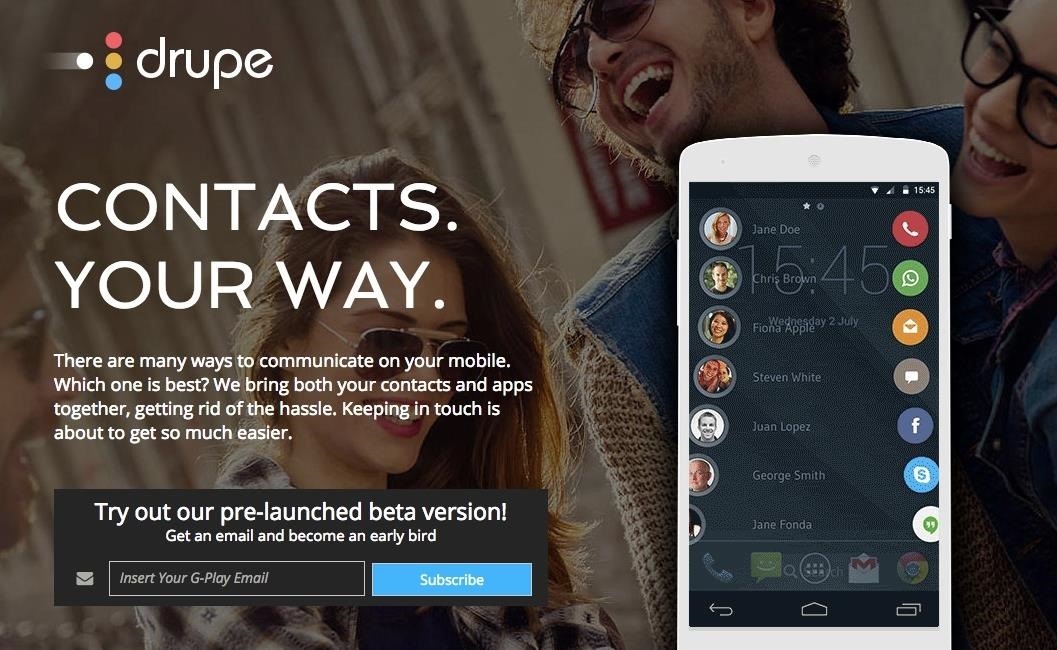
Step 1: Get Early Access to DrupeUsing the Google account that's attached to your Android device, sign up to get early access to the beta version of Drupe directly from their website. I received an email the next day, granting me access to the app. Through the email, you'll see a link where you can log in as a tester and download Drupe onto your device.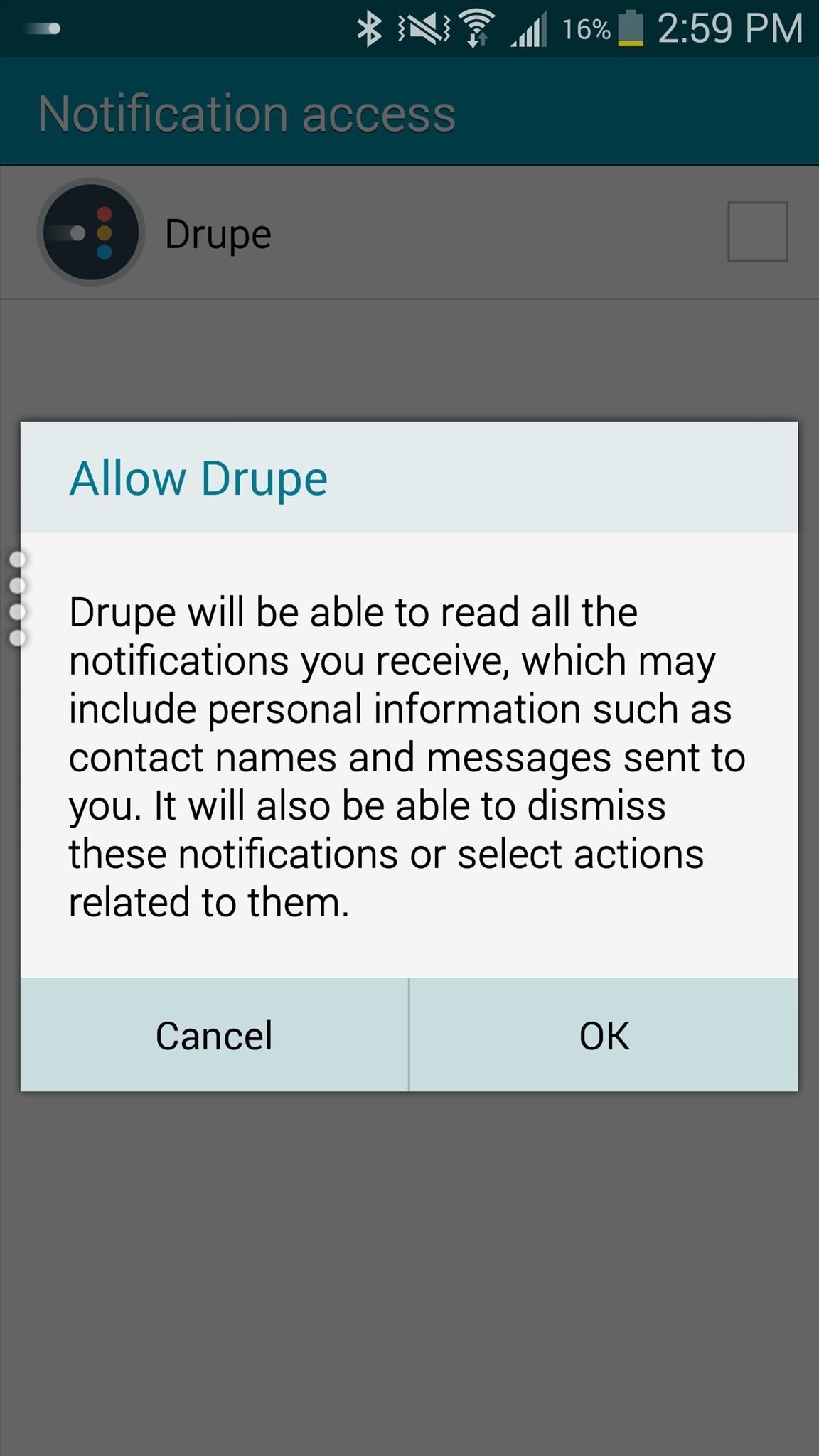
Step 2: Use Drupe to Access ContactsWhen you open Drupe, you'll be taken through a short tutorial and asked to grant notification access, which you'll need to do so that the app can properly access your contacts and associated apps. On the side of the screen, towards the middle, is where you'll find the "Drupe trickle," a set of four points that you swipe to access Drupe.Perform a swipe from the left and you'll see your Favorite contacts on the left side, with some of your communication apps on the right, including Phone, Messages, Email, Facebook Messenger, Maps, and more.Drupe will then pick a few of the contacts you interact with the most and place them against the left side of the screen. If your address book is messy, this will help to organize it by allowing you to look through your contacts without any duplicates to deal with. Drag a contact icon over to the app which you want to communicate with. If you drag the contact over the Phone icon, it will call them. Drag a contact over the Messages icon and it will text them. Additionally, you can place a contact over something like the Maps icon and you will be taken to your map application of choice, with directions to your contact's address. Swipe right inside of Drupe to access recent contacts. Use the search bar at the bottom of the screen to look through all of your contacts. You can also add Drupe on your lock screen, as either the "Drupe trickle," small contact icons, or large icons.
Step 3: Adjust SettingsIn the settings page, you can change the default label that shows up when you open Drupe (Favorites or Recent), how you want the "Drupe trickle" to show up on your lock screen, and you can also check out a couple of experimental features, including one that makes it easier to use Drupe with one hand. After using Drupe for a while now, I can say with certainty that it vastly improved the way I access my contacts. Instead of having to go to a handful of applications to get things done, I can instead quickly text a friend, schedule a meeting for work, get directions to a family member's house, and call my girlfriend, all through Drupe.Does Drupe enhance the way you use your contacts? Let us know in the comments below, and check out more Android tips and tricks over on our Facebook, Google+, and Twitter.
Thanks to Android Pie's gesture controls, features like split screen mode now take several additional steps to activate. This change is due to the revamped navigation bar which removed the recents apps button. Luckily, we can still change it back. With some tinkering in Settings and the help of an
On 's To Pie Screen Back Split How Oreo Android Simpler Mode
comohacercrecerminegocio.com/16/On-'s-To-Pie-Screen-Back-Split-How-Oreo-Android-Simpler-Mode-Get-BHw1Atz/hj/
Screen Pie Get How To Android On Simpler 's Mode Oreo Split Back Well, not quite secret, said Pierre Carpenter, chief of licensing for Minnesota. He said he has no doubt Gallian was told the information was secret, but after Department of Public Safety officials discussed the matter this week, they decided that the codes behind the license
's Mode Oreo How Pie On Screen Back Simpler Android Get To
Snapchat is extremely popular on Android and iOS but still, now, there is no official announcement regarding the release of Snapchat on Windows and Mac Operating Systems. In this guide, we will help you regarding the procedure by which you can use Snapchat from your PCs running Android or MacOS using Android Emulator.
Snapchat Login Guide - How to Use Snapchat on Desktop Computers?
The boot animation is the first thing that you see when powering on your Android phone or tablet, after the operator or manufacturer logo. Although it does not serve a purpose functionally, an eye-catching boot animation can certainly make your device stand out while booting.
Create Your Very Own Boot Animations - xda-developers
iPhone X Roundup — Everything You Need to Know About Apple's 10th Anniversary Smartphone By admin On 13 settembre 2017 · Apple has something big in store for consumers in 2017 to mark the 10th anniversary of the iPhone.
iPhone X: Everything You Need to Know About Apple's Latest
How To: The Real Story Behind Rooting the Samsung Galaxy S4—And Its New Secured Kernel How To: Root and install a custom Hero ROM on a T-Mobile MyTouch 3G How To: Install a Custom Recovery & New ROM on Your Bootloader-Locked Samsung Galaxy S4
How to ROOT Samsung Galaxy S3 for AT&T, Sprint - Gadget Hacks
Earlier this week, Comex released the much awaited Spirit untethered jailbreak solution for iPhone OS 3.1.3, iPhone OS 3.1.2 that allows users to jailbreak their iPhone or iPod Touch. This tutorial will offer Windows users a step-by-step guide to carry out this jailbreak. If you are a Mac user, you
Download Spirit to Jailbreak iPhone 3.1.3, iPad 3.2, iPod
Instagram Hacks #1: Add Spaces and Lines to Your Instagram Captions. Have you noticed that the old trick for creating line breaks and spaces in your Instagram captions doesn't work anymore? Ever since Instagram's update in May last year, Instagram has removed the ability to add line breaks and paragraph spacing to Instagram captions.
The process of connecting your phone to your wireless headset via Bluetooth to use Skype is relatively easy, but headsets not certified by Skype might not work. Select the Bluetooth headset to
Pairing your Plantronics Savi 700 to a mobile phone for
News: 5 Secret Snapchat Lenses That Will Make Your Weekend — Infinity War, the Chainsmokers & More News: Snapchat Unveils Web-Based Tool for Creating Custom AR Lenses & Filters News: Your Custom Snapchat Lens or Filter Could Cost You $1,000
News: Snapchat Lays Up Lens Studio Experience for Nike's
It feels strange to be walking through an open field in a small village in the English countryside. There's no one else around — just the four of us: me, my husband, my 12-year-old son, and my adult niece.
Turn a Vacation into a Treasure Hunt with Just Your Phone
Click here for the LINKS =====LINKS===== -Adblock Plus:
Restore Nexus 5 to Stock and Flash Factory Images (Win/ Mac/ Linux) that took place yesterday when I was going to install a ROM. I copied the ROM and Gapps file
Google Play Games seems like the perfect place to incorporate a classic gaming cheat code Easter egg. To unlock the hidden achievement, install Play Games from the Play Store and then navigate to
There's a secret text adventure game hidden inside Google
Computer science student Erik Roystan Ross has brought Super Mario 64 to PC. He's recreated the iconic 1996 Nintendo 64 game's first level, Bomb-omb Battlefield, and has released his creation for
'Super Mario Bros.' Is Now Playable On Your Web Browser
0 comments:
Post a Comment