How To: Unlock the "All Your Game Are Belong to Us" Achievement on Your Samsung Galaxy S3
In old-school Konami fashion, there's an Easter egg lurking inside your Samsung Galaxy S3, and I'm not talking about gingerbread men, robots, or jelly beans. In fact, it's actually an achievement, like those you would unlock in Black Ops on your Xbox 360, and it's pretty easy to find.
What Are Easter Eggs?Easter eggs in the tech world are hidden messages, games, or photos that can be found and accessed by entering in some type of undocumented code or input. Developers get bored sometimes, and sometimes they just want to have fun with their users, so they bake in some of these little goodies hoping that someone will find them.While some people spend hours trying out different things in hopes of finding a secret Easter egg, people like me wait for someone else to do all the hard work, then just take that info and do it ourselves. Like this achievement discovered by redittor samtate (with a little help from Ron Amadeo).
How to Find the Hidden Easter EggIt's actually not just on the GS3, but in Google's gaming app available for any Android device, which helps you track your achievements in other games in Google Play, just like Game Center does in iOS (only better). Please enable JavaScript to watch this video.
Step 1: Get Google Play GamesDownload the Google Play Games app from the Play Store.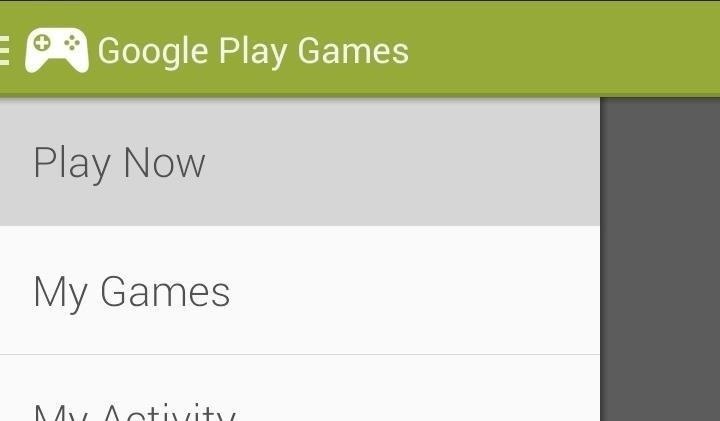
Step 2: Play NowWhen it's finished installing, open it up and select the Play Now option. Image via wonderhowto.com
Step 3: Swipe the CodeOn the next screen, you'll need to enter in some of the classic Konami code. So, use your finger and swipe the screen in the following directions:UP, UP, DOWN, DOWN, LEFT, RIGHT, LEFT, RIGHT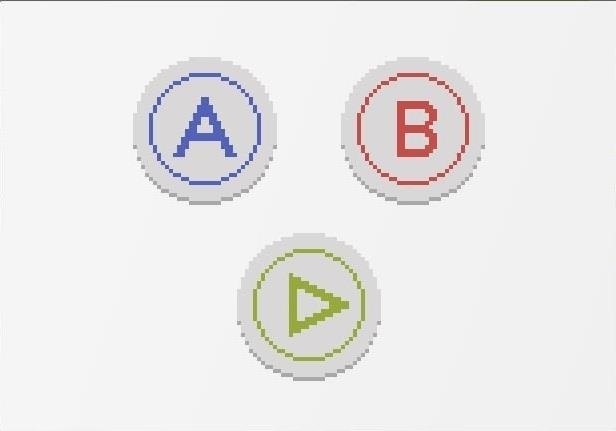
Step 4: Push the Rest of the CodeIf gestured correctly, a small game controller screen will pop up. When you see this, tap:B, A, Play (green button) Image via wonderhowto.com
Step 5: Achievement UnlockedIf you followed those steps correctly, you should see a small achievement banner come up with a message congratulating you that the All your game are belong to us achievement has been unlocked. The achievement doesn't actually do anything, but it's still pretty fun to unlock. For other Easter eggs hidden on Android, check out the BeanFlinger daydream in Jelly Bean 4.2 and the classic Gingerbread Man and Droid in 2.3.
If there's one thing that iPhone and Android users can agree on, it's that playing mobile games can drain your battery like nothing else. But it doesn't always have to be this way. If the game you're currently addicted to is Super Mario Run, there are two settings you can change to greatly reduce battery drain on any phone.
How to Make a Super Cheap Soft Box for Pro-Looking 'Soft
Pa, nitko nikada ne misli o BlackBerry kao gaming platforma, ali s ovom cool malo Java baziran app, zove MeBoy, možete pokrenuti Gameboy Advanced ROMS na vašem BlackBerry smartphone. Pokušajte sada i pogledajte svu tu veličanstvenu dvobojnu boju u dlanu! Na taj način dati ga vrtlog i dobiti GBA emulator na vašem BlackBerry sada!
How to Put Gameboy emulator (Gba) on your Blackberry Storm
Apr 01, 2019 · The latest iPhone and the newest version of Google's Android come with tools to limit how much time you stare at your screen. Here's how to make them useful instead of nags you'll eventually
How to Remove Gamers Unite from your Facebook Account
System apps like Messenger will also get the new design but a lot of them will be confined to the Lollipop and will not be updated for previous Android versions. If your Android device is running Android 4.4+ KitKat and you want to experience at least some part of Android Lollipop, read on to see how you can get the new Messenger app. 1.
How to Install Android 5.0 Lollipop Messenger on KitKat
The Machines projects an augmented reality battlefield on to a horizontal surface, where players deploy their robot armies. Image by Directive Games/YouTube The Machines, described as a "moba-inspired AR PVP game," tasks players with building an army of mechanical soldiers and going to battle with each other.
How to Use Apps & Play Games on Your iPhone Using Your
In this video, I show you how to add a widget to your Android phone's or tablet's home screen. I cover doing it on Android 4.0 and up and on 2.3 and below. I also show how to resize widgets on
Add or Remove Apps and Widgets on Your Home Screen
Slack Themes # general Phone Box Photon PHP Pinnaca Copy and paste these values to your Slack settings Sidebar Theme section:
Safari 101: How to Request Desktop Sites on Your iPhone
Turn a 'toy' radar gun into the real thing! Works great! Cops don't even have one like this! While this is a completely new and different design, my inspiration for this video is from an article
How to Wire a radar detector directly into your dashboard
How To: Pimp Out Your iPhone's Lock Screen Music Player
How to Hide Sensitive Notifications on Your Android Lock Screen
It even works for apps that are "automatically downloaded" by Windows 10, such as Candy Crush, FarmVille, TripAdvisor, Netflix, and Pandora. However, you can't remove most of Microsoft's other included Windows 10 apps this way. Uninstall Built-in Apps the Easy Way with CleanMyPC
[Guide] How to Remove All Built-in Apps in Windows 10
But thanks to this easy mod, you don't have to wait, nor do you have to purchase a new phone, because you can get the Pixel's best features right now. Don't Miss: How to Get the Pixel's New Google Assistant Working on Other Devices
Get Google Pixel Experience with one Simple Mod - YouTube
If you have a 4th generation iPad or newer, any model of the iPad Air, any model of the iPad Pro released before late 2018, or any model of the iPad mini, you'll need Apple's Lightning to USB Camera Adapter to use USB devices. You can connect the adapter cable to the Lightning port at the bottom of the iPad, then connect a USB accessory to the
How to Connect a USB Drive to an iPad - ebay.com
0 comments:
Post a Comment