How To: Trivia Crack Cheats Your Friends Are Probably Using Against You
When my girlfriend told be about a Trivia Crack cheat she discovered, I was a little dubious. Then, after witnessing her trick in action and trying it out myself, my faith in the popular trivia game was forever tainted.A lot is on the line when you play a game of Trivia Crack, most importantly, bragging rights. Though she claimed to have never used the hack against me, I was skeptical, and did a little research to see what other types of cheats people were using against me using the Android or iOS app.If you've noticed your friends beating you at Trivia Crack more than usual, they might be taking advantage of one of these tricks. At least now you'll now be able to get back at them or call them out on their deception. Please enable JavaScript to watch this video.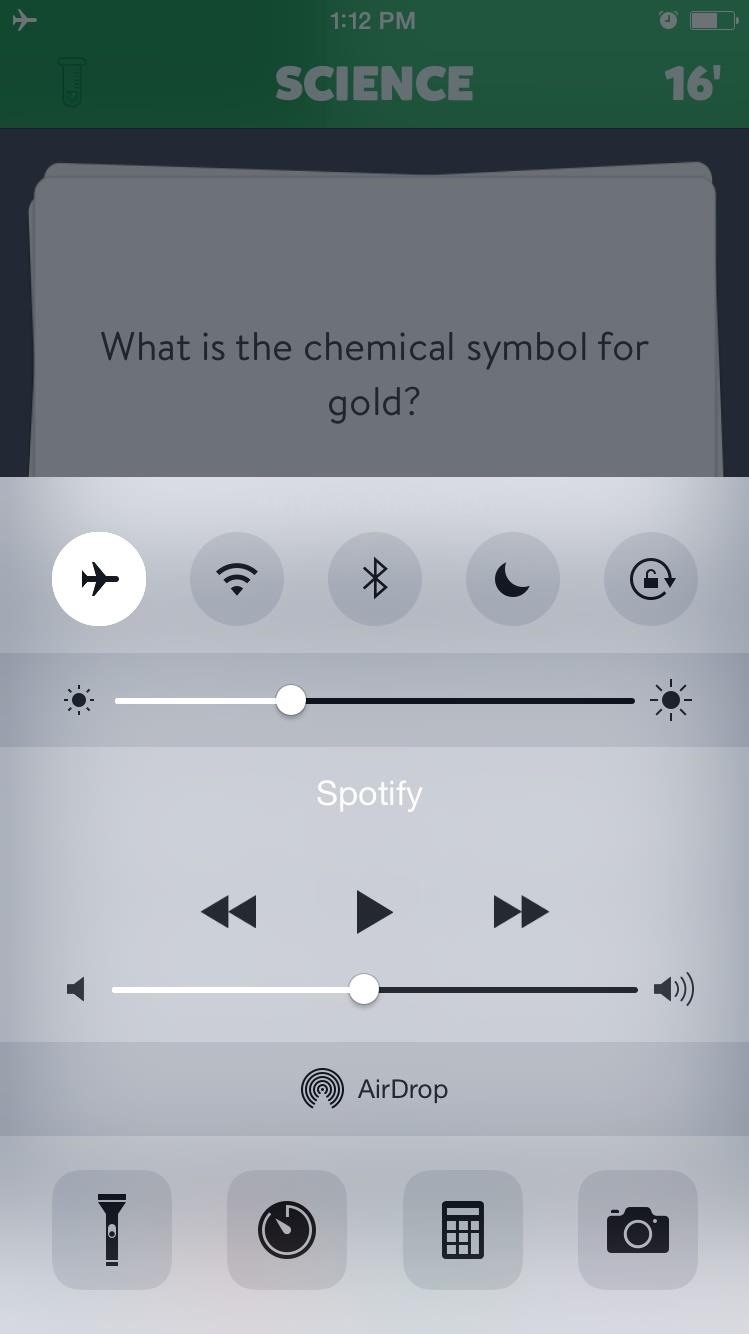
Method 1: Use Airplane Mode (Android & iOS)After answering a question incorrectly (and seeing the correct answer), before selecting "Continue," enable Airplane Mode on your device. When you now tap "Continue" after enabling Airplane Mode, a window will pop up saying, "There is a problem with your internet connection. Please try again."Close the app when you get this notification, then reopen it. When you select the same challenger and spin, you'll get the same category, same question, but this time you'll know the correct answer.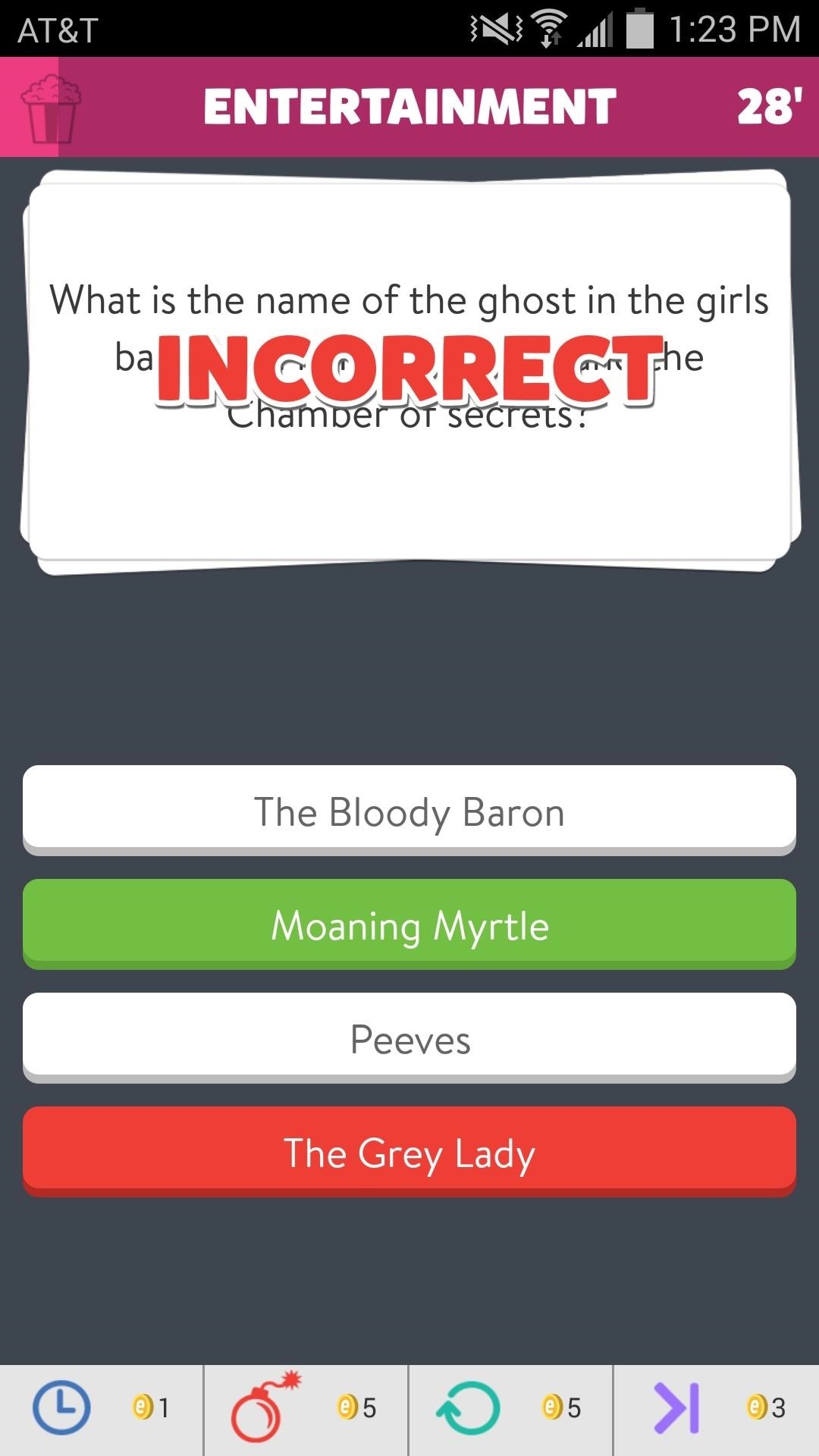
Method 2: Just Close the App (Android)While similar to the first method and offering the same benefits, my girlfriend's way is much simpler, but it only works for Android. (The updated iOS app recently patched this trick.)After answering a question incorrectly (and seeing the correct answer), before selecting "Continue," open up your device's recently used apps screen to force-close Trivia Crack. Open the game once more and it will be as if you never answered the question. Spin again and you will receive the same category and the same question. This method will probably be patched soon on Android.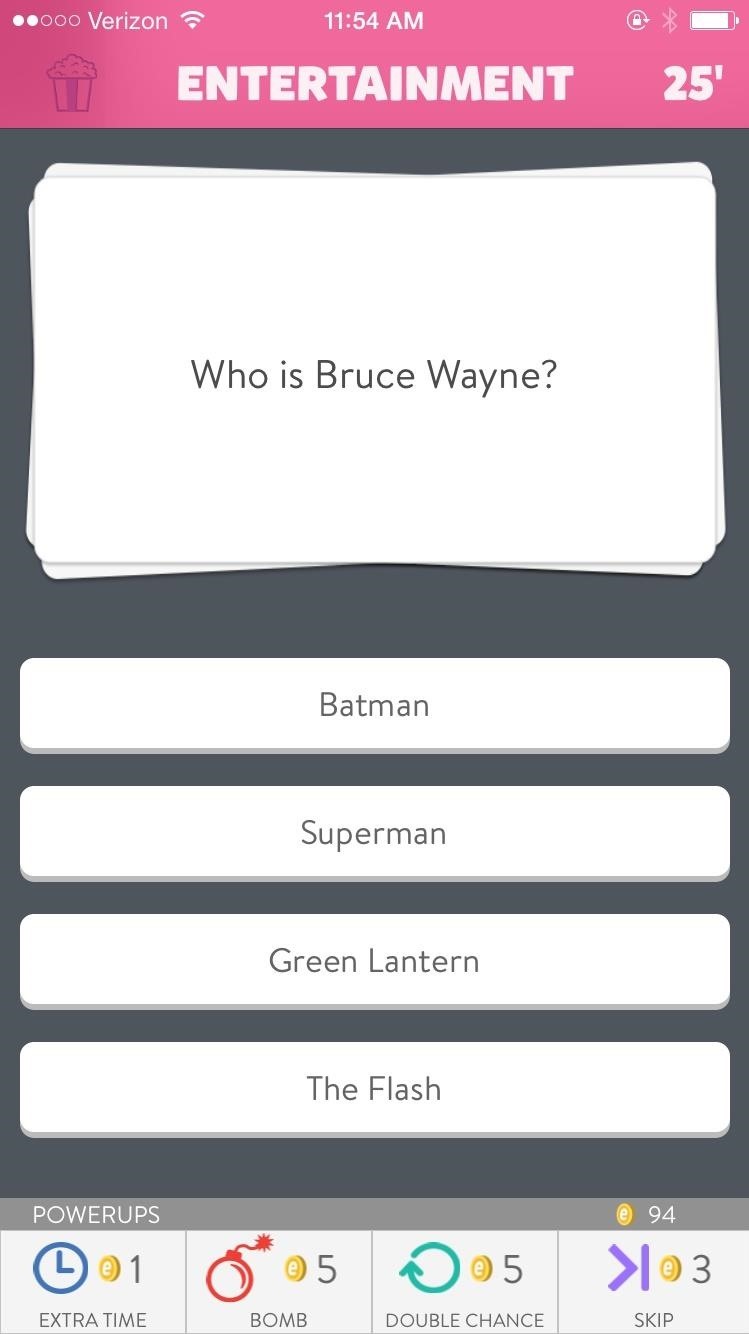
Method 3: Get Additional Help from Siri (iOS)This is a method available for iOS users that, if done correctly, can get you the right answer before the time is up by simply asking.As soon as the question is shown, immediately activate Siri with a press and hold of the Home button, read the question, get the answer, press the Home button again, then select the right answer.This method requires some speed and doesn't work well with long questions or "which of the following..." multiple choice ones. Cheating ruins the integrity of the game and can take the fun out of it, so use these at your own discretion.
Android Root is committed to providing the best rooting experience possible. We are always available via live chat and by phone. We love our customers and our customers love us back. Our site features hundreds of how-to articles filled with information about your Android phone or tablet.
Feeling Full And Bloated With Back Pain Wind Tummy Excess
Add a Power Menu to Your iPhone for Quick Reboots, Resprings
How To Remove Or Change iOS 11 App Icon Label On Home Screen Without Jailbreak By Paul Morris | December 19th, 2017 The discovery and release of Ian Beer's iOS 11.1.2 exploit has opened up a seemingly endless list of possibilities that otherwise wouldn't have been possible without a full jailbreak.
How to Remove Icon Labels in iOS 5 - idownloadblog.com
Mobile 10 tips and tricks to get the most out of Samsung Health. Samsung Health is your one-stop shop for fitness tracking.
How to Figure Out Your Total Calorie Burn in Apple's Health
No worries though, it's easy to find out which chip is in your iPhone 6s or 6 Plus. I'll show you how to find out in this how-to. How to find out if your iPhone 6s or 6s Plus has a Samsung or TSMC
Battery Tests Find No 'Chipgate' Problems in the iPhone 6s
One of the coolest things about Kodi is that you can use it to watch live TV, just like with a cable/satellite subscription — only better, because it's free! On Kodi live TV, you can watch most (if not all) of the most popular channels live, including AMC, HBO, ABC, CBS, FX, ESPN, and many more.
Watch TV Networks Online Without Cable — How To Get Access
Choosing a streaming stick -- Chromecast, Roku, or Fire TV? Roku Streaming Stick is free—or you can get Roku 3 for If you sign up for three months of Sling TV, Amazon's stick is free
How to Get Local Channels on Fire TV - Cordcutting.com
How to Add Custom Words or Phrases to the Status Bar of your
Phone functionality Some Android tablets can make calls. While it may look absurd to holding a tablet against your ear, some people actually do that. Chromecast, and other proprietary Google stuff, as expected. Acting as a USB stick Plugging an Android tablet to a computer (like the S3) allows you to move data to/from it. The same can't be said
Hi Buddy My HTC Camera is not working at all, when i tried to open the camera it open and it shows black screen and then after sometime it comes to home scree. Can you tell me how to rectify this issue. Rgds Sameer - HTC One M8
HTC announces One M9+ with Duo Camera and fingerprint sensor
You will need a device which is capable of storing all of the data you need to back up. This should be at least twice the size of the hard drive you are trying to back up. An external hard drive is the best option, and these are easy to find. It is also possible to create a partition, if you wish to use your current computer as a backup. You
How to open htc backup file? - Techyv.com
0 comments:
Post a Comment