How To: Record, Edit, & Upload Your Own Podcasts Using Your iPhone
Podcasts are back. The Rich Eisen Show, The Joe Rogan Experience and StarTalk Radio with Neil deGrasse Tyson make up just a tiny fraction of what's become an incredibly dense market, with these being some of the most popular available right now.While the reason for this sudden resurgence is up for debate (improved content, profitability, easy to consume on the go, etc.), what is clear is that they're here to stay for the foreseeable future. A record 39 million people listened to a podcast in September of this year alone.So while there are many awesome podcasts to listen to, why not break into the suddenly reawakened medium yourself? If you've got something to say, whether comedic, insightful, helpful, frightening, or otherwise, Opinion, from the folks at Loopcam, is your way to get into the game. Please enable JavaScript to watch this video.
Recording Your Own PodcastsOpinion works with iOS 7 and above, and is a very simple app that allows you to record podcasts directly from your iPad, iPhone, or iPod touch. With an intuitive user interface, Opinion features a record button at the top left of the screen when you're ready to start recording your podcast. (1) Recording a podcast. (2) Cutting/editing a podcast. Opinion gives you a maximum of 10 minutes to record at a time for free, but you can unlock unlimited recording with an in-app purchase of $3.99 (totally worth it if you're serious about podcasting, or just have more to say).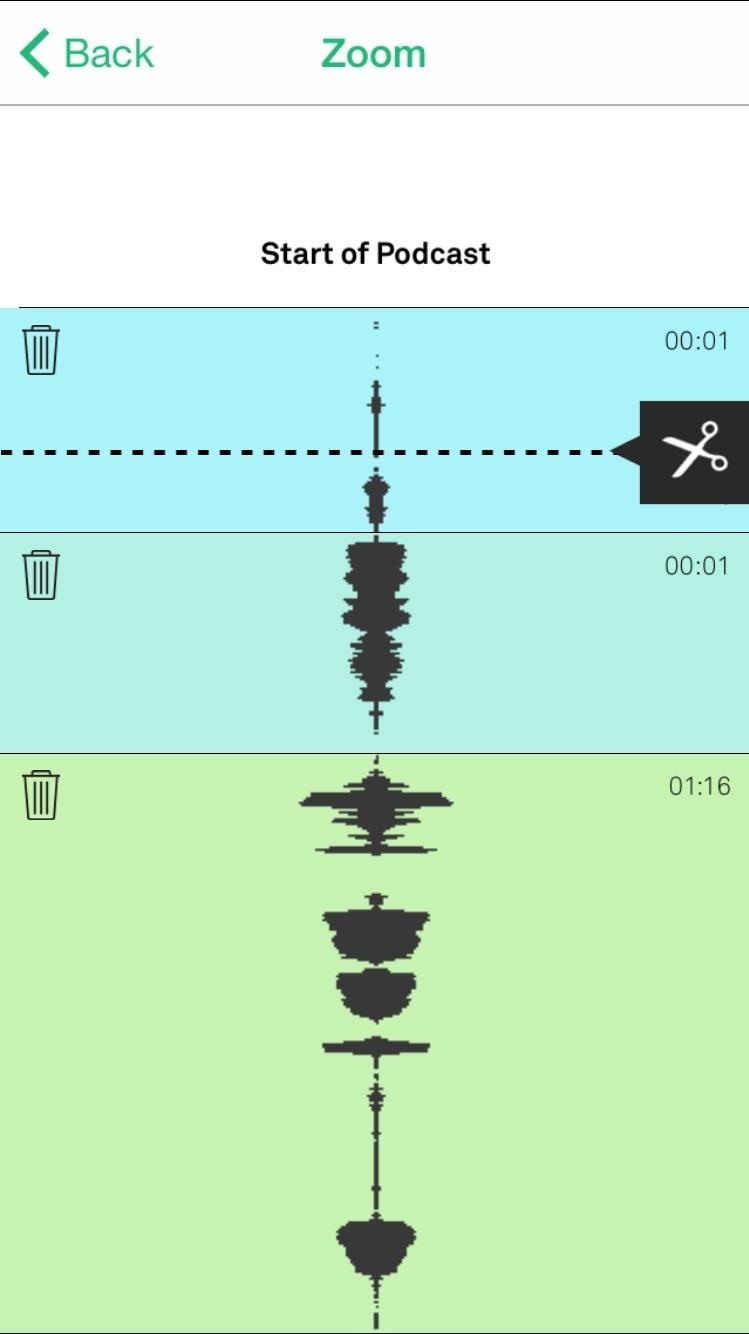
Editing & Sharing Your RecordingOnce you've record something, tap on the magnifying glass icon to edit your audio. Align the dotted line anywhere around your recording and tap on the scissors icon to cut a section, then tap on the trash icon to delete it.Go back to rearrange any audio clips you have by holding down on the three-lined icon and move them around. Use the the share icon at the top right of the app to share your recording through iMessage, email, or directly upload it to SoundCloud. The UI is simple enough to navigate that I recorded, cut, and uploaded a ten minute podcast to SoundCloud in just a matter of minutes, using only my iPhone and headphones (for a clearer microphone).If you're interested in creating your own podcast or just dipping your toes into it, I suggest trying out Opinion for its simplicity, intuitive nature, and, oh yeah... it's freeness. Let us know what you think in the comments below.
Use this trick to save $$$ - This is how I bring Nicad Batteries back to life when they will no longer charge or the go dead quickly between charges. For a Lithium Battery see my other video: You
Amazon.com: Jebsens 4.8A 24W Dual USB Car Charger Volt Meter
If you have a free Flickr account that has more than 1,000 photos or videos, you'll no longer be able to upload any new content unless you upgrade to its paid plan. And if you're holding any
How to Use Flickr's 1TB of Free Space to Store More Than Pictures
How to Turn Your Nexus 7 Tablet into a Futuristic Heads-Up
1. Yes, you can leave your phone plugged in overnight. It is not the end of the world if you don't unplug your phone the second that it is charged. That charger is smarter than you give it credit for.
Your iPhone 8 or iPhone X battery could wear out in 18 months
(1) Before Camera Mod M, (2) After Camera Mod M. Here's what you'll gain: loss of watercolor effect (this is what some people refer to as washed out, or looking like an oil-painting — the pics just lose their luster with the way they are processed by default), JPEG quality changes to 100 by default, sharpness is adapted prior to processing, and there's an option to manually adjust sharpness
How to Upgrade Your OnePlus 3 or 3T with a Better Camera for
About: me is a word often used by person to represent themselves , or it can be used to represent a belonging , as an example : For who is this pen? Its for me! More About thethiny » In this tutorial you will learn how to make a Nintendo 64 Portable , this was not made by me , it is made by borjaus
Build a Portable Super Nintendo - ExtremeTech
How To: Control Your Android Device When It's Lost or Stolen Using a Simple Find Your Missing Android Phone, Wipe It Clean, Disable USB, Capture Thief Selfies,
Change These Settings Now to Protect Your Data in Case Your
Wave goodbye to generic backgrounds by creating your own custom wallpaper. Add your own pictures and personality to get the look you want. Making wallpapers is fast, easy, and fun with Canva. We've got hundreds of wallpaper templates to choose from. Or create one from scratch—upload your own photos or explore our collection of over 2
To delete your Google Account, follow these steps: Go to your Google Account. On the left navigation Panel, click Data & personalization. On the Download, delete, or make a plan for your data panel, click Delete a service or your account. On the Delete your Google Account panel, click Delete your account. Remove other services from your Google
The Trick to Listening to YouTube in the Background on Your
How To : Banish Multi-Page Articles & Slideshows Forever So, you're scanning the internet for some cool articles to read during your lunch break and you come across something pretty interesting—"The 50 Most Incredible Things Every Person with a Brain Should Know."
How to Fix Annoying Multi-Page Articles All Over the Web
0 comments:
Post a Comment