How To: Cancel Your MyFitnessPal Premium Subscription on Android & iOS
In 2015, MyFitnessPal launched its premium service, an ad-free subscription for $9.99 a month or $49.99 a year which provides food analysis, deeper nutrient tools, more goal options, and exclusive content. After giving MyFitnessPal Premium a shot on your iPhone or Android phone, those perks may be unnecessary to your end goal, but you'll find that canceling your paid membership isn't very easy.While MyFitnessPal does offer a free month trial that's easy to access within its Android and iOS apps, if you don't end up liking the service and forget to cancel, you may get charged for your second month and every month thereafter. Even if you found it useful for a few months, you might not anymore.Canceling a MyFitnessPal Premium recurring subscription isn't very intuitive overall, and the process varies depending on what platform you started the subscription on. When you cancel, you will still be able to use premium features until your current paid month or year ends, it just won't renew. Partial refunds may not be possible depending on the platform.If you set it up premium via the iOS app, you have to cancel the renewal from Apple. Likewise, if you started service from the Android app, you need to stop service from Google. For those of you who purchased from MyFitnessPal's website, you need to cancel from there in your browser.
Option 1: Cancel Premium Purchased from AppleTo cancel a subscription that was purchased using Apple's system, you'll need to visit your "Subscriptions" settings for your Apple ID. The easiest way to get there is to open Settings, tap your name up top, then select "iTunes & App Store" from the list. Next, tap your Apple ID at the top of the page, then select "View Apple ID" from the prompt that appears. Next, scroll down in Account Settings, and tap on "Subscriptions." Here, you'll find all your active and expired in-app subscriptions. Tap on "MyFitnessPal," then on "Cancel Subscription." Regardless if it's a free trial or paid, your premium subscription will remain accessible until the next payment would normally be due.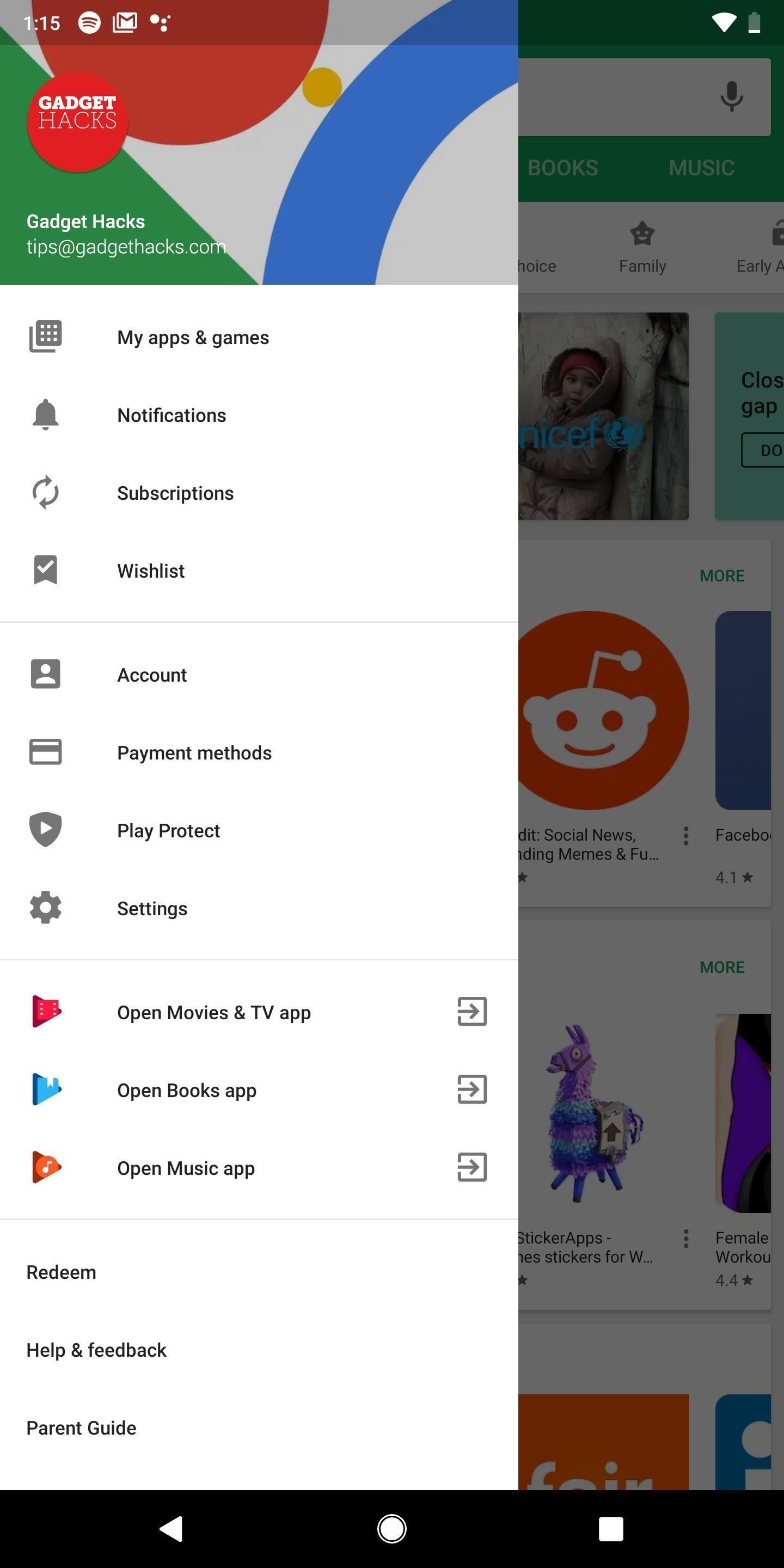
Option 2: Cancel Premium Purchased from GoogleTo cancel a subscription that was purchased using Google's system, you'll need to visit your "Subscriptions" settings in Google Play. So open up the Play Store app, tap on the three-dash icon in the top left, then select "Subscriptions." Find and tap on "Calorie Counter - MyFitnessPal." Next, tap on "Cancel Subscription," choose why you're deleting the recurring paid account if asked, and then hit "Cancel Subscription" one more time to confirm. If you have the one month trial, your premium subscription will last until the very end of it, even if canceled.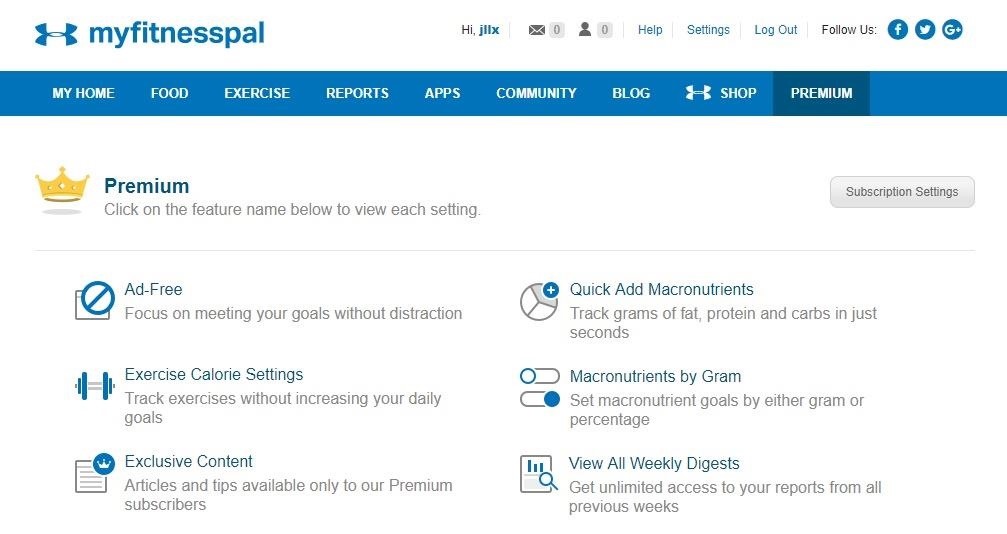
Option 3: Cancel Premium Purchased from MyFitnessPal's SiteFinally, if you purchased premium through the website, you must also cancel it on the website. To end your subscription, go to myfitnesspal.com and log in to your account. Select "Premium," then "Subscription Settings" in the upper right. Last, turn "Auto-Renewal" off to cancel your account, which you'll be able to use until the end of your current billing cycle. This article was produced during Gadget Hacks' annual Health & Fitness special coverage. Read all of the Health & Fitness series.Don't Miss: More Tips & Tricks to Get the Most Out of MyFitnessPalFollow Gadget Hacks on Pinterest, Reddit, Twitter, YouTube, and Flipboard Sign up for Gadget Hacks' daily newsletter or weekly Android and iOS updates Follow WonderHowTo on Facebook, Twitter, Pinterest, and Flipboard
Cover photo and screenshots by Nelson Aguilar/Gadget Hacks
We have the ultimate tips and tricks to help you increase and preserve the battery life of your Android smartphone Just go into your Settings and tap Battery. is one of the biggest battery
The Complete Guide to Improving Android Battery Life
Samsung has its own normal and Ultra Power Saving Mode, HTC has Extreme Power Saving Mode and Sony has Xperia Stamina Mode. They have different options and settings but all of them have one intention in common, to reduce performance for increased battery life. Sony specifically has done a great job with its Stamina Mode.
How to Avoid an 'Unblockable' Presidential Alert. The President has the authority to send unblockable text messages to nearly every cell phone in the US, and a test of this system is scheduled for 2:18 p.m. Eastern time on October 3, 2018.
How to change default shipping address & payment m
This story, "The 5 best alternative video chat apps—all completely free" was originally published by TechHive. To comment on this article and other PCWorld content, visit our
Update, Dec 1, 2016: Following our post below showing you how to check if your iPhone 6s is eligible for Apple's battery replacement program, the company has now added its own tool via the
How to Check Your iPhone's Battery Health
Best Black Friday 2018 deals: Computers New Atlas Team November 20, 2018 . Need to update your computer? Now is the best time to do it with some sensational Black Friday deals on laptops
Best Wireless Charger | Look No Further.
AD
Report Ad
Genealogical Database About Quebec. Marriages. Become A Member Now!
The Nova Launcher beta v5.5 gives you an Android 8.0 Oreo-like Adaptive Icons support for any smartphone running on Android 5.0 Lollipop or above. This amazing feature will bring a uniform shape for the icons. For example, you will be able to give a square look to all the icons regardless of their respective shapes.
How to Get Android Oreo Adaptive Icons on Your Smartphone
Today I'm going to show you how to make a DIY LED sign for your logo. This is the third project in my laser series I'm doing with Rockler and I'll be using the Full Spectrum Hobby 20×12 laser to etch my logo into the glass. If you don't have access to a laser you can use these same
How to Make a Light Up Sign with LED Lights! - Wilker Do's
How to Install Transparent S4 Widget. Here are the simple steps that you have to follow to install the transparent AccuWeather Widget on your Galaxy S4: Download the CWM flashable zip from the link above and copy the zip file to your phone's internal or external SD card storage. Turn off your Galaxy S4 and boot it into recovery mode.
How to Make the Stock Weather Widget Transparent on Your
In this tutorial I have shown you a few handy but simple ways to speed up your site with a dash of PHP. I really hope that you find them useful and that you can apply them to a project in the future. How do you improve your site's performance? Follow us on Twitter, or subscribe to the NETTUTS RSS Feed for more daily web development tuts and
Web Developer's Guide: How to Speed Up Your Website
Best Devices To Test For Your Android App - afourtech.com
0 comments:
Post a Comment