How To: Revamp Your iPhone's Lock Screen with This Unique, Editable Date & Time Theme
One of the most rewarding things about jailbreaking is theming. Unlike Android, iOS doesn't allow you to make small changes to certain aspects like the icons or the lock screen, so jailbreaking facilitates the ability to make some of these desired changes happen.Previously, we showed you how to apply a unique rising bar theme to your iPhone's lock screen, and today we're going to show you how to apply another great theme that displays the time in a sleek, minimal fashion. Please enable JavaScript to watch this video.
Again, make sure you have a jailbroken device before moving any further.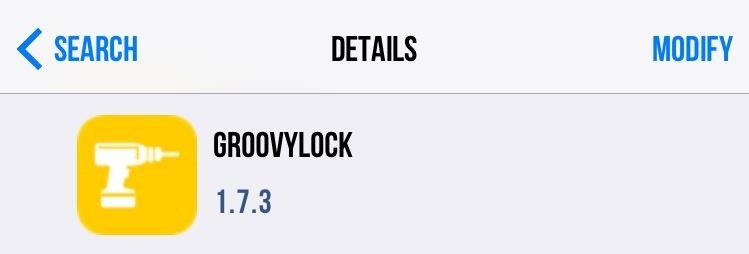
Step 1: Install GroovyLockIn order to apply this particular theme (see the next step), you will need to use the GroovyLock tweak from developer Jake Wise. Simply enter Cydia, then search for and install the tweak.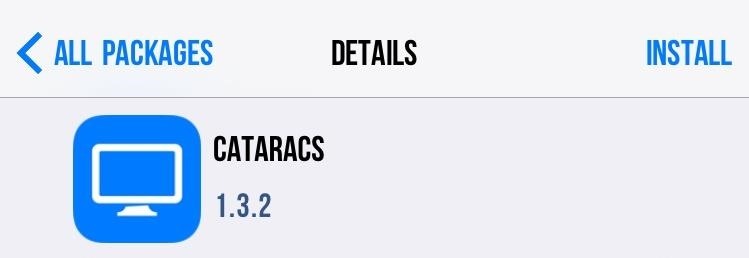
Step 2: Install CataracsThe theme we're installing was developed by WinneonSword and is called Cataracs. In order to acquire it, you'll need to add "repo.winneon.moe" as a source to Cydia. (More info on adding sources can be found here.) After adding it, simply search for "Cataracs" in Cydia and install the tweak.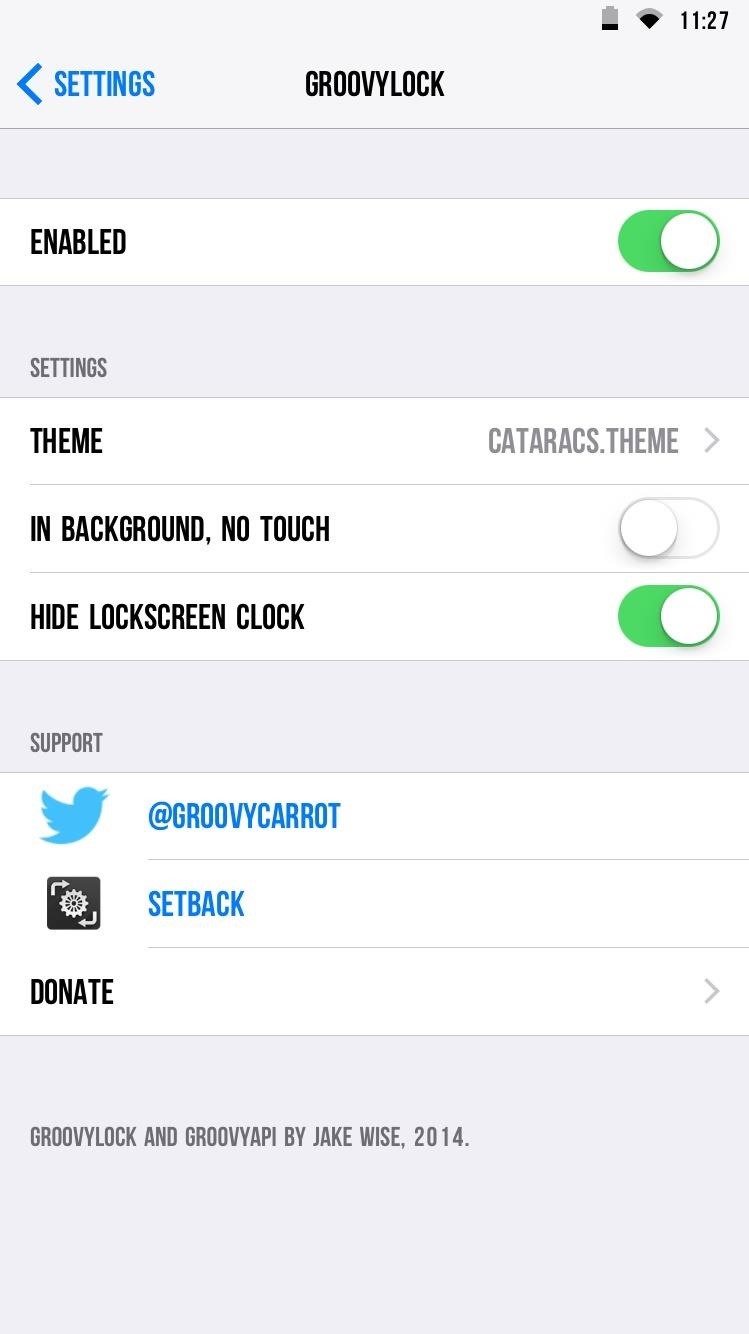
Step 3: Apply the ThemeOn your iPhone, enter the stock Settings app and locate the "GroovyLock" preferences. Open them up and enable GroovyLock, toggle the option to hide the lock screen clock, and select the "Cataracs" theme.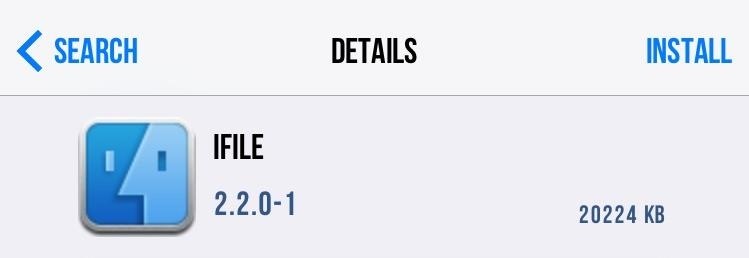
Step 4: Make Changes for Increased CustomizationIn order to unlock the full potential of this theme and make some unique changes to it, you will need to install iFile from developer Carsten Heinelt, which comes with a free trial. In iFile, navigate to Mobile -> Library -> GroovyLock -> Cataracs.Theme -> Options.JS. From here, the options are pretty self-explanatory and allow you to make changes, like adding a shadow, making the border thicker, inserting the date below the time, and much more. Simply change the "false" value to "true," and adjust border thickness by changing the value higher or lower than the default "2." Additionally, you could go a step further by having a battery percentage instead of the date, switching the date and time positions, and making it a circle instead of a square.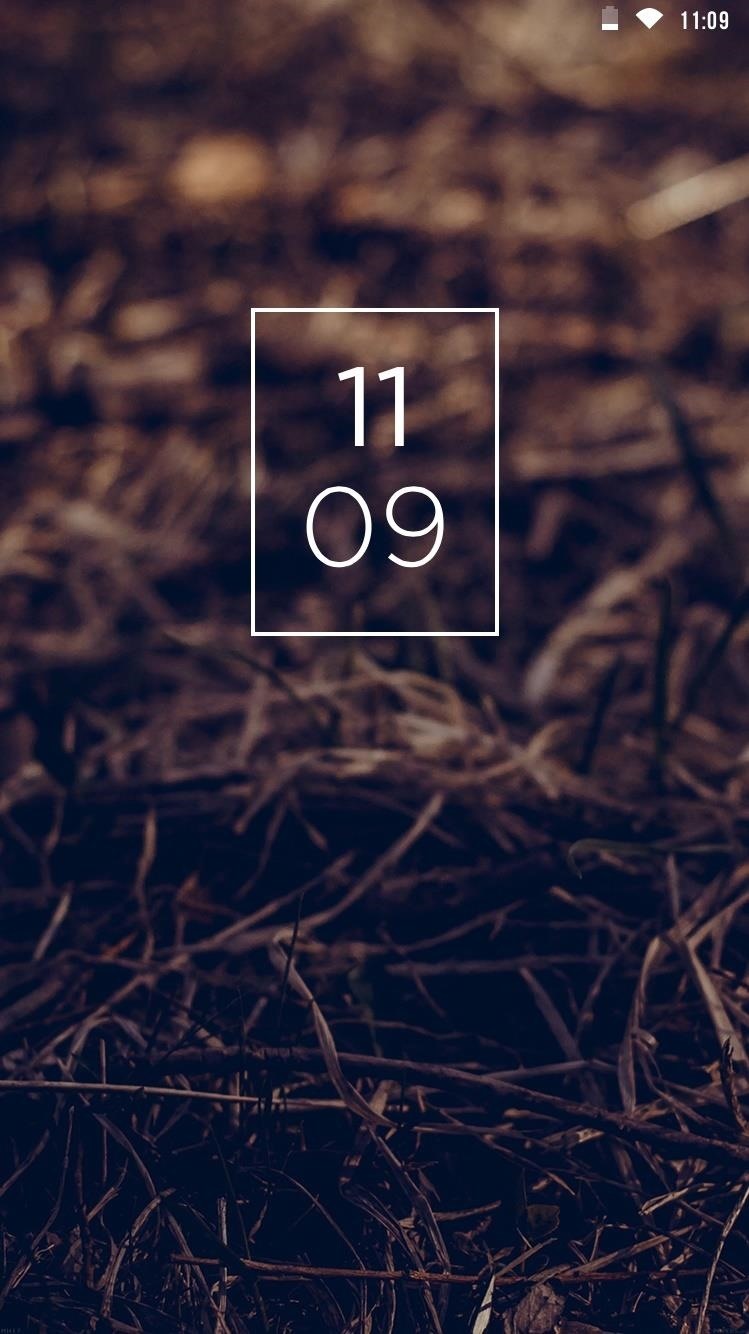
Check Out Your New Lock ScreenOnce you've applied the theme, lock your device to check it out. The theme will change when you plug in your device to charge (to a battery icon instead of a rectangle), which is a nice touch. (You can change this setting in iFile, too, if you don't like it.) (1) Default look, (2) Default look charging, (3) Date added, (4) Border thickened and shadow added Share us your thoughts by commenting below, or show us how you tweaked your Cataracs lock screen. Also, make sure to hit us up over on Facebook, Google+, and Twitter.
How to turn your Android phone into a spy camera. If you own an Android device, there are a ton of apps you can use to accomplish your camera needs. Getting and installing the software on your
How to Turn an Old Android Device into a Security Camera
You are eligible for a full refund if no ShippingPass-eligible orders have been placed.You cannot receive a refund if you have placed a ShippingPass-eligible order.In this case, the Customer Care team will remove your account from auto-renewal to ensure you are not charged for an additional year and you can continue to use the subscription until the end of your subscription term.
MacBuildServer's demo gives you a three-click process to build any open-source iOS app you can find on GitHub, and sign it with an enterprise certificate that allows jailbreak-free sideloading for your own testing purposes. Disclaimer. The ideas that are presented here are not my own i found this on internet.visit the reference for more details.
Hacking Gmail or Google is the second most searched account hacking topic on the internet next to hacking Facebook account. Hacking into a Google account gives access not only to Gmail but also to their prominent counterparts such as Android (since one can control a android device using Google account), YouTube, Drive, Hangouts, etc.
How to Hack Gmail Account Password - Gmail Hacking | GoHacking
YouTube is now offering free to watch movies. They have ads, of course and they are geographically limited however, if you can access the movies page, you can watch free movies on YouTube. At present there are 400 titles that are available for free though any movie that you'd call 'popular' is going to be old.
How To Watch Full-Length Movies on YouTube for Free - But Not
Download any video from any site using url online for free. Best free online video downloader, youtube video downloader, facebook video downloader, youtube mp3 converter
Download you favorite music and video from any website in
How To Increase Downloading Speed In Internet Download Manager [IDM] This is a setting for IDM So U guys can get better downloading Speed In Internet download Manager & it is only for pc
How to Increase Speed of Internet Download Manager
Get the Google Pixel 2's Product Sans Font from Android Oreo 8.1. This week Google released the first developer preview of their upcoming Android Oreo 8.1 update and with it came a new font they
[flashable]Google Pixel Experience (Launcher… | Android
For all of you who've snagged the brand new Samsung Galaxy Tab, this video will help you get started enjoying the full benefits of the Android tablet. See how to get started with the Galaxy Tab by inserting your SIM card and get a feel for the new features it comes equipped with.
Getting Started - Samsung Galaxy Tab A User Guide
eguides.sprint.com/support/eguides/samsunggalaxytaba/content/getting_started.html
The topics in this section will introduce you to your tablet, help you get set up with service, provide an overview of the tablet screen, and get you started with basic operations. Getting Started - Samsung Galaxy Tab A User Guide
Getting started: Samsung Galaxy Tab 4 | T-Mobile Support
In this softModder guide, I'll be showing you how to make the status bar on your Samsung Galaxy Note 3 yours by adding custom words or phrases in it. You could add reminders, like "get milk," or reassure yourself of how awesome you are with a "you are a God" pick-me-up.
Add Custom Text to Your Status Bar - Samsung Galaxy Note 3
3 Tips For Improved Fingerprint Scanner Performance [Samsung] Full Tutorial:
How to reset windows 10, remove everything option without disk CD/DVD, how to factory reset/restore windows 10 computer settings. Repair windows10 using the automatic reset this PC option. If you
Reset your Windows 10 system with the Remove Everything
Unfortunately, there are no magical ways to make the ultra-sonic fingerprint scanner work faster on the Galaxy S10; however, there's always a possibility that Samsung can roll out an update
How To Improve The Speed Of Fingerprint Scanner On Your
The boot animation is the first thing that you see when powering on your Android phone or tablet, after the operator or manufacturer logo. Although it does not serve a purpose functionally, an eye-catching boot animation can certainly make your device stand out while booting.
How to Change Your Boot Animation - Android Basics 101 - XDATV
0 comments:
Post a Comment