How To: Access Your Favorite Apps Right from Your Android's Pull-Down Menu
You gotta love Android—not only can you replace your default home screen entirely, but there are tons of options that provide alternative methods for launching apps with ease. We've covered some of these options in the past, including an app called Bar Launcher that lets you launch apps from your notification tray—but that one's starting to look a little dated these days.For a much more modern option, a new app called Diesel will still let you launch apps from any screen, plus it comes with several theme options that will match your phone's existing UI. On top of that, it can even pin your most commonly-used apps to your notification tray automatically, so you'll have instant access to your favorite apps from any screen.Don't Miss: How to Add Widgets to Your Status Bar 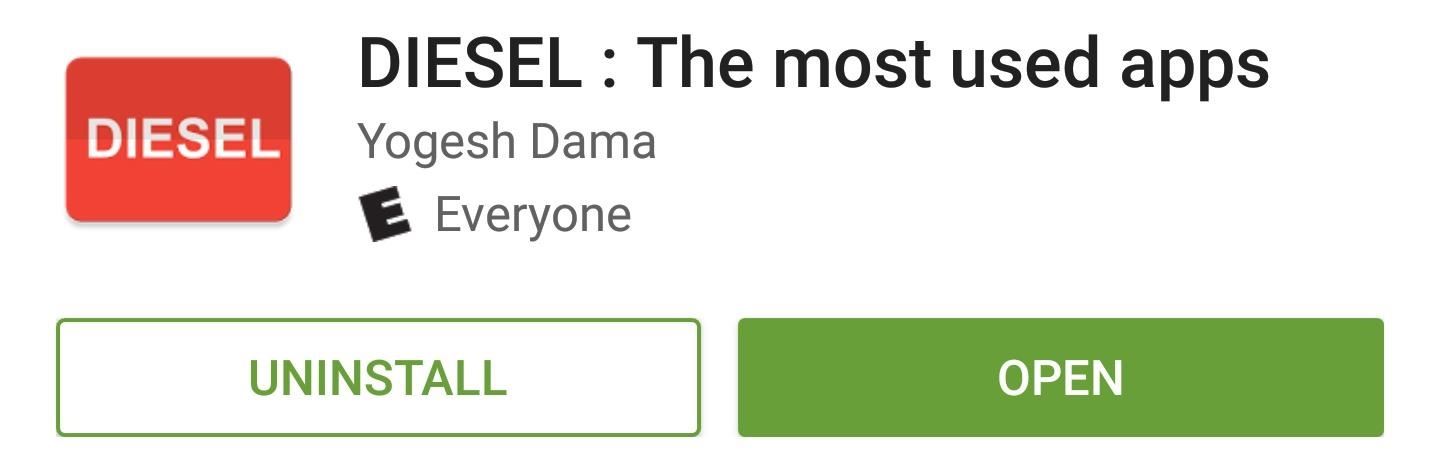
Step 1: Install DieselTo get started, search for and install Diesel on the Google Play Store. Alternatively, you can skip straight to the download page by tapping the following link:Install Diesel for free from the Google Play Store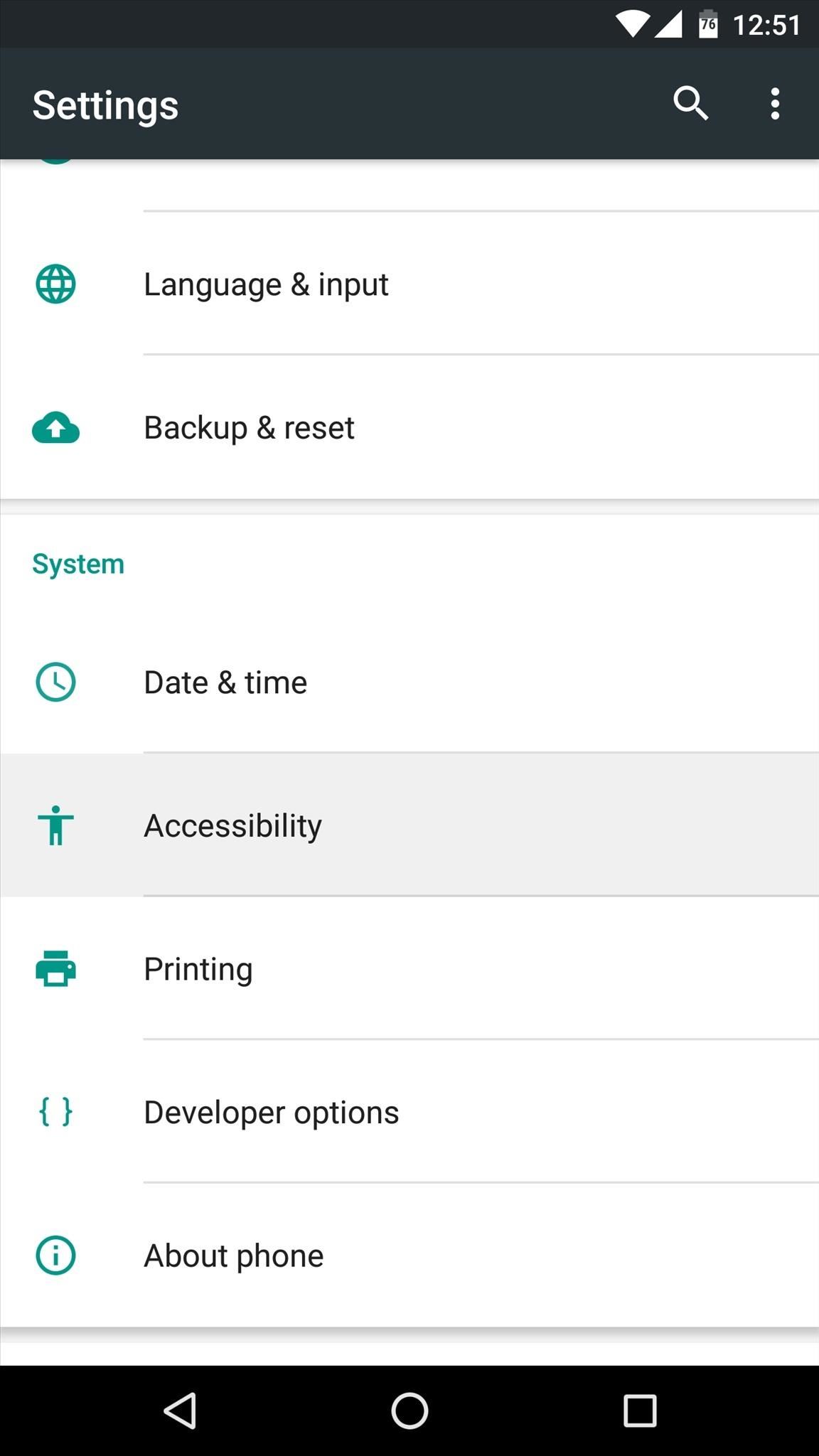
Step 2: Enable the Accessibility PluginFor Diesel to be able to actually launch apps, you'll need to enable its Accessibility plugin. So once you've got the app installed, head to Android's main Settings menu, then select the "Accessibility" option. From here, choose the Diesel option on the following menu, then use the toggle switch at the top of the screen to enable the plugin.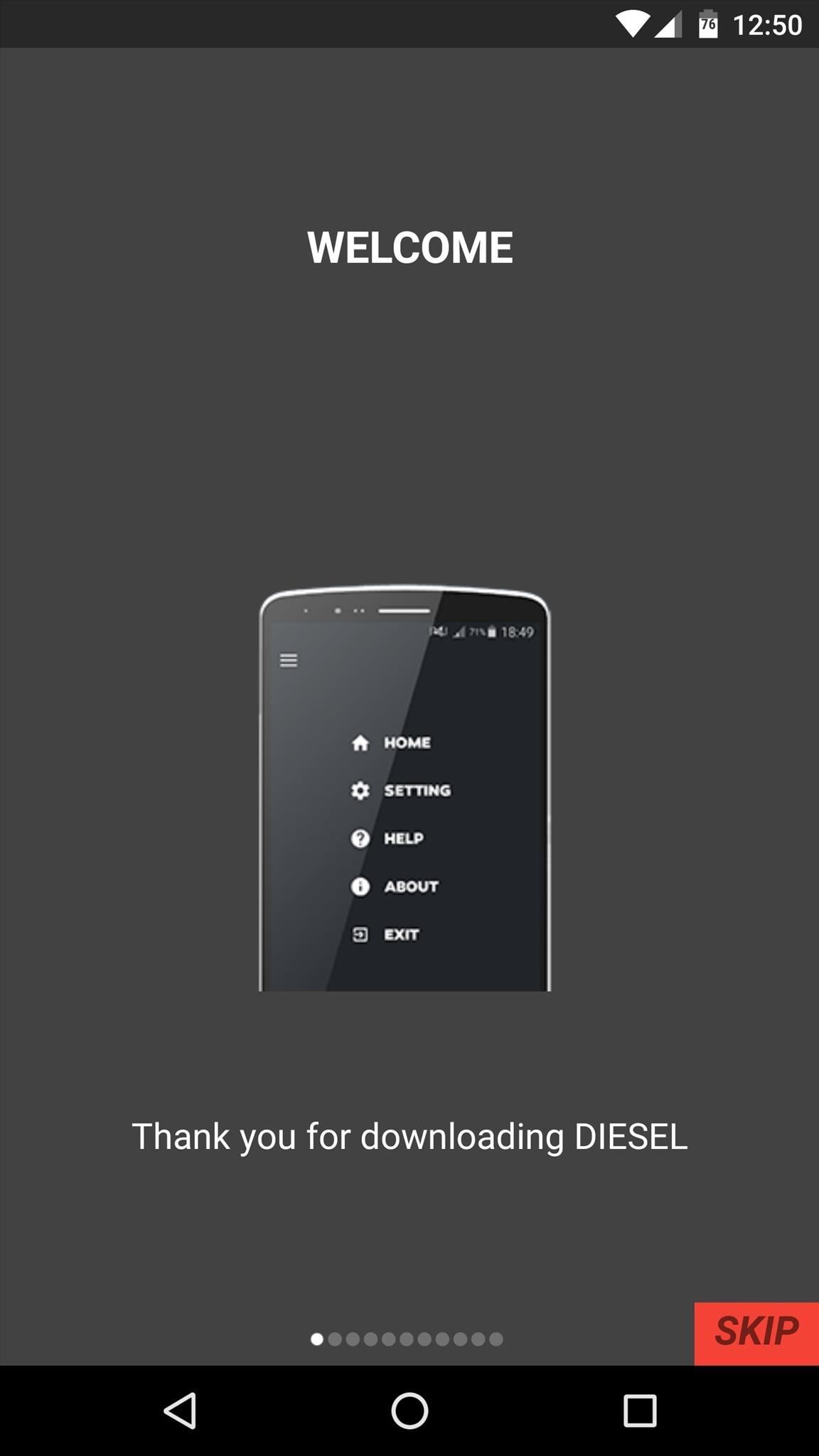
Step 3: Add Apps to Your Notification TrayFrom here, go ahead and launch Diesel—at this point, you'll see a set-up guide, which you can skip by tapping the button in the bottom-right corner. Once you've made it to the main menu, though, select the "Home" option to start adding apps to your notification tray. From here, there are two ways you can go about it—first, if you'd like Diesel to automatically add your most commonly-used apps to your notification tray, simply enable the first toggle switch. Otherwise, if you'd like to add your own apps manually, long-press the icons at the top of the screen, then select your apps from the list that pops up next. If you scroll down a bit further on this same menu, there are some options for adjusting the look of the app icons. For instance, with the "Apply custom background" option enabled, you'll be able to set custom shapes and colors that appear behind the icons. On top of that, Diesel supports icon packs, so if you turn on the "Enable Icon Packs" option, your icons can be themed with any icon pack app you've installed from the Play Store.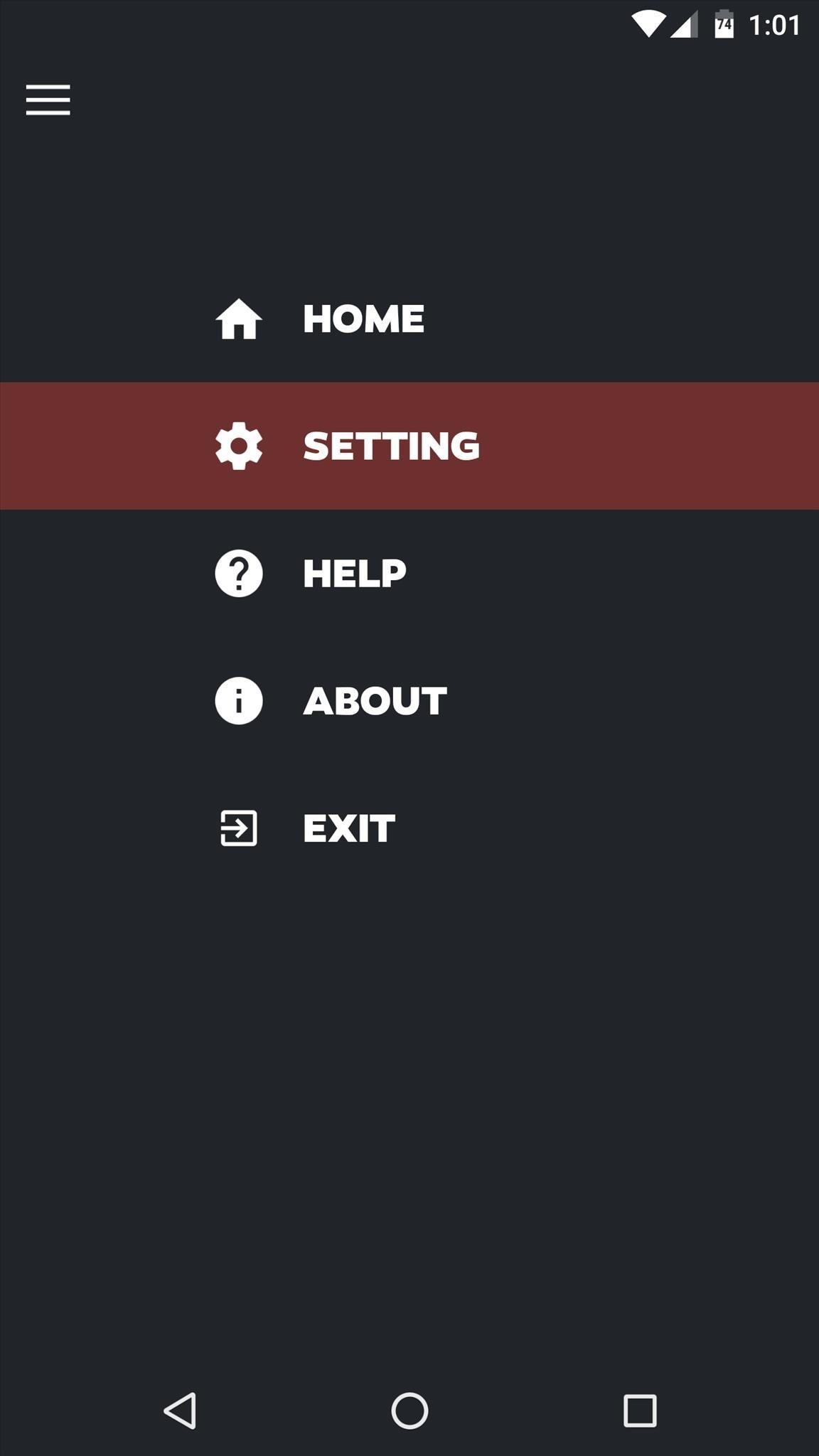
Step 4: Adjust Theme OptionsWith your app shortcuts adjusted to your liking, back out to Diesel's main menu and select the "Settings" option. From here, you can enable a second row of app icons with the first option, and you can set these shortcuts to be shown or hidden on your lock screen with the second option. But the coolest entry in this menu is the "Theme" option. Select this, and you'll see several preset themes for the background of your notification tray app launcher. From here, you can select a theme that will perfectly match your phone's existing UI in most cases, which will make Diesel look like a native feature.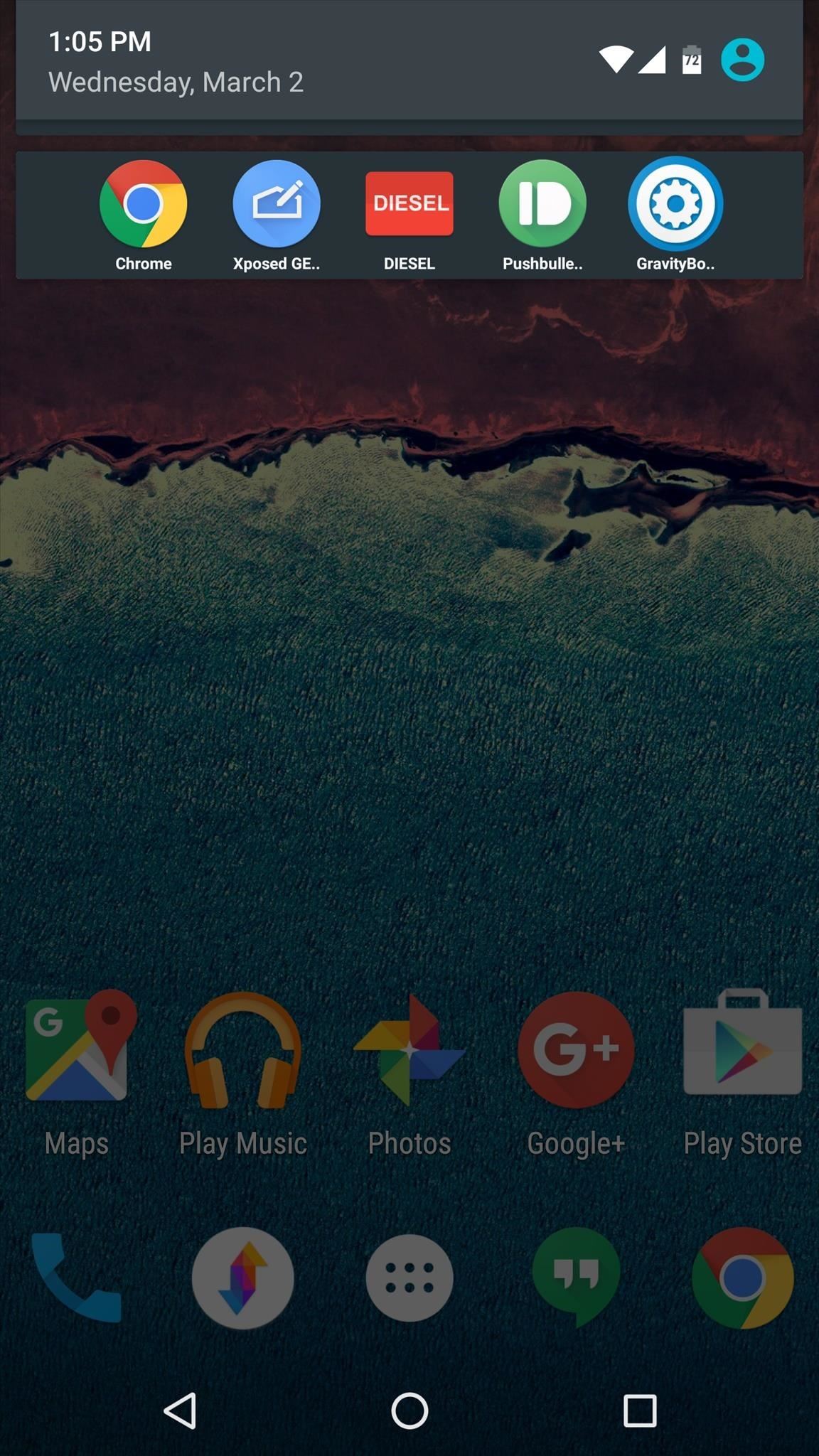
Step 5: Access Your Favorite Apps from Any ScreenOnce you're finished setting everything up, you can exit Diesel and even forget you have the app installed if you want to. From now on, simply swipe down from the top of your screen to see your favorite apps, then tap any of the icons to launch them from any screen. Follow Gadget Hacks on YouTube, Facebook, Google+, and Twitter Follow Android Hacks on Facebook and Twitter Follow Apple Hacks on Facebook and Twitter
If you have forgotten your password and can no longer access your Gmail account, here are a few quick steps to recover your account. Google Account Recovery. Go to Google's Account Recovery page and select "I don't know my password". Then enter your Gmail email address and click on Continue: It will prompt you for the recovery.
Forgot Password - Help Center
Mobile Leer en español iOS 11 will stop apps like Uber from constantly tracking your location. Take that, Uber. Your shady app doesn't need constant location data anyway.
How to stop iPhone from tracking your location
So for example, if you wanted to send me an email from your computer to my cellphone, you'd send an email to 6145278776 @mms.att.net (because I use ATT) _____ Below is a list of the email "gateway" addresses for different carriers. I've listed the top three most popular first.
How to Send Email From And To a Mobile Phone - oeupdates
Thankfully, I don't even have to try that, because it's easy enough to find an old Atari console and some popular games like Asteroids and Space Invaders, and it's even easier to just download and play them directly on your Samsung Galaxy S3 or other Android device.
How to Play Space Invaders & Other Old School Atari 2600
Edge Sense 2. HTC will bring back an innovation they introduced last year with the HTC U11, Edge Sense. Updated for the new flagship, Edge Sense 2 will help separate itself from the competition with new tools unique to the device, which improve phone navigation.
Yahoo
Amazing Features of Moonlight Game Streaming App. As said, you can easily play the iPhone games on Mac, but playing PC games on iPhone/iPad is something special. And that's what Moonlight makes possible. Some of the interesting features to note are: Moonlight will show a complete list of apps/games on PC to stream on your iPhone.
How to run iPhone and iPad apps on your PC/laptop
With This optimization, you can use MultiStar to work around this limit. Both apps can stay active so you can play two games at a time or play a game and video without having to reduce the video to a floating window. You can even watch two videos. That way, you and your friend can enjoy different videos on the same massive 6.4-inch screen.
Watch 2 Videos Simultaneously on Your Galaxy Note 9 | MULTI NEWS
Instagram Stories Hacks #9: Hide Your Hashtags. Sometimes hashtag stickers can ruin the aesthetic of the Instagram story you want to post, but thankfully there are ways around it. If you want to hide hashtags in your Instagram Stories, type out your hashtags (you can include up to 10 in your stories), and then pinch them to make them smaller.
How to Export Vertical Videos for Instagram Stories - YouTube
USA TODAY Sports Offers The Latest News, Buzz, Information, Photos and Videos From The World of Sports. Sports, delivered: Get biggest news in your inbox! We'll deliver it right to your
Sports | Fox News
100+ Coolest New iOS 12 Features You Need to Know Posted by Gautam Prabhu on Sep 17, 2018 in Featured , iOS 12 Apple has finally delivered on features we've had on our wishlist for almost a decade now.
The best new features coming to your iPhone in iOS 13 that
SSH stands for Secure SHell. It is just a protocol that allows you to access your iPhone or iPod Touch from your desktop PC or MAC and execute commands on it (thus allowing you to copy any kind of data to and from the iPhone or iPod Touch without iTunes). It's also used for a lot of
How to SSH into your device from a Mac and change your root
View and Download HP Hw6510 - iPAQ Mobile Messenger Smartphone 55 MB maintenance manual online. HP iPAQ hw6500 Mobile Messenger Series Product Maintenance Guide. Hw6510 - iPAQ Mobile Messenger Smartphone 55 MB Cell Phone pdf manual download. Also for: Hw6515 - ipaq mobile messenger
How to Completely disassemble the Apple iPad for repairs
The SD card on the Barnes & Noble Nook Tablet is more important than it is on most other devices. From the SD card, you can boot Android, unbrick your Nook Tablet, and perform a number of other
How to Buy a new eBook on an Amazon Kindle 2 eReader
You can quickly view your recent notifications from the Lock screen by picking up your iPhone * or waking your iPad. You can also do these things from the Lock Screen: Tap a single notification or a group of notifications to view all of them for that app. Swipe left over notifications to manage, view, or clear the notifications.
0 comments:
Post a Comment