How To: Listen to FM Radio on a Google Android Smartphone
Android smartphones have all sorts of connectivity chips built in, including Bluetooth, Wi-Fi, GPS, NFC, and mobile data. But what about AM or FM radio, two of the most common methods of wireless communication?The truth is, it really depends on your device. Some phones come with FM tuners built in, some phones have a tuner that's been disabled by your carrier, and some have no radio tuner at all.Since there's no one-size-fits-all solution, a multi-pronged approach will be needed. So below, I'll go over three different options that will let you listen to live FM radio on your Android device.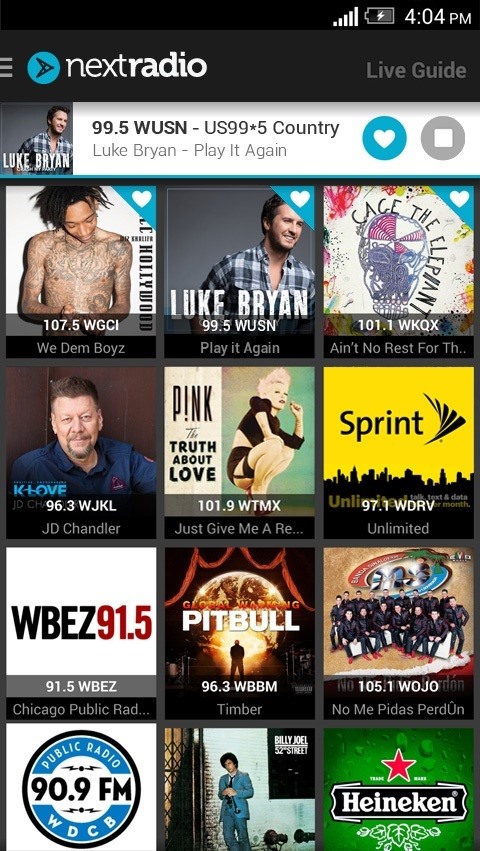
Option #1 - NextRadioIf your phone has a built-in FM radio tuner, but didn't come with a stock app that lets you access it, then NextRadio is your best bet. The set-up process is simple—just install the app, then if your device is supported, you'll be able to tune in on live FM broadcasts.As I mentioned earlier, many devices have had their FM tuner chips disabled by the carrier, which is a predictably shady tactic they employ to get you to use more mobile data. To make sure your device is compatible with NextRadio, see the full list of supported devices and carriers here.Install NextRadio for free from the Google Play Store
Option #2 - Spirit FMIf your phone or tablet is not supported by NextRadio, it probably doesn't have an FM tuner built in. But there's still hope, as long as your device is rooted.An app called Spirit FM can use your device's existing receiver chips to tune to FM frequencies, but only if your phone is running AOSP firmware like CyanogenMod or stock Android. The app costs $6.99, but there's a 30-day refund window, so there's no risk in trying it out.This is obviously a more complicated solution than NextRadio, so it does not work on all devices. However, if you're having any issues, you can visit the developer's support forum here for troubleshooting help.Install Spirit FM for $6.99 from the Google Play Store
Option #3 - Digital RadioIf neither of the above options worked for you, then sadly, your device does not have the hardware required to tune to FM frequencies. As a result, your only option for listening to live FM broadcasts is by using an app that streams radio over the internet.Our favorite digital radio apps are iHeartRadio and TuneIn, and they're both available on the Google Play Store for free. Use the links below to get either of the apps installed, and you'll be listening to streaming versions of your favorite local radio stations in no time.Install TuneIn Radio for free from the Google Play Store Install iHeartRadio for free from the Google Play Store Which FM radio solution worked best for your device? Let us know in the comment section below, or drop us a line on Android Hacks' Facebook or Twitter, or on Gadget Hacks' Facebook, Google+, or Twitter.
News: Apple Music Gets a Complete, More Intuitive Redesign in iOS 10 How To: 24 Things You Need to Know About Apple Music How To: Rate Songs with Stars in iOS 10's Music App News: Apple Just Released iOS 12.3 Public Beta 1 for iPhone, Includes Updated TV App with Subscription Channels
iOS Users: Prepare to Have Your Twitter World Rocked with
How To: Get Your Regular Dock Icons Back on Android Pie's Multitasking Screen How To: 3 Easy Steps Clean Up Your Home Screen with Nova Launcher How To: Open ANY App Instantly & More Securely from the Lock Screen on a Samsung Galaxy Note 2
Add Floating, Resizable Widgets for Instant Multitasking on
AirPlay offers a seamless, integrated method to stream music, video, and just about anything else from your iPhone, iPod Touch, or iPad to any other iOS device, like an Apple TV or an Apple computer.
How to connect your iPhone or iPod to your home stereo
In this video i show you how to SSH into your iphone or ipod touch. SSH allows you yo v
How to Use WinSCP to SSH into your iPod Touch or iPhone
Using your Android phone with your car stereo (How To) The entry in the Bluetooth devices list should read "Connected to phone and media audio." If not, then press and hold on the stereo's
Google Drive: Free Cloud Storage for Personal Use
Install Googles Chrome Cleanup Tool for free. The Cleanup Tool searches for and removes The application deletes itself after its done working, so if youd
How to completely Uninstall & Re-Install Google Chrome
After first being announced at Mobile World Congress 2018, the ASUS ZenFone 5Z will finally be coming to the US. Deemed an iPhone X clone by some, there is more than meets the eye when it comes to this flasghip. While it is similar to the iPhone X, in some ways, it improves on the design. The ASUS
Asus ZenFone 6 to Launch in India as Asus 6z on June 19
Is Your PC Running Smoothly? Make Sure with a System Diagnostics Report them at the time. To do so, open the Performance Monitor window. give you some useful
Set up your Google Home speaker or Google Nest display
How to Put ringtones on an iPhone without jailbreaking
One of the most popular things to do on Snapchat is to earn a Snapstreak. This occurs when you and one other friend have sent snaps (not chatted) to each other within 24 hours for at least three consecutive days. One you've passed the three-day mark, then you and your friend will receive a fire
With Android Oreo, Google implemented a new set of features called "Vitals" that, among other things, aim to intelligently limat background activity in order to save precious battery life. And so far, it works exceptionally well. There's just one problem: not everyone has Oreo, Nougat, or in some cases even Marshmallow.
Automatically Kill Battery-Draining Background Services on
0 comments:
Post a Comment