How To: Bring iOS 7-Style Notifications to Your Samsung Galaxy S3 or Other Android Device
The design of iOS 7 has its lovers and haters, and if you're an Android user who just happens to love it, there are plenty of ways to make your device feel more Apple-y.Tired of the TouchWiz launcher on your Samsung Galaxy S3? Try out Espier's Home and Lock Screens, which do an amazing job at recreating the iOS 7 look on Android. Images via wonderhowto.com But if you want the whole shebang, Espier has a new addition to their arsenal—Espier Notification iOS7—which brings the new Notification Center over to your GS3. Just like other Apple-styled plugins from Espier, you will need to have Espier Launcher iOS7 already installed on your device. Please enable JavaScript to watch this video.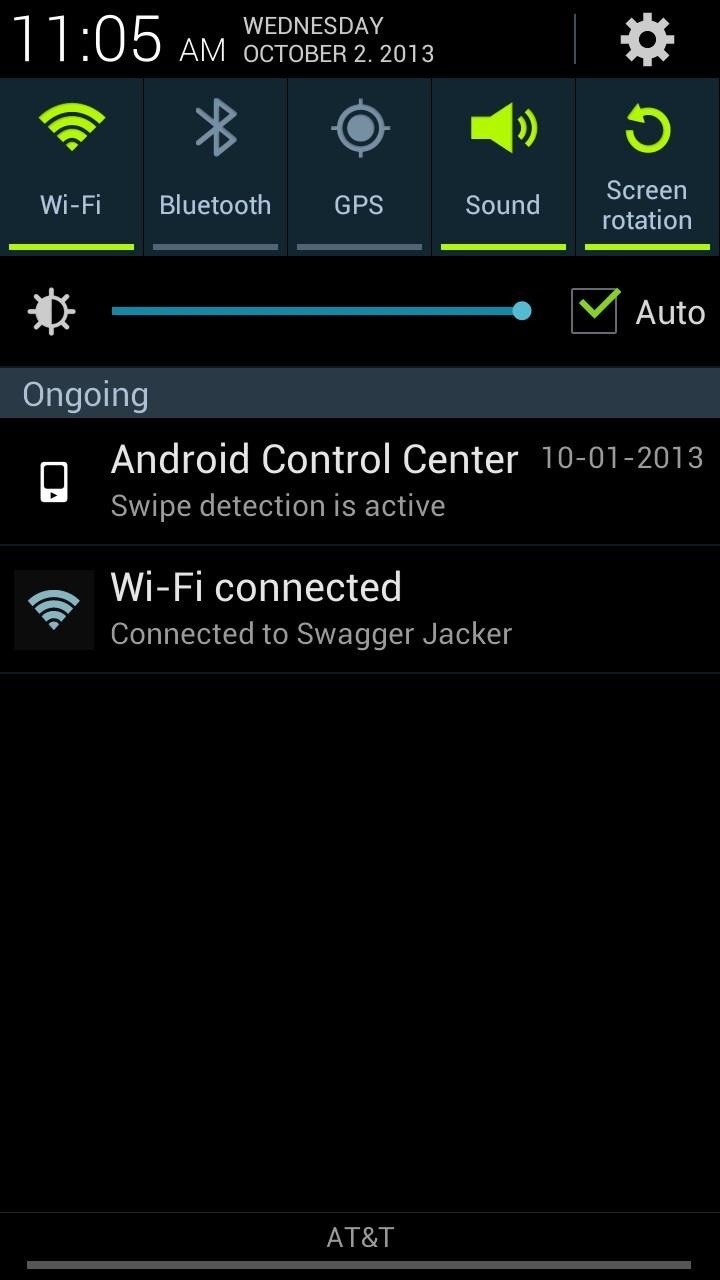
Espier's iOS 7-Styled Notification CenterThe default Notification Center on the GS3 isn't terrible (image below on left), but you have to admit the iOS 7 version is a bit sexier (other images below). Just as in iOS 7, there will be three categories of notifications—Today, All, and Missed. To access each section, you can swipe to the left or tap on the section title.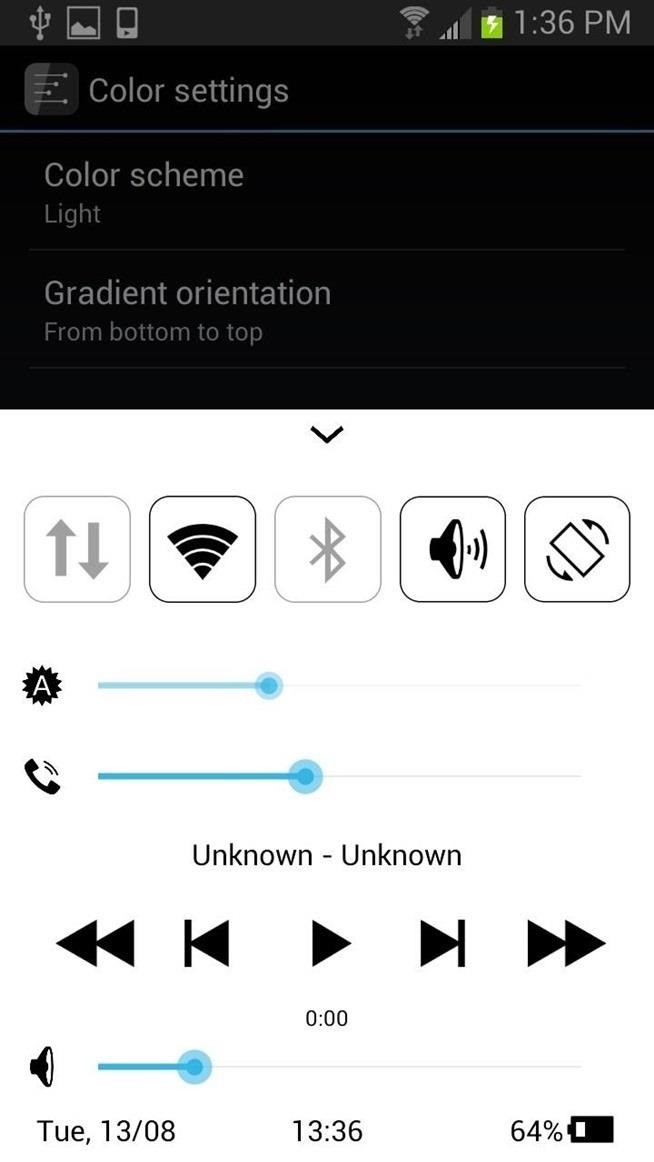
Adding an iOS 7-Styled Control Center (Optional)You'll notice that the Quick Settings menu is no longer present in your new notification system. iOS 7 brought in Control Center to remedy this issue, and guess what... you can add that on your Samsung Galaxy S3, too. Images via wonderhowto.com So, if you want to still have quick access to the Wi-Fi, Orientation, Bluetooth, and so on, you should install the Android Control Center by Dr. Alexander__Breen. This version is even better than the standard quick settings, and better than the previously covered Control Center, as it allows you to add up to 15 applications for quick access.
Setting Up Notification Center SettingsNow that you have Espier Launcher and Notification Center installed on your device, you can now adjust the settings. On your Home Screen there will be an application called Espier Hub. Image via wonderhowto.com Once inside of the Hub, select Espier Notification iOS 7 Settings.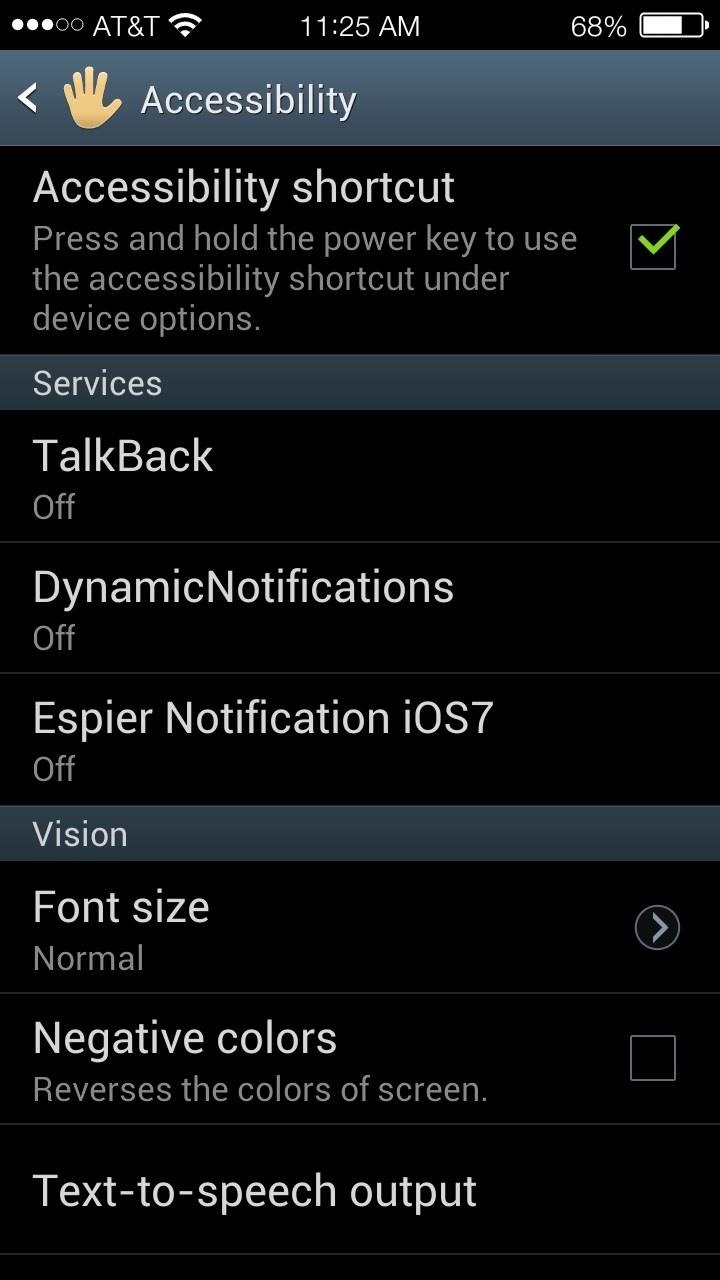
Enable Notification ServicesFirst, make sure to enable Notification Services so that iOS 7 control center can receive information and display it properly to you. Right below the Espier Notification ON/OFF switch you'll see Notification Service. Select this, find Espier Notification iOS 7 under Services, and turn it ON. Alternatively you can go to Settings -> Accessibility -> Services.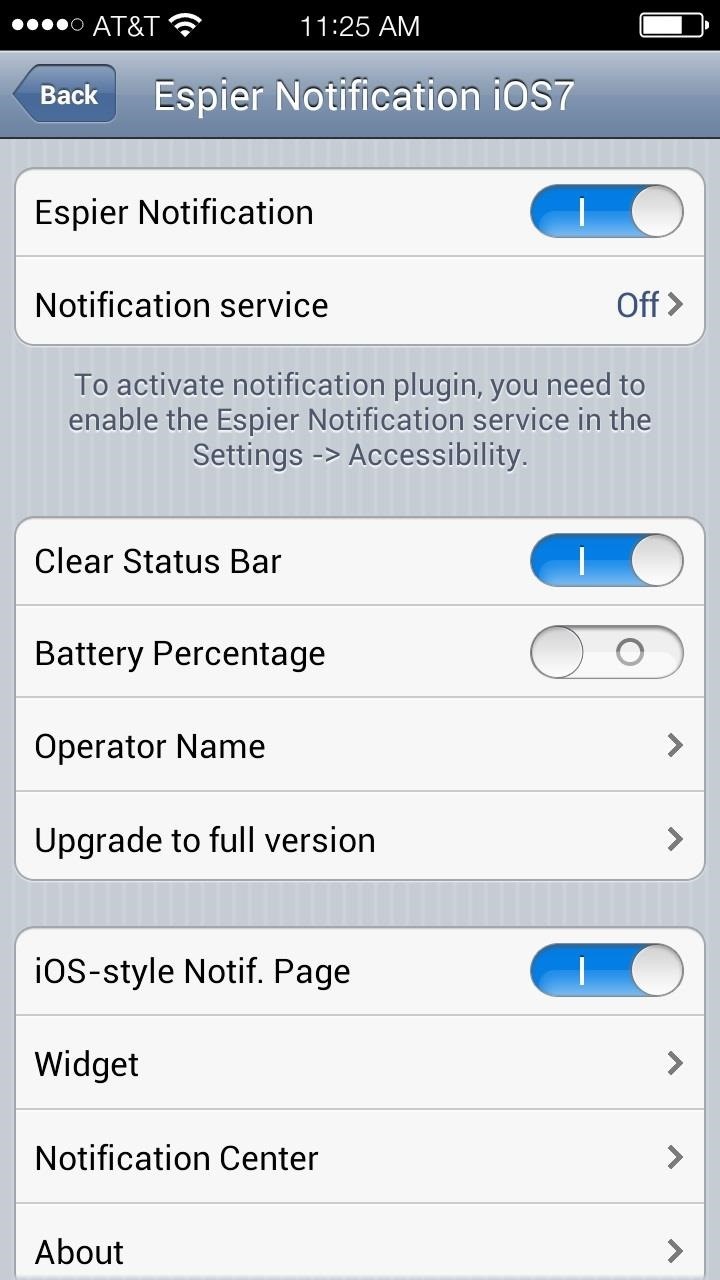
Customize Your Notification SettingsBack in the Espier Notification iOS 7 Settings, you can toggle on or off what you want to be displayed in the Notification Center, as well as selecting what apps or widgets you want to include or exclude.
Free vs. PaidAs you will notice in the free version, there are ads present. As per the Espier download page, the full paid version, "mainly provides support for customized backgrounds on the notification page, and the ads will be removed."The Pro Version is available in the Play Store for $5.00. Given that the benefits other than backgrounds and ad removal are not clearly stated, I would stick with the free version. Five dollars is a pretty steep price to pay just for a custom Notification Center and Launcher.
Alternative: iOS Badge Notifications OnlyIf you don't want to install a brand new Notification Center for your Android, you can just install those cute little badge icons that alert you to how many unread messages/alerts you have in each app. Image via wonderhowto.com Check out Nelson's great walkthrough guide for more information and instructions.
How to Manage your Apple iPhone's desktop (1.1.3
Nexus 6P Bootloop Nightmare Turns Your Phone into a Fancy
How To: Text message from the Palm Pre - Gadget Hacks
The awesome thing about Android is that you rarely need to settle for what comes stock on your device. If your music app sucks, switch it. If you don't like your home launcher, swap it for a better one. Don't Miss: 7 Cool Things You Can Do with the Developer Options That being said, if you need
How to Create Custom App Shortcuts on Your Android Device
The next time you upload photos or videos to your story they will be automatically added to the archive. You can view the archive stories in the same way we viewed archived posts above. Archived stories don't take up space on your phone as the photos and videos are stored on Instagram's server.
How to automatically save your Instagram Stories forever
Eavesdrop from a Distance with This DIY Parabolic "Spy
How to Make Mozilla Firefox Look Like Internet Explorer. Have you ever dealt with stubborn friends, family members or coworkers who just wouldn't accept the beauty of Firefox?
How to make new Firefox look like old Firefox - Mozilla
This is the first video installment in my series on how to build your own portable nintendo 64 handheld console. It's a general overview on what this project entails and some rough ideas to help
Portable Nintendo 64: 5 Steps - instructables.com
20 classic games you can play on your Android phone Looking for a gaming great? Here's a stack of old favorites from 2000 and earlier.
How to Play Every Game Emulator on Nvidia Shieldtv, or Any
How To: Have a Bomberman Itch You Need to Scratch? Try This Soft-Launched Game on Your iPhone News: The Google Play Store Has a New Way to Discover Great Apps—If You Can Find It Have You Seen This?: This Battle Royale Is the Best Tech Demo for the HoloLens Yet, but Should Be More
Har en Bomberman kliar du behöver skrapa? Prova detta
With profiles, you can keep all your Chrome info separate, like bookmarks, history, passwords, and other settings. Profiles are ideal for: Sharing a computer with multiple people. Keeping your different accounts, like work and personal, separate. What others can see when you share Chrome. Only share your device with people you trust.
Sekarang, Netflix ini tidak menggantikan yang baru. Anda masih dapat beralih ke yang baru, dan Anda dapat dengan bebas berpindah-pindah antara tampilan baru dan lama tanpa harus melakukan langkah-langkah di atas lagi. Kapan pun Anda ingin memeriksa antarmuka Netflix baru, buka saja Aplikasi dari dasbor Xbox dan klik Netflix.
Vraťte se k staré aplikaci Netflix na nové aktualizaci Xbox
0 comments:
Post a Comment