How To: Don't Get Burned! How to Prevent Your iPhone from Overheating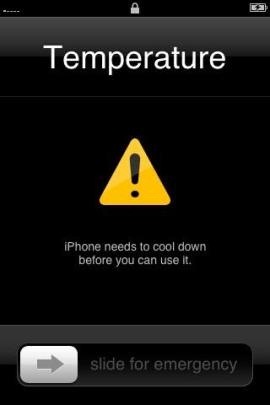
A few months ago I was driving around trying to find a store using Apple Maps (a terrible situation in and of itself), when my iPhone decided to shut off in the middle of giving me directions. I had no idea what happened, and when I looked at the screen, I saw this: Image via cbsistatic.com My phone had never overheated and I really didn't know what to do. Needless to say, I couldn't really get to where I was trying to go without those directions. I pulled over and waited for the phone to cool back down, which took a while.The next few days were just as hot, and I kept running into the same problem with no real convenient way to avoid this overheating besides holding the phone in my hand, away from hot vinyl surfaces in my car.Apparently, overheating is rather common for iPhones. Images via imageshack.us, gizmodo.com The device will shut itself down to protect its internal components when it gets too hot, and the problem is amplified when using any GPS application.Apple seems to be working to minimize the recurrence of overheating iPhones on next generations, but for now, there are a few ways to avoid overheating your device.Avoid direct sunlight and contact with hot leather seating or other materials. Close all apps and services (Bluetooth, Wi-Fi, etc.) currently not in use. You can find all running apps by double-tapping the Home button, then holding an app icon to bring up the "X" symbols and shut them down. Avoid using turn-by-turn directions and opt for the List feature—the iPhone doesn't have to work half as hard. Charge your phone before you enter a high temperature area since charging causes your phone to heat up on its own. Remove any cases and accessories when charging. If you don't need it on, put it in Airplane Mode, or simply turn it off until you do need it. These are just a few basic tips to avoid overheating your phone. Do you have any tips of your own? Let us know in the comments section.
Images via PC World, Current TV, Gawker
Poor sales of the new HP TouchPad tablet, which has been on the market just seven weeks, is the reason that production is now being discontinued. News HP discontinues production of TouchPad
You bought HP TouchPad, it's discontinued, now what?
News: More People Use Spotify Than Live in the Entire Country of Mexico Spotify 101: How to Easily Share Music to Friends from Android & iPhone Deal Alert: Spotify's Giving Away Free Chromecasts Spotify 101: How to Use Voice Commands to Play Artists, Playlists & More on Your iPhone News: Tidal Is Still a Thing That Exists, Now Has Jay Z Exclusive
NetEase Music: The Free Service That Will Get You to Leave
Samsung's Galaxy Gear is here, launched on Wednesday at Germany's IFA electronics show. Samsung's Galaxy Gear smartwatch. I got a chance to try it out for 10 minutes.
Amazon Father's Day Smartwatch Sale: Garmin and Samsung Gear
News: Apple Music Gets a Complete, More Intuitive Redesign in iOS 10 How To: Cycle Through All of Your iPhone's Wallpapers Automatically How To: Rate Songs with Stars in iOS 10's Music App How To: Browse your music in coverflow on an iPhone How To: Theme the iOS 7 Lock Screen on Your iPhone with Sleek, Rising Time Bars
Apple CarPlay redesign puts multiple apps side-by-side
And that's it. Assuming you have Google Now configured to work entirely hands-free (meaning you can invoke it without touching your phone), this gives you exactly what you need to listen and reply to messages while keeping both eyes on the road and both hands on the wheel. iOS. Just like, er, Google Now Lady, Siri can read your latest text
How to Listen & Reply to Text Messages Hands-Free - Android
Add noreply@google.com to your address book. To request another email, follow the steps to recover your account . Check all email addresses you might've used to sign up or sign in to your account.
Password Manager For Teams | Try It For Free
AD
1password.com
Report Ad
Store Unlimited Passwords, Credit Cards, Secure Notes, And More. Securely Share And Manage Access To Team's Social Media Accounts.
Pixel How to Get Motorola's Active Display Features on Your Pixel or Nexus (android.wonderhowto.com) submitted 2 years ago by najodleglejszy XZ2 smol 48 comments
Get Motorola's Active Display Features on Your Pixel or Nexus
The ultimate guide to customizing the ultimate Android home screen. set the image as either your home screen or lock screen; if you don't see an option, it'll default to your home screen
How to Customize The "Slide to Unlock" Text on Your iPhone's
The Difference Between Facebook Restricted and Acquaintances Friends Lists September 23, 2015 October 9, 2012 by Riley Adam Voth *Update: This has become my most trafficked post from Google search.
How to Set Up Acquaintances in Facebook | Daves Computer Tips
As you can see, there is a plethora of apps that help you tame your monitor at night, thus making it easier to work at night while reducing dazzle and eyestrain. I only mentioned apps that I consider worth it, but might have missed some others. Jump in the comments to let us know which is your favorite one!
Dim or reduce brightness of laptop or computer monitor screen
How to Share Books on Kindle. Sharing is a convenient way to gain access to more books read. Now you can share books on your Kindle to anyone you'd like. All you need is someone's email address to provide access to an interesting, new book
How to set up Kindle Family Library - CNET
0 comments:
Post a Comment