How To: Block Ads in All Your Android Apps Without Root or Extra Battery Drain
If you're in the market for a non-root ad-blocker, developer Julian Klode has an app that you'll definitely want to check out. It uses Android's VPN system in a similar manner to alternative apps like NetGuard and AdGuard, but it's got a new twist that should save lots of battery life in the process.Unlike its competitors, Klode's ad-blocking app works at the DNS level, meaning that it only filters traffic for a brief moment when connections are first made, which is where all of the battery saving comes into play. To top that off, it's completely free and open-source, so it's an instant contender for best no-root ad-blocker.Don't Miss: How to Automatically Skip Ads in Android's YouTube App Without Root
RequirementsAndroid 5.0 Lollipop or higher "Unknown sources" enabled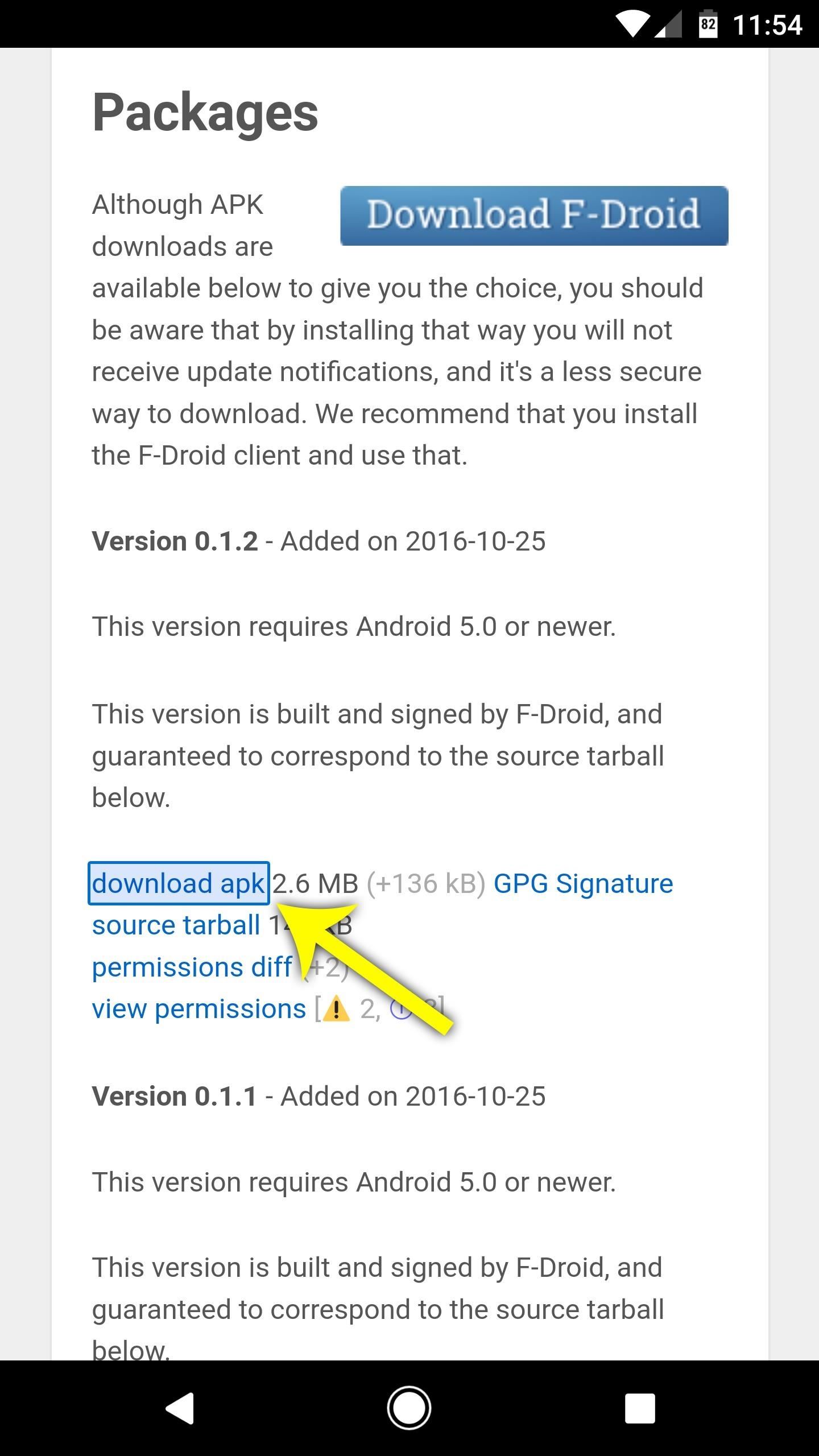
Step 1: Install DNS66The app that will block all ads on your non-rooted device without excess battery drain is called DNS66, and it's available for free on the F-Droid Repository. This site is a trusted home for free and open-source Android apps, so tap the following link from your Android phone or tablet to begin:Download DNS66 from the F-Droid Open-Source Repository From there, scroll down to the Packages section on the page, then tap the link that says "download apk." Next, simply tap the Download complete notification to launch the APK, then press "Install" when prompted.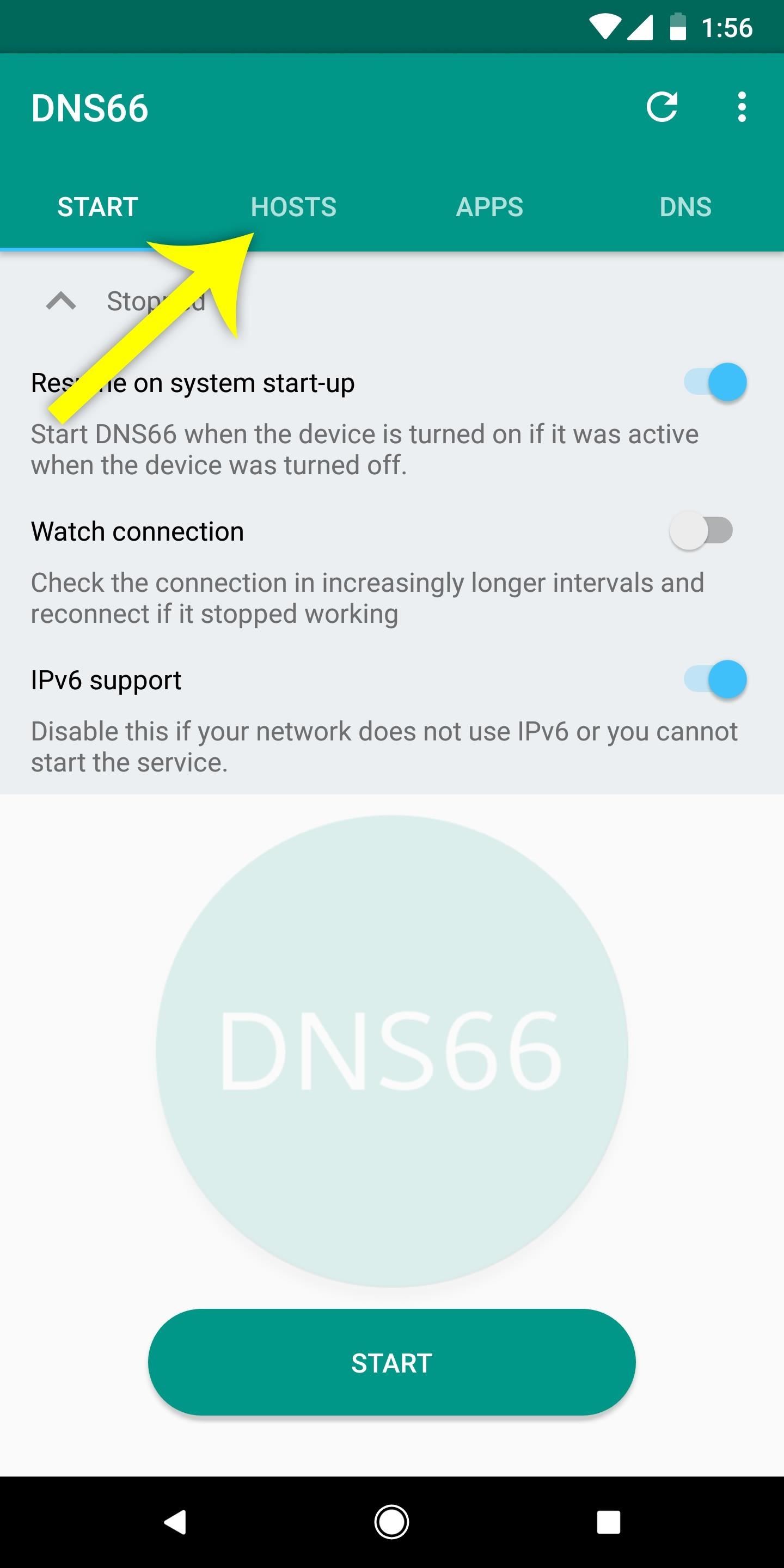
Step 2: Choose Domain FiltersWhen you first launch the app, you'll land on the Start tab. You can adjust a few settings here if you'd like, but for most users, I'd recommend leaving the options set as they are.Next, head to the Hosts tab at the top of the screen. From here, you'll have to pick at least one ad-blocking hosts file, which is basically a list of known ad servers that DNS66 will block for you. Several different hosts sources are enabled by default, but some will occasionally fail to download. So to make things more consistent, I'd recommend enabling only the "Adaway hosts file" here. It's a great ad-blocking list and it doesn't create issues like some of the other hosts files you'll see.So tap the shield icon next to any of the sources to enable or disable the hosts file. When the shield icon is filled in, the hosts source is enabled. Once you've selected at least one hosts file source, tap the refresh icon to download the hosts file(s). (1) All hosts sources except for Adaway disabled. (2) Refreshing to download hosts files.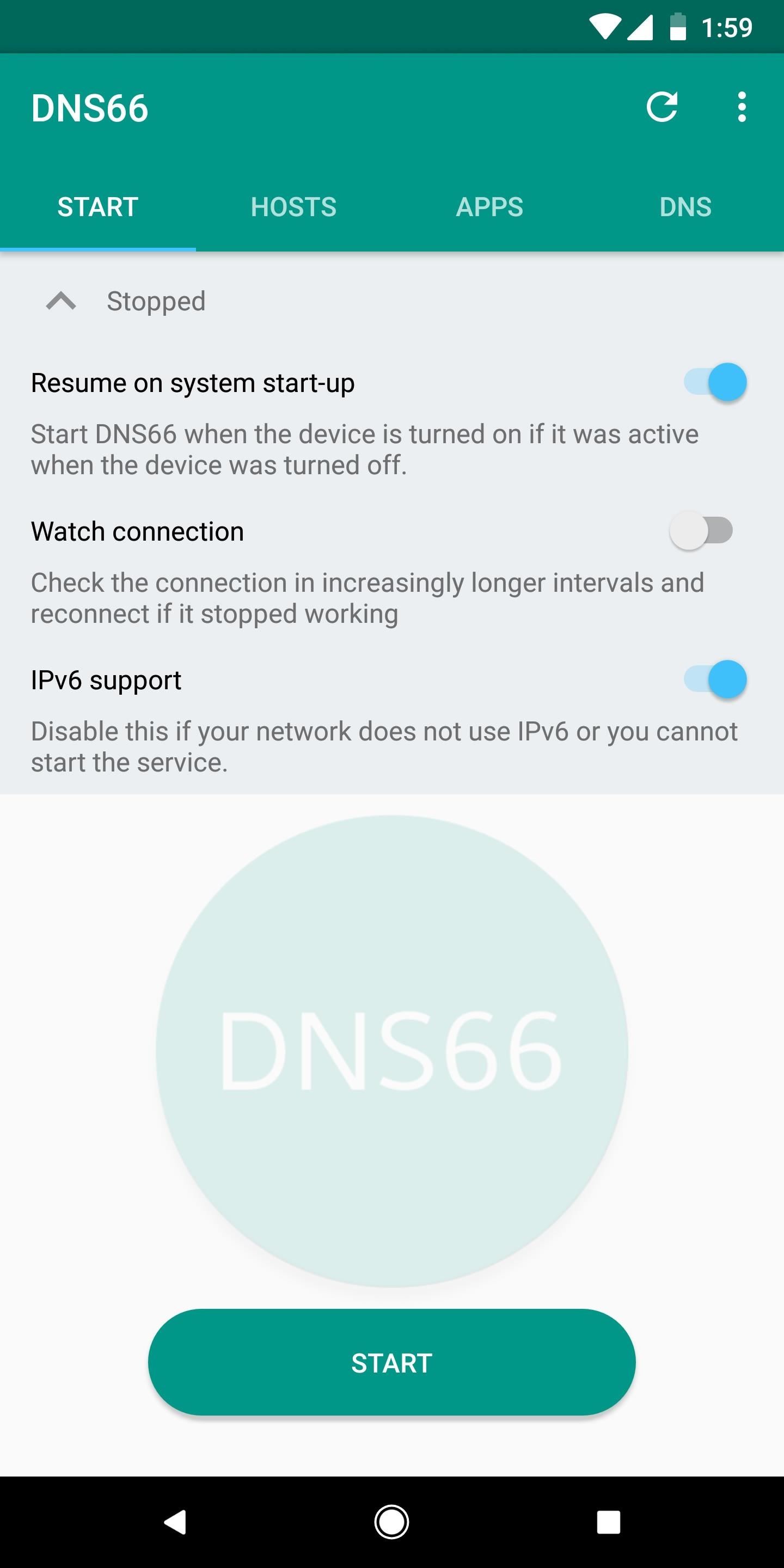
Step 3: Enable the VPN ServiceFrom here, head back to the Start tab from the top menu, then tap the "Start" icon near the bottom of the screen to start the VPN ad-blocking service. From there, press "OK" on the popup to set DNS66 as your phone's VPN service.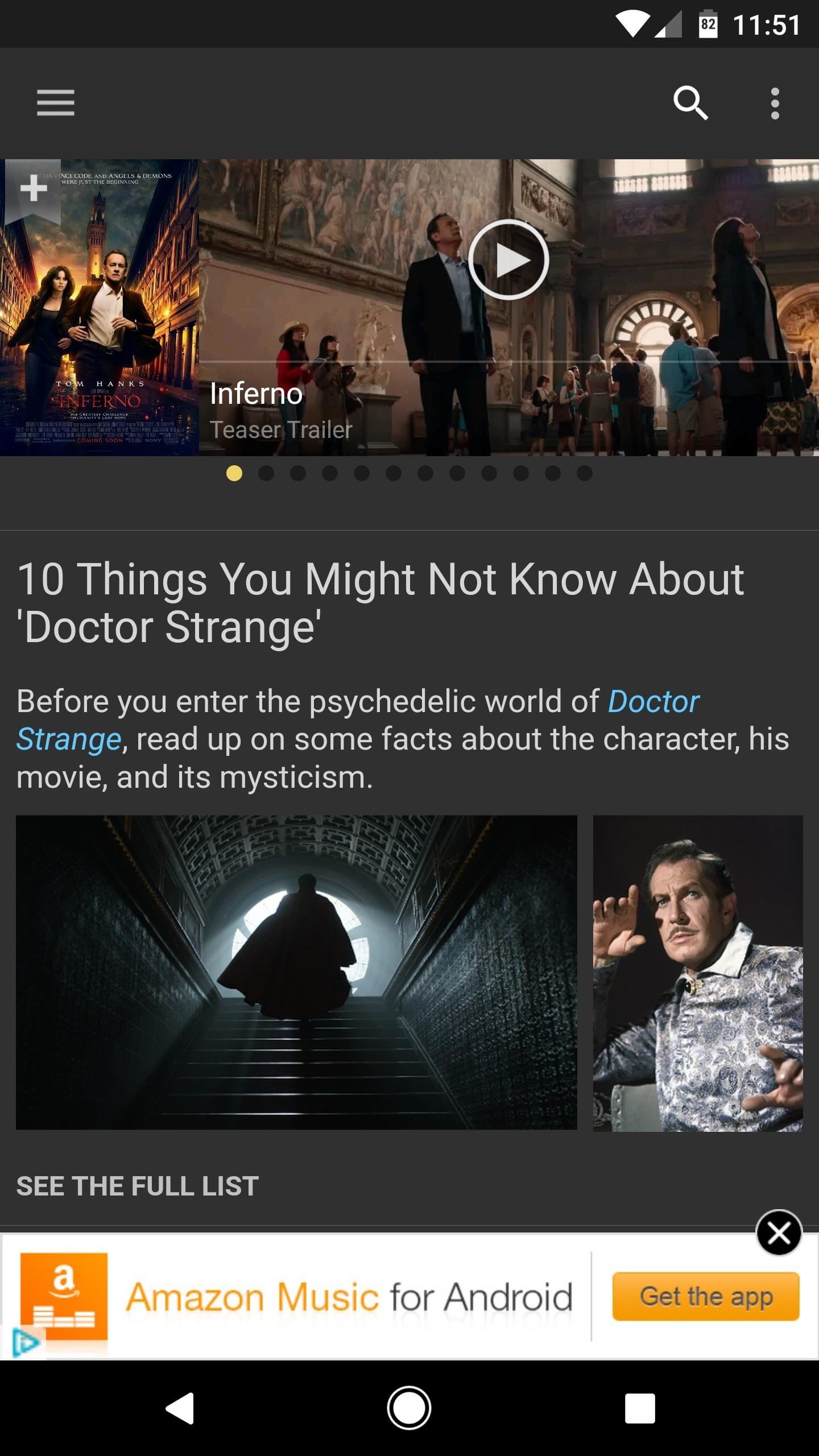
Step 4: Enjoy Your Favorite Apps Without AdsFrom now on, ads will be blocked in your browser, as well as all of your other apps, thanks to DNS66's VPN service. When the service is active, you'll see a small key icon in your status bar, which should now be present at all times: (1) IMDB app before DNS66. (2) IMDB app after DNS66 (note the key icon in the status bar). Unlike other VPN-based ad-blockers, DNS66 blocks ads at the DNS level. This means that only DNS traffic is redirected through DNS66 and filtered for ads, as opposed to the method employed in similar apps, which filters all data traffic for ads.What this boils down to is that all ads will be blocked system-wide—but, because only the tiniest bit of data is being filtered, DNS66 has a very minimal battery footprint. Compared to a similar app in Adguard (which filters ads in all traffic), you can see that DNS66 doesn't even show up in my battery stats, whereas Adguard ranks at the top of battery-draining apps: (1) Battery stats with Adguard (at the top). (2) Battery stats with DNS66 (not listed as a battery-draining app at all). Don't Miss: Get Free Loot in Fortnite Battle Royale Using Your Amazon Prime MembershipFollow Gadget Hacks on Facebook, Twitter, YouTube, and Flipboard Follow WonderHowTo on Facebook, Twitter, Pinterest, and Flipboard
Cover image and screenshots by Dallas Thomas/Gadget Hacks
While it's still a few months before iOS 8 and Yosemite are released to the general public, that doesn't mean you can't get a part of Apple's new operating systems on your devices right now. Check out some of the free wallpapers from Mac OS X Yosemite and iOS 8 below, with download links. Showing
How to Theme Windows with Mac OS X, Ubuntu, & Other Skins
News: Samsung Makes Multitasking Easier on the Galaxy S9 How To: Turn on Google Pixel's Fingerprint Swipe Notification Gesture News: 5 Relatively Hidden Galaxy S9 Features You Should Know About News: You're Going to Love the New Notifications in Samsung's One UI Update
Samsung's new Good Lock app makes Note 9 multi-tasking a breeze
How To: The Easiest Way to Share a Wi-Fi Password from Your iPhone to an Android Device News: Apple Releases iOS 12.0.1 to Address Wi-Fi & Charging Issues on iPhones WiFi Prank: Use the iOS Exploit to Keep iPhone Users Off the Internet
IOS Exploits? « Null Byte :: WonderHowTo
At the moment of this writing, Windows 10 has a working Registry tweak which, when applied, allows you to switch between the old and new volume indicator. If you are not happy with the new sound applet, here is how you can enable the old Volume control in Windows 10. To enable the old classic Volume Control in Windows 10, follow these steps:
How to Get the Old Volume Control UI in Windows 10
Canadian mobile phone maker Research In Motion has recently announced the launch of its BlackBerry Pearl 3G smartphone in India. and media keys. At the same time, it includes a 3.2-megapixel
BlackBerry Pearl 8100 Smartphone - The Gadgeteer
There's a Simple Solution to Getting Older iPhones Running
The iPhone 11 could scan the veins in your face to unlock; it wouldn't be the first company to use vein recognition as a way to unlock a phone New iPhone 11 release date, price, news and
Could your face unlock the new iPhone? | From the Grapevine
The originally agreed-upon RCS standard, known as Universal Profile, included a number of enhancements over SMS messaging: Here's everything you need to know. How To Watch The 2019 UEFA
What is RCS Messaging, and Exactly How Does It Work
why did someone disappear off my friends list? Why do my friends disappear from my list? why does the friends chat list disappear daily; Related Help Center FAQs; How do I add friends to my Close Friends list? How do I create a list to organize my friends on Facebook? Why can't I see some of my Facebook friends in an app?
How To Disappear Completely - The Great Vanishing Act
Bixby Vision real-time text translation tipped with Google Translate. Samsung will announce the new Galaxy S9 and Galaxy S9+ smartphones in Barcelona later this month. one of those
How to Translate Text with Bixby on the Galaxy S9
A VPN is an enormously powerful addition to your security arsenal. Sure, it's easier to use a dedicated VPN app, but if you want to configure a VPN manually in Windows 10, this guide has you covered.
How to Connect to a VPN From Your iPhone or iPad
0 comments:
Post a Comment