News: iOS 11.3 Released with Battery Health Tools for iPhones, Health Records, New Animoji & More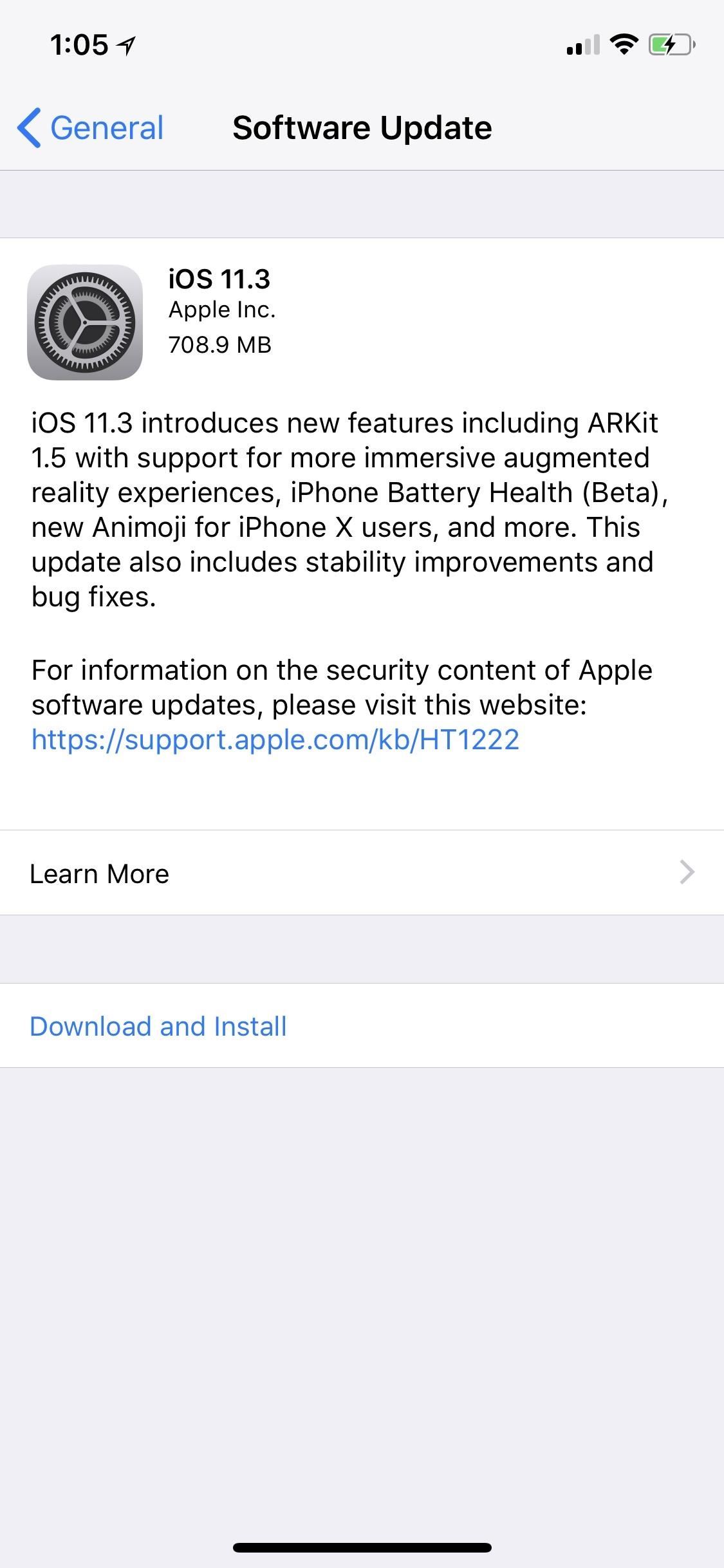
Three months after its promise, Apple has pushed out an iOS update that gives you important information about the health of your iPhone's battery. This means you no longer need tools such as Geekbench and Battery Life to determine whether or not you need a replacement battery.The update was released to everyone as iOS 11.3 on Thursday, March 29, and you can get it by going to "General," then "Software Update" in your Settings app. Once you see the new update, follow the on-screen directions to download and install the update.Update: iOS 11.3.1 Released with Third-Party Display Repair Patch & Bug Fixes This new battery health tool is a great addition to iOS, but it comes a little too late and because of all of the wrong reasons. It's only included now to "regain the trust of anyone who may have doubted Apple's intentions" over the hidden performance-throttling update. This performance throttling began in iOS 10.2.1 after iPhones began shutting down even when charged. Phones affected are the iPhone 6, 6 Plus, 6s, 6s Plus, and SE, and the iPhone 7 and 7 Plus received the update in iOS 11.2.Speaking of performance throttling, iOS 11.3 also added the ability to turn off power throttling caused by weak batteries, which may help you actually use your iPhone like it's supposed to be used until you get a battery replacement.As for negative aspects of iOS 11.3, it has caused some serious issues with taking screenshots as well as non-working 3D Touch in some cases after first unlocking an iPhone.One really huge thing missing from iOS 11.3 is Messages on iCloud. It was supported in all of the iOS 11.3 betas but was not included in the final release for some reason. If it were included, you would have been able to finally delete a message on your iPhone and have it disappear on your iPad and Mac, too (as long as they are also running supported OS versions).Also missing is AirPlay 2, which was included in the first couple iOS 11.3 betas, but removed thereafter. We were hoping it would make a return in the final release, but it's nowhere to be found.However, Apple did add Health Records to its Health app so that you can view and interact with your medical information (from supported providers), the ability to finally sort reviews in the App Store, version numbers and file sizes listed for app updates, new Animojis for the iPhone X, interactions with companies in Messages with Business Chat, and more. Check out all of the new features in iOS 11.3 for iPhone in our roundup linked below.More Info: 23 Cool New Features in iOS 11.3 for iPhoneFollow Gadget Hacks on Facebook, Twitter, YouTube, and Flipboard Follow WonderHowTo on Facebook, Twitter, Pinterest, and Flipboard
Cover photo and screenshots by Justin Meyers/Gadget Hacks
How To: Make Your Phone's Dialer Look Like Android Lollipop's News: The Galaxy S8 Is the First Phone with the Longer-Range & Higher-Speed Bluetooth 5.0 How To: Open Google Now Instead of S Voice with the "Hi, Galaxy" Command
Can I Get Rid of the Audio Apps When I Plug in Headphones
The instructions now fully address both vulnerabilities and should be the last patch you need to perform. What Is Bash? Bash is a command-line shell used in many Linux- and Unix-based operating systems, including Mac OS X. If bash is the default system shell on your computer, it can be used by remote hackers for network-based attacks.
Every Mac Is Vulnerable to the Shellshock Bash Exploit
A proxy server sits between your computer and the Internet. They're often used to filter out unwanted sites and they can help boost connections in certain circumstances. You can bypass the server
How to Bypass an Internet Filter With Tor: 7 Steps (with
I. Screenshot on iPhone. To take screenshot of Snapchat without the sender knowing, you can use Apowersoft iPhone/iPad Recorder. It's a desktop application that can mirror your iPhone screen to PC/Mac via AirPlay and provides an option for you to take screenshot.
Best 6 Apps to Take Snapchat Screenshot without Notification
How To: Play 'Comix Zone' on Your iPhone Now & Relive the Glory Days of Arcade-Style Fighting Games How To: Play Contra Return on Your iPhone & Relive the Glory Days of Classic Nintendo Gaming How To: You Can Play Dead Rivals & Slaughter Zombies on Your iPhone Right Now
Gaming: Play 'Final Fantasy XV: A New Empire' on Your iPhone
Dec 26, 2017 · 10 iPhone X tricks that unlock the magic of Apple's new phone. Were you lucky enough to get a new iPhone for the holidays? Well, here are some things you should know about your new Apple phone
Got an iPhone 7 or iPhone 7 Plus? Do these 10 things first
Amazon.com: Headphones with Mic, Control Button,Lightweight Speakers Classic Headset Super Comfortable Headband for Sleeping, Sports, Workout, Yoga, Running, Exercise Accessories,Camouflage Pink: Cell Phones & Accessories
Don't buy until you see this review! Bluetooth Sleep
Change the mood of any user on Facebook who has the Moods application installed all you need is their user id and a few tools.
Hack the Moods Application - YouTube
How To: Send Your Uber Trip Status to Trusted Contacts if You're Ever in a Sketchy Situation News: You Can Finally Hail and Share NYC's Iconic Yellow Taxis with Apps News: Forget Convenience, Uber Pool Maximizes Efficiency by Making You Walk More
With Windows 10 spying, Microsoft is becoming the new Google of data theft and using the same for serving you advertisements. For hitting the final nail in coffin, you need to click on this link
How to Prevent Microsoft From Spying on You in Windows 10
Samsung's smartphone business sees a huge drop in profits The operating profit of its mobile business dropped 64 percent in the fourth quarter. 18 essential tips and tricks for getting started with your Samsung Galaxy Note 4 Your new phablet device comes chock full of neat features. Here's some of our favorites. See more
Apple bricked its own iPhone chargers, alleges class-action
copypasteprogrammers.com/apple-iphone-chargers-html-2/
The lawsuit further notes that the chargers were produced by the iPhone-maker, and not a third-party company. Demanding a jury trial, the suit wants class-action status, for Apple to inform class members of its "unlawful and deceptive conduct," and that Apple must engage in corrective advertising, actual and punitive damages, any and all statutory enhanced damages, attorneys' fees
Hi new member here. Few questions. Hot air vs Tweezers - Page 1
xda-developers Android TV Google Chromecast [EXPERIMENTAL] Enable Mirroring from any device by r3pwn XDA Developers was founded by developers, for developers. It is now a valuable resource for people who want to make the most of their mobile devices, from customizing the look and feel to adding new functionality.
Povolit zrcadlení obrazovky zařízení Chromecast v libovolném
In Android Marshmallow you don't seem to be able to change the date format. Instead it chooses automatically what's appropriate for your locale. In your case, you seem to want the English (UK) variant and not the English (US) one. So go to language settings and change it.
How do I change date time format in Android? - Stack Overflow
You can use an iPhone or iPad that's already running iOS 11 or later to automatically set up a new device. This process occupies both devices, so make sure that you choose a time when you won't need to use your current device for several minutes.
A while ago It was fairly easy to reset facbook password by answering security questions but now they made it more secure by asking government issued IDs. So anyone has an idea to get around this obstacle???
2 Easy Ways to Make a Good Tinder Profile - wikiHow
0 comments:
Post a Comment