How To: Never Use a Scanner Again Copy Text Straight from a Book or Document with Google Assistant's Lens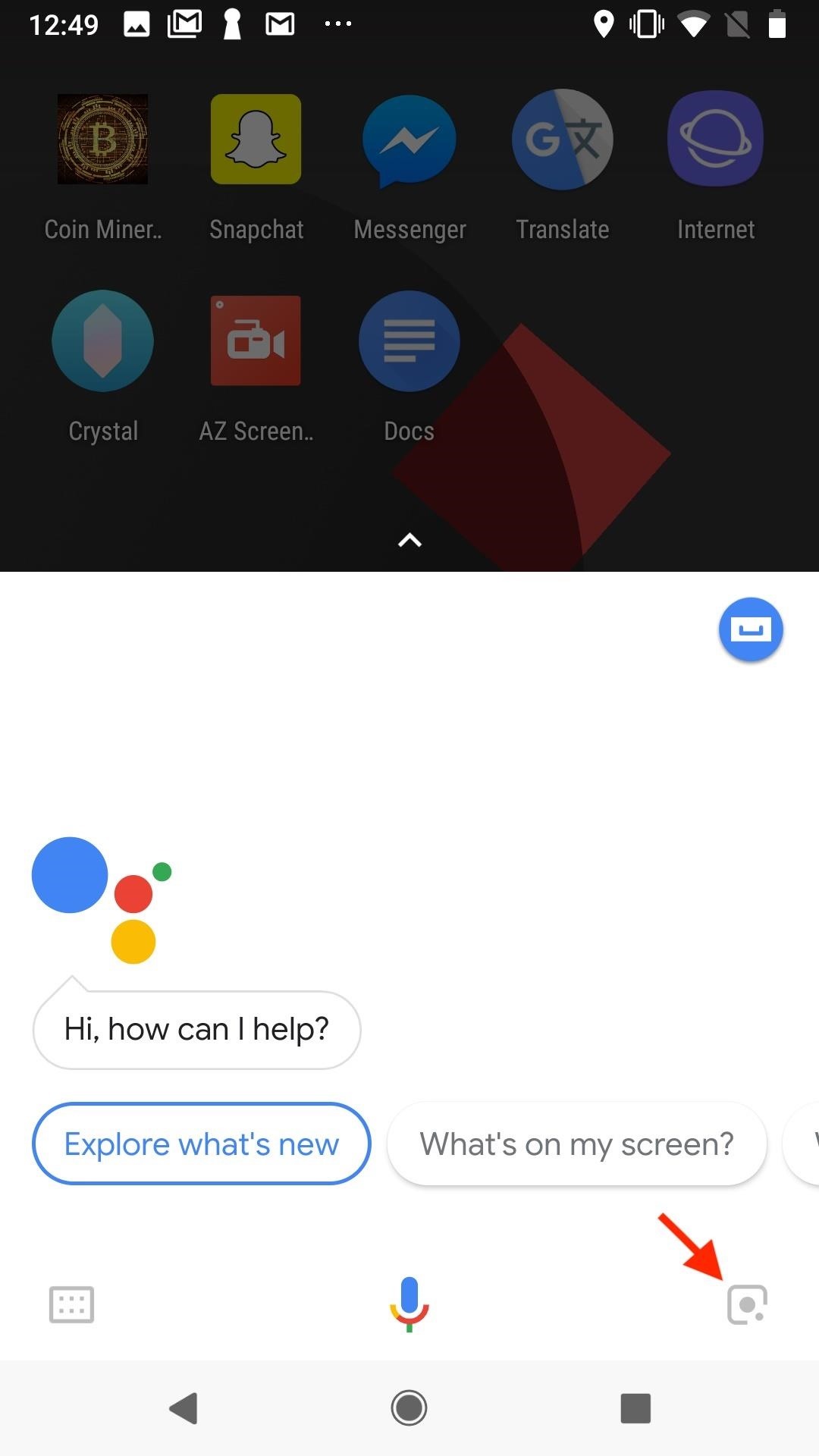
While certainly faster than writing by hand, manually typing passages from a book or document can be slow and frustrating. But thanks to Google Assistant, this is no longer the case. Whether you need to quote text for an essay or need to win an online argument, all you need to do is point your phone's camera at the paper and tap a few times.This is all made possible thanks to Google Lens, which is now built right into the Google Assistant for Android devices. The excellent AI by Google picks up words out of a snapshot for easy copy/pasting. While the feature also lets you do much more than that, when you just need to take words from the page and put them on your phone or transfer them over to your laptop, Lens will save you time and energy.Don't Miss: Everything You Should Know About Google Lens on Pixel Phones To begin, launch Google Assistant by long-pressing your home button, then tap the Lens button in the bottom right. When the camera boots up, just focus and tap on an area of the text you'd like to copy. Lens will highlight and analyze the area for a moment before loading up any information it can about the text. You can tap on any of the bubbles below if Lens has picked up something of interest to you, but to copy text, just ignore them all. Instead, tap on a portion of the text that you'd like to select. Lens will open the selector tool, and will automatically highlight a selection of the text. Of course, you can alter the parameters of this selection at any time by dragging the blue left and right corners as you see fit. You can also tap on another area of the text entirely.When you're satisfied with your text selection, you can simply tap "Copy" to copy the text to your device's clipboard. With your text copied, jump into any app you'd like (we're in Google Docs below), then long-press where you want the text to be, and select "Paste." Keep in mind, the copied texts might not be perfect — Google may miss some words, especially if you're book's formatting is odd or the page wasn't clear in all areas. However, it should prove much faster than typing whole passages by hand. Just make sure to cite your sources. If you're writing a report or other assignment on your computer, just do the same above, then send yourself a message with the pasted text or sync it with other apps you use like Google Docs or whatever. There are many different routes you can take to get it from your phone to your laptop or desktop.Don't Miss: Use Google Lens to Save Contact Info From Business CardsFollow Gadget Hacks on Facebook, Twitter, YouTube, and Flipboard Follow WonderHowTo on Facebook, Twitter, Pinterest, and Flipboard
Cover image and screenshots by Jake Peterson/Gadget Hacks
Find My iPhone is the only way that you can track or locate a lost or missing device. If Find My iPhone isn't enabled on your device before it goes missing, there's no other Apple service that can find, track, or flag your device for you.
iCloud: Locate your device with Find My iPhone
Don't Miss: 6 Easy Ways to Increase Battery Life on Android; While not all devices have a battery preservation feature, especially older ones, there is a simple way to mimic Sony's STAMINA mode on any rooted Android device in order to significantly improve your battery life.
Save Battery Power with Sony's STAMINA Mode on Any Android
How To: Android's Built-In Scanner Only Catches 15% of Malicious Apps—Protect Yourself with One of These Better Alternatives News : eBay Vulnerability Allows Scammers to Attack Android & iOS with Malicious Programs
How to Sync Your Android Text Messages and Phone Calls with
Since any machine translation is going to be somewhat inaccurate, it would be ideal to find an option in the site to show the English version. Can you see anything like that on the page you are viewing? If not Firefox does not have translation built-in, although it is under consideration for a future version.
How to Translate Webpages in Safari on Your iPhone « iOS
It's sad to say, but the chances of a new system launching without any hitches or glitches is just not realistic. If you're one of the lucky few that has gotten their hands on the new PlayStation 4, or if you are waiting in line right now to get one, the first thing you're going to want to do before gaming is update your software to the newest version.
I manage a small network, and use Meraki devices to run it. Those of us who resolve
How To: Find & Eradicate Android Apps Maliciously Tracking You on Your Samsung Galaxy Note 2; How To: Track the Shipping Status of Your New iPhone 5; Apple Maps 101: How to Add, Edit, Share & Delete Favorite Locations; Apple AR: Art.com & Houzz Apps Take Imaginative Approaches to Hang AR Art Until ARKit Update Arrives
How to Stop Apps Tracking you in Android using App
You can get even cheaper fees using Binance Coins, or BNBs. Binance lets you save money by paying trading fees in Binance tokens. If you plan on making a lot of trades on Binance, then consider buying BNBs and adding them to your bitcoin wallet. Conclusion. Binance is the world's largest cryptocurrency exchange by trading volume.
How to Clean Copper Coins in One Minute - WonderHowTo
But they don't know how the HELL to make a good Tinder profile. Tinder isn't OKCupid or Match, but that doesn't stop women from succumbing to their natural tendency to create complexity out of
How do I edit my profile? - Tinder
Microsoftify your Apple phone How to make your jailbroken iPhone feel more like a Windows phone While jailbreaking iPhones may not be for everyone, it is a good way to customize your iOS device.
How to Make Windows 10 More Like the Mac OS X
20 Cool New Features in the Galaxy S8 Oreo Update - Android
I'm trying to create an Android and iOS app that can open IP addresses from different browsers found on different devices (iPhone, Galaxy Tab 2, Nexus 6P, iPad, etc.) For example I may have a local IP address I want to open in Firefox, Chrome, and Safari on iOS devices, and Firefox, Chrome, and the 'Internet' browser found on Android devices.
4.0 ice cream sandwich - How to start browser in incognito
[Release] Sideloader Xcode Project - Sideload apps onto your non-jailbroken device, using csbypass Release (self.jailbreak) submitted 2 years ago * by Dannyg86 Developer As promised in my previous post, regarding bypassing code signing in an iOS app that is open source, here is the xcode project and tutorial video showing you how to sideload
mobile - Side loading iPhone apps to device without
Android 5.0 Lollipop comes with a cadre of features that let you take better control of the notifications you see on your phone—and set times for when you don't want to be inundated with
How to Manage, Customize, and Block Notifications in Android
Hacking Gmail or any other email account is no longer a rocket science. Further in this article you will learn some of the possible ways to hack Gmail account password in simple steps.
0 comments:
Post a Comment