Updated: How to Fix the Rapidly Draining Battery Issue on Your Nexus 5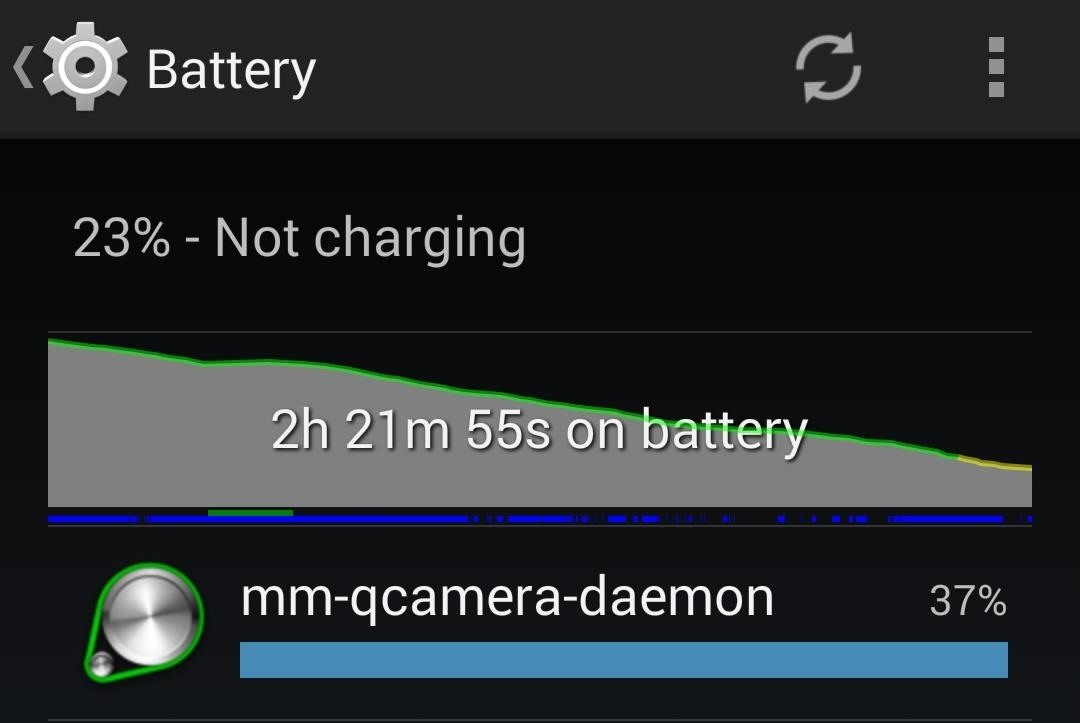
Update (March 18, 2014):Skype has issued an update to their Android app, and among other things, has "fixed" the runaway camera process issue by creating a workaround...and that's about all we know. No details were provided, but with the considerable uproar over the bug, let's hope it's been squashed for good.The other big change also affects battery life, with the introduction of "aggressive battery savings", a feature that in theory should allow you to leave Skype running in the background all day without taking significant hits to battery life.Head to Google Play to update your app, and let us know if you notice your battery life getting a little better.End UpdateEver since the Nexus 5 was released back in October of 2013, many of us were left scratching our heads as to the why our batteries were draining so much faster. And boy, did we let Google know!With so many people reporting the same type of issue, Google took notice, and today, stated that a fix was on its way. Ready to be delivered through the next maintenance update, the fix concerns high CPU usage causing battery drain through the persistent use of mm-qcamera-daemon, a camera process built into the Qualcomm CPU. This process is called up whenever the camera is activated. In most instances, the process will stop when you leave the camera/gallery, but that's not always the case. Skype utilizes the camera, obviously, but with Nexus 5s, the process was left ongoing, meaning that the camera never stopped and your battery continued draining.As reported by Eino-Ville Talvala, Google "can't provide an estimate for when the maintenance update will be ready, due to all the testing we need to do for this and other fixes."Until then, you can try two common fixes for the issue:
Fix #1: Reboot Your DeviceIn most instances, a reboot will kill the process, and you should see normal drain of the battery. Unfortunately, this means having to reboot whenever the camera is used, and that's a pain.
Fix #2: Uninstall SkypeThis is probably less appealing, as lots of us use Skype. It's important to note that this is not an issue with the app, but rather how the Nexus 5 deals with the process. But until the update this issued, Skype users may want to search for alternatives, or install/uninstall the app on an as-needed basis.If neither of these options appeal to you, you're not alone. But rest assured that a solution has been found, it just needs to find its way to our devices.
Screenshot via cguella
10. Check your speeds (and your internet plan) Sometimes, your internet connection is slow because you're paying for crappy internet.Log onto your provider's web site (or give them a call) and
Speed Up Internet Sold Direct - eBay | Fantastic prices on Speed Up Internet
AD
How to Move Pictures from Android to SD Card. This wikiHow teaches you how to transfer pictures from your Android's internal hard drive onto an SD card. You can do this using your Android's built in settings, or you can use a free app
How Do I Get Pictures Off an SD Card Onto My Computer
How to Use all the functions of the Droid X smartphone
Drag-solder, gull-wing, whatever these tips are called - there is the problem. I understand that there is an issue with the patent here in the US, so if you are lucky to find one of these tips, then you are going to pay thru the nose for it - am I right? Well - why not make one of your own? It's easy.
Soldering and Desoldering Surface Mount Components
The same report shows that if you're paging apps, you're almost seven times more likely to get infected than if you stick to Google Play as your app source. All the information listed in the report is quite interesting, but there is a clear pattern among malicious software. Google calls malware PHAs or potentially harmful apps.
Google | Anti Corruption Digest
The Pixel 3 has an indisputably great camera, but a software update coming soon is going to make it even better. Google will be adding a "Night Sight" shooting mode that's so good with low-light situations that you'll have to see it to believe it.
Google's Night Sight Camera Tested: Shockingly Good
If you're a Firefox user, you can install a similar add-on that will block unwanted results from Google. Unfortunately, there doesn't seem to be any good solutions for IE and Safari, so if you use those browsers, you're kind of out of luck.
How to Block Unwanted Websites from Google Search Result
I'll be unlocking the bootloader on my HTC EVO 4G LTE, but it can be used for most HTC smartphones. I'll also be using Windows to do this, but the process is pretty much the same for other operating systems.
Samsung, Google To Announce "Google Edition" Galaxy S 4 With
How to prepare a thermocouple for attachment to a printed circuit board (PCB) for profiling a reflow or wave soldering system.
How to Cut a circuit board « Hacks, Mods & Circuitry
With Windows 10 spying, Microsoft is becoming the new Google of data theft and using the same for serving you advertisements. For hitting the final nail in coffin, you need to click on this link
How to Prevent Microsoft From Spying on You in Windows 10
Mar 28, 2018 · Google stores your location (if you have location tracking turned on) every time you turn on your phone. You can see a timeline of where you've been from the very first day you started using
Google Earth
0 comments:
Post a Comment